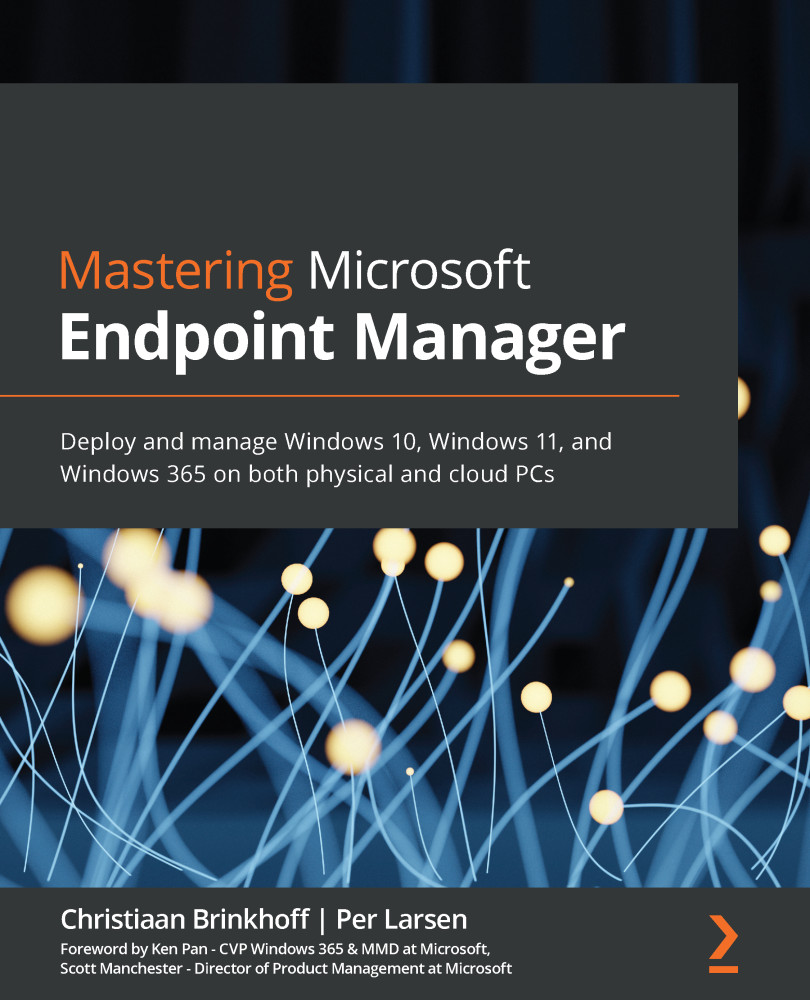
Mastering Microsoft Endpoint Manager
By :
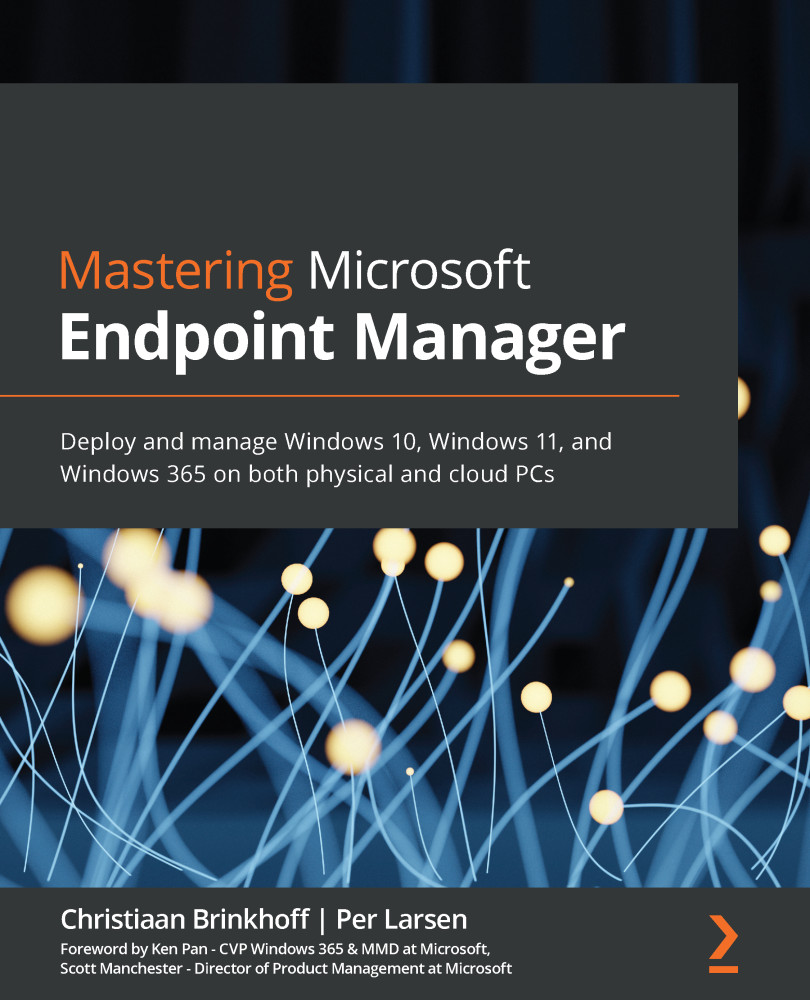
Mastering Microsoft Endpoint Manager
By:
Overview of this book
 Free Chapter
Free Chapter
 Sign In
Start Free Trial
Sign In
Start Free Trial
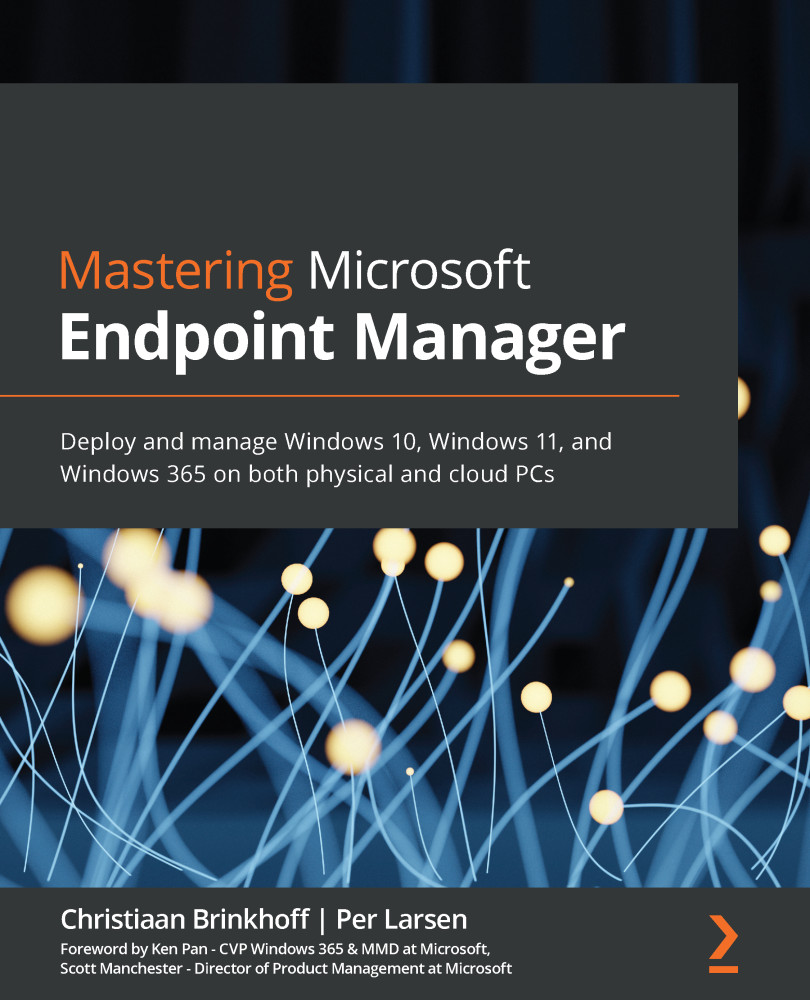
 Free Chapter
Free Chapter
The IT admin cannot opt out of these critical updates as part of the Windows Autopilot provisioning as they are required for the device to operate properly.
Critical driver updates and critical Windows Zero-Day Patch (ZDP) updates will begin downloading automatically during the OOBE after the user has connected to a network. Thereafter, Autopilot functional and critical updates are automatically downloaded and installed as well.
Feature updates and quality updates will not be updated during this phase of the OOBE.
Windows will alert the user that the device is checking for, and applying, the updates:
Figure 7.13 – Windows checks for updates during the OOBE
Important Note
If you are using a custom image without any driver integrated, Windows can download drivers as part of this process, and reboots can occur and break the Windows Autopilot experience. The recommendation for Windows Autopilot...
Change the font size
Change margin width
Change background colour