There are several text conventions used throughout this book.
Code in text: Indicates code words in text, database table names, folder names, filenames, file extensions, pathnames, dummy URLs, user input, and Twitter handles.
Here is an example: "You can register resource providers by running the az provider register –namespace <RP Name > command through the Azure CLI."
A block of code is set as follows:
Microsoft.Kubernetes
Microsoft.KubernetesConfiguration
Microsoft.ExtendedLocation
Microsoft.AzureArcData
When we wish to draw your attention to a particular part of a code block, the relevant lines or items are set in bold:
Microsoft.Kubernetes
Microsoft.KubernetesConfiguration
Microsoft.ExtendedLocation
Microsoft.AzureArcData
Any command-line input or output is written as follows:
az aks install-cli
Bold: Indicates a new term, an important word, or words that you see onscreen. For example, words in menus or dialog boxes appear in the text like this. Here is an example: "In Azure Data Studio, click Open to launch the URL."
Tips or important notes
Appear like this.
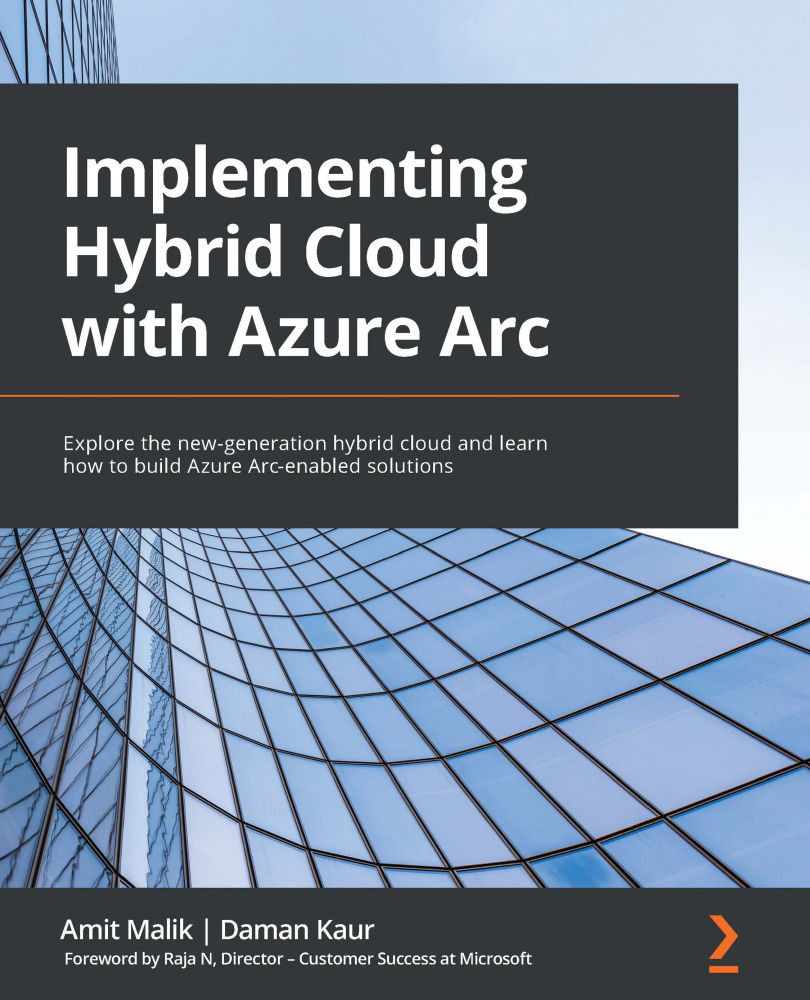
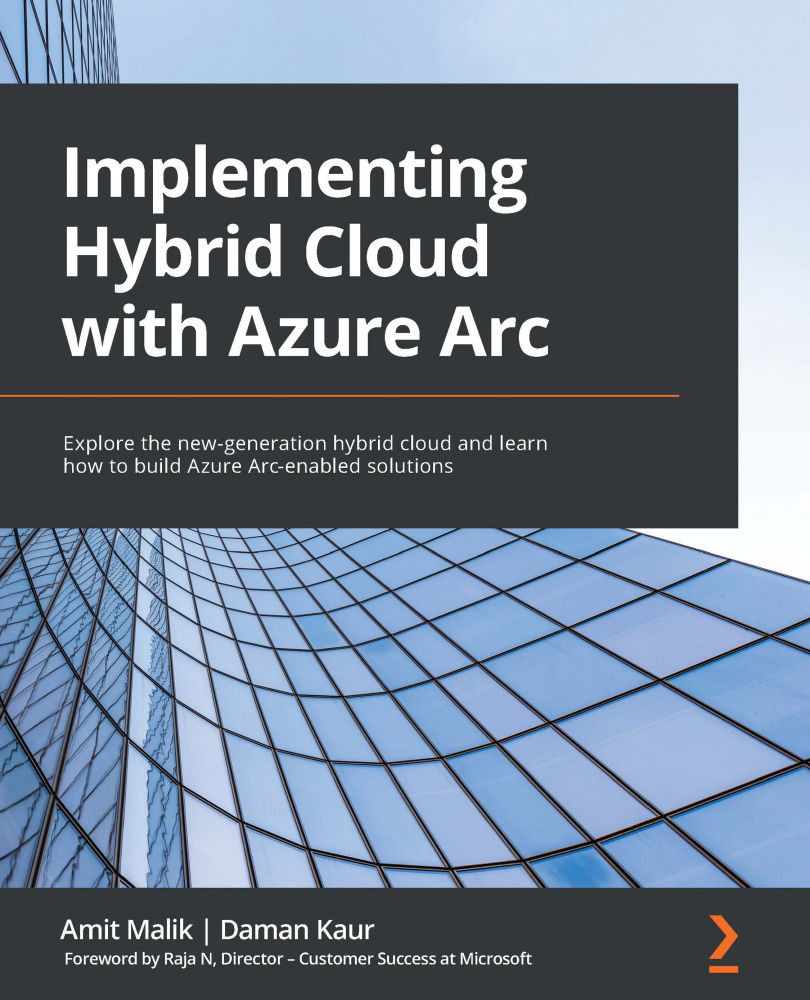
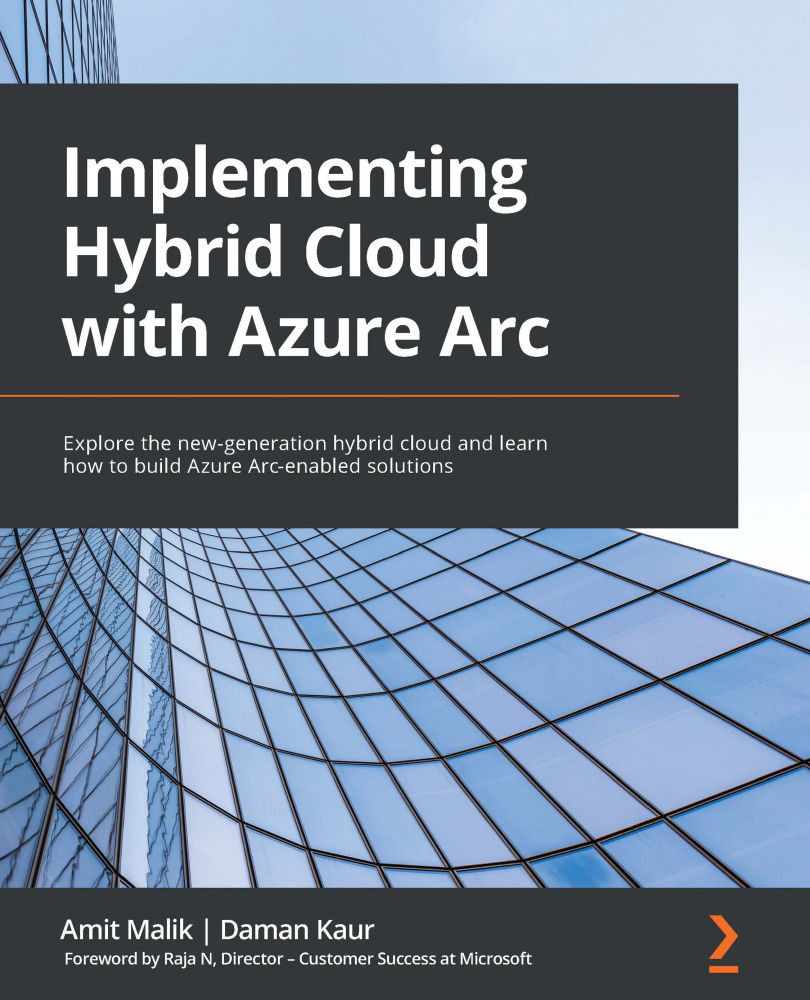
 Free Chapter
Free Chapter
