-
Book Overview & Buying
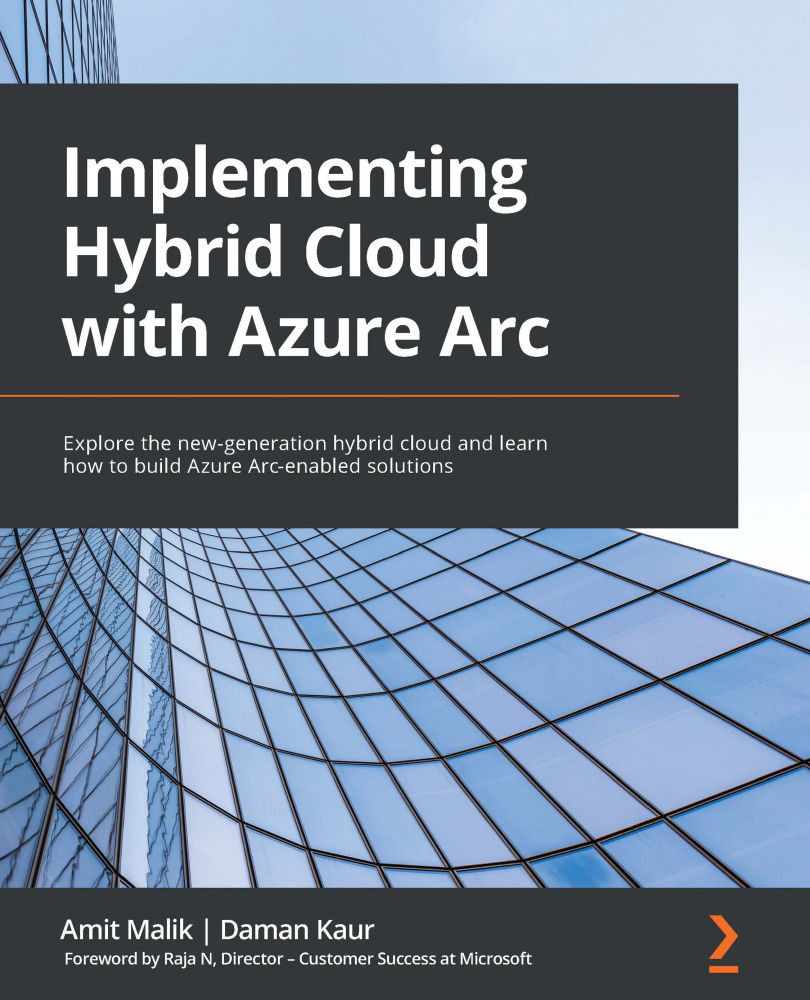
-
Table Of Contents
-
Feedback & Rating
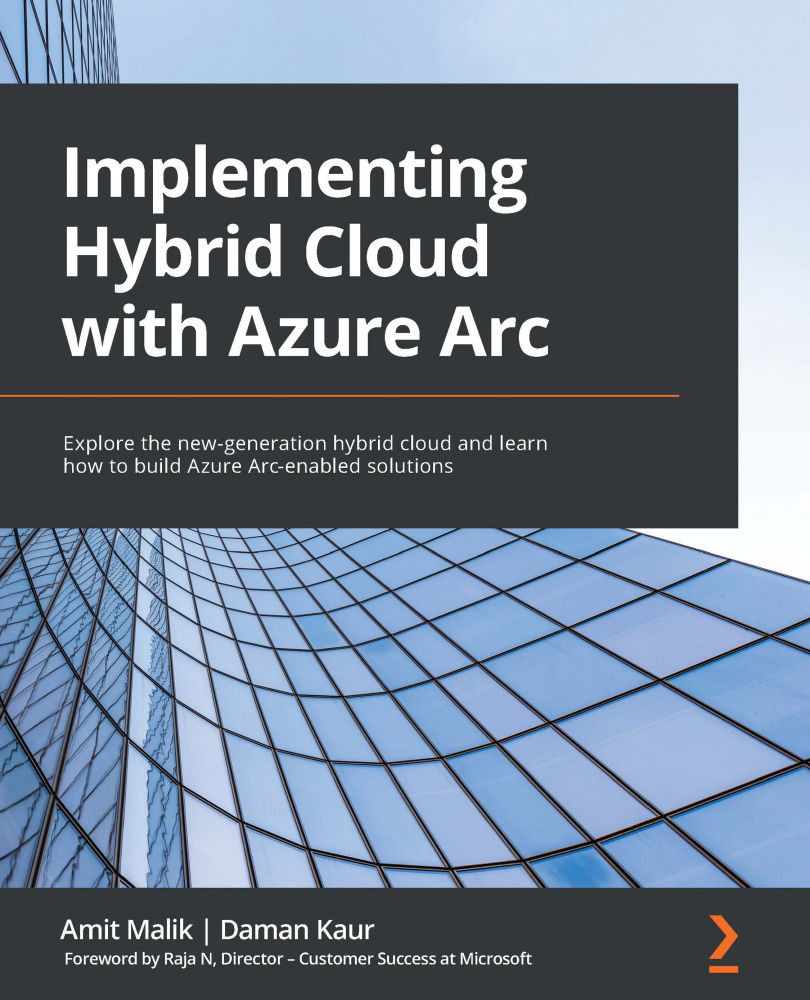
Implementing Hybrid Cloud with Azure Arc
By :
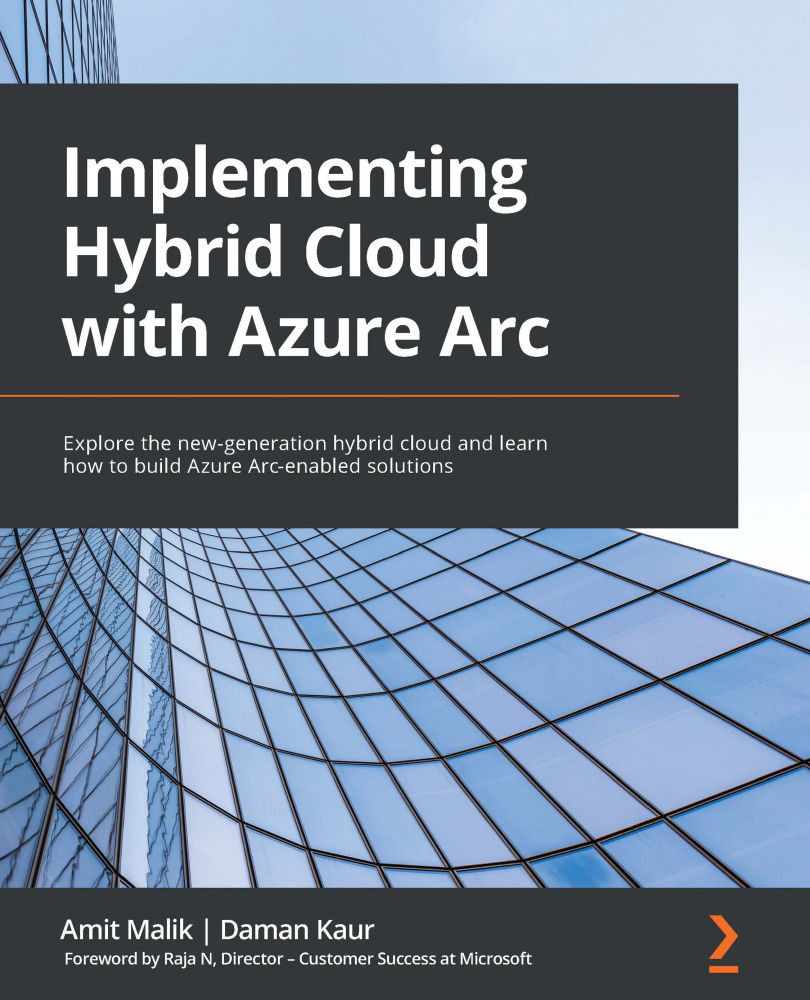
Implementing Hybrid Cloud with Azure Arc
By:
Overview of this book
With all the options available for deploying infrastructure on multi-cloud platforms and on-premises comes the complexity of managing it, which is adeptly handled by Azure Arc. This book will show you how you can manage environments across platforms without having to migrate workloads from on-premises or multi-cloud to Azure every time.
Implementing Hybrid Cloud with Azure Arc starts with an introduction to Azure Arc and hybrid cloud computing, covering use cases and various supported topologies. You'll learn to set up Windows and Linux servers as Arc-enabled machines and get to grips with deploying applications on Kubernetes clusters with Azure Arc and GitOps. The book then demonstrates how to onboard an on-premises SQL Server infrastructure as an Arc-enabled SQL Server and deploy and manage a hyperscale PostgreSQL infrastructure on-premises through Azure Arc. Along with deployment, the book also covers security, backup, migration, and data distribution aspects. Finally, it shows you how to deploy and manage Azure's data services on your own private cloud and explore multi-cloud solutions with Azure Arc.
By the end of this book, you'll have a firm understanding of Azure Arc and how it interacts with various cutting-edge technologies such as Kubernetes and PaaS data services.
Table of Contents (12 chapters)
Preface
Section 1: Azure Arc Enabled Infrastructure
 Free Chapter
Free Chapter
Chapter 1: Azure Arc Overview
Chapter 2: Azure Arc Enabled Servers
Chapter 3: Azure Arc Enabled Kubernetes
Chapter 4: Azure Arc Enabled SQL Server
Section 2: Azure Arc Enabled Data Services
Chapter 5: Azure Arc Enabled PostgreSQL Hyperscale
Chapter 6: Azure Arc Enabled SQL Managed Instance
Section 3: Azure Arc Enabled Multi-Cloud Governance
Chapter 7: Multi-Cloud Management with Azure
Customer Reviews
