There are a number of text conventions used throughout this book.
Code in text: Indicates code words in text, database table names, folder names, filenames, file extensions, pathnames, dummy URLs, user input, and Twitter handles. Here is an example: "This step is skipped if terraform init is run with the -plugin-dir=<PATH> or -get-plugins=false options."
A block of code is set as follows:
# Configure the Microsoft Azure provider
provider "azurerm" {
version = "=2.20.0"
features {}
When we wish to draw your attention to a particular part of a code block, the relevant lines or items are set in bold:
subscription_id = "...."
client_id = "...."
client_secret = "...."
tenant_id = "...."
}
Any command-line input or output is written as follows:
mkdir terraform && cd terraform
Bold: Indicates a new term, an important word, or words that you see onscreen. For example, words in menus or dialog boxes appear in the text like this. Here is an example: "Now you need to set the environment variable path for Terraform.exe, and to do that, go to This PC, right-click on it, and go to Properties | Advance system settings | Environment Variables."
Tips or important notes
Appear like this.
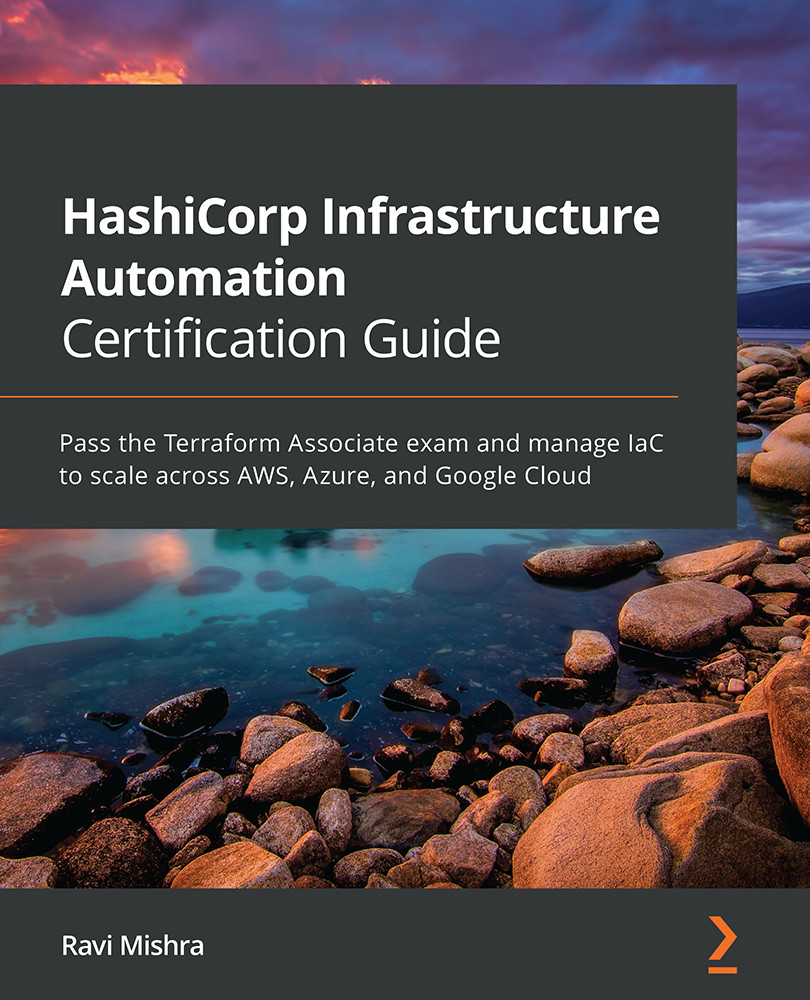
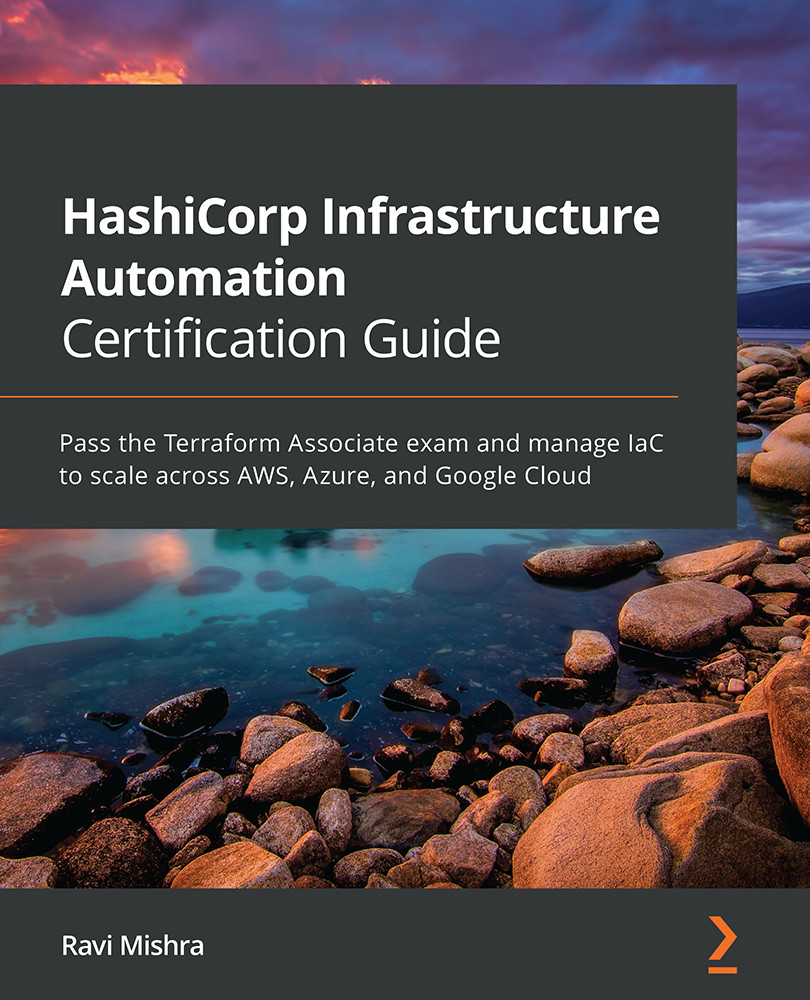
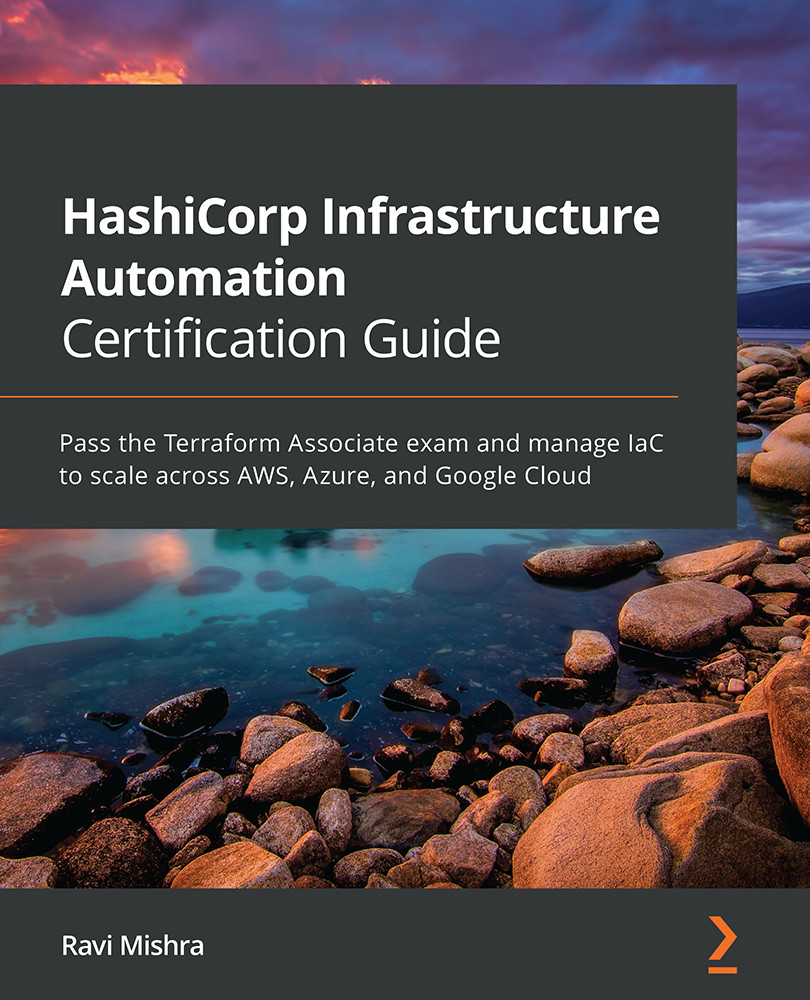
 Free Chapter
Free Chapter
