With the help of the preceding section, we learned and became familiar with Terraform, which is just a tool for building, changing, and versioning infrastructure safely and efficiently. Terraform is entirely built on a plugin-based architecture. Terraform plugins enable all developers to extend Terraform usage by writing new plugins or compiling modified versions of existing plugins:
Figure 1.12 – Terraform architecture
As you can see in the preceding Terraform architecture, there are two key components on which Terraform's workings depend: Terraform Core and Terraform plugins. Terraform Core uses Remote Procedure Calls (RPCs) to communicate with Terraform plugins and offers multiple ways to discover and load plugins to use. Terraform plugins expose an implementation for a specific service, such as AWS, or a provisioner, and so on.
Terraform Core
Terraform Core is a statically compiled binary written in the Go programming language. It uses RPCs to communicate with Terraform plugins and offers multiple ways to discover and load plugins for use. The compiled binary is the Terraform CLI. If you're interested in learning more about this, you should start your journey from the Terraform CLI, which is the only entry point. The code is open source and hosted at github.com/hashicorp/Terraform.
The responsibilities of Terraform Core are as follows:
- IaC: Reading and interpolating configuration files and modules
- Resource state management
- Resource graph construction
- Plan execution
- Communication with plugins via RPC
Terraform plugins
Terraform plugins are written in the Go programming language and are executable binaries that get invoked by Terraform Core via RPCs. Each plugin exposes an implementation for a specific service, such as AWS, or a provisioner, such as Bash. All providers and provisioners are plugins that are defined in the Terraform configuration file. Both are executed as separate processes and communicate with the main Terraform binary via an RPC interface. Terraform has many built-in provisioners, while providers are added dynamically as and when required. Terraform Core provides a high-level framework that abstracts away the details of plugin discovery and RPC communication, so that developers do not need to manage either.
Terraform plugins are responsible for the domain-specific implementation of their type.
The responsibilities of provider plugins are as follows:
- Initialization of any included libraries used to make API calls
- Authentication with the infrastructure provider
- The definition of resources that map to specific services
The responsibilities of provisioner plugins are as follows:
- Executing commands or scripts on the designated resource following creation or destruction
Plugin locations
By default, whenever you run the terraform init command, it will be looking for the plugins in the directories listed in the following table. Some of these directories are static, while some are relative to the current working directory:
You can visit the following link for more information on plugin locations:
https://www.terraform.io/docs/extend/how-terraform-works.html#plugin-locations
Important note
<OS> and <ARCH> use the Go language's standard OS and architecture names, for example, darwin_amd64.
Third-party plugins should usually be installed in the user plugins directory, which is located at ~/.terraform.d/plugins on most OSes and %APPDATA%\terraform.d\plugins on Windows.
If you are running terraform init with the -plugin-dir=<PATH> option (with a non-empty <PATH>), this will override the default plugin locations and search only the path that you had specified.
Provider and provisioner plugins can be installed in the same directories. Provider plugin binaries are named with the scheme terraform-provider-<NAME>_vX.Y.Z, while provisioner plugins use the scheme terraform-provisioner-<NAME>_vX.Y.Z. Terraform relies on filenames to determine plugin types, names, and versions.
Selecting plugins
After finding any installed plugins, terraform init compares them to the configuration's version constraints and chooses a version for each plugin as defined here:
- If there are any acceptable versions of the plugin that have already been installed, Terraform uses the newest installed version that meets the constraint (even if releases.hashicorp.com has a newer acceptable version).
- If no acceptable versions of plugins have been installed and the plugin is one of the providers distributed by HashiCorp, Terraform downloads the newest acceptable version from releases.hashicorp.com and saves it in
.terraform/plugins/<OS>_<ARCH>.
This step is skipped if terraform init is run with the -plugin-dir=<PATH> or -get-plugins=false options.
- If no acceptable versions of plugins have been installed and the plugin is not distributed by HashiCorp, then the initialization fails and the user must manually install an appropriate version.
Upgrading plugins
When you run terraform init with the -upgrade option, it rechecks releases.hashicorp.com for newer acceptable provider versions and downloads the latest version if available.
This will only work in the case of providers whose only acceptable versions are in .terraform/plugins/<OS>_<ARCH> (the automatic downloads directory); if any acceptable version of a given provider is installed elsewhere, terraform init -upgrade will not download a newer version of the plugin.
We have now covered Terraform architecture and learned about its core components, in other words, Terraform Core and Terraform plugins, and how Terraform Core communicates with Terraform plugins (provisioners and providers) using RPCs. In conjunction with this, you now have an understanding of the different sources from where Terraform will attempt to download plugins, because without plugins, you will not be able to use Terraform.
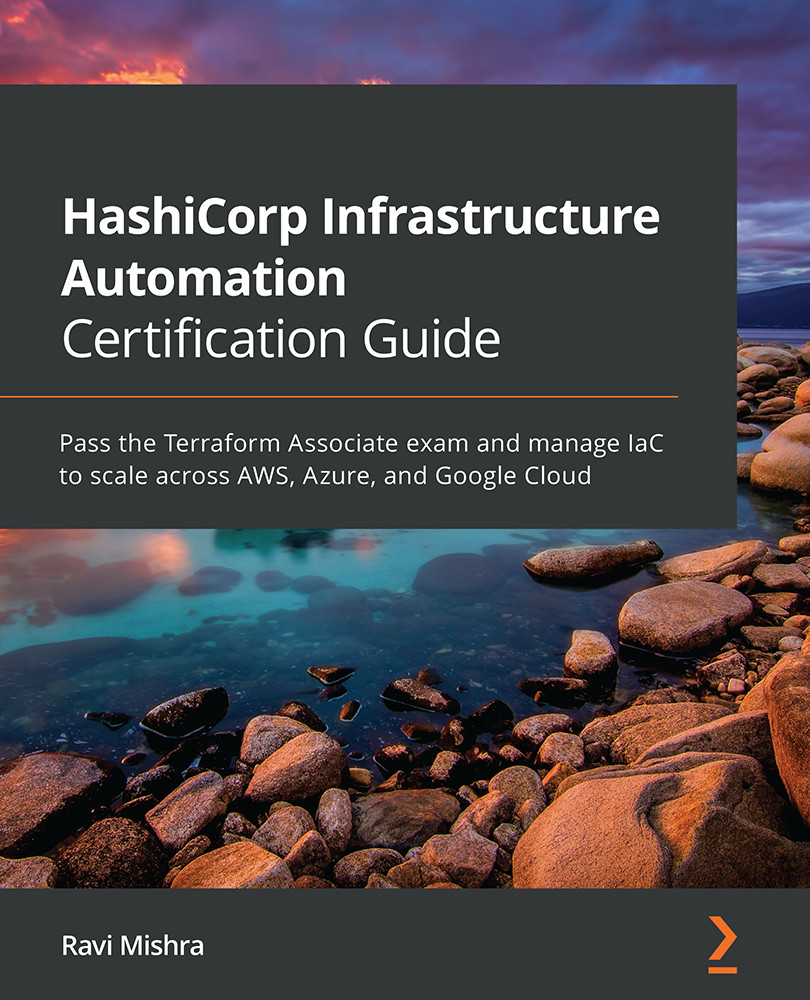
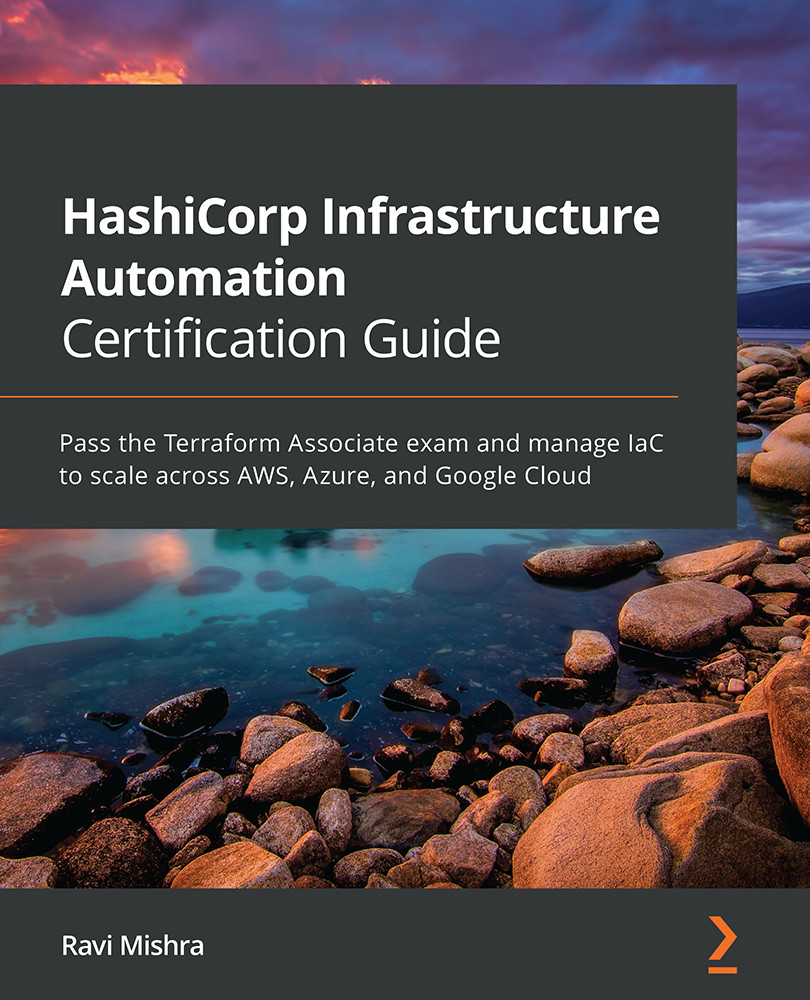
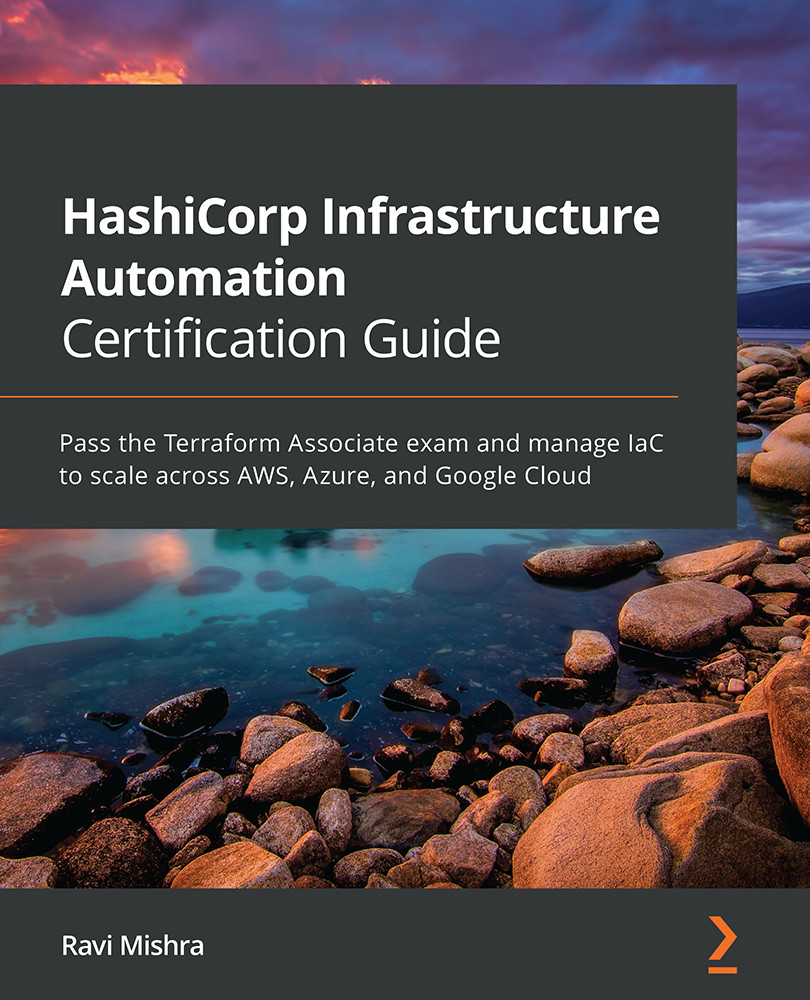
 Free Chapter
Free Chapter


