Overview of this book
Amazon Honeycode enables you to build fully managed, customizable, and scalable mobile and web applications for personal or professional use with little to no code. With this practical guide to Amazon Honeycode, you’ll be able to bring your app ideas to life, improving your and your team’s/organization’s productivity.
You’ll begin by creating your very first app from the get-go and use it as a means to explore the Honeycode development environment and concepts. Next, you’ll learn how to set up and organize the data to build and bind an app on Honeycode as well as deconstruct different templates to understand the common structures and patterns that can be used. Finally, you’ll build a few apps from scratch and discover how to apply the concepts you’ve learned.
By the end of this app development book, you’ll have gained the knowledge you need to be able to build and deploy your own mobile and web applications. You’ll also be able to invite and share your app with people you want to collaborate with.
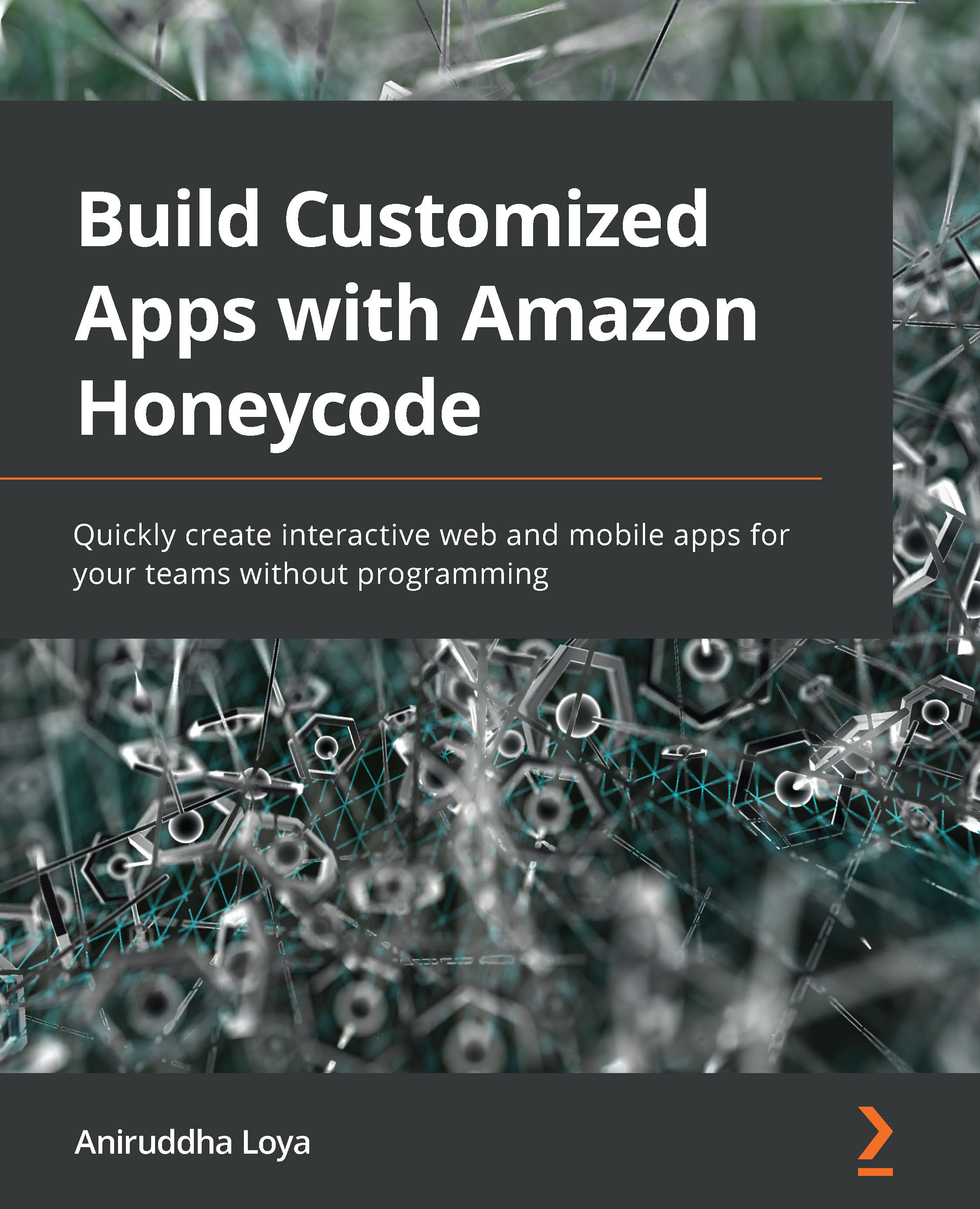
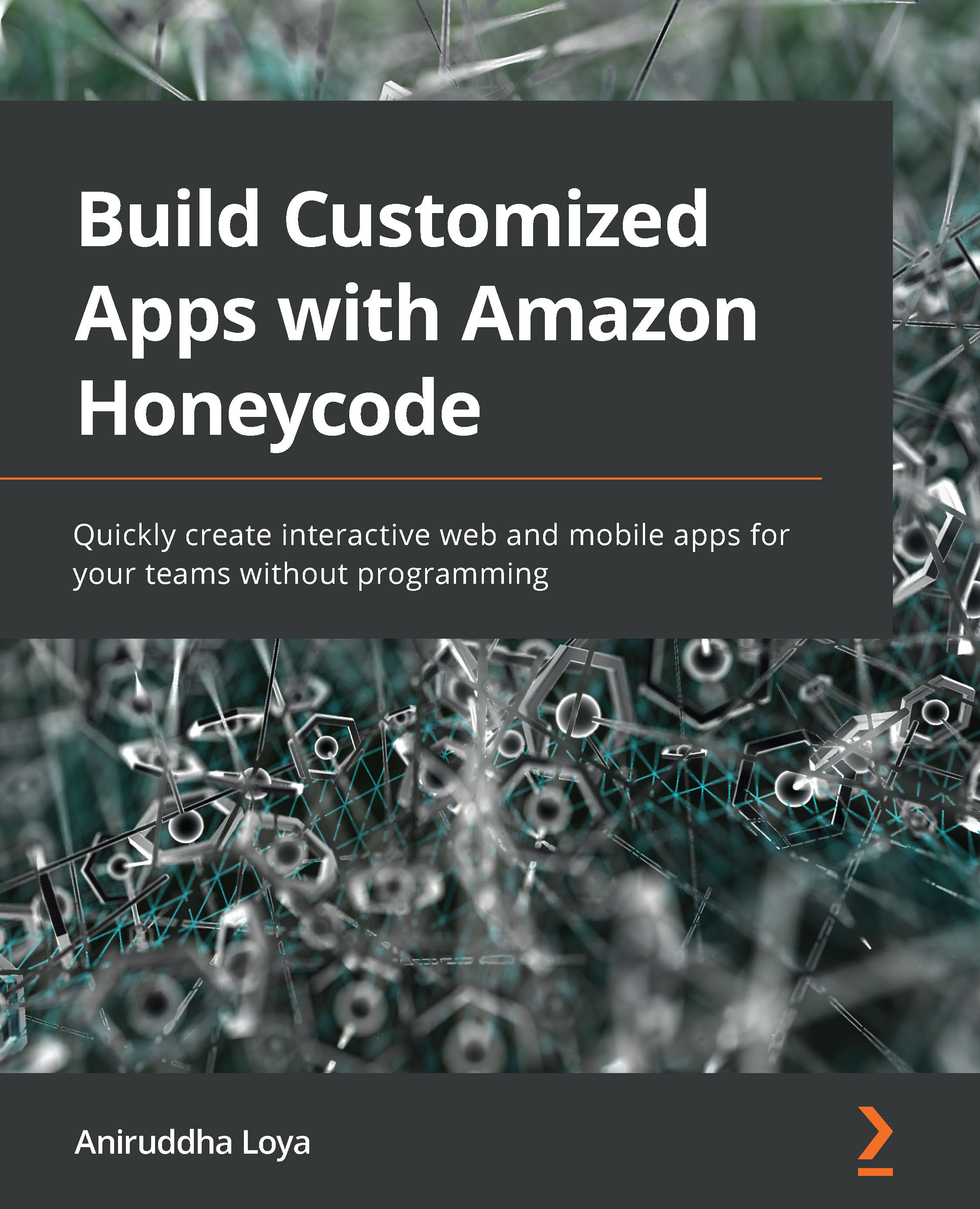
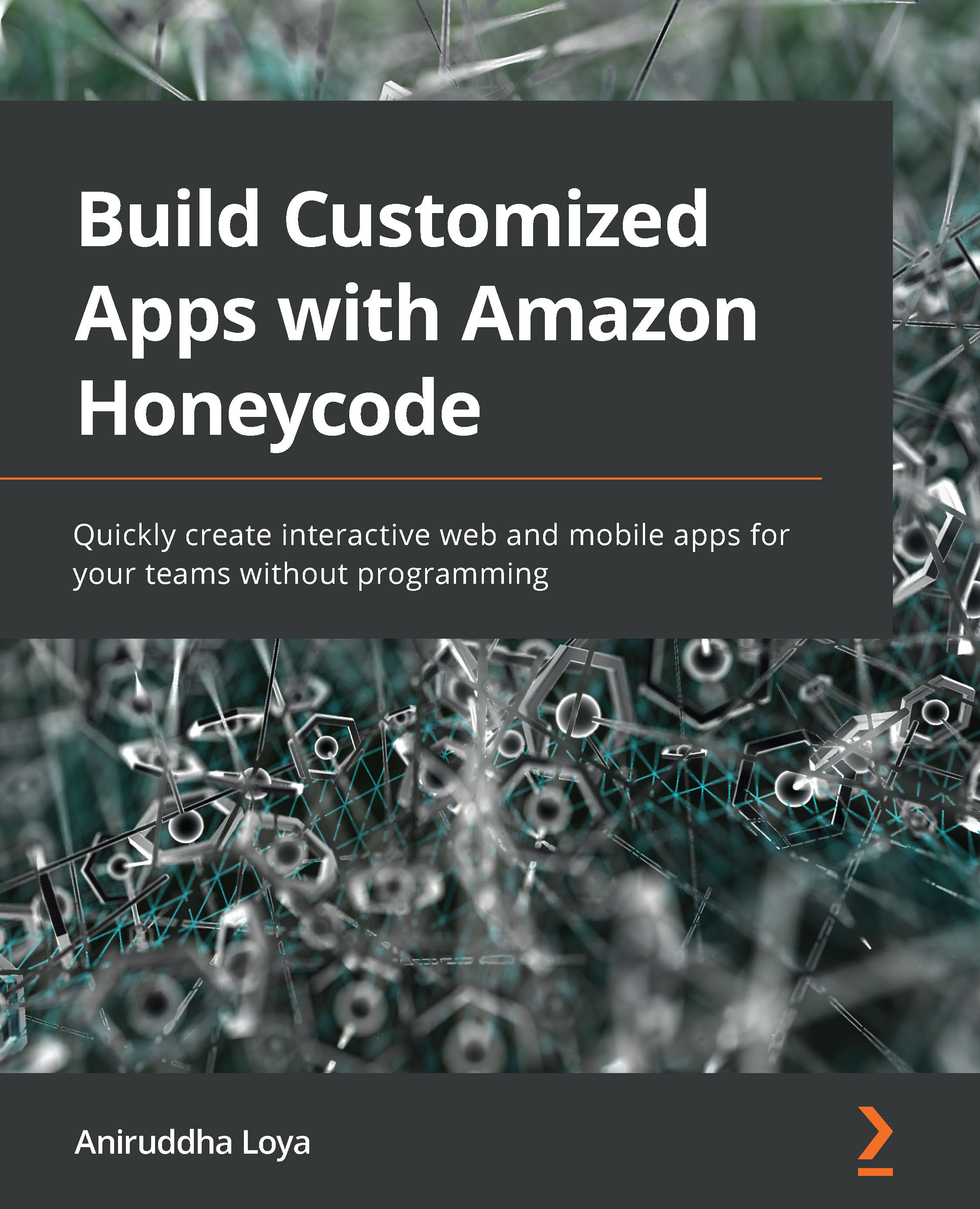
 Free Chapter
Free Chapter
