Overview of this book
Linux Command Line and Shell Scripting Techniques begins by taking you through the basics of the shell and command-line utilities. You’ll start by exploring shell commands for file, directory, service, package, and process management. Next, you’ll learn about networking - network, firewall and DNS client configuration, ssh, scp, rsync, and vsftpd, as well as some network troubleshooting tools.
You’ll also focus on using the command line to find and manipulate text content, via commands such as cut, egrep, and sed. As you progress, you'll learn how to use shell scripting. You’ll understand the basics - input and output, along with various programming concepts such as loops, variables, arguments, functions, and arrays. Later, you’ll learn about shell script interaction and troubleshooting, before covering a wide range of examples of complete shell scripts, varying from network and firewall configuration, through to backup and concepts for creating live environments. This includes examples of performing scripted virtual machine installation and administration, LAMP (Linux, Apache, MySQL, PHP) stack provisioning and bulk user creation for testing environments.
By the end of this Linux book, you’ll have gained the knowledge and confidence you need to use shell and command-line scripts.
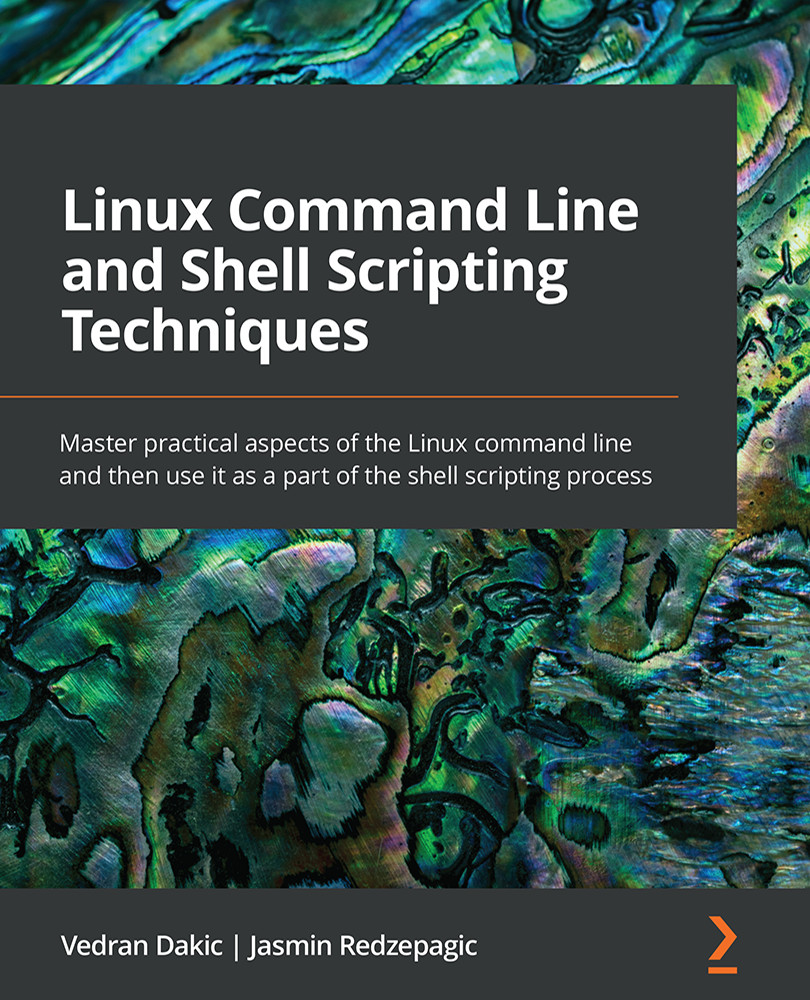
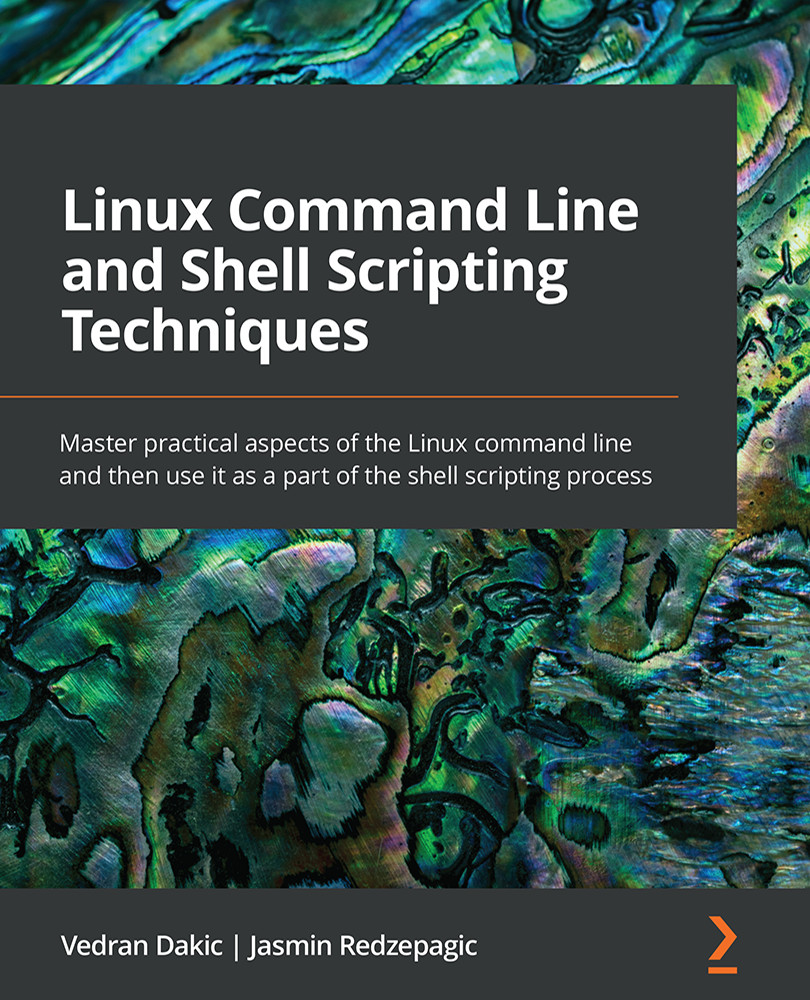
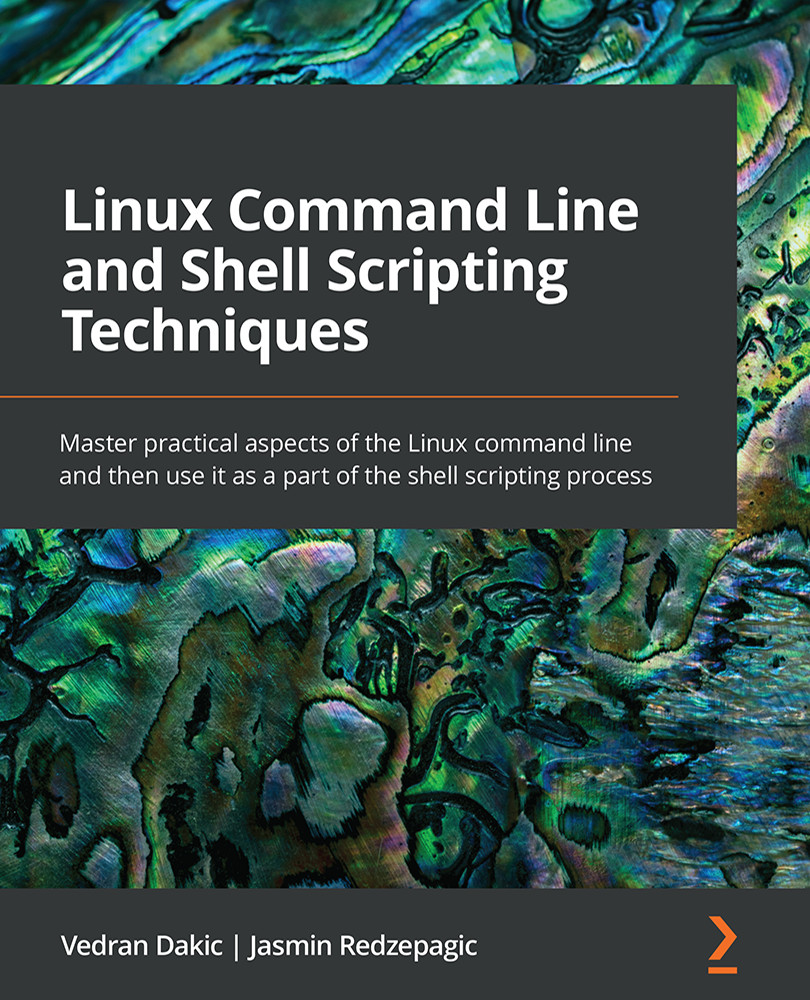
 Free Chapter
Free Chapter
