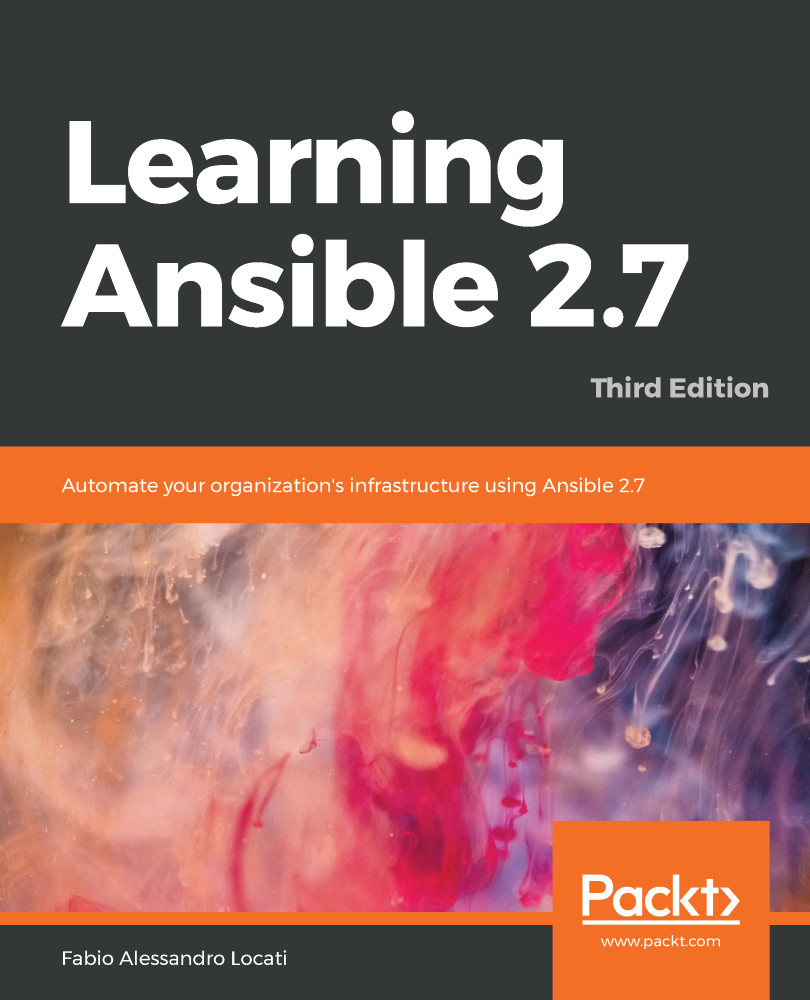In more complex organizations, is often common that many people belonging to very different teams and business units share the same AWX installation.
In those cases, it can make sense to have different AWX organizations set up. This allows for easier permissions and the delegation of some permission management from the core system administrators team to organization administrations. Also, organizations allow for vertical permissions on the organization resources, such as inventory administrator (that is, the automatic administrator of all inventories owned by the organization) or project admin (that is, the automatic administrator of all projects owned by the organization), aside from the organization-wide roles (such as organization administrator and organization auditor).
If you are in a company that has multiple websites, you could decide to cluster all websites...