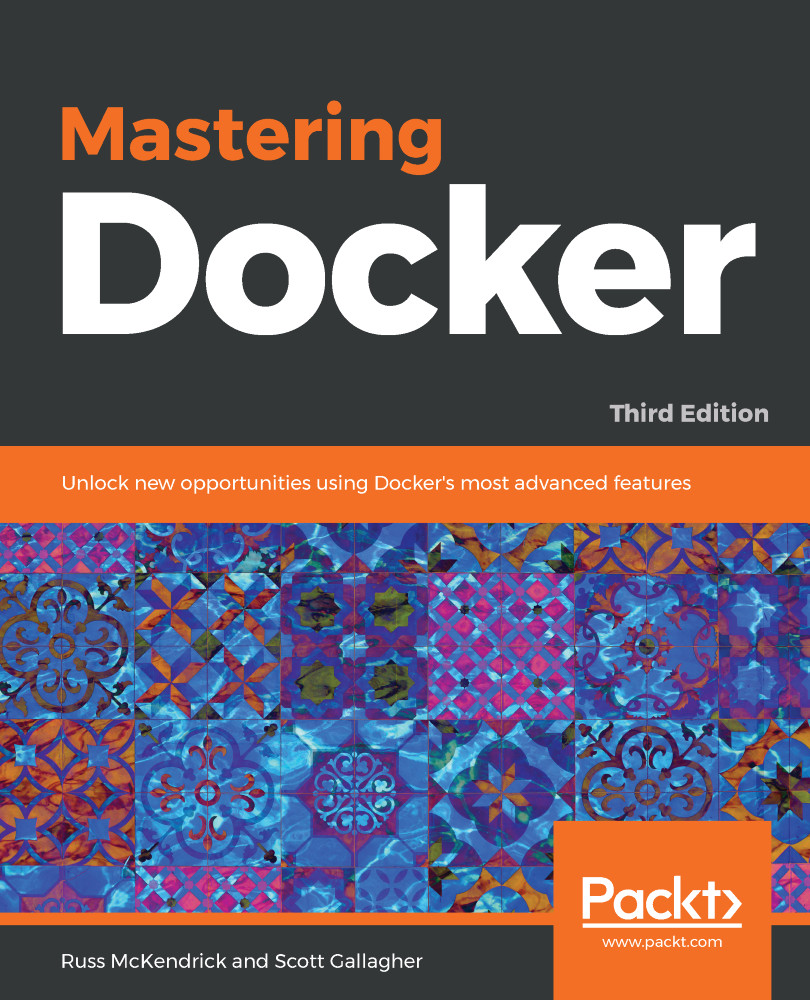Now that we have our Kubernetes cluster up and running on our Docker desktop installation, we can start to interact with it. To start with, we are going to look at the command line that was installed alongside the Docker desktop component, kubectl.
As mentioned, kubectl was installed alongside. The following command will show some information about the client and also the cluster it is connected to:
$ kubectl version

Next, we can run the following to see if kubectl can see our node:
$ kubectl get nodes
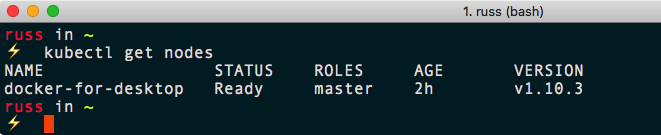
Now that we have our client interacting with our node, we can view the namespaces that are configured by default within Kubernetes by running the following command:
$ kubectl get namespaces
Then we can view the pods within a namespace with the following command:
$ kubectl get --namespace kube-system pods

Namespaces within Kubernetes are a great way of isolating...