As you may have guessed, you are going to need access to a Windows host running Docker. Don't worry too much if you are not running a Windows 10 Professional machine—there are ways in which you can achieve this on macOS and Linux. Before we talk about those, let's look at how you can run Windows containers on Windows 10 Professional with your Docker for Windows installation.
-
Book Overview & Buying
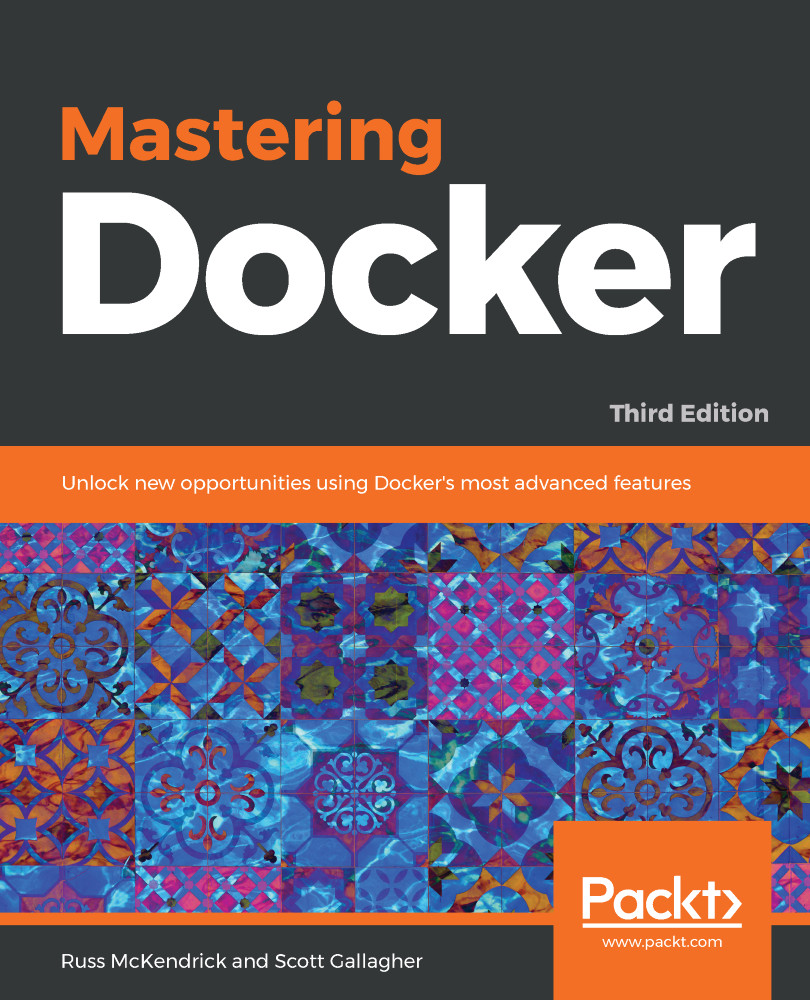
-
Table Of Contents
-
Feedback & Rating
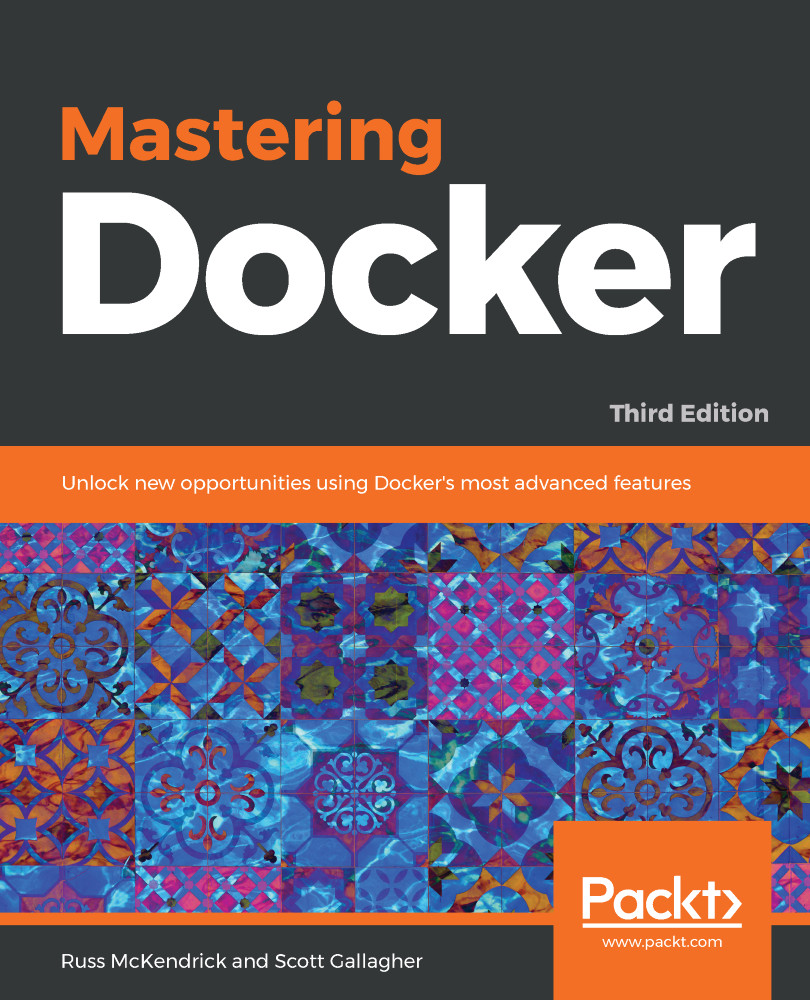
Mastering Docker
By :
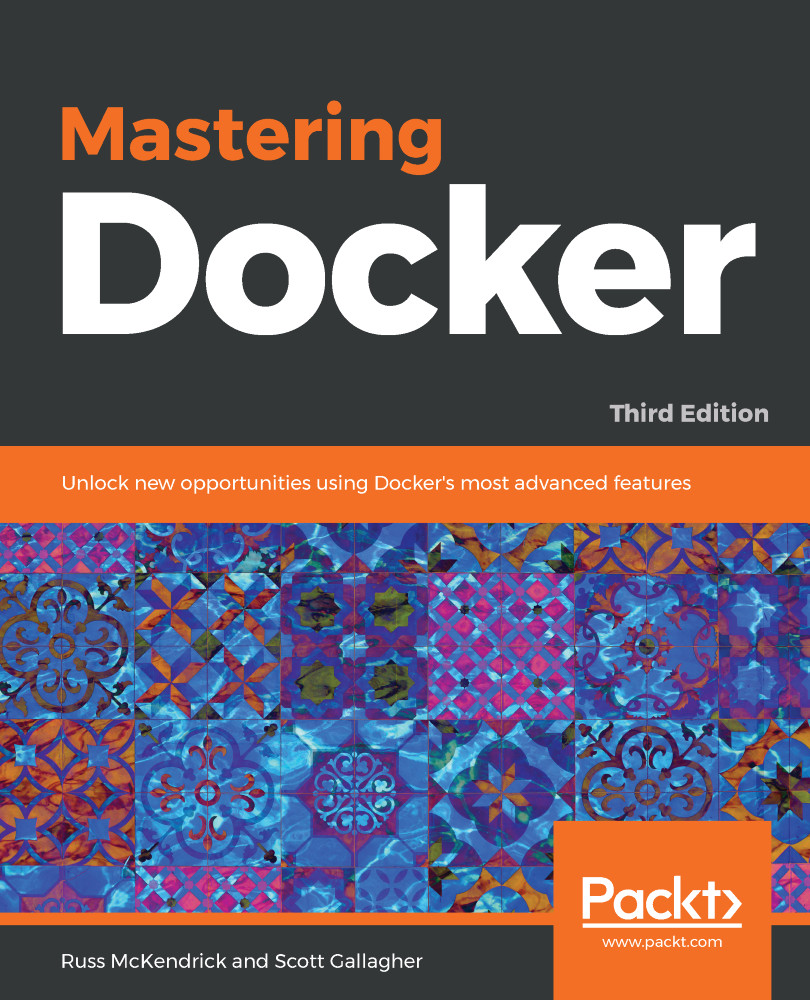
Mastering Docker
By:
Overview of this book
Docker has been a game-changer when it comes to how modern applications are deployed and created. It has now grown into a key driver of innovation beyond system administration, with an impact on the world of web development. But how can you make sure you're keeping up with the innovations it's driving, or be sure you're using it to its full potential? Mastering Docker shows you how; this book not only demonstrates how to use Docker more effectively, but also helps you rethink and reimagine what's possible with it.
You will cover concepts such as building, managing, and storing images, along with best practices to make you confident, before delving more into Docker security. You'll find everything related to extending and integrating Docker in new and innovative ways. Docker Compose, Docker Swarm, and Kubernetes will help you take control of your containers in an efficient manner.
By the end of the book, you will have a broad, yet detailed, sense of what's possible with Docker, and how seamlessly it fits in with a range of other platforms and tools.
Table of Contents (17 chapters)
Preface
 Free Chapter
Free Chapter
Docker Overview
Building Container Images
Storing and Distributing Images
Managing Containers
Docker Compose
Windows Containers
Docker Machine
Docker Swarm
Docker and Kubernetes
Running Docker in Public Clouds
Portainer - A GUI for Docker
Docker Security
Docker Workflows
Next Steps with Docker
Assessments
Other Books You May Enjoy
Customer Reviews
