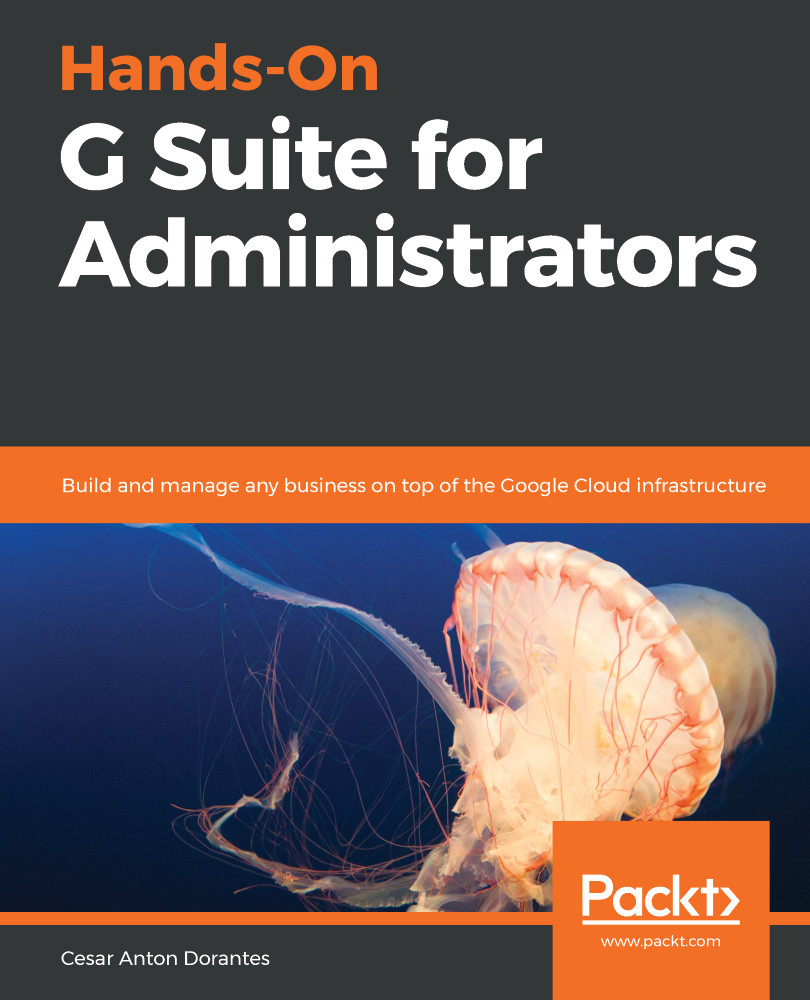Reports are an amazing tool for identifying trends, and searching logs allows you to trace specific events, but they both depend on you spending time finding relevant information.
G Suite Alerts provide email notifications when certain events take place. As an administrator, you can choose for which events you wish to be notified immediately.
The alert screen has three columns:
- Alert name: This is a short description of the event.
- Email recipients: Which group will be notified of this event.
- Status: Indicates whether the event is enabled or disabled. To change the status of an event, just click on the toggle slider:

At the moment of writing this, there are 21 different alerts to choose from. Let's explore them so you can choose which ones you need on your domains:
- Drive settings changed: Sends a message when an administrator changes the default Drive...