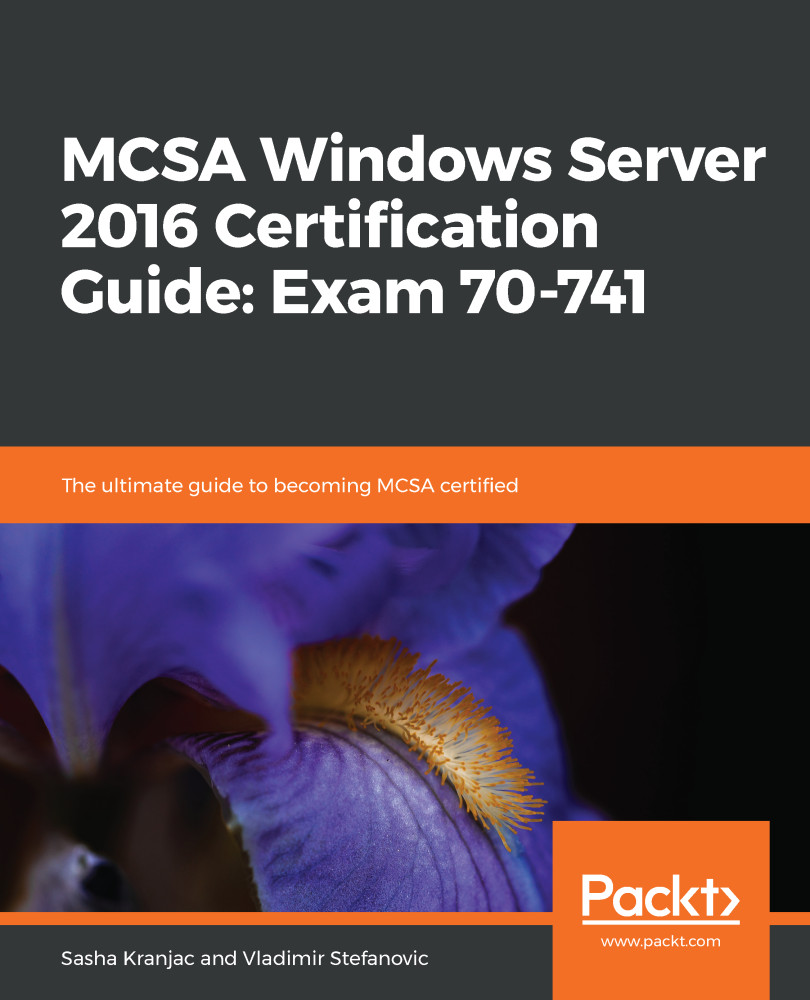A Distributed File System (DFS) is a record framework with information put away on a server. The information is gotten to and prepared as though it was put away on the neighborhood customer machine. The DFS makes it advantageous to share data and documents among clients on a system in a controlled and approved way. The server enables the customer clients to share documents and store information simply like they are putting away the data locally. Be that as it may, the servers have full power over the information and give get to control to the customers.
In this chapter, we will cover the following topics:
- Understanding file services
- Understanding DFS
- Understanding BranchCache