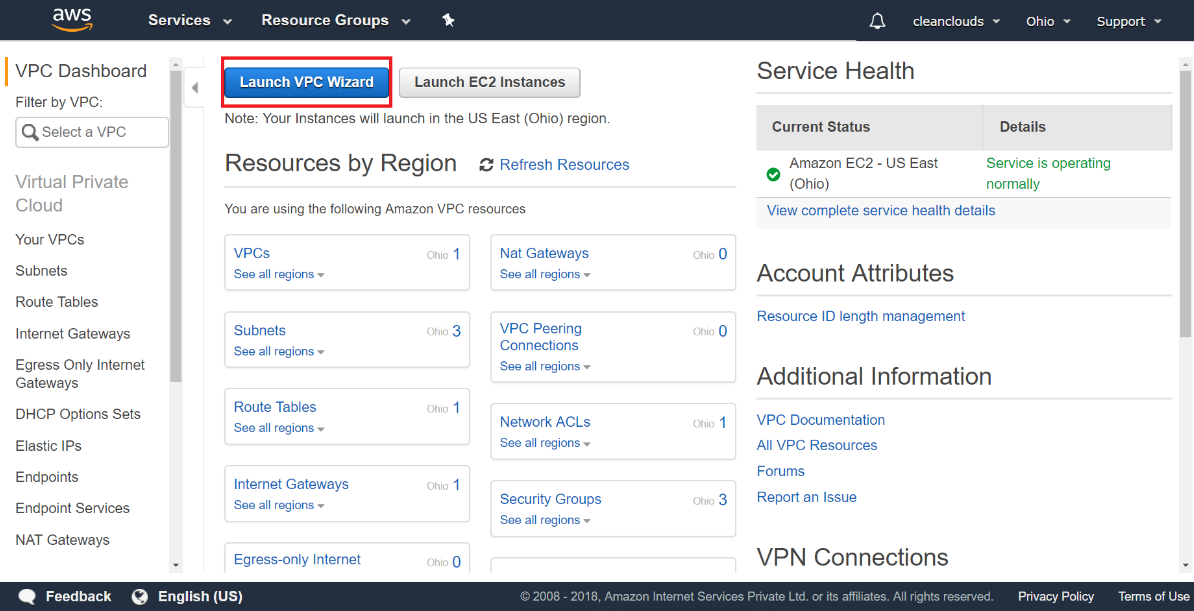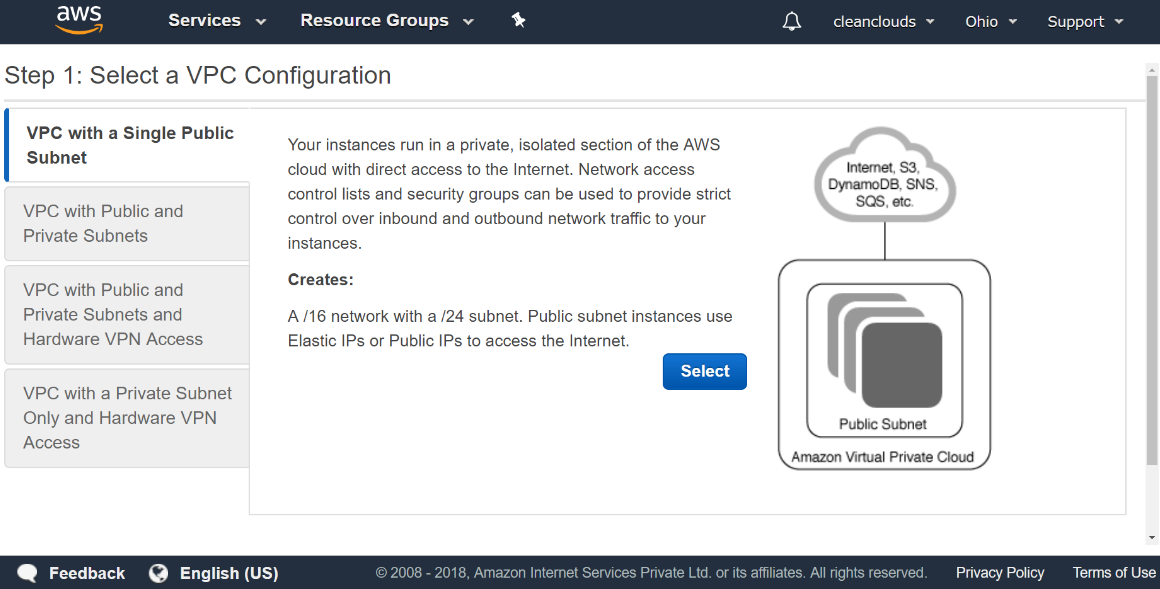Overview of this book
Amazon Web Services (AWS) provides trusted,cloud-based solutions to help you meet your business needs. Running your solutions in the AWS Cloud can help you get your applications up and running faster while providing the security to meet your compliance requirements.
This book begins by familiarizing you with the key capabilities to architect and host applications, websites, and services on AWS. We explain the available options for AWS free tier with virtual instances and demonstrate how you can launch and connect them. Using practical examples, you’ll be able to design and deploy networking and hosting solutions for large deployments. Finally, the book focuses on security and important elements of scalability and high availability using AWS VPC, Elastic Load Balancing, and Auto scaling. By the end of this book, you will have handson experience of working with AWS instances,VPC, Elastic Load Balancing, and Auto scalingrelated tasks on Amazon Web Services.
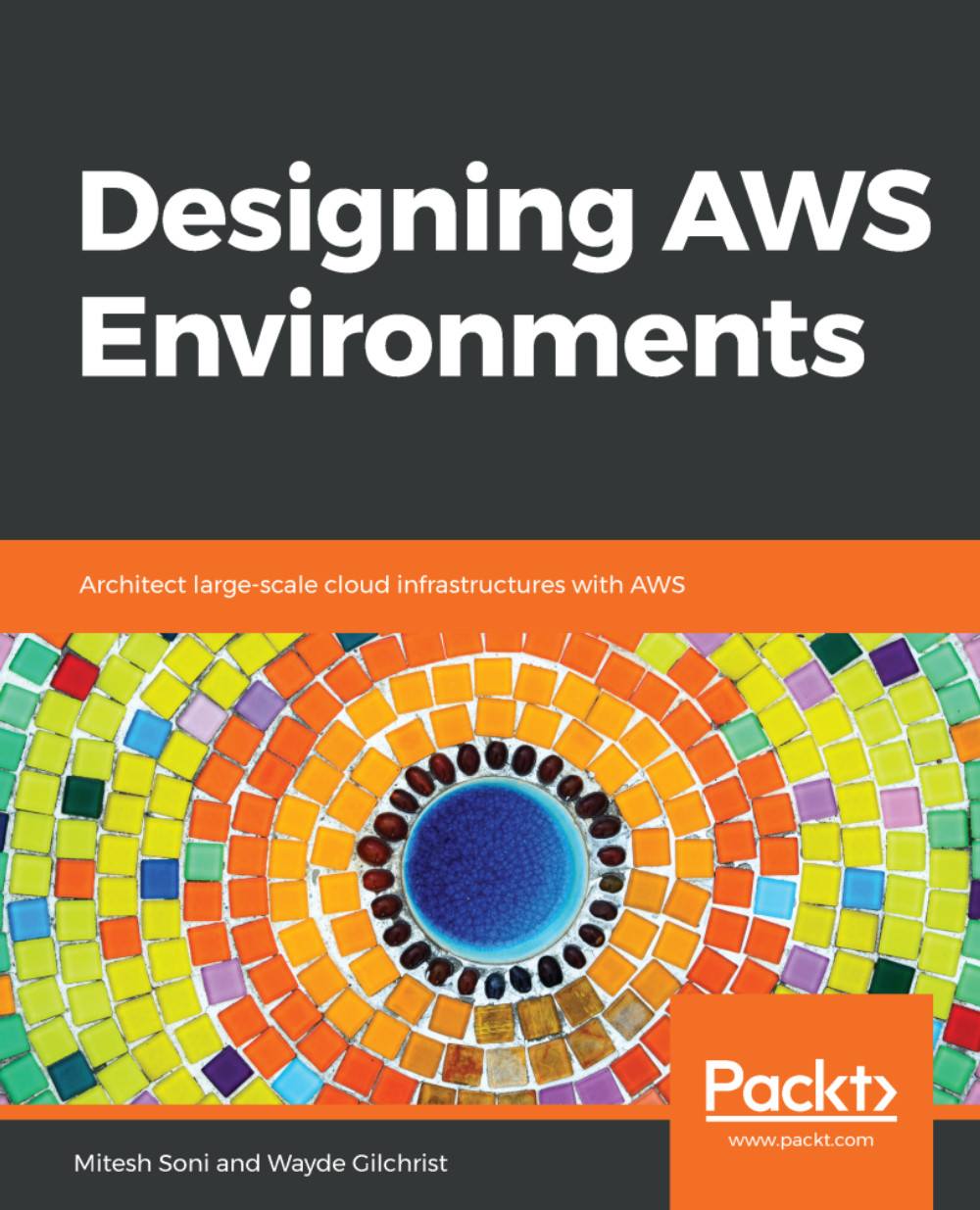
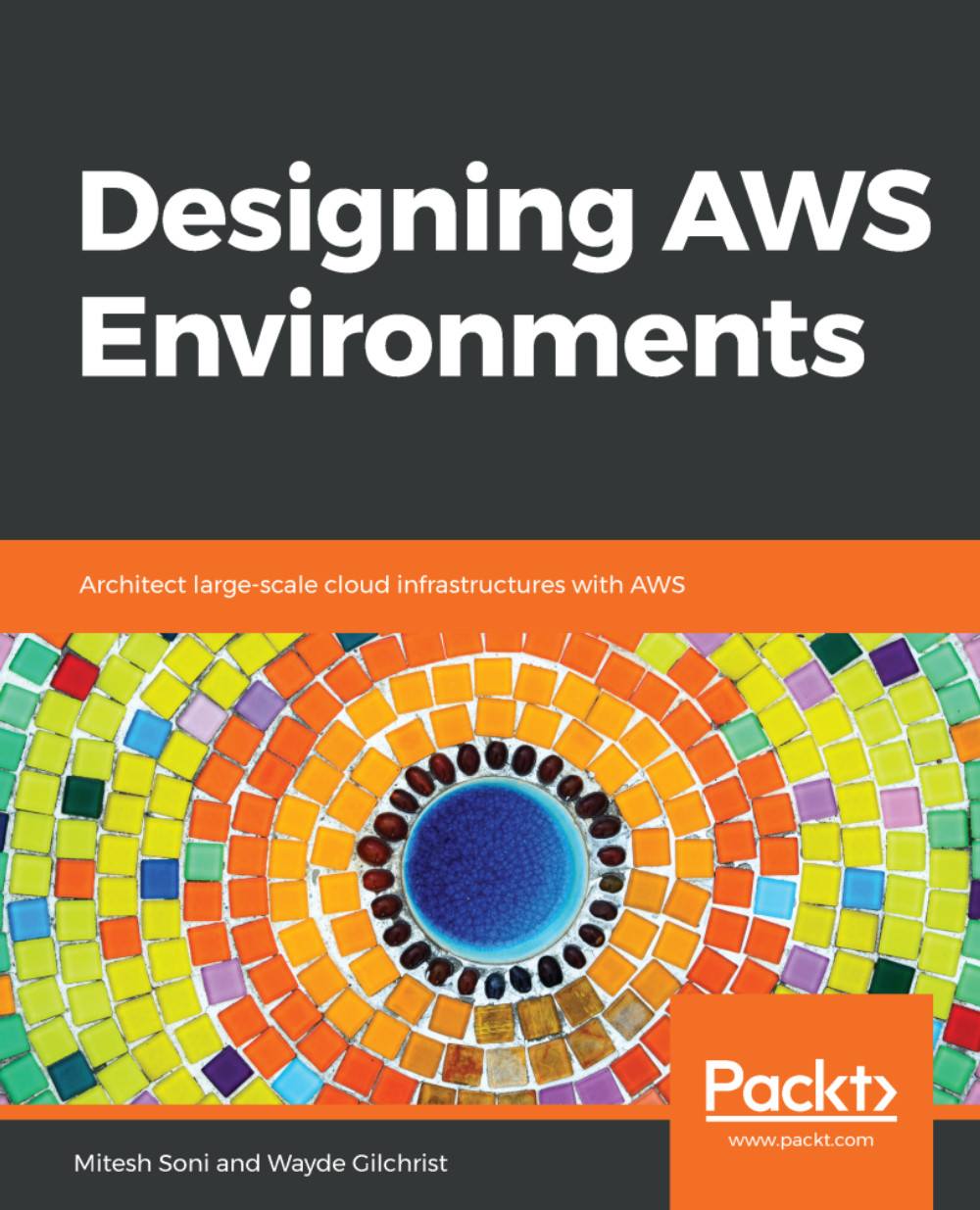
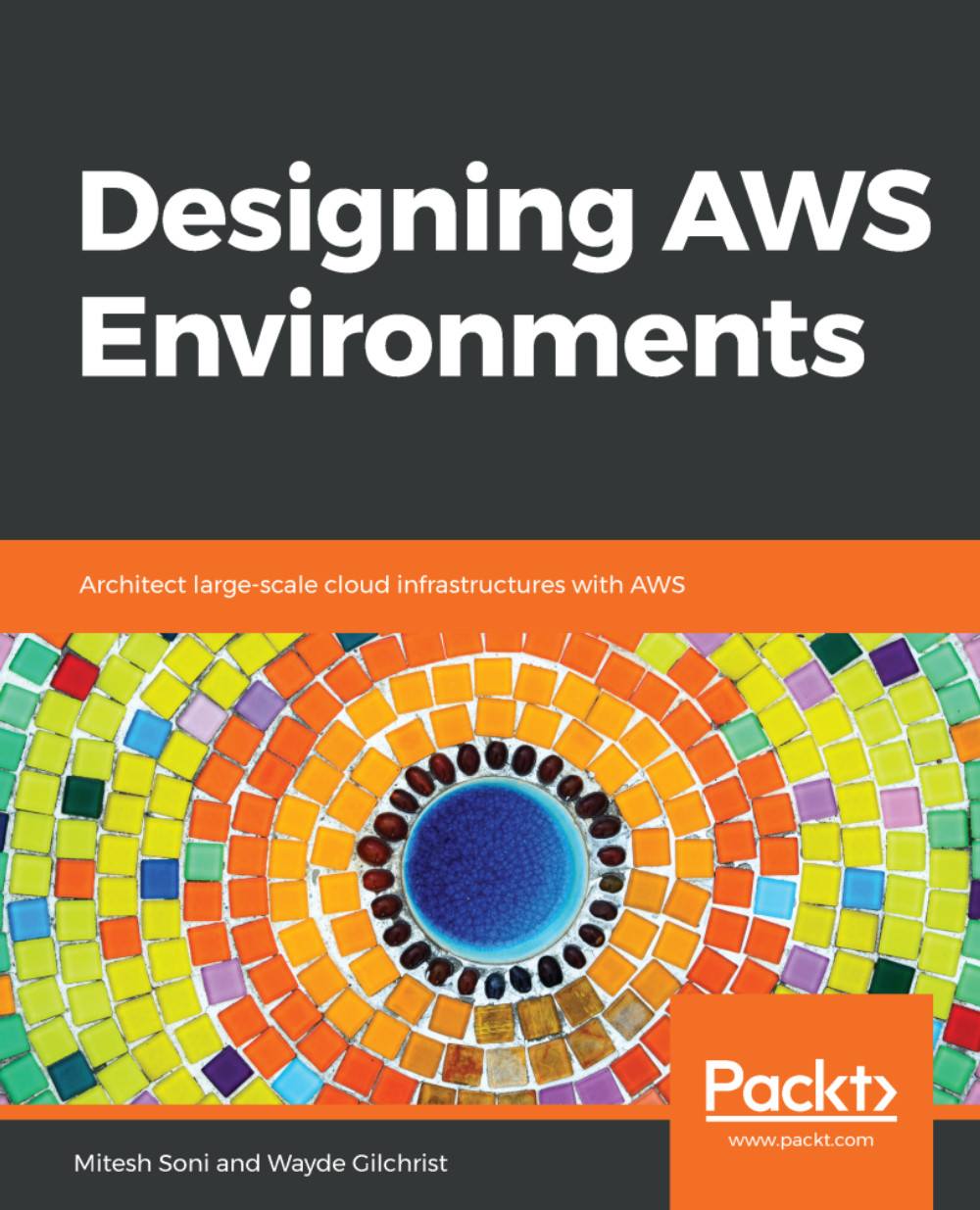
 Free Chapter
Free Chapter