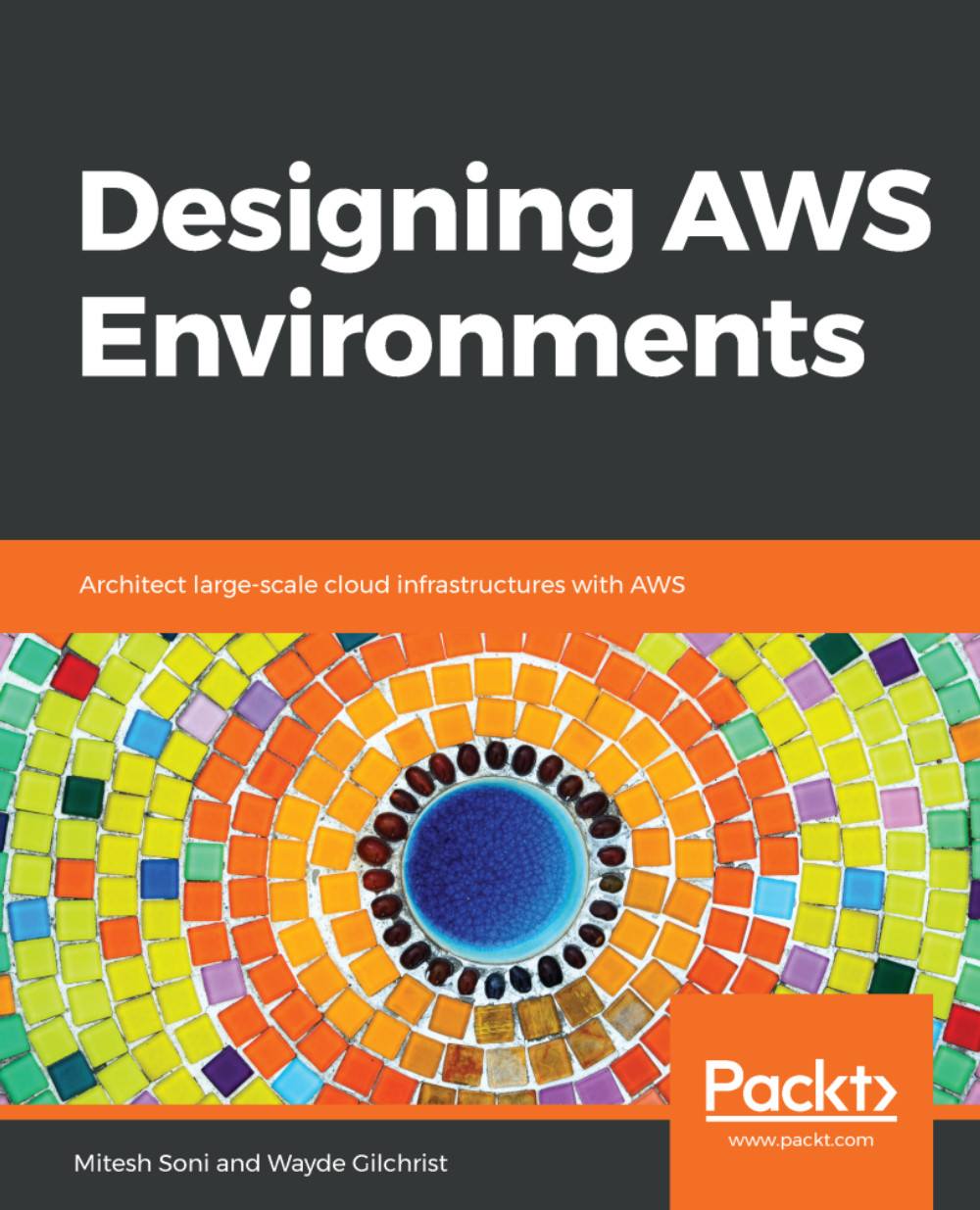We will first cover key pairs. You must have a key pair before you launch an instance. We're going to generate a key pair and associate it with an instance.
AWS uses RSA asymmetric public-key cryptography to secure the login information for your instance. Each pair consists of a public key, used to encrypt data, and a private key, used to decrypt data.
When you launch a Windows instance, a random administrator password is automatically created and then encrypted with the public key. You must present the private part of the key to decrypt the password. Then, use a remote desktop client to connect to the instance, and log in as administrator using the password. For Linux instances, AWS will create a Linux user named EC2-user, or on Ubuntu, a user called Ubuntu. The public key is copied automatically into a file called authorized_keys, in the SSH directory, in the...