Overview of this book
Configuration Management (CM) tools help administrators reduce their workload. Ansible is one of the best Configuration Management tools, and can act as an orchestrator for managing other CMs. This book is the easiest way to learn how to use Ansible as an orchestrator and a Configuration Management tool. With this book, you will learn how to control and monitor computer and network infrastructures of any size,physical or virtual.
You will begin by learning about the Ansible client-server architecture. To get started, you will set up and configure an Ansible server. You will then go through the major features of Ansible: Playbook and Inventory. Then, we will look at Ansible systems and network modules.
You will then use Ansible to enable infrastructure automated configuration management, followed by best practices for using Ansible roles and community modules.
Finally, you will explore Ansible features such as Ansible Vault, Ansible Containers, and Ansible plugins.
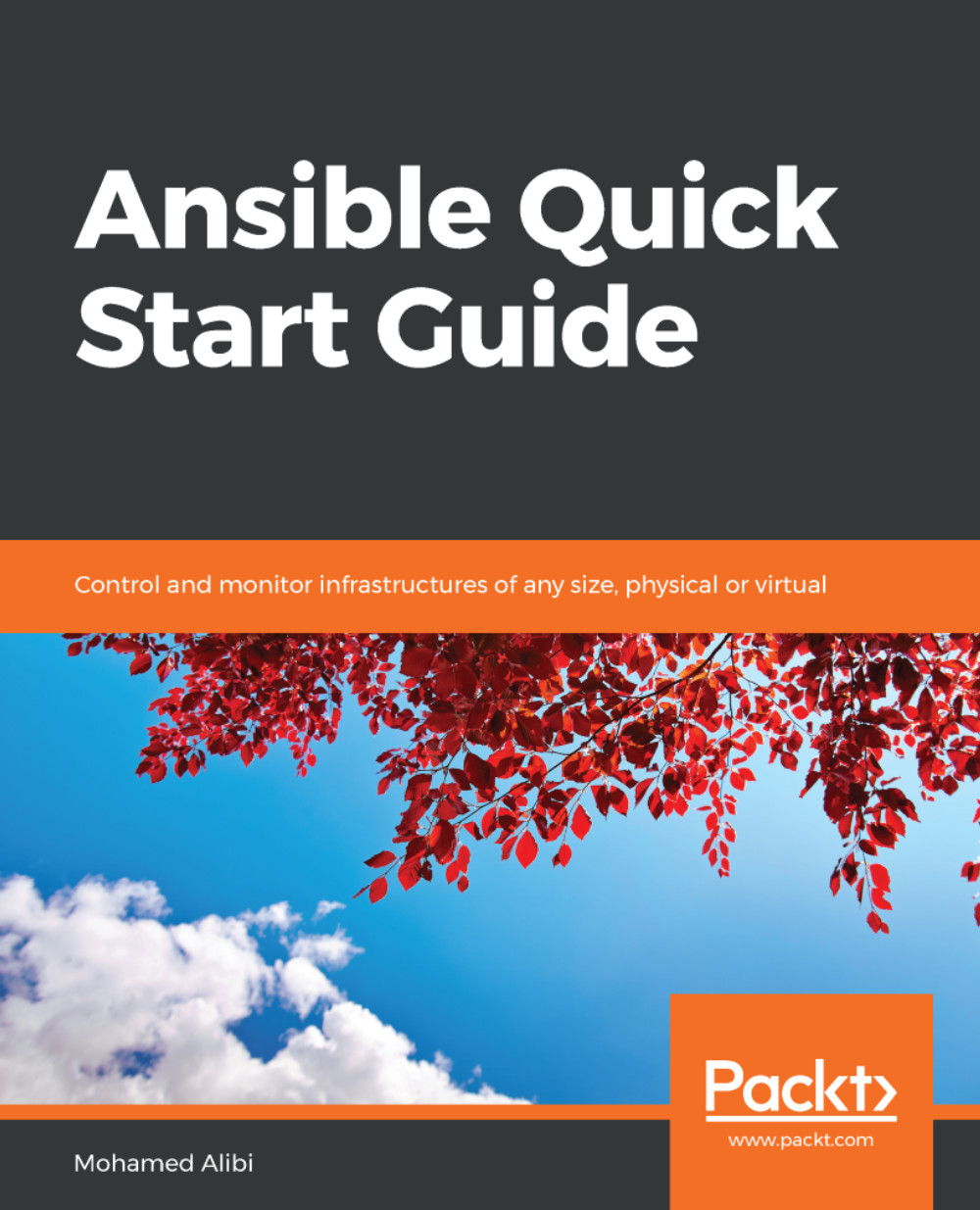
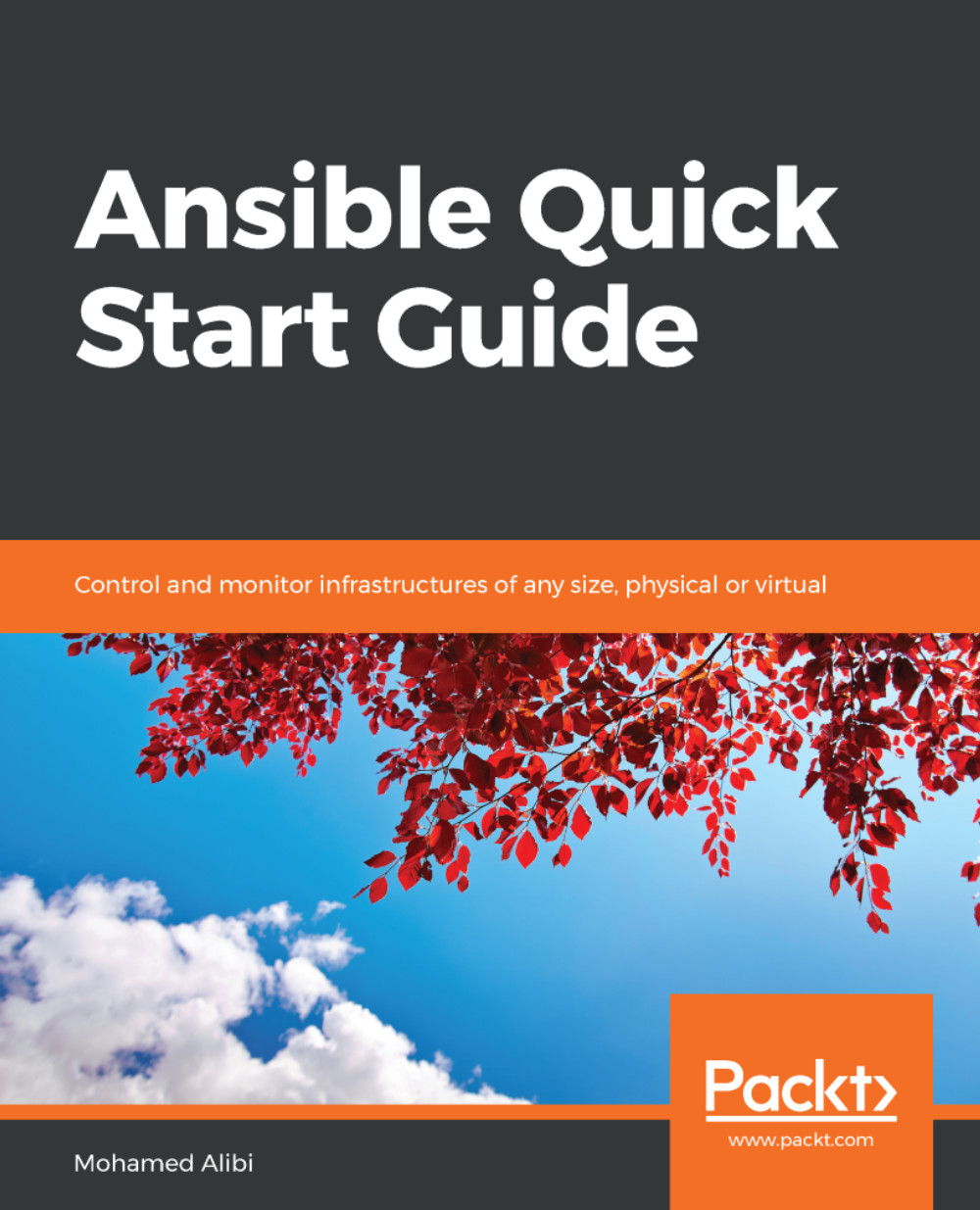
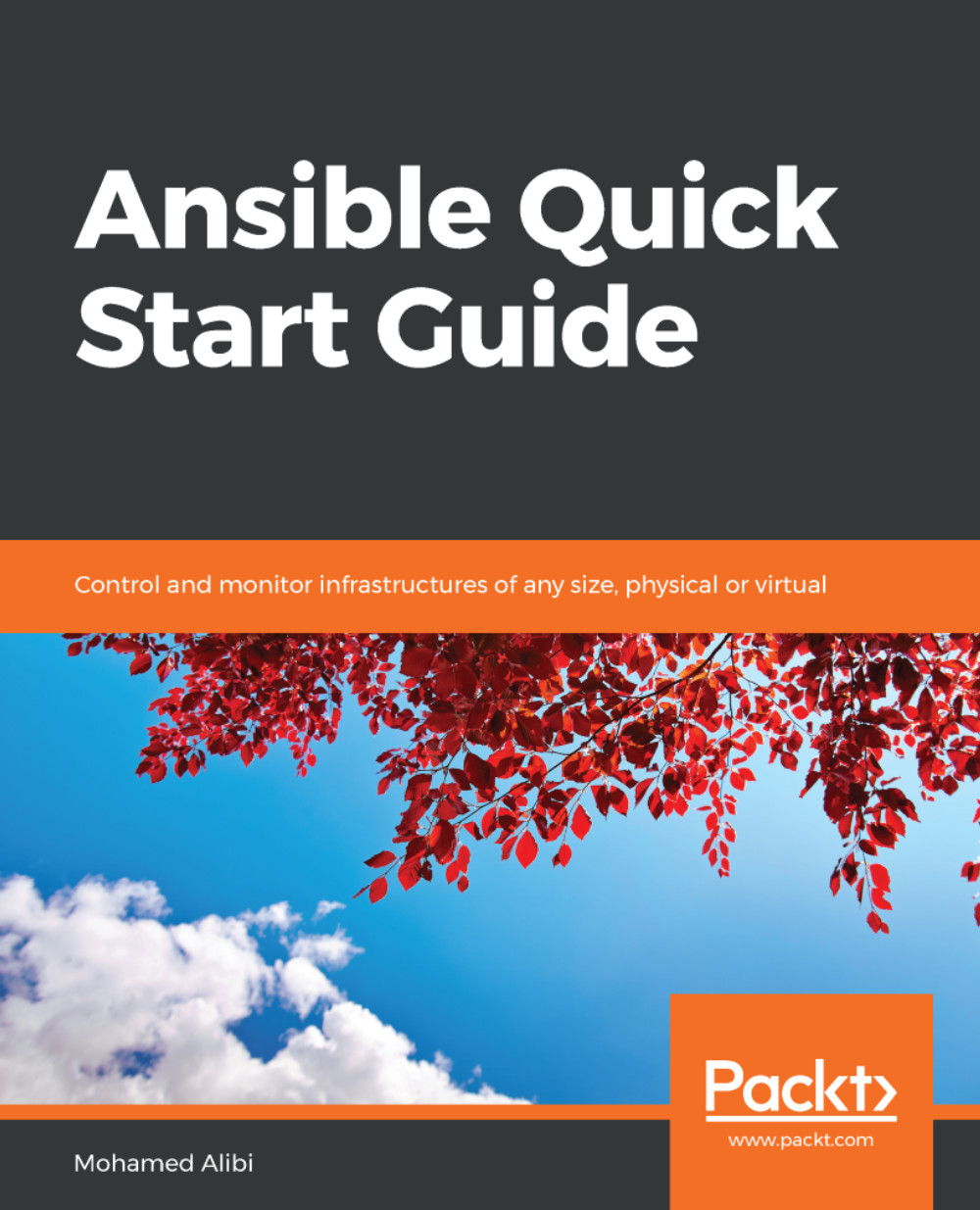
 Free Chapter
Free Chapter
