Overview of this book
Hands-On DevOps with Vagrant teaches you how to use Vagrant as a powerful DevOps tool and gives an overview of how it fits into the DevOps landscape. You will learn how to install VirtualBox and Vagrant in Windows, macOS, and Linux. You will then move on to understanding Vagrant commands, discovering its boxes and Vagrant Cloud.
After getting to grips with the basics, the next set of chapters helps you to understand how to configure Vagrant, along with networking. You will explore multimachine, followed by studying how to create multiple environments and the communication between them. In addition to this, you will cover concepts such as Vagrant plugins and file syncing.
The last set of chapters provides insights into provisioning shell scripts, also guiding you in how to use Vagrant with configuration management tools such as Chef, Ansible, Docker, Puppet, and Salt.
By the end of this book, you will have grasped Vagrant’s features and how to use them for your benefit with the help of tips and tricks.
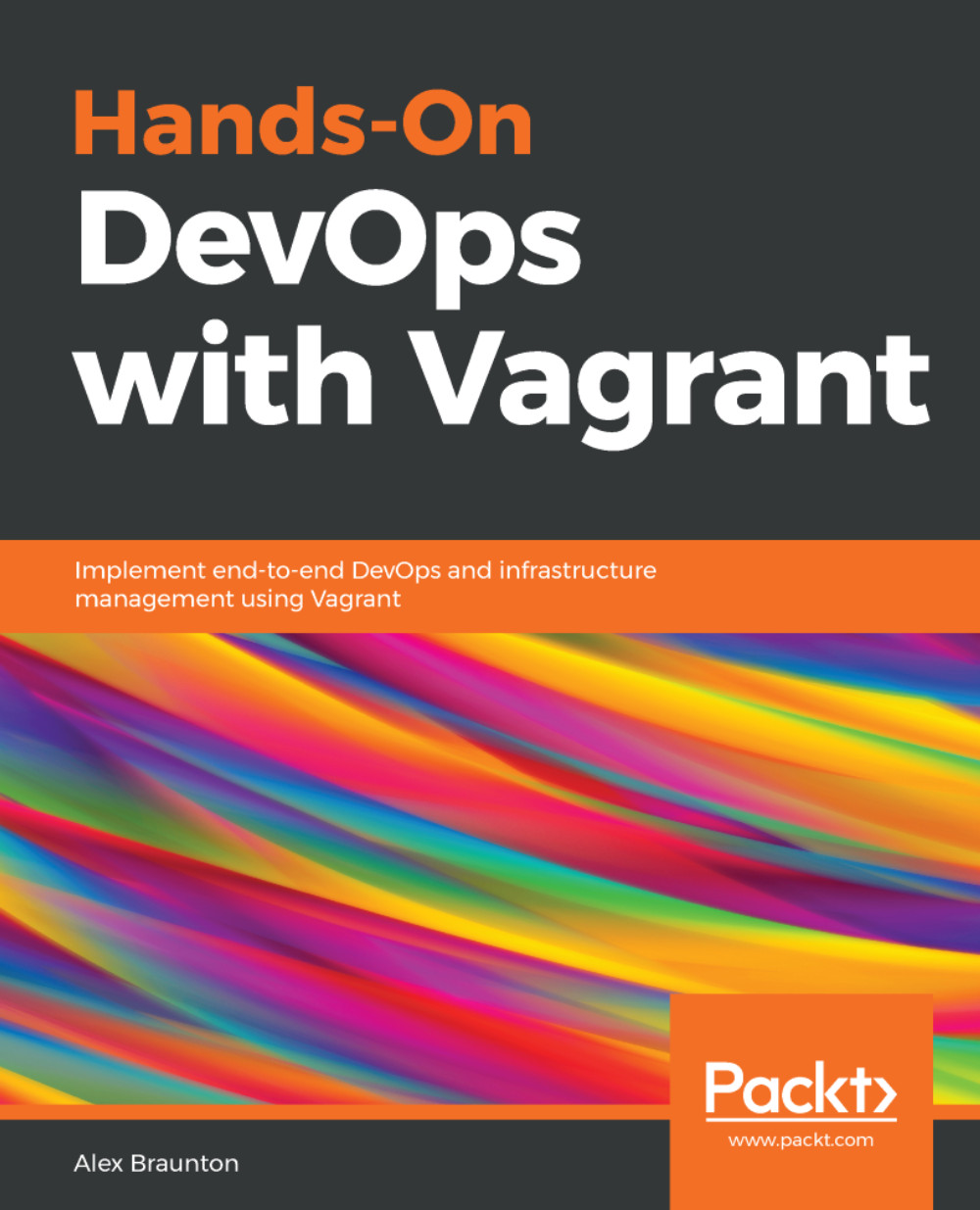
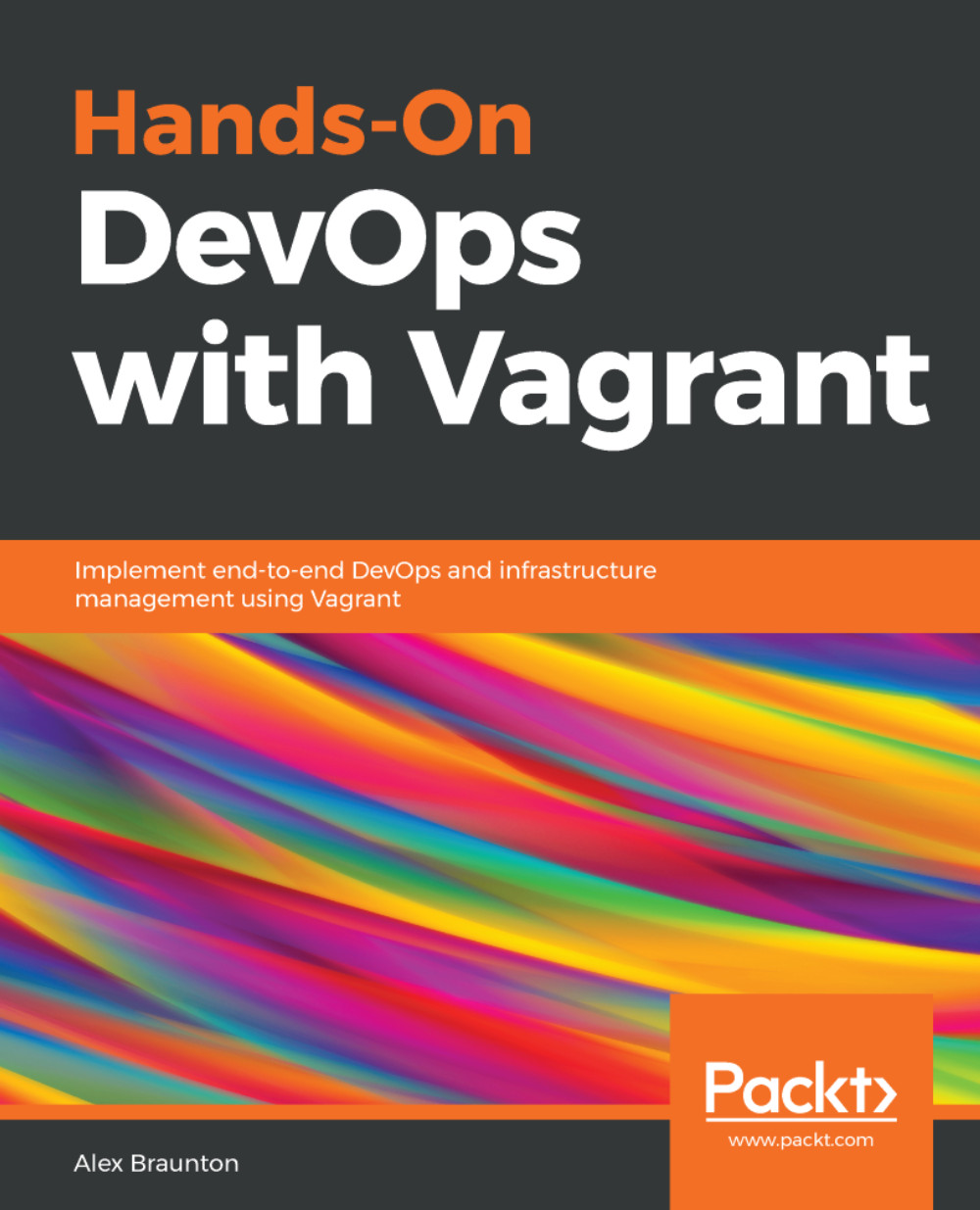
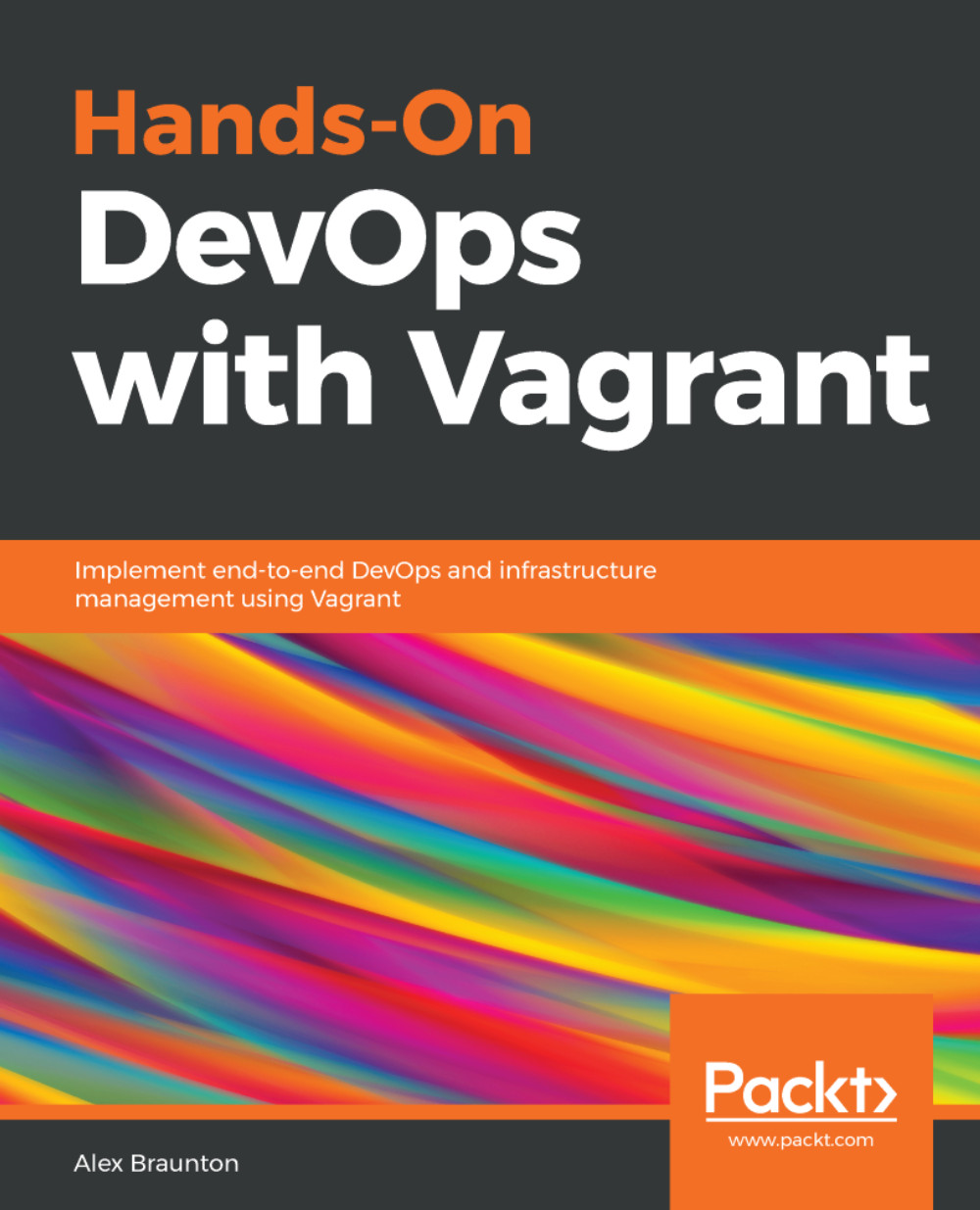
 Free Chapter
Free Chapter
