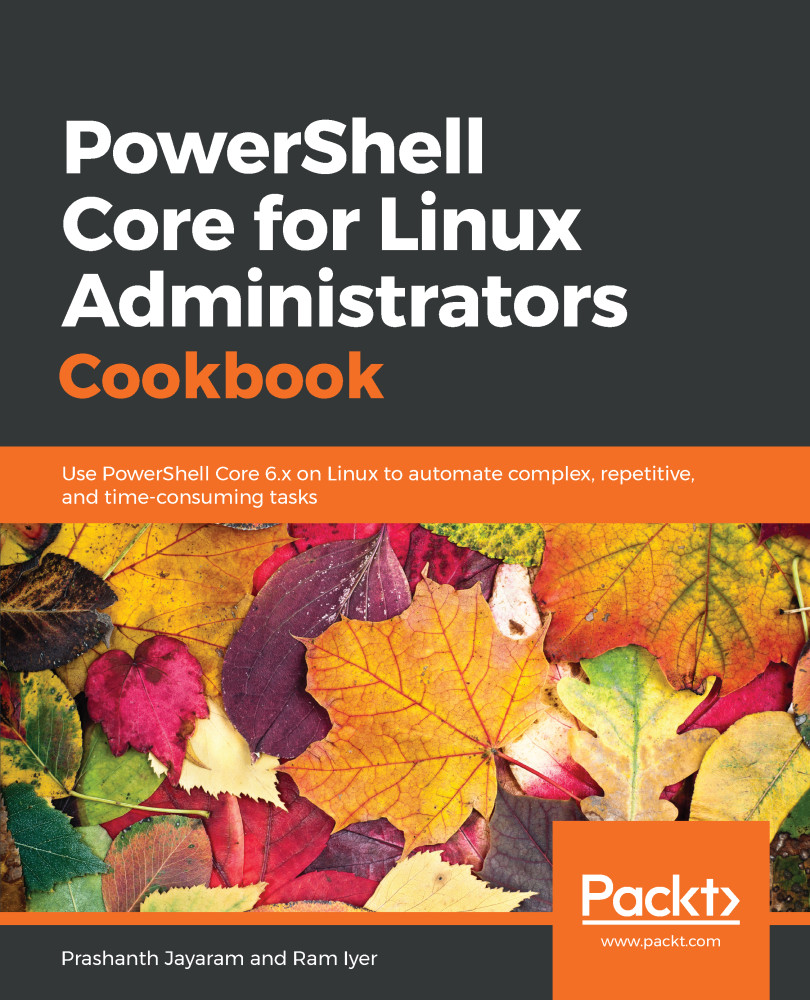We now know how to write a literal string and an expanding string. The next string to cover is the Here-String, which is a little special. Most strings are declared in a single line at the Terminal. We use escape sequences to separate the lines.
Imagine that you are in a situation wherein you are asked to write an input file that's going to be used to create 20 directories in a specific structure. You do not have a text editor handy. All you have is the Terminal, and PowerShell loaded on it. Here are the paths that need to be created:
./dir-01/dir-07/dir-09/dir-13/
./dir-02/dir-05/dir-06/
./dir-03/dir-08/dir-10/
./dir-04/dir-11/dir-12/dir-14/
./dir-04/dir-11/dir-12/dir-15/
./dir-04/dir-11/dir-12/dir-16/
./dir-04/dir-11/dir-12/dir-17/
./dir-04/dir-11/dir-12/dir-18/dir-19/
./dir-04/dir-11/dir-12/dir-18/dir-20/
Don't worry about actually creating a directory...