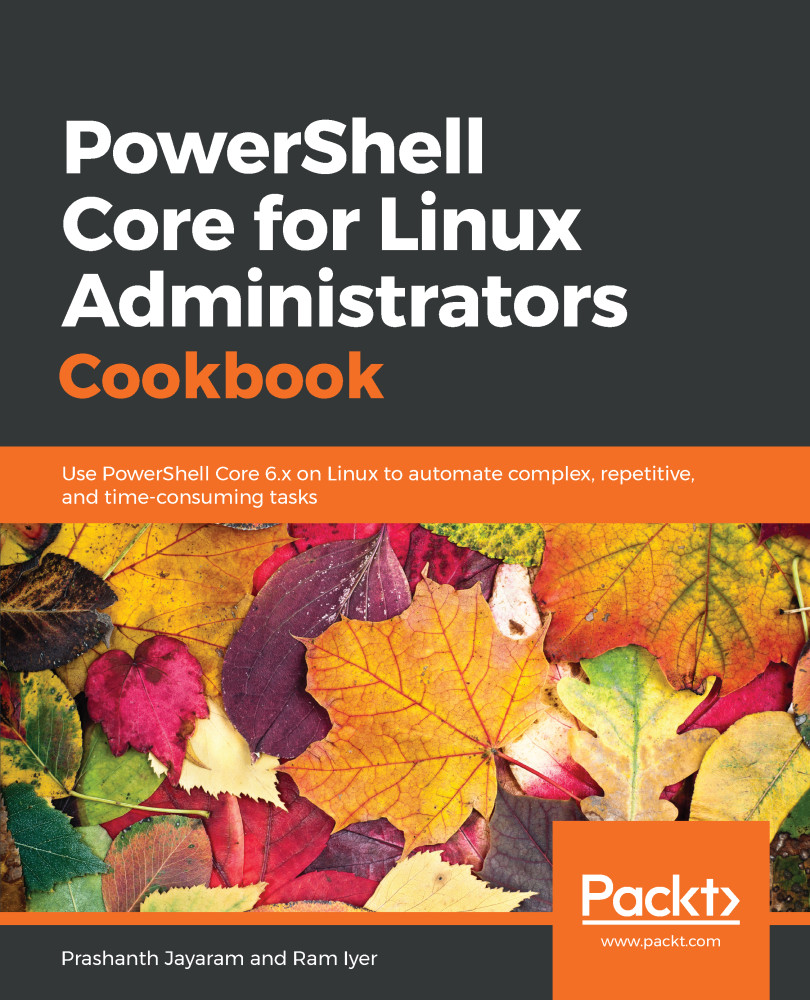Carl Sagan once said the following:
Us system administrators start building our arsenal of administration tools from the very first day. Usually, we do not think of adding tools to do something that our favorite already does—this would be like adding a redundant weapon. However, these alternate tools turn out to be great. PowerShell, to me, was one such tool.
There is a good chance that you are reading this page at a bookstore—digital or physical—and there is a good chance that the question in your mind is, Is this book for me?
The answer is probably yes, if you are any of the following:
- A Linux administrator, open to other scripting frameworks
- A system administrator who manages Linux as well as Windows workloads, looking to unify management
- A Linux administrator who wants a framework that handles—and aces in—structured data (as a side note, PowerShell is probably the only framework in Linux that works well with structured data)
- A Windows Administrator, new to PowerShell, wanting to learn PowerShell scripting
- A generally curious system administrator