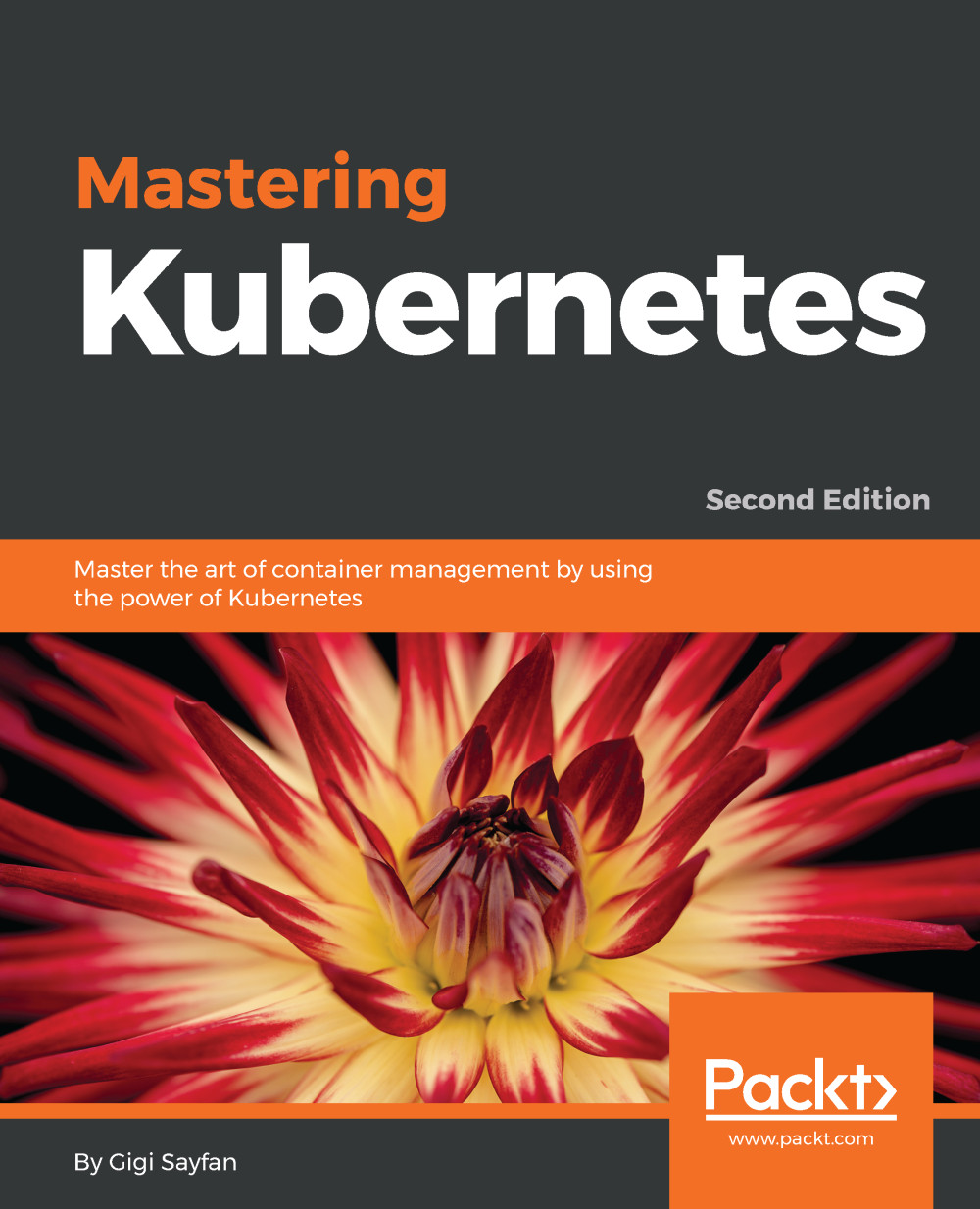Kubernetes is a great platform for running your microservice-based applications. But, at the end of the day, it is an implementation detail. Users, and often most developers, may not be aware that the system is deployed on Kubernetes. But Kubernetes can change the game and make things that were too difficult before possible.
In this section, we'll explore the CI/CD pipeline and what Kubernetes brings to the table. At the end of this section, you'll be able to design CI/CD pipelines that take advantage of Kubernetes properties, such as easy-scaling and development-production parity, to improve the productivity and robustness of your day-to-day development and deployment.