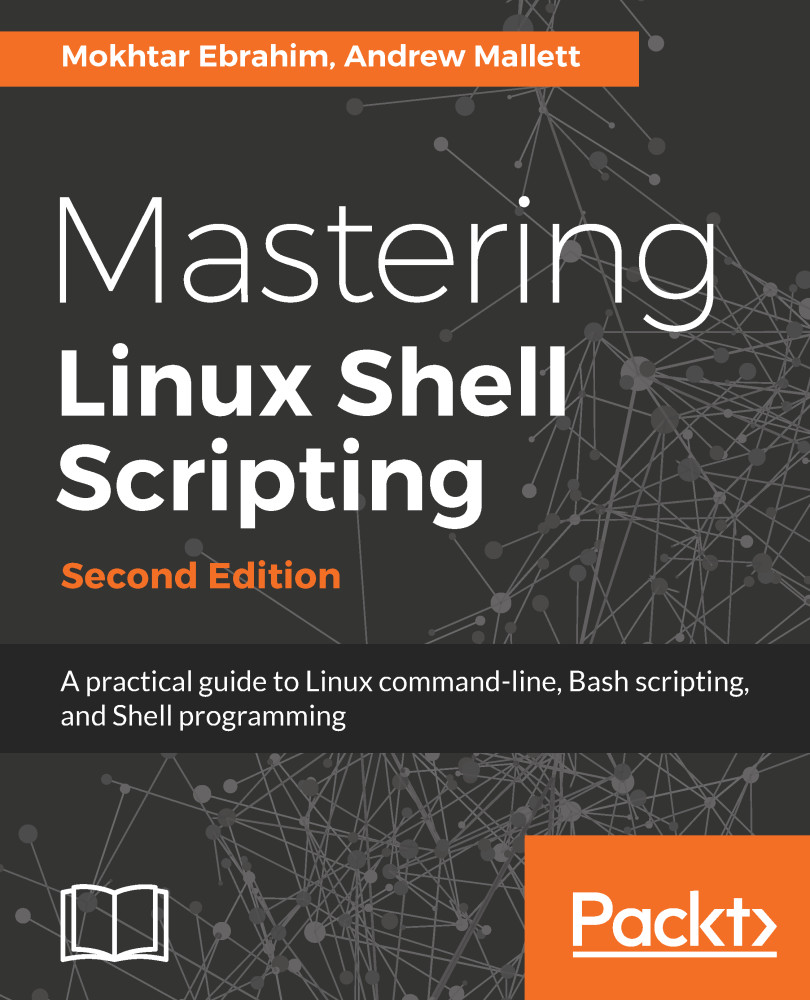This marks the end of this chapter and you have no doubt found this useful. Especially for those making a start with bash scripting, this chapter will have established a firm foundation on which you can build your knowledge.
We began by ensuring that bash is secure and not susceptible to shell-shock from embedded functions. With bash secured, we considered the execution hierarchy where aliases, functions, and so on are checked before the command; knowing this can help us plan a good naming structure and a path to locate the scripts.
Then we went on to illustrate the types of Linux shells and we found out what bash scripting is.
Soon, we were writing simple scripts with static content, but we saw how easy it was to add flexibility using arguments. The exit code from the script can be read with the $? variable and we can create a command-line list using || and &&, which depends on the success or failure of the preceding command in the list.
Then we saw how to declare variables and how to use environment variables. We identified the variables' scope and saw how to export them to another process.
Also, we saw how to store commands' output in variables, which is called command substitution.
Finally, we closed the chapter by looking at debugging the script using bash options and VS Code. It's not really required when the script is trivial, but it will be useful later when complexity is added.
In the next chapter, we will create interactive scripts that read the user's input during script execution.