Overview of this book
Docker orchestration is what you need when transitioning from deploying containers individually on a single host to deploying complex multi-container apps on many machines.
This book covers the new orchestration features of Docker 1.12 and helps you efficiently build, test, and deploy your application using Docker. You will be shown how to build multi-container applications using Docker Compose. You will also be introduced to the building blocks for multi-host Docker clusters such as registry, overlay networks, and shared storage using practical examples.
This book gives an overview of core tools such as Docker Machine, Swarm, and Compose which will enhance your orchestration skills. You’ll learn how to set up a swarm using the decentralized building block. Next, you’ll be shown how to make the most out of the in-built orchestration feature of Docker engine and you’ll use third-party tools such as Kubernetes, Mesosphere, and CoreOS to orchestrate your existing process. Finally, you will learn to deploy cluster hosts on cloud services and automate your infrastructure.
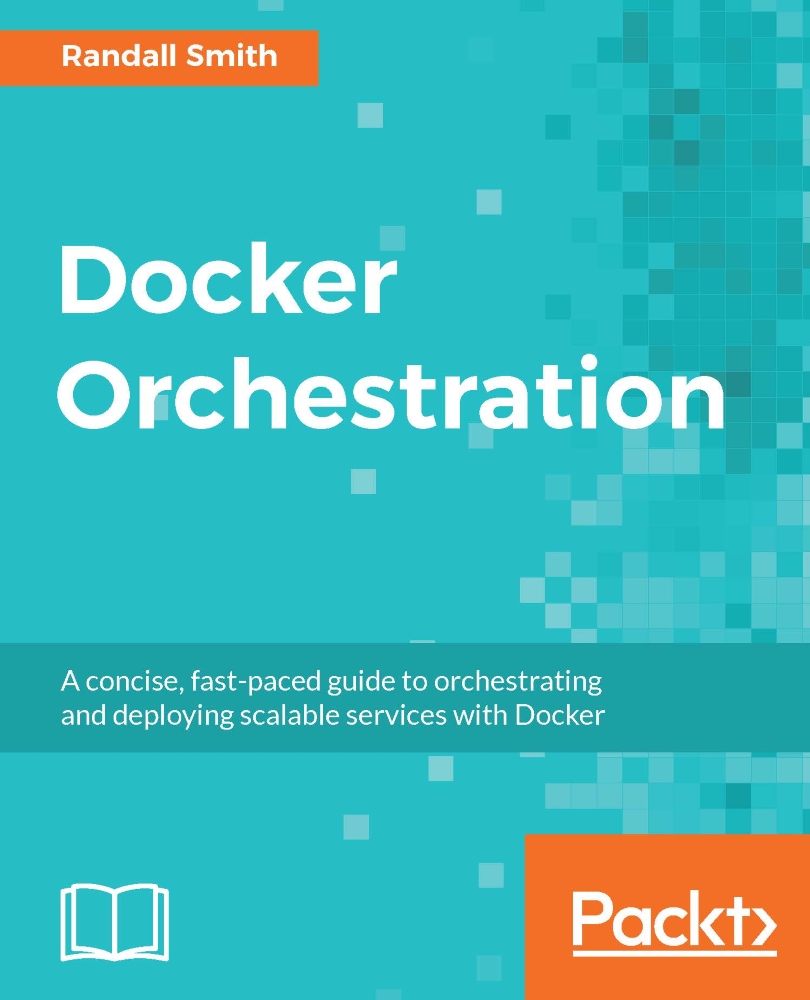
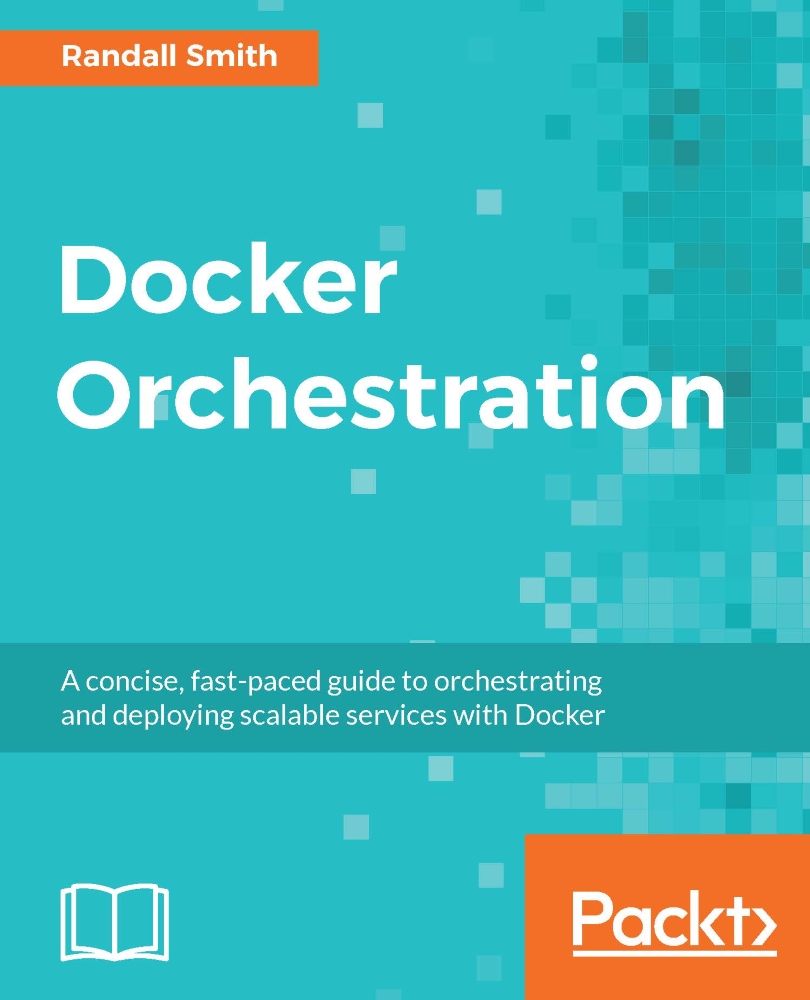
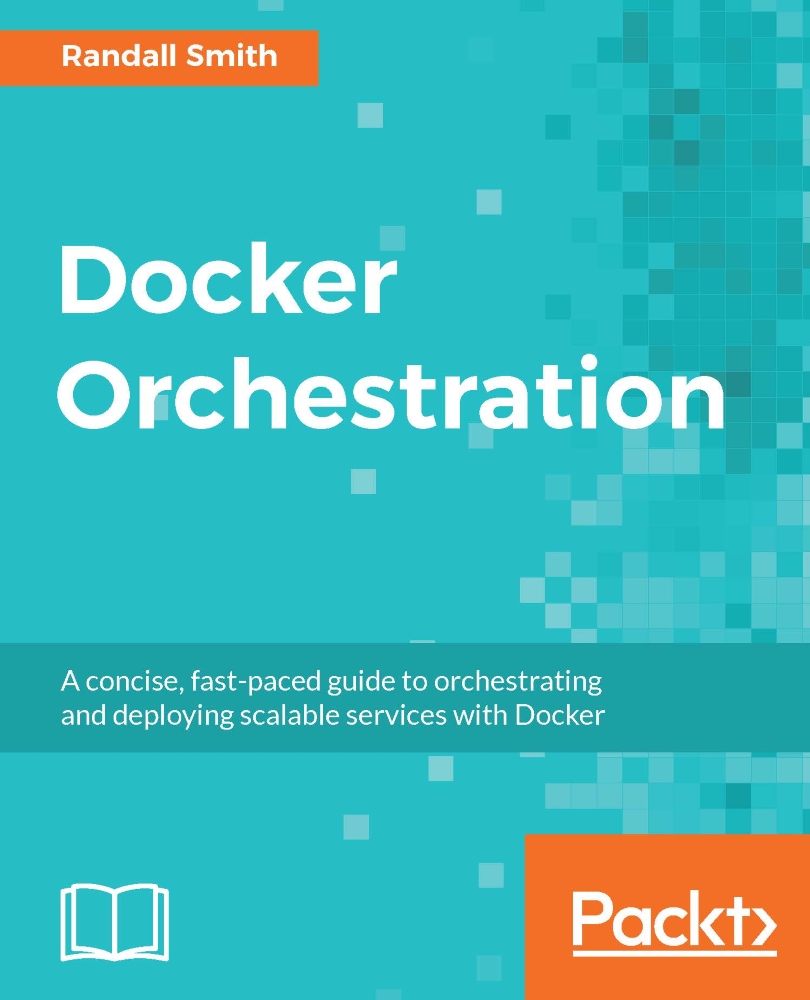
 Free Chapter
Free Chapter
