Overview of this book
ServiceNow is a SaaS application that provides workflow form-based applications. It is an ideal platform for creating enterprise-level applications giving requesters and fulfillers improved visibility and access to a process. ServiceNow-based applications often replace email by providing a better way to get work done.
The book steps through the main aspects of the ServiceNow platform, from the ground up. It starts by exploring the core architecture of ServiceNow, including building the right data structure. To add business logic and control data, and interactivity to user interaction, you will be shown how to code on both server and the client. You will then learn more about the power of tasks, events and notifications. The book will then focus on using web services and other mechanisms to integrate ServiceNow with other systems. Furthermore, you will learn how to secure applications and data, and understand how ServiceNow performs logging and error reporting. You will then be shown how to package your applications and changes, so they can be installed elsewhere and ways to maintain them easily. If you wish to create an alternative simple interface, then explore ways to make ServiceNow beautiful using Service Portal.
By the end of the book, you will know the fundamentals of the ServiceNow platform, helping you be a better ServiceNow System Administrator or developer.
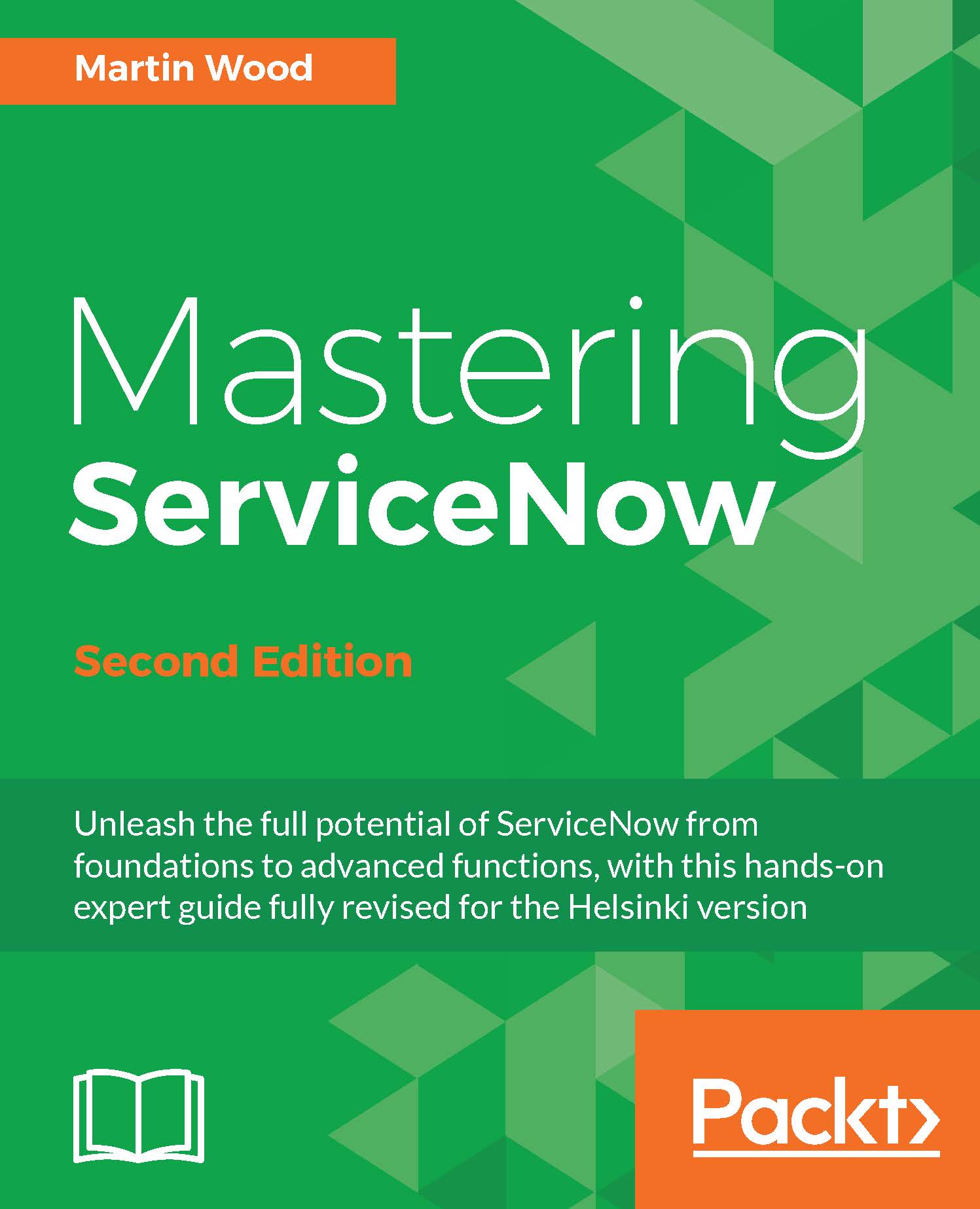
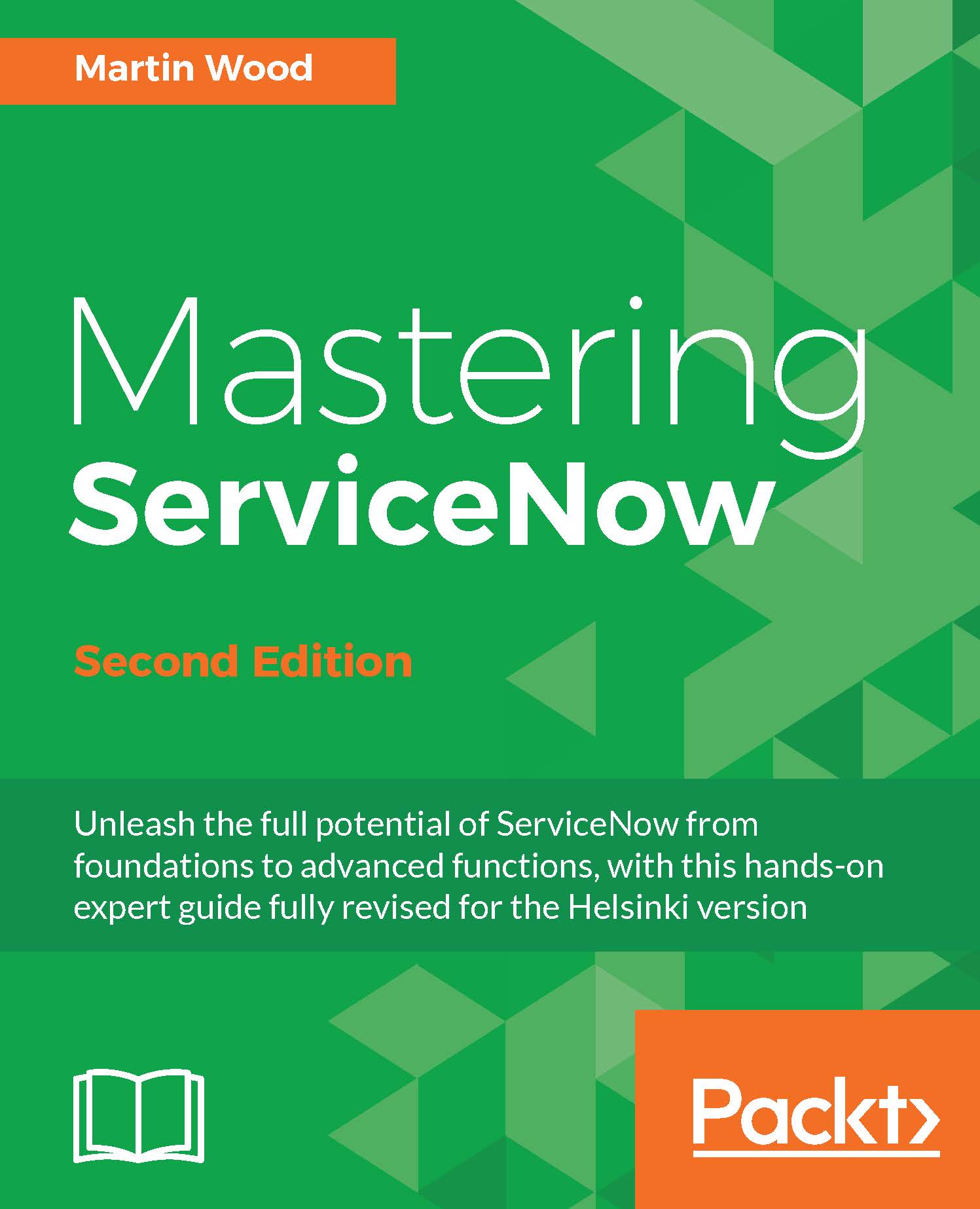
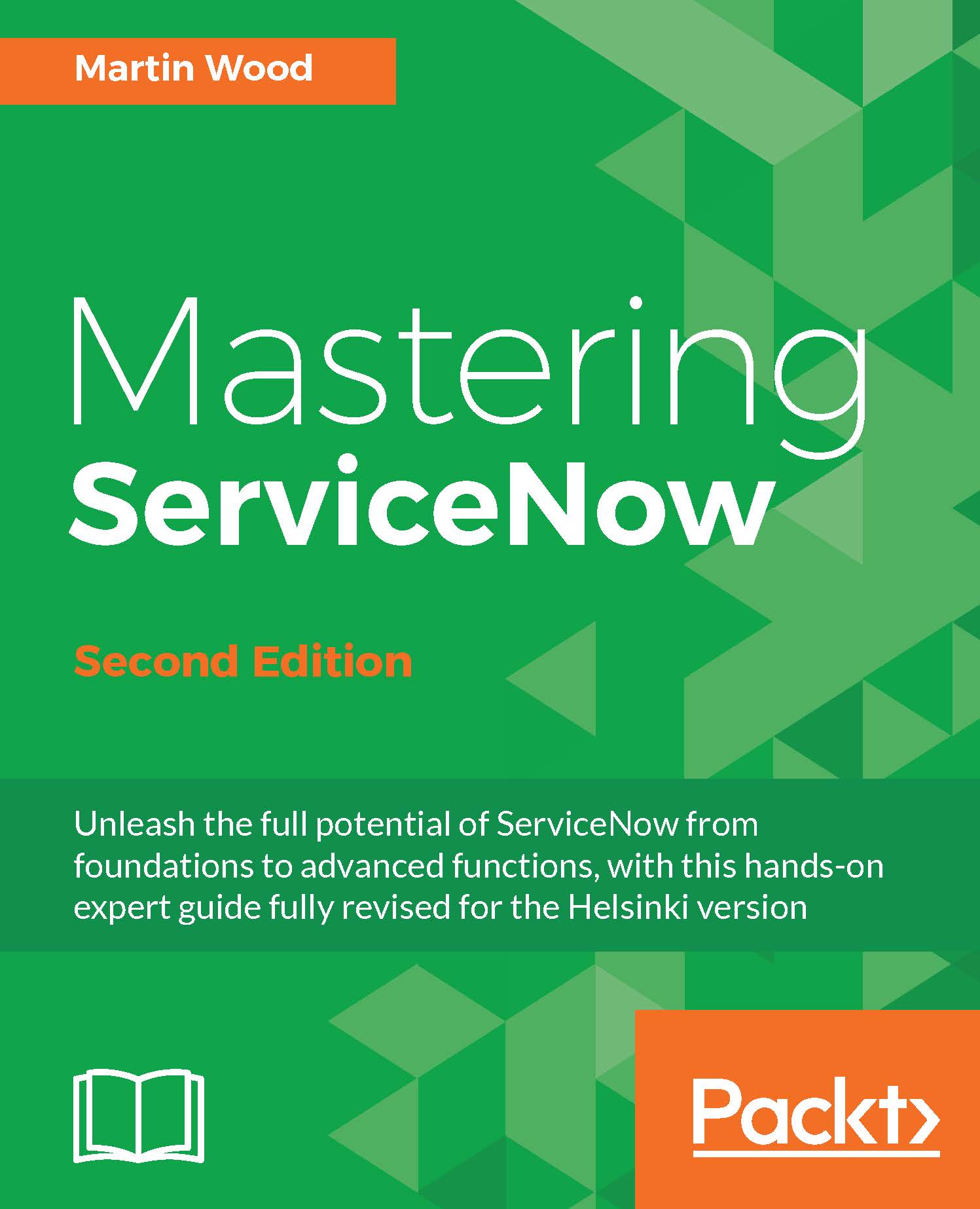
 Free Chapter
Free Chapter
