-
Book Overview & Buying
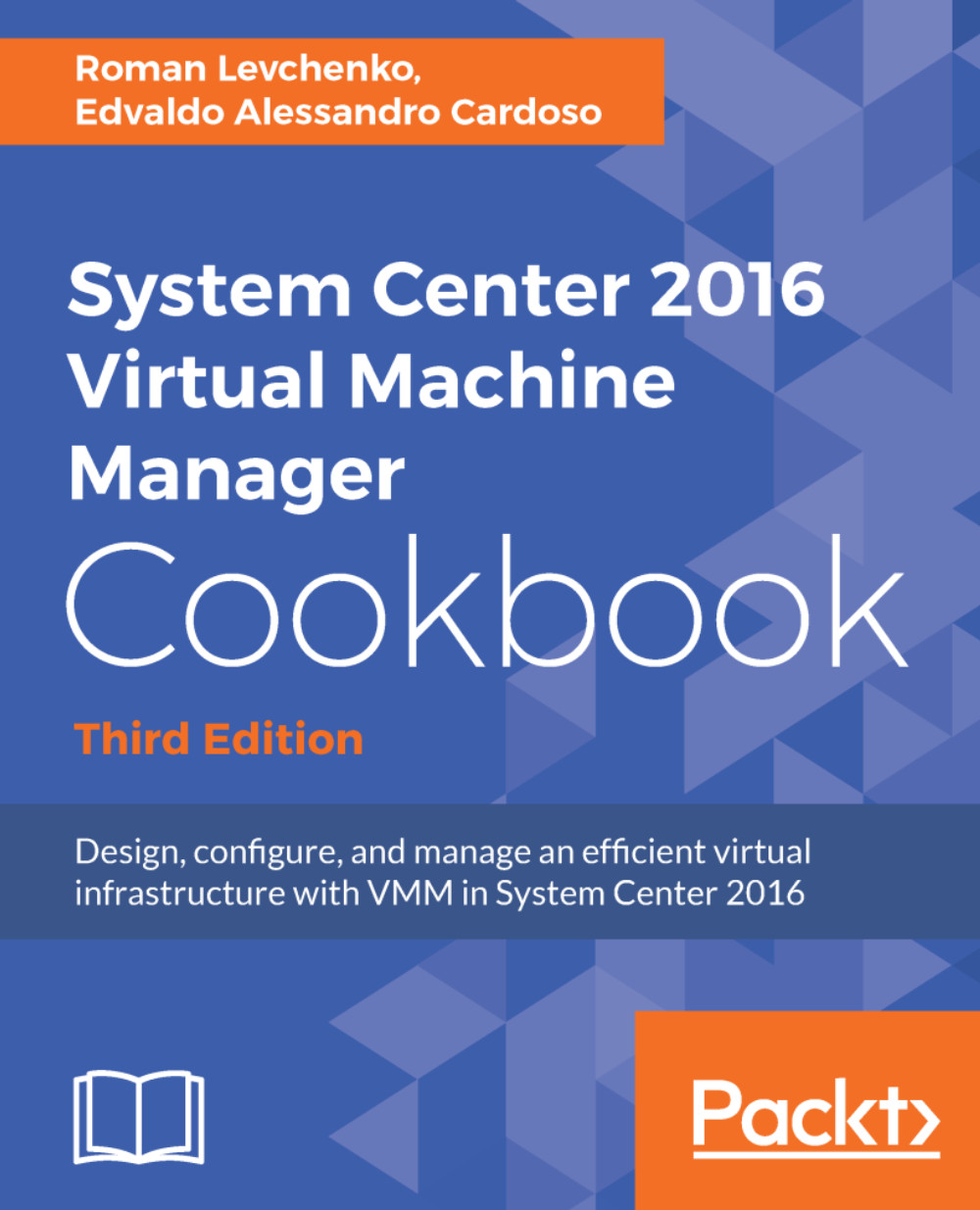
-
Table Of Contents
-
Feedback & Rating
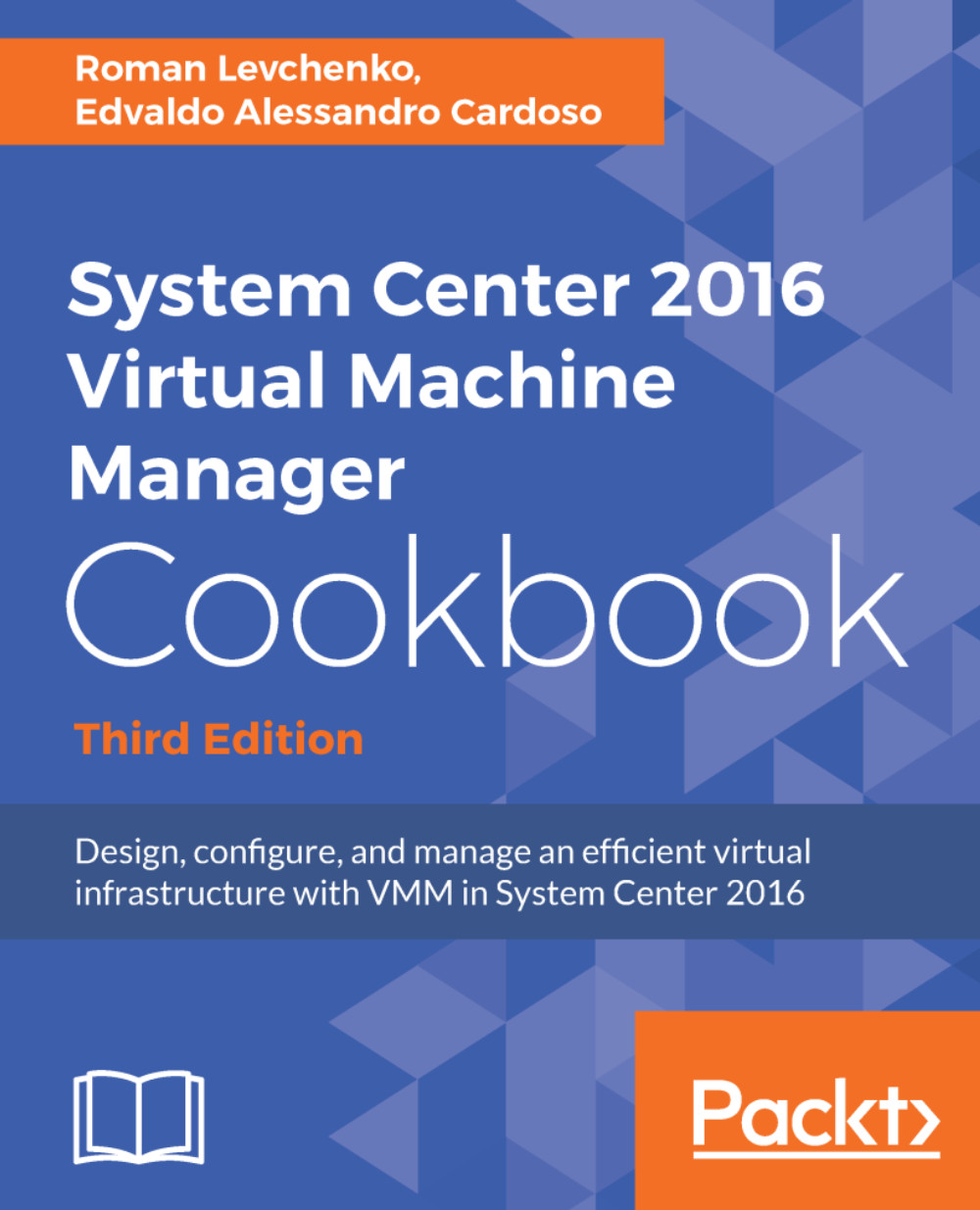
System Center 2016 Virtual Machine Manager Cookbook
By :
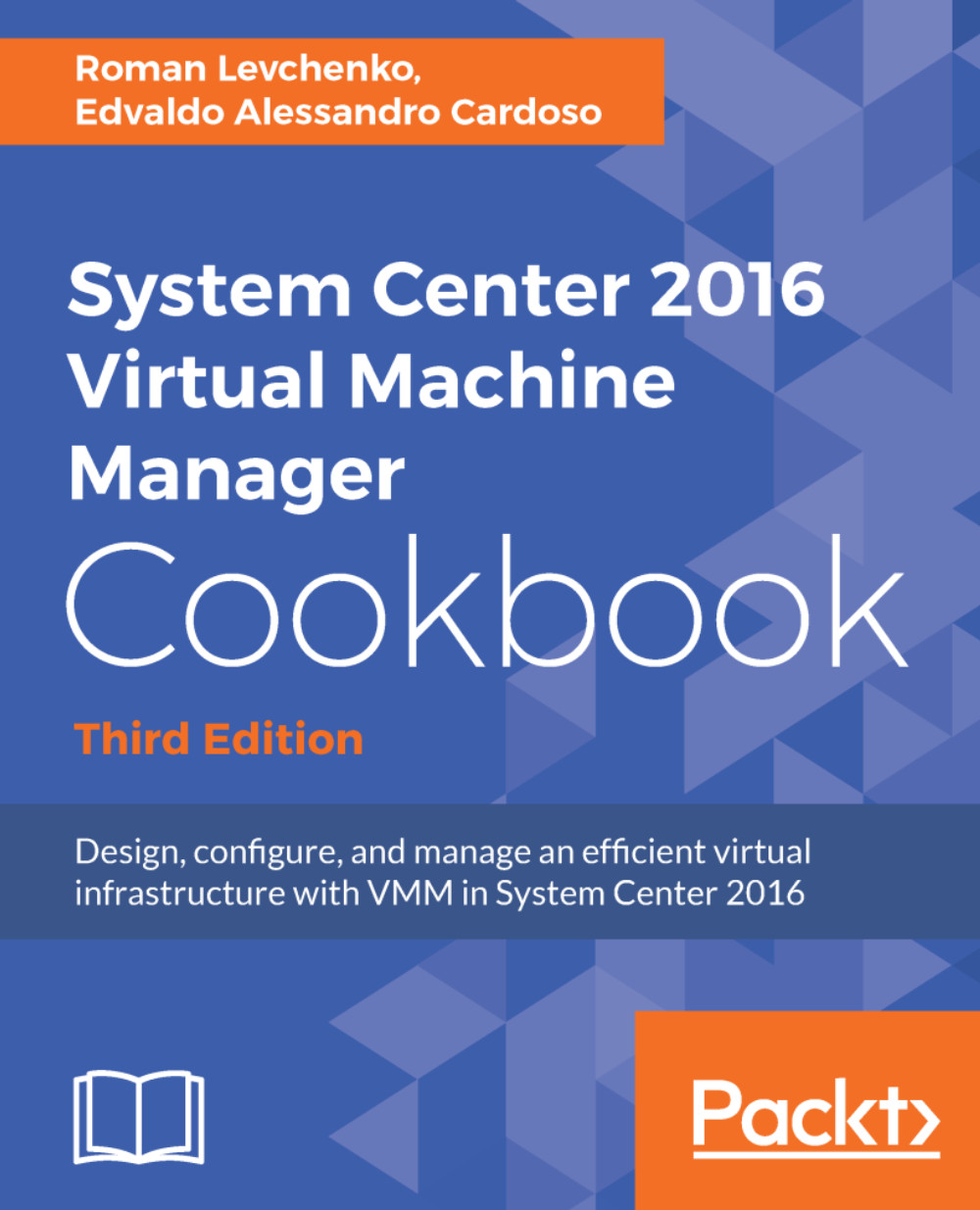
System Center 2016 Virtual Machine Manager Cookbook
By:
Overview of this book
Virtual Machine Manager (VMM) 2016 is part of the System Center suite to configure and manage datacenters and offers a unified management experience on-premises and Azure cloud.
This book will be your best companion for day-to-day virtualization needs within your organization, as it takes you through a series of recipes to simplify and plan a highly scalable and available virtual infrastructure. You will learn the deployment tips, techniques, and solutions designed to show users how to improve VMM 2016 in a real-world scenario. The chapters are divided in a way that will allow you to implement the VMM 2016 and additional solutions required to effectively manage and monitor your fabrics and clouds. We will cover the most important new features in VMM 2016 across networking, storage, and compute, including brand new Guarded Fabric, Shielded VMs and Storage Spaces Direct. The recipes in the book provide step-by-step instructions giving you the simplest way to dive into VMM fabric concepts, private cloud, and integration with external solutions such as VMware, Operations Manager, and the Windows Azure Pack.
By the end of this book, you will be armed with the knowledge you require to start designing and implementing virtual infrastructures in VMM 2016.
Table of Contents (12 chapters)
Preface
 Free Chapter
Free Chapter
VMM 2016 Architecture
Upgrading from Previous Versions
Installing VMM 2016
Installing a Highly Available VMM Server
Configuring Fabric Resources in VMM
Configuring Guarded Fabric in VMM
Deploying Virtual Machines and Services
Managing VMware ESXi hosts
Managing Clouds, Fabric Updates, Resources, Clusters, and New Features of VMM 2016
Integration with System Center Operations Manager 2016
Other Books You May Enjoy
Customer Reviews
