An understanding of the updates deployment processes is the most important task for the administrator. Here is a short description of these processes.
-
Book Overview & Buying
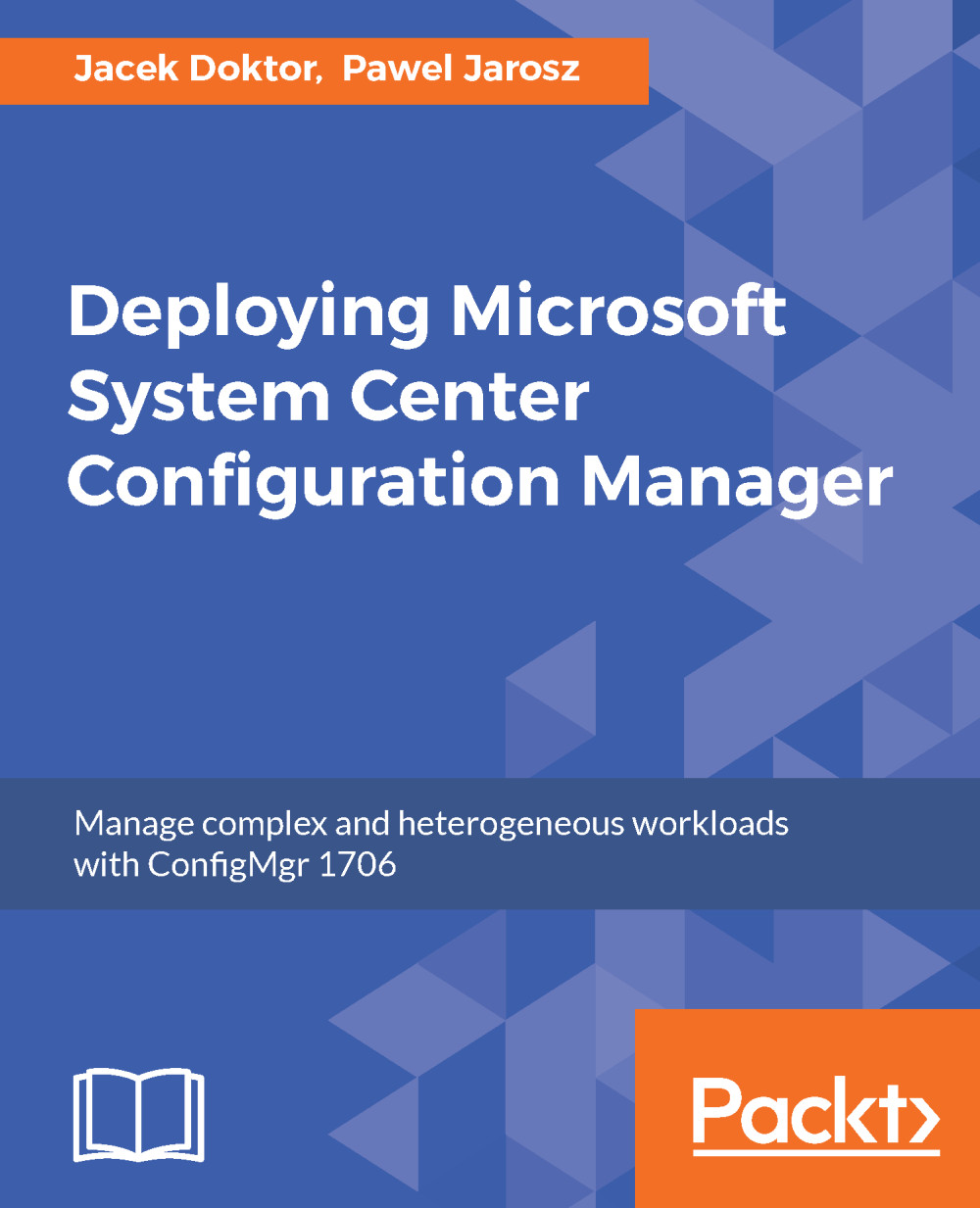
-
Table Of Contents
-
Feedback & Rating
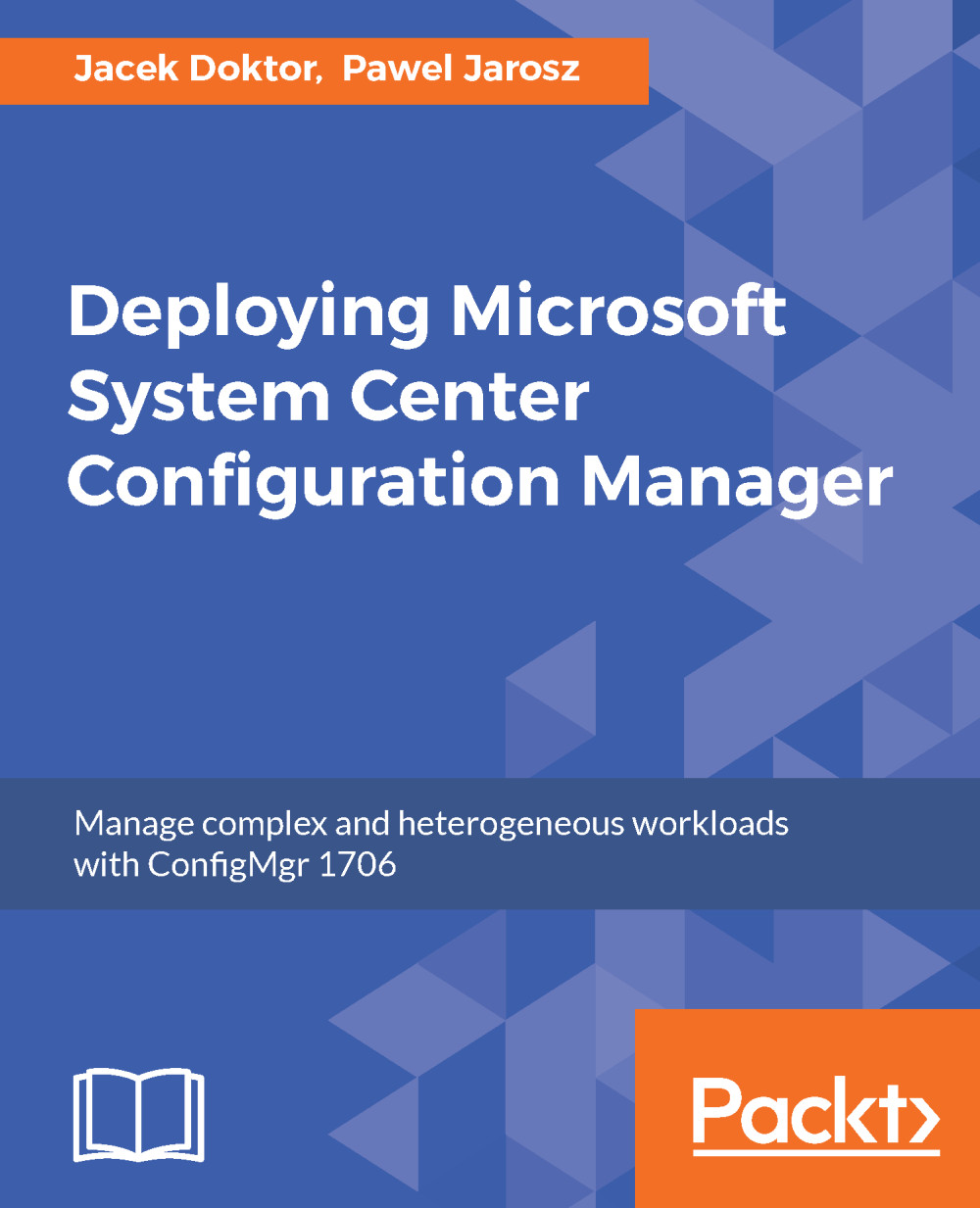
Deploying Microsoft System Center Configuration Manager
By :
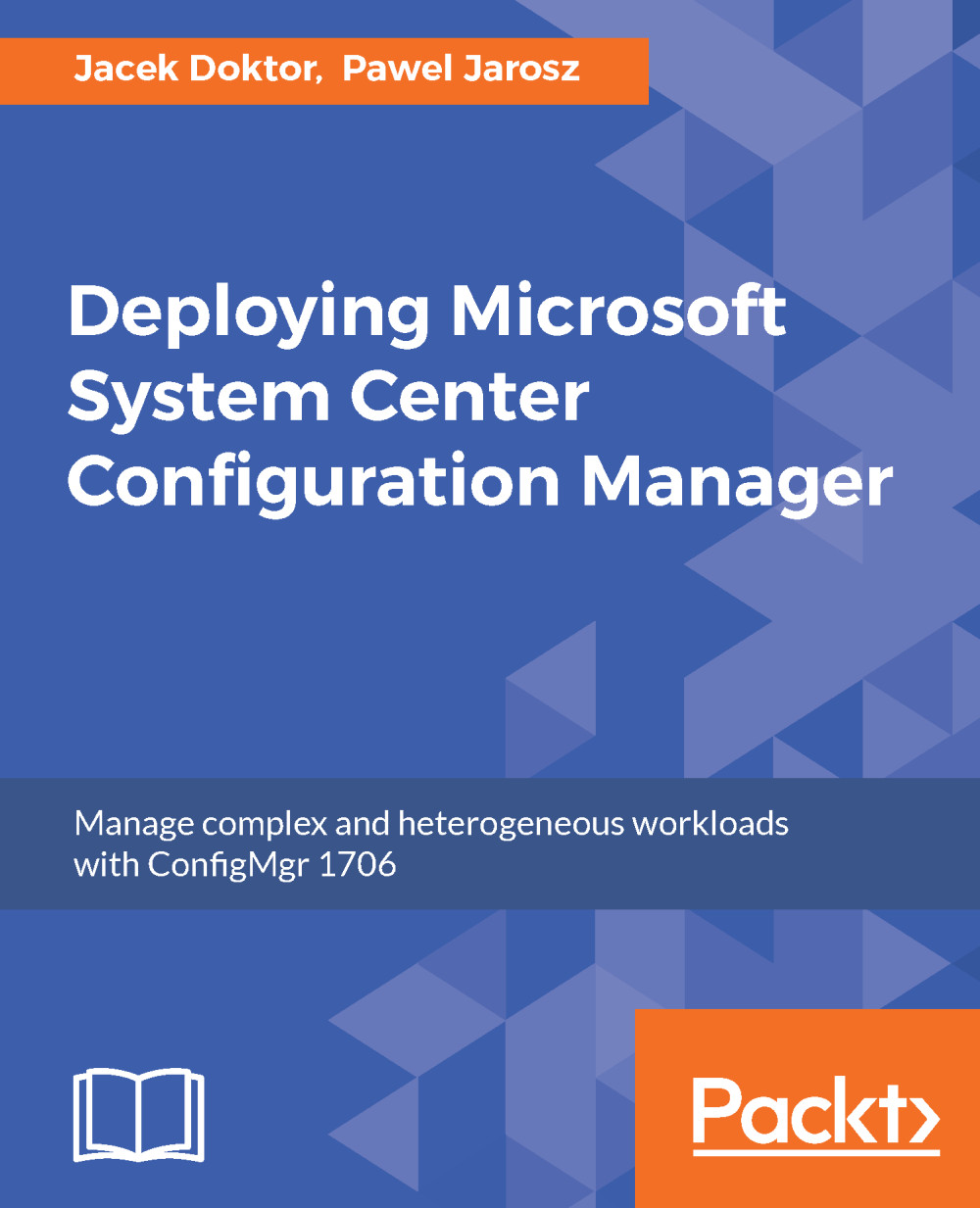
Deploying Microsoft System Center Configuration Manager
By:
Overview of this book
It becomes important to plan, design, and deploy configurations when administrators know that Configuration Manager interacts with a number of infrastructure components such as Active Directory Domain Services, network protocols, Windows Server services, and so on.
Via real-world-world deployment scenarios, this book will help you implement a single primary site or multiples sites. You will be able to efficiently plan and deploy a multiple-site hierarchy such as central administration site. Next, you will learn various methods to plan and deploy Configuration Manager clients, secure them and make the most of new features offered through ConfigMgr 1706 like compliance, deploying updates operating systems to the endpoints. Then, this book will show you how to install, configure, and run SQL reports to extract information. Lastly, you will also learn how to create and manage users access in an ConfigMgr environment
By the end of this book, you will have learned to use the built-in mechanism to back up and restore data and also design maintenance plan.
Table of Contents (14 chapters)
Preface
 Free Chapter
Free Chapter
Design Planning
Installing Configuration Manager
Configure Sites and Boundaries
Configuration Manager Agent Installation
Creating Client Settings for Servers and Workstations
Compliance Settings
Software Distributions
Software Update Management
Endpoint Protection
Operating System Deployment
Configuration Manager Assets
Role-Based Administration and Security
Site Server Maintenance Tasks
Customer Reviews

