Overview of this book
Maven is the #1 build tool used by developers and it has been around for more than a decade. Maven stands out among other build tools due to its extremely extensible architecture, which is built on of the concept of convention over configuration. It’s widely used by many open source Java projects under Apache Software Foundation, Sourceforge, Google Code, and more.
Maven Essentials is a fast-paced guide to show you the key concepts in Maven and build automation. We get started by introducing you to Maven and exploring its core concepts and architecture. Next, you will learn about and write a Project Object Model (POM) while creating your own Maven project. You will also find out how to create custom archetypes and plugins to establish the most common goals in build automation. After this, you’ll get to know how to design the build to prevent any maintenance nightmares, with proper dependency management. We then explore Maven build lifecycles and Maven assemblies. Finally, you will discover how to apply the best practices when designing a build system to improve developer productivity.
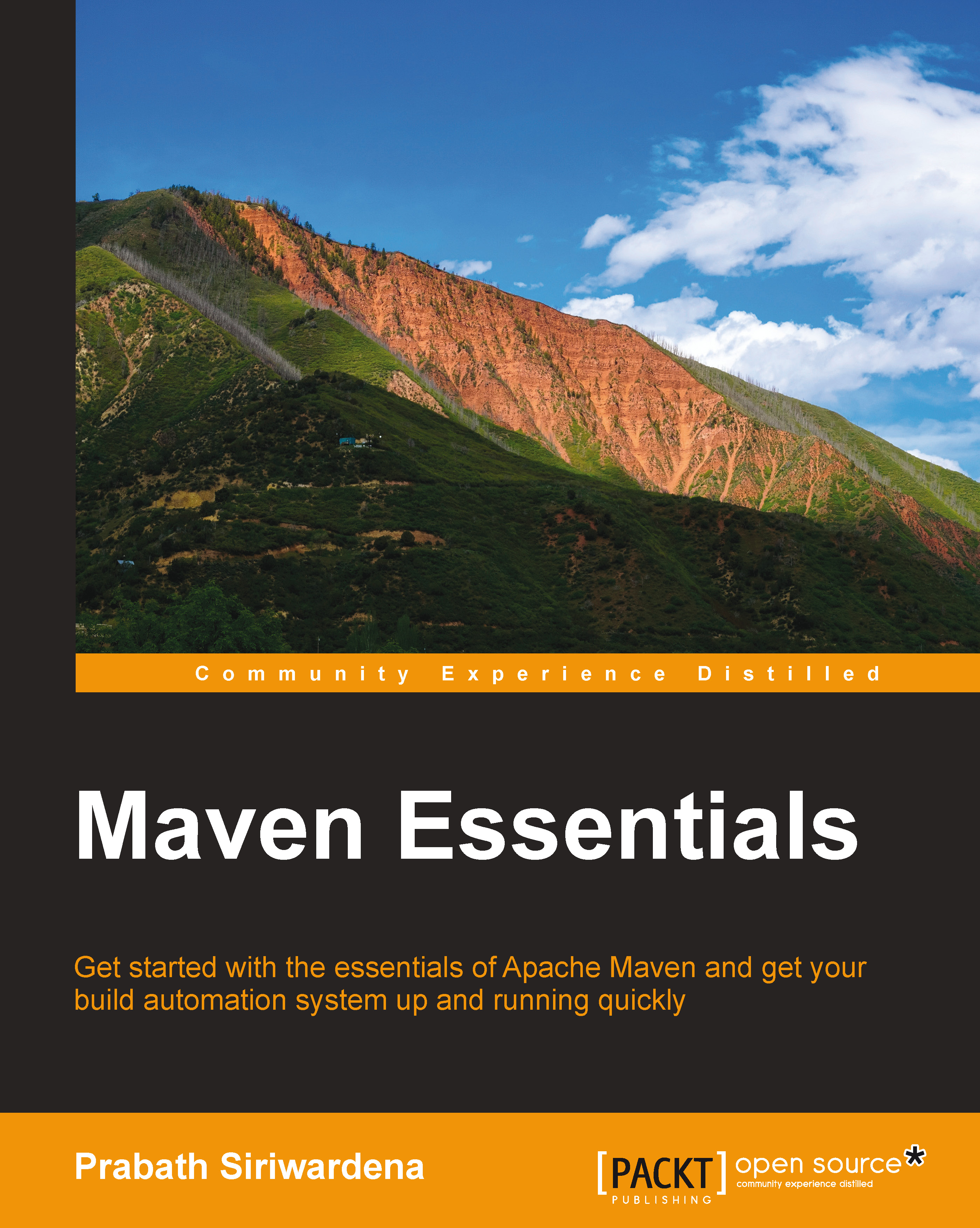
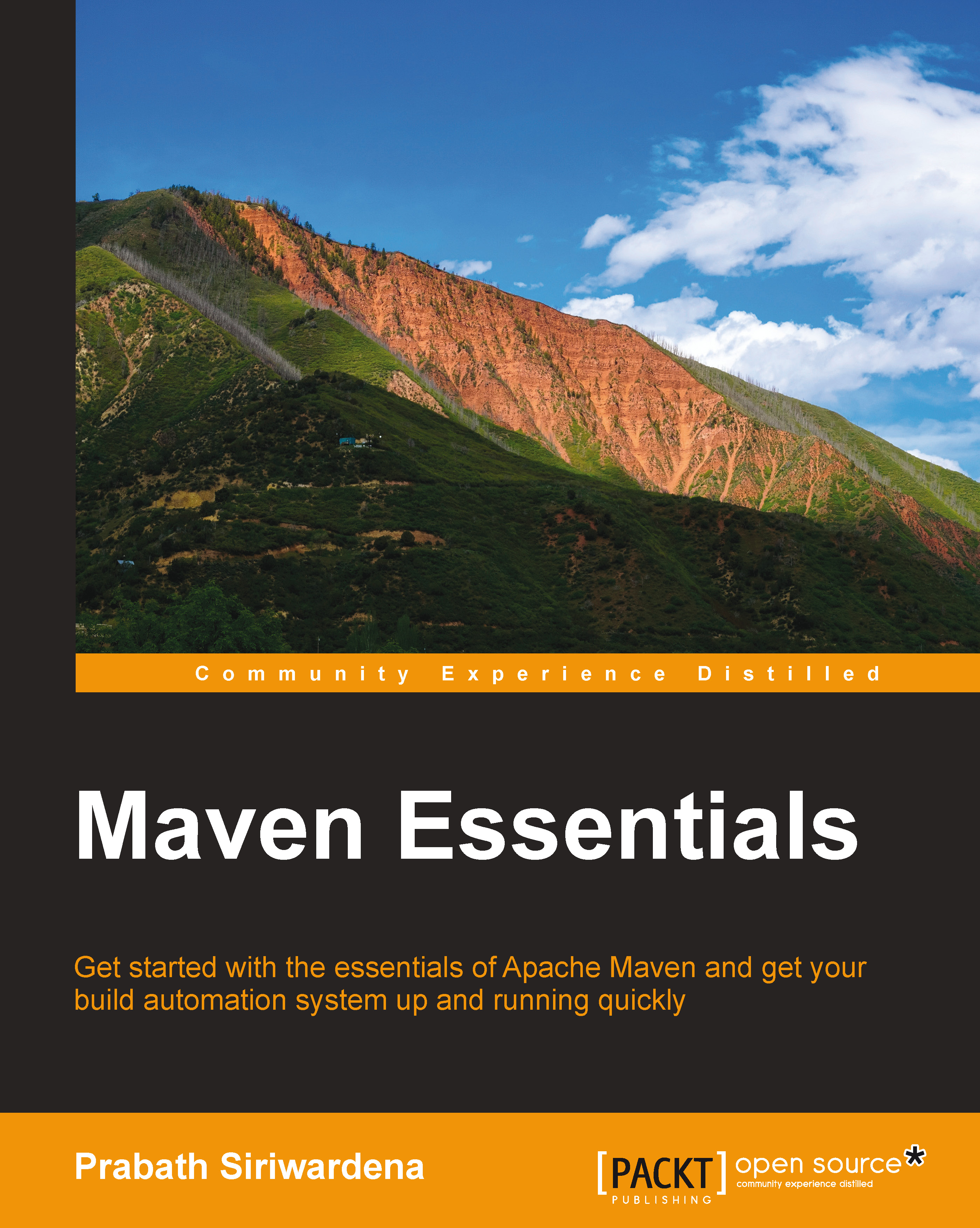
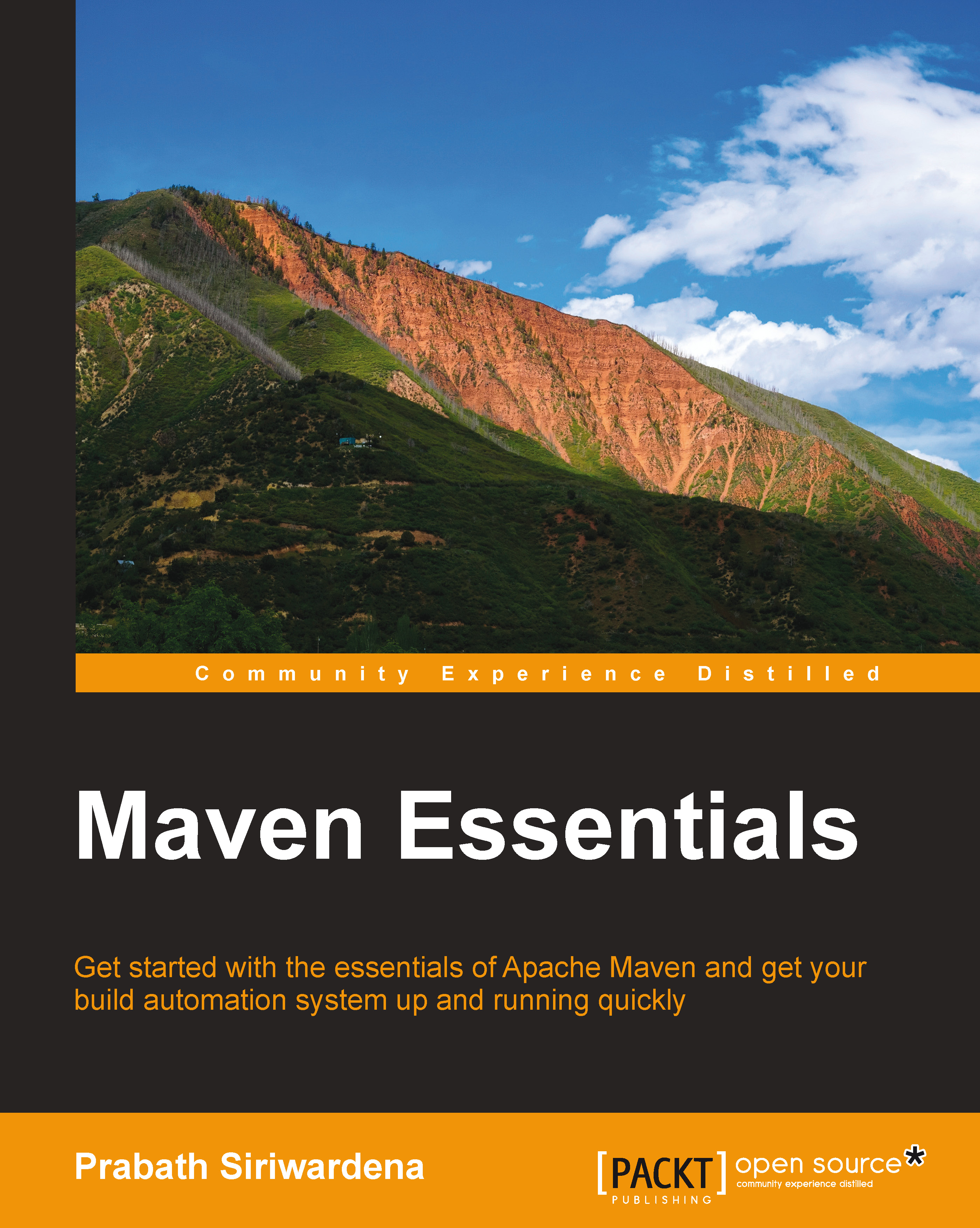
 Free Chapter
Free Chapter
