-
Book Overview & Buying
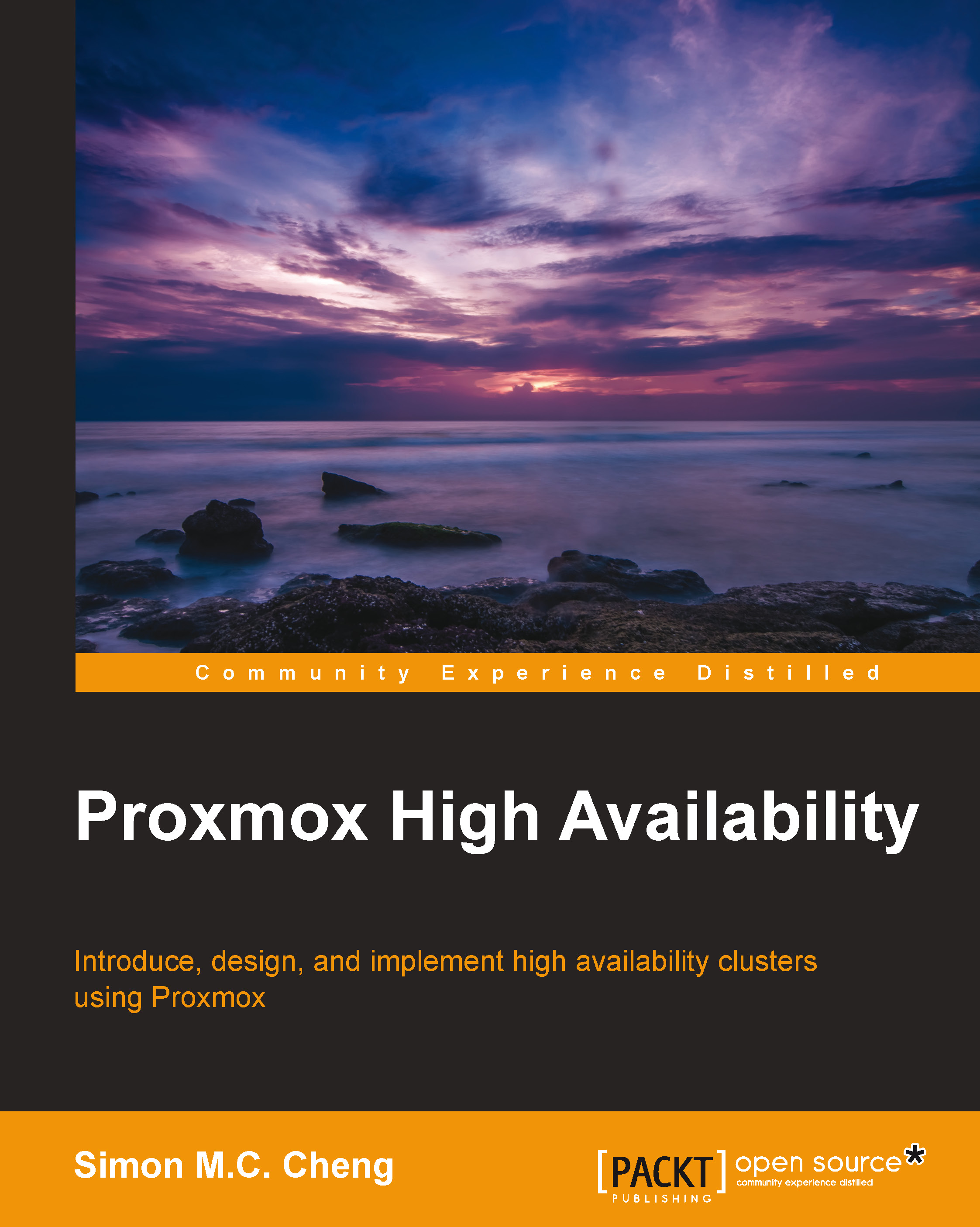
-
Table Of Contents
-
Feedback & Rating
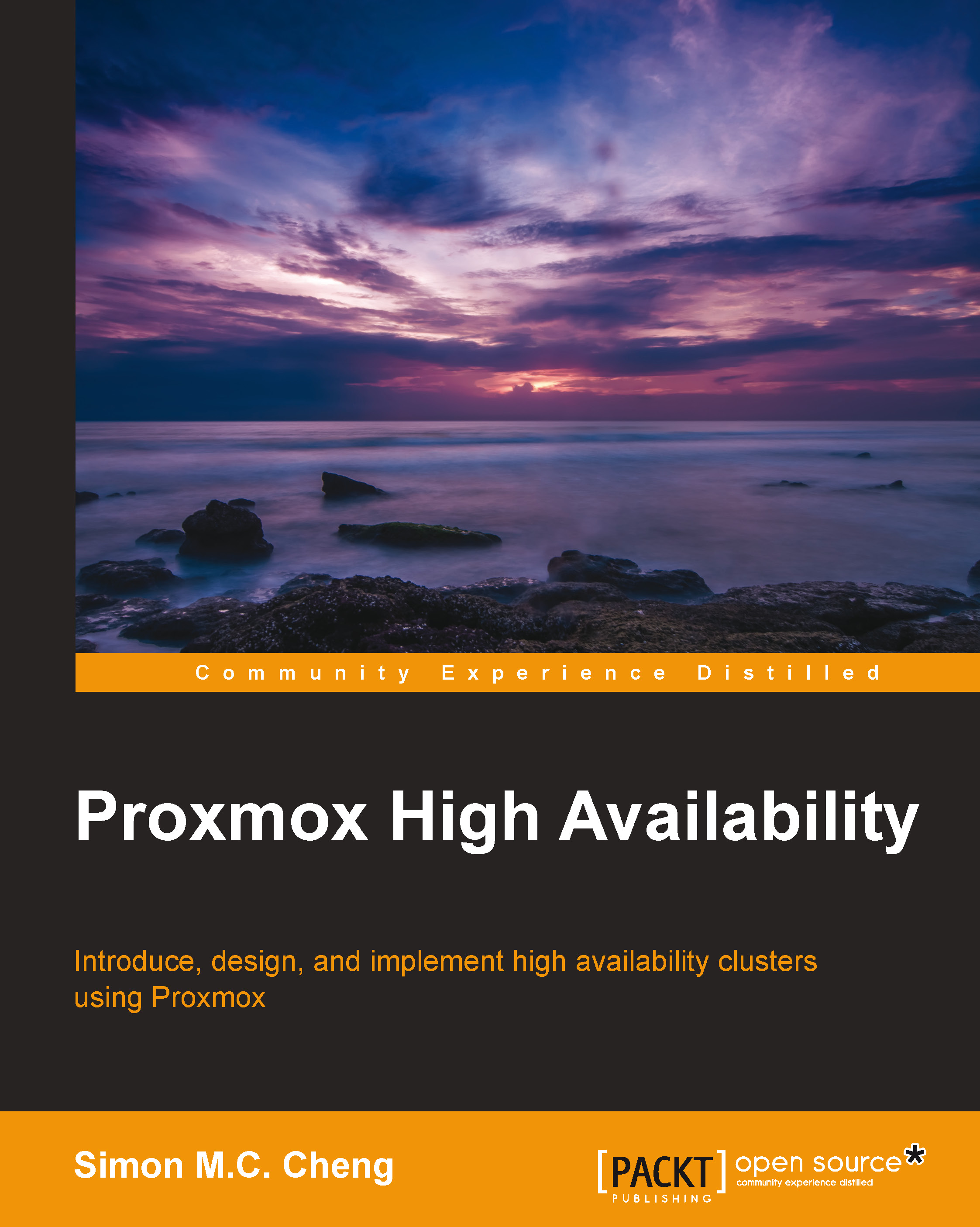
Proxmox High Availability
By :
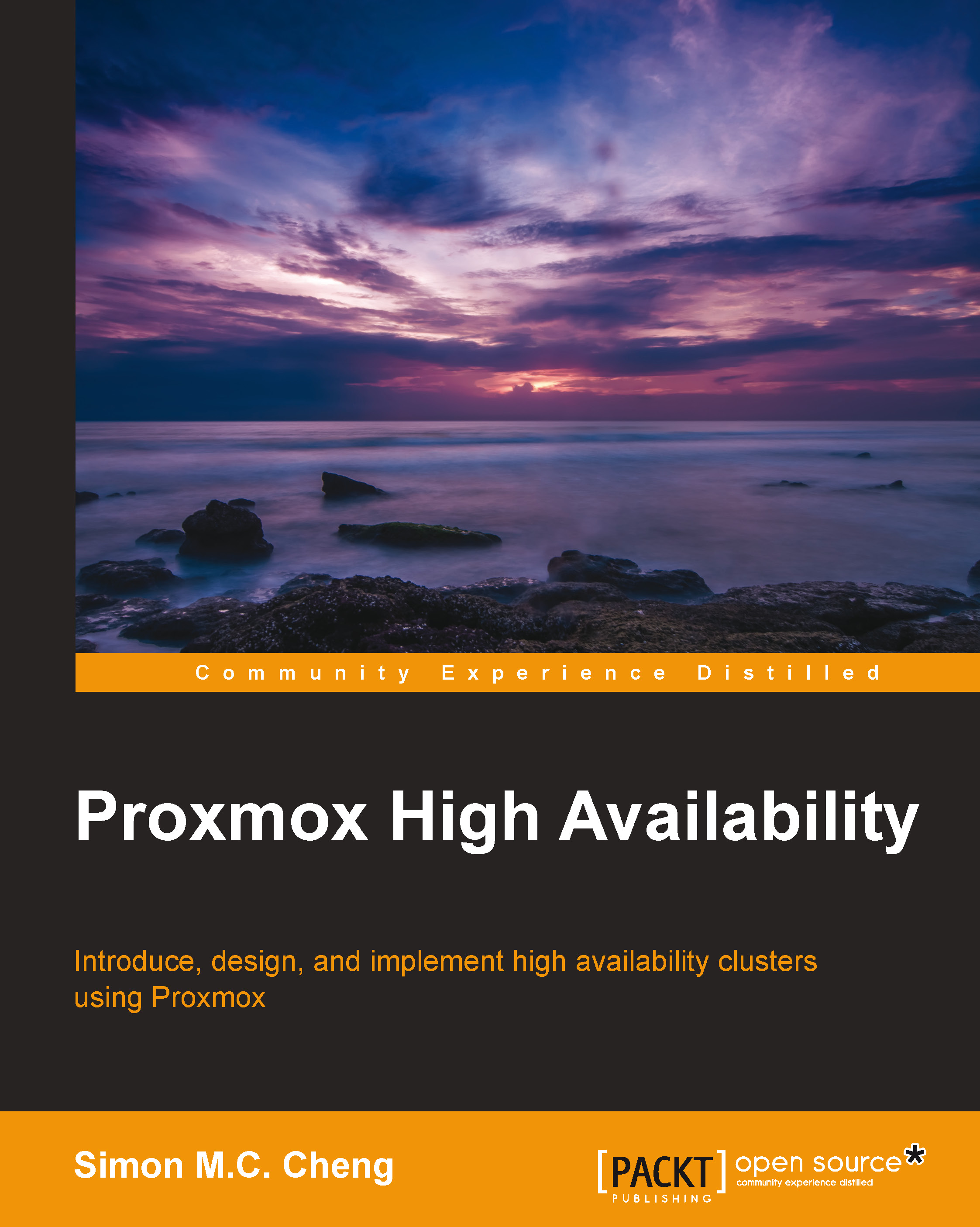
Proxmox High Availability
By:
Overview of this book
If you want to know the secrets of virtualization and how to implement high availability on your services, this is the book for you. For those of you who are already using Proxmox, this book offers you the chance to build a high availability cluster with a distributed filesystem to further protect your system from failure.
Table of Contents (10 chapters)
Preface
 Free Chapter
Free Chapter
1. Basic Concepts of a Proxmox Virtual Environment
2. Getting Started with a High Availability (HA) Environment
3. Key Components for Building a Proxmox VE Cluster
4. Configuring a Proxmox VE Cluster
5. Testing on a Proxmox Cluster
6. System Migration of an Existing System to a Proxmox VE Cluster
7. Disaster Recovery on a Proxmox VE Cluster
8. Troubleshooting on a Proxmox Cluster
Index
Customer Reviews
