-
Book Overview & Buying
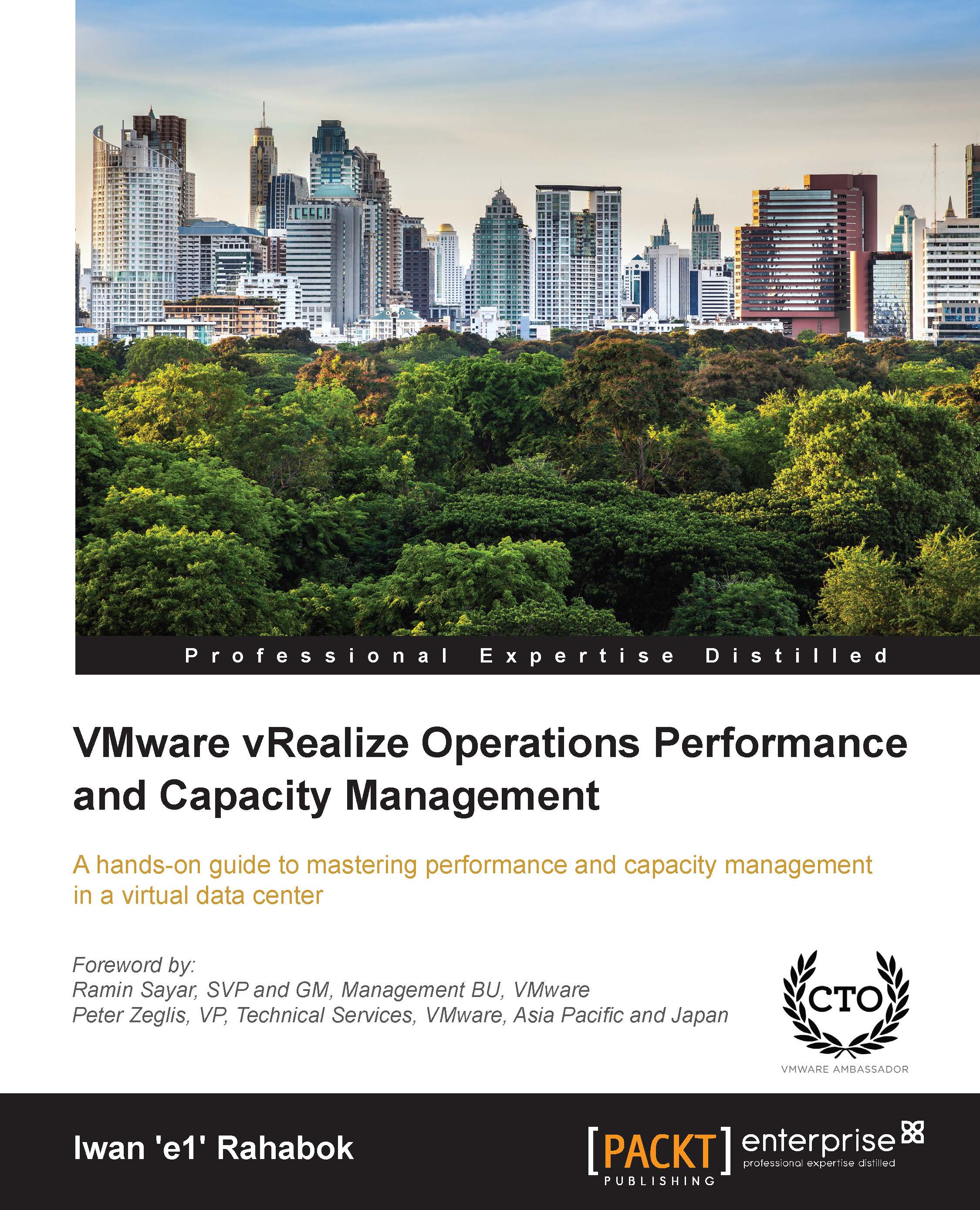
-
Table Of Contents
-
Feedback & Rating
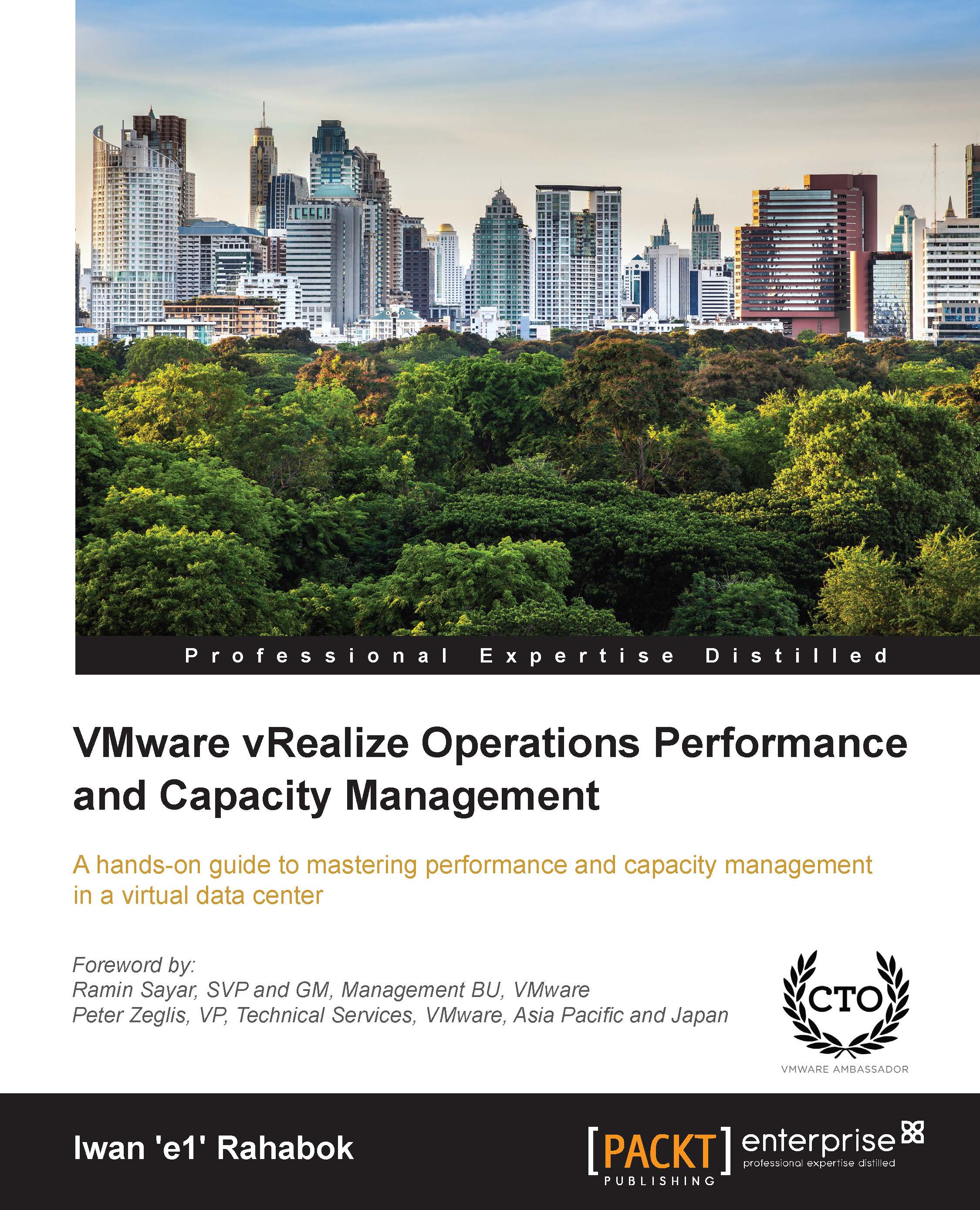
VMware vRealize Operations Performance and Capacity Management
By :
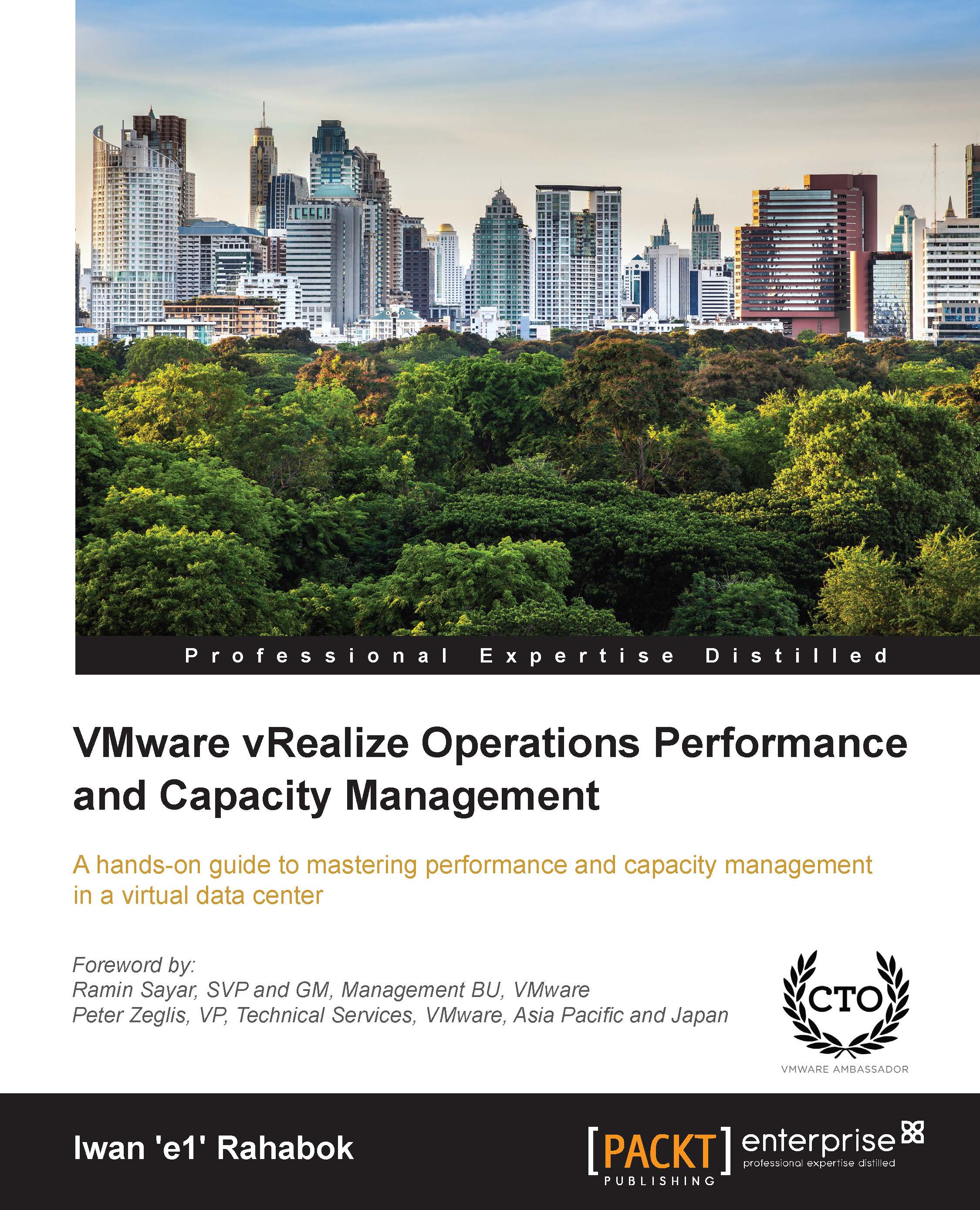
VMware vRealize Operations Performance and Capacity Management
By:
Overview of this book
If you are an IT professional who is interested in performance management and capacity management in a virtual data center, then this book is ideal for you. The book is an intermediate-level book.
Table of Contents (10 chapters)
Preface
 Free Chapter
Free Chapter
1. Virtual Data Center – It's Not a Physical Data Center, Virtualized
2. Capacity Management in SDDC
3. Mastering the Key Counters in SDDC
4. CPU Counters
5. Memory Counters
6. Network Counters
7. Storage Counters
8. Dashboard Examples and Ideas
Index
Customer Reviews
