Geert van Horrik, after finishing high school in 2001, decided he wanted to learn more about software development. During his education as a software engineer in university, he wrote a some applications using Delphi. Soon, he discovered the power of C++ and started writing open source projects.
During his study, one of his open source projects became very popular, and he spent most of his time writing new features for this project. After finishing education in Software Engineering cum laude, he decided to learn some more about business administration at another university. However, the combination of his addiction to software development and the open source projects made him quit the new study and start a company called CatenaLogic.
The most important product of CatenaLogic is Updater—a tool to easily deploy new versions of software on all clients. Geert van Horrik is also available as a freelance software developer, and mostly concentrates on the latest technologies such as C# and WPF.
Geert also loves helping other people with software development problems on forums, and tries to participate in open source projects in the spare time he has left.
Ryan Vice is an enterprise programmer with 10 years of experience working with Microsoft Enterprise solutions. Over those 10 years, he has worked on network security systems, high-volume e-commerce systems, title management systems, and a high-volume financial trading application. Additionally he has built workflow solutions for a geoseismic system and for a credit counseling management system. He has worked with both thick and thin clients and is currently specializing in the WinFX suite of tools. He was given Microsoft MVP in 2010 for connected systems and is an MSDN moderator. He also frequently teaches classes on WF throughout Texas.
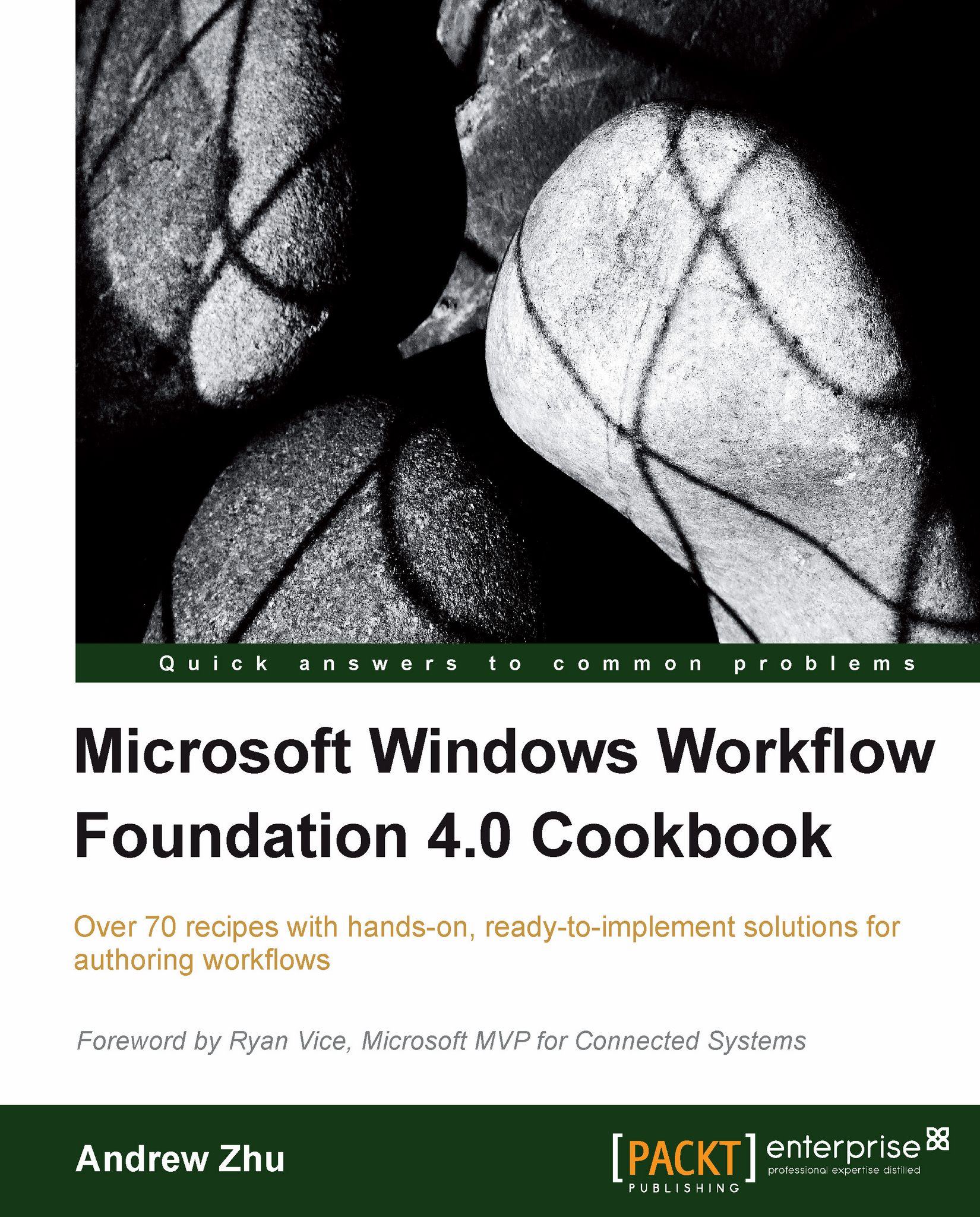
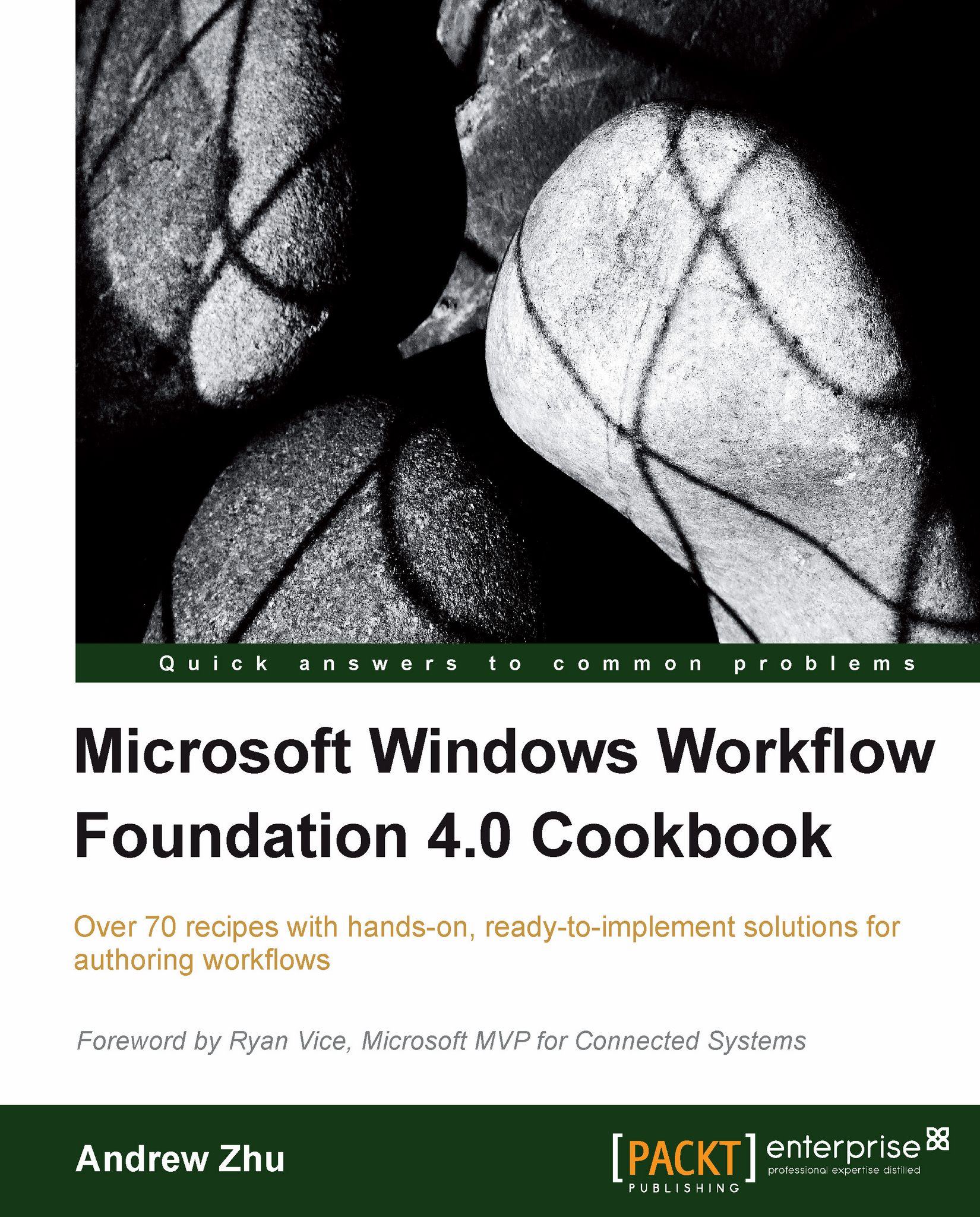
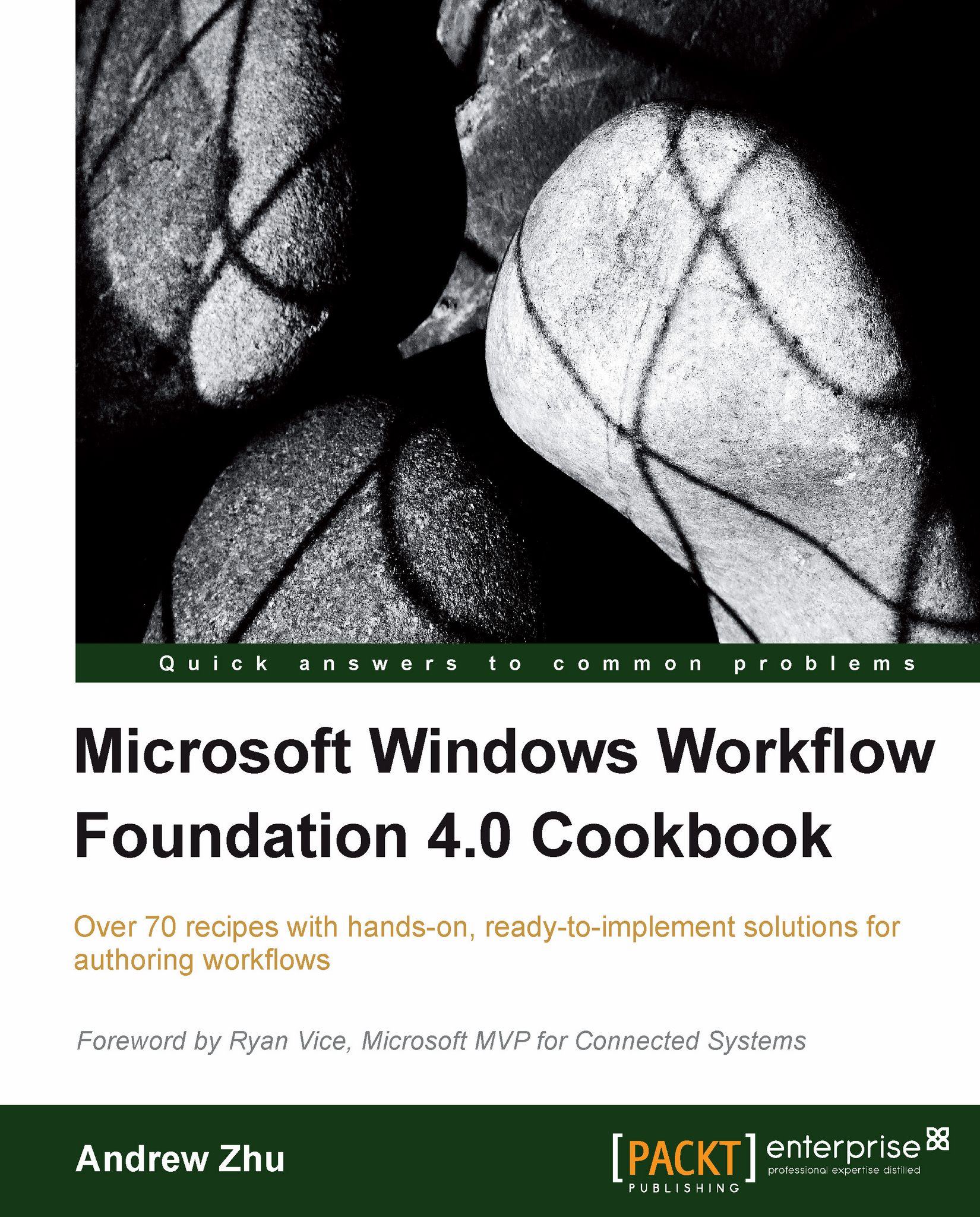
 Free Chapter
Free Chapter
