-
Book Overview & Buying

-
Table Of Contents
-
Feedback & Rating

Mastering Adobe Photoshop Elements 2023
By :

 Sign In
Start Free Trial
Sign In
Start Free Trial

Though Elements is mostly a photo editing program, many of its tools rely on the use of a brush—Dodge, Burn, Healing, Clone, and Smart are all examples of brush-based tools.
These retouching brush tools are not the only brushes available. Elements contains a wide range of real (read 'digital') brushes used to paint, sketch, draw, and illustrate, either by brushing over an existing picture or by starting from scratch with a blank canvas.
Elements allows the user to change the characteristics of each brush—the shape, orientation, opacity, color, pressure, and appearance, which we'll look at here.


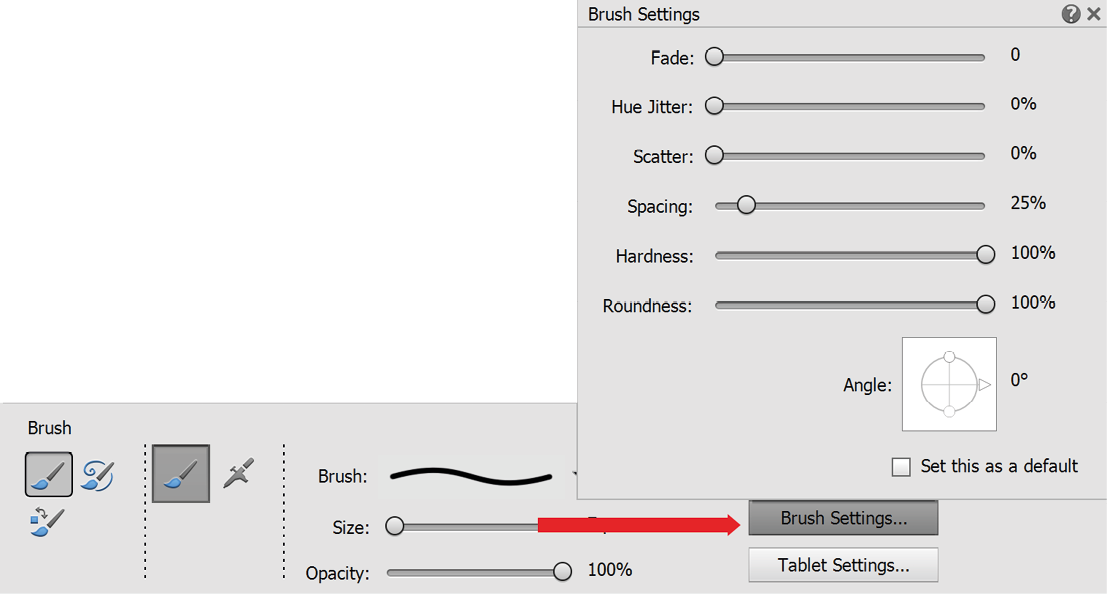
Above: With the assistance of a graphics tablet (inset), and a lot of skill, you can create a wide range of impressive illustrations using the creative tools in Photoshop Elements.
To modify your brush characteristics and behaviors, open the Brush Settings panel...
Change the font size
Change margin width
Change background colour