Overview of this book
Until recently, Computer Numerical Control (CNC) machines belonged to the realm of heavy industry, but as technology becomes cheaper and smaller, these machines now can be used in home workshops. It’s not easy to get started, though, but thanks to this guide, you’ll be ready to take on a variety of projects in no time.
A Tinkerer’s Guide to CNC Basics contains everything you need to get set up at home with computer-controlled machining and fabrication. Sparing you the theory, this project-laden guide helps you learn by doing.
Once you’ve got to grips with the principles of CNC and installed the 3018 Pro CNC machine, you’ll gradually move from simple projects such as basic engraving to more complex milling and machining techniques. You’ll even learn how to upgrade your machine to accomplish more sophisticated designs. The plethora of projects in this book will keep you busy and give you the practice you need to get started with your computerized workshop.
By the end of the book, your computerized home workshop will be one step closer to realization, and your machining skills will be taken to the next level.
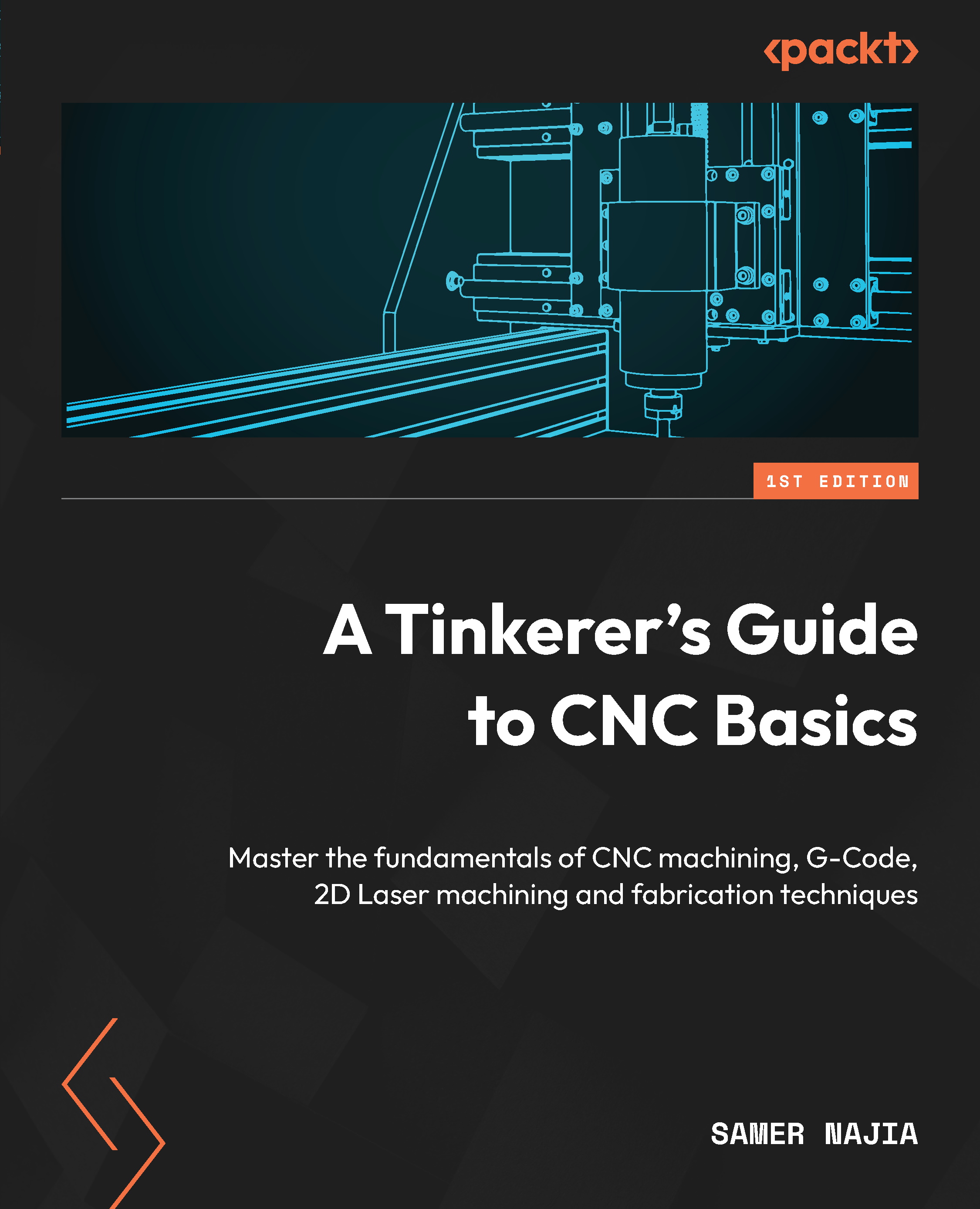
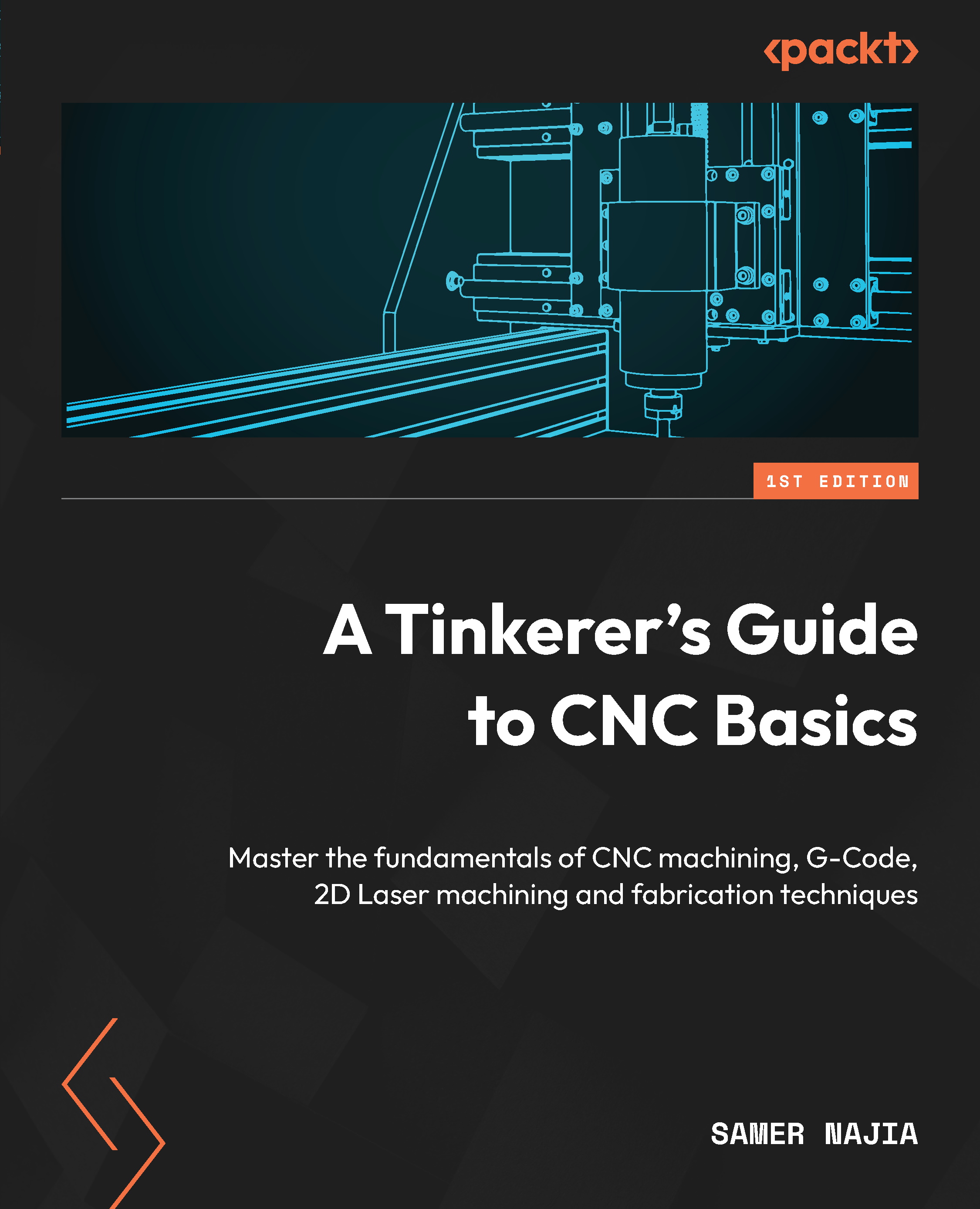
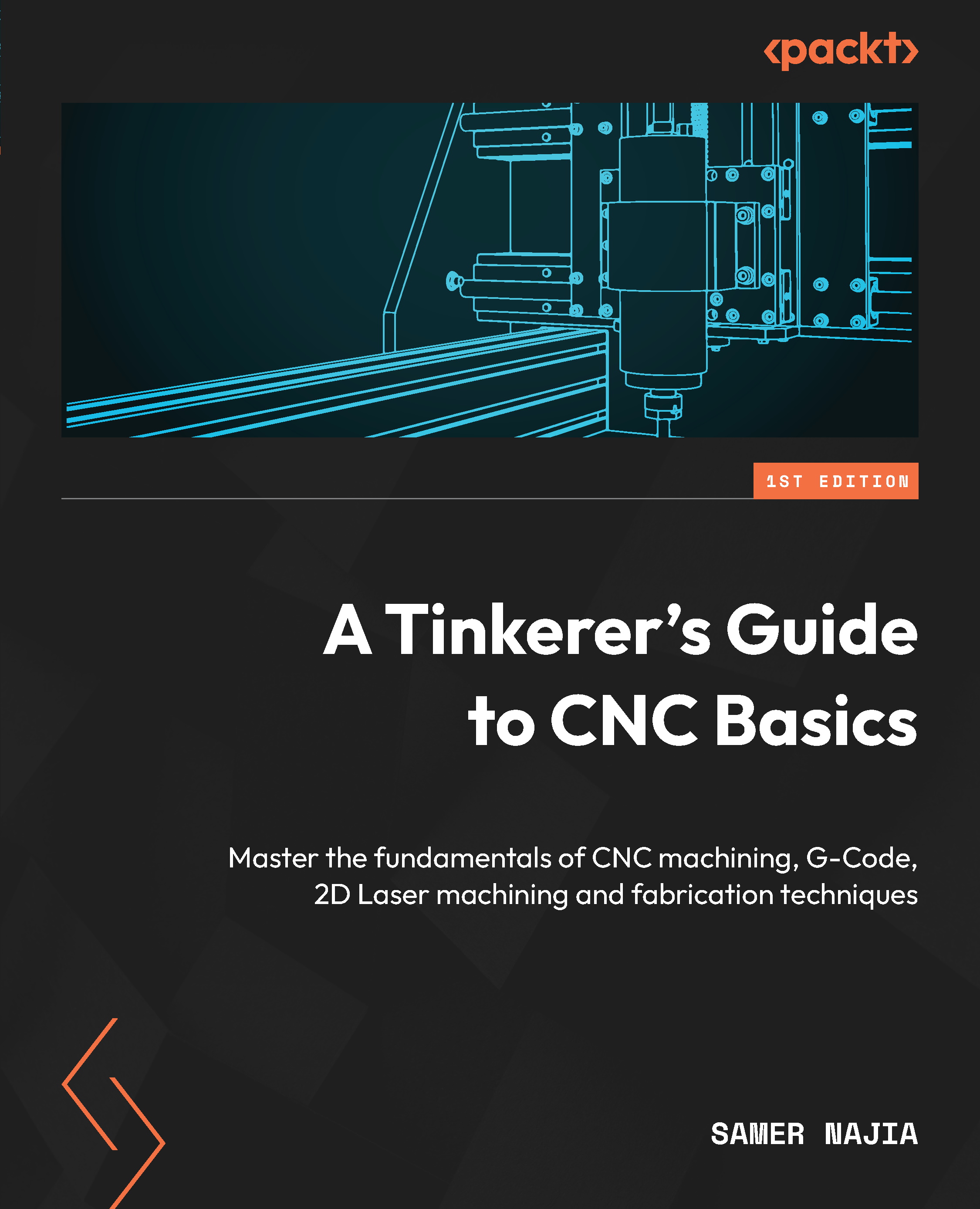
 Free Chapter
Free Chapter
