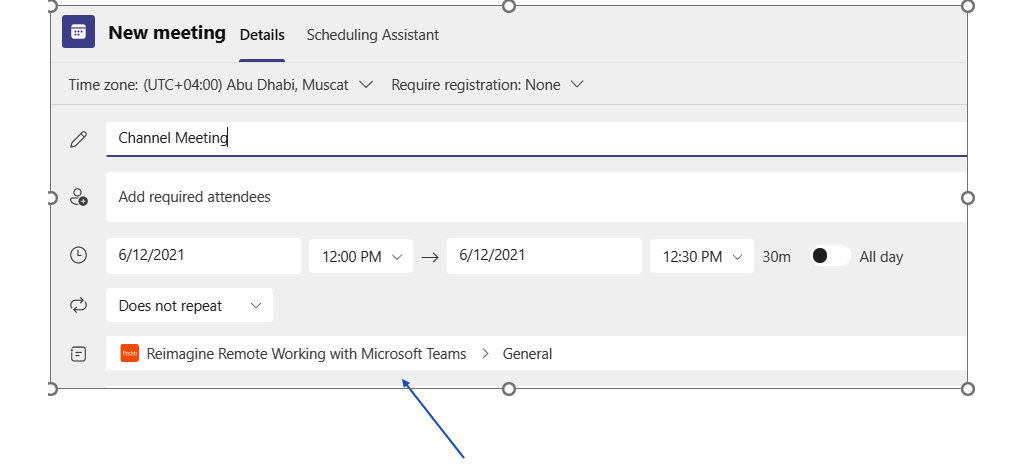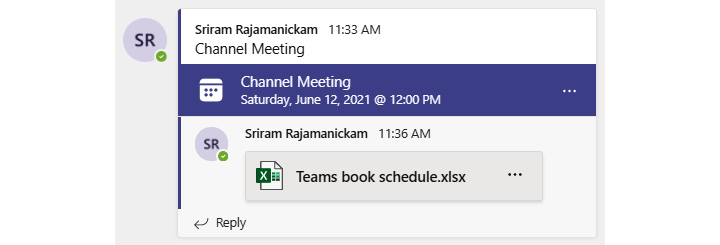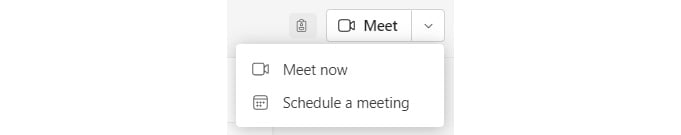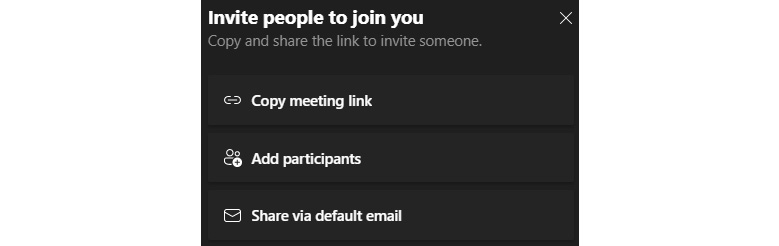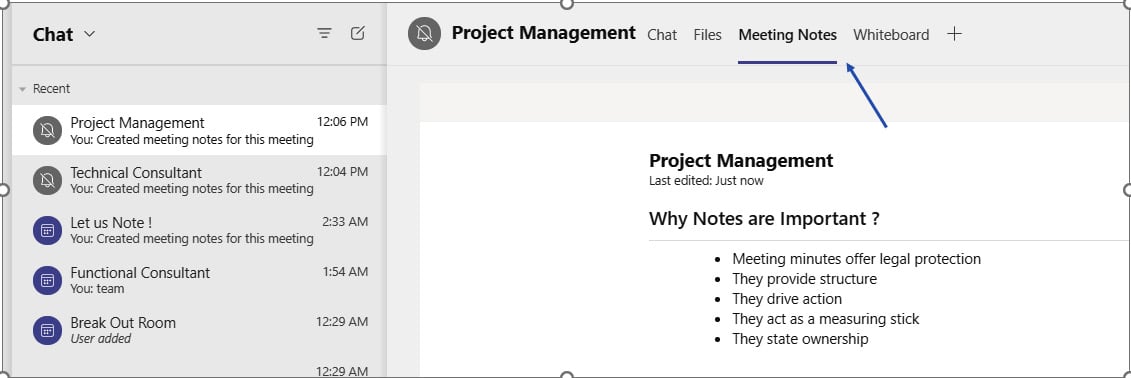We understand everyone who is using Microsoft Teams will already have multiple channels created by the organization's IT team or a user. We would like to give an overview of Teams channels to explain channel meetings and notes better.
Channel meetings and notes help in ad hoc meetings and provide a better collaboration experience. Channels are dedicated sections within a team to keep conversations organized by specific topics, projects, disciplines—whatever works for your team! Files that you share in a channel (on the Files tab) are stored in SharePoint. Channels are places where conversations happen and where the work gets done. Channels can be open to all team members or, if you need a more selected audience, they can be private. Standard channels are for conversations that everyone in a team can participate in and private channels limit communication to a subset of people in a team. Channels are most valuable when extended with apps that include tabs, connectors, and bots that increase their value to the members of the team.
Channel meetings are useful when you would like to have an ad hoc call immediately with all the stakeholders working on a project. The stakeholders will be added as part of the Teams channel that you have explicitly set up for the project, which can be private or public.
If you would like to schedule a meeting with the entire team, please remember to add the meeting channel when you create a meeting request via the Teams calendar, which will do the following in the backend:
- It will create a meeting link and post it in the channel so the channel members can directly add it to their calendar.
- It will send an email notification with the Team calendar info.
- Participants who accept or reject the meeting are automatically updated in the tracking, which can be accessed by the organizer.
Figure 1.42 – Creating a new channel meeting
- A link is automatically added to the channel where the participants can click on Join:
Figure 1.43 – Channel meeting join options
Ad hoc meeting in a channel
In the top-right corner of every team, you will find the option to meet or schedule a meeting. When you click on Schedule a meeting, Teams automatically adds all channel participants to the meeting:
- When you would like to make an important announcement on a project and would like to immediately meet the team, you can use the Meet now option, which will immediately add all users to the meeting and will prompt the users to join.
Figure 1.44 – Scheduling ad hoc meetings from a channel
- The Meet now option allows the organizer to copy the meeting link for sharing with other external participants.
- Start typing the name or phone number of someone you want to invite in the box under People at the top right. Select them when they appear in the list, and they'll get a call right away.
- Share the meeting via email.
Figure 1.45 – Extending the meeting to additional participants who are not in the channel
Note
These options are extremely useful if you don't have an Outlook client installed and would like to set up professional meetings.
Meeting notes
Meeting notes are a great place to capture and share notes before, during, and after a Teams meeting. Meeting notes are very important when it comes to making meetings productive.
The following are the most important reasons to have meeting notes:
- Organizers and participants have a guide for reference.
- They serve as a reminder.
- They're a reference for participants who missed the meeting.
- They're time-saving.
- Corporate defense.
A few important things to remember
- Only people in the same organization as the meeting organizer will be able to start or access meeting notes.
- Meeting notes are available in meetings with up to 100 people.
- Only people who are invited to a meeting before notes are created will have access to them initially. Others can request access, and the owner of the notes will be notified via email.
Before a meeting
- Microsoft Teams allows you to edit meeting notes before a meeting is kicked off.
- To edit meeting notes, select Calendar in the Teams client, click on the meeting item, and then Edit. This takes to you to the Meeting Edit options.
- Notes will now be visible to all participants in the meeting for them to be prepared.
During and after a meeting
- Meeting notes are available to all the participants of the meeting during the actual meeting.
- The organizer and participants can click on the three dots in the top-right corner and access meeting notes anytime during and after the meeting by navigating to the meeting chat or channel chat window that is created.
Figure 1.46 – Adding notes during and after a meeting
You now have a better understanding and have familiarized yourself with the various options for Teams channel meetings.
In the upcoming section, you will gain insights into the channel calendar, which is a new add-on in Microsoft Teams. The channel calendar helps you to organize the calendar of a Teams channel.



 Free Chapter
Free Chapter