Overview of this book
Atlassian Jira makes it easier to track the progress of your projects, but it can lead to repetitive and time-consuming tasks for teams. No-code automation will enable you to increase productivity by automating these tasks. Automate Everyday Tasks in Jira provides a hands-on approach to implementation and associated methodologies that will have you up and running and productive in no time.
You will start by learning how automation in Jira works, along with discovering best practices for writing automation rules. Then you’ll be introduced to the building blocks of automation, including triggers, conditions, and actions, before moving on to advanced rule-related techniques. After you’ve become familiar with the techniques, you’ll find out how to integrate with external tools, such as GitHub, Slack, and Microsoft Teams, all without writing a single line of code. Toward the end, you’ll also be able to employ advanced rules to create custom notifications and integrate with external systems.
By the end of this Jira book, you’ll have gained a thorough understanding of automation rules and learned how to use them to automate everyday tasks in Jira without using any code.
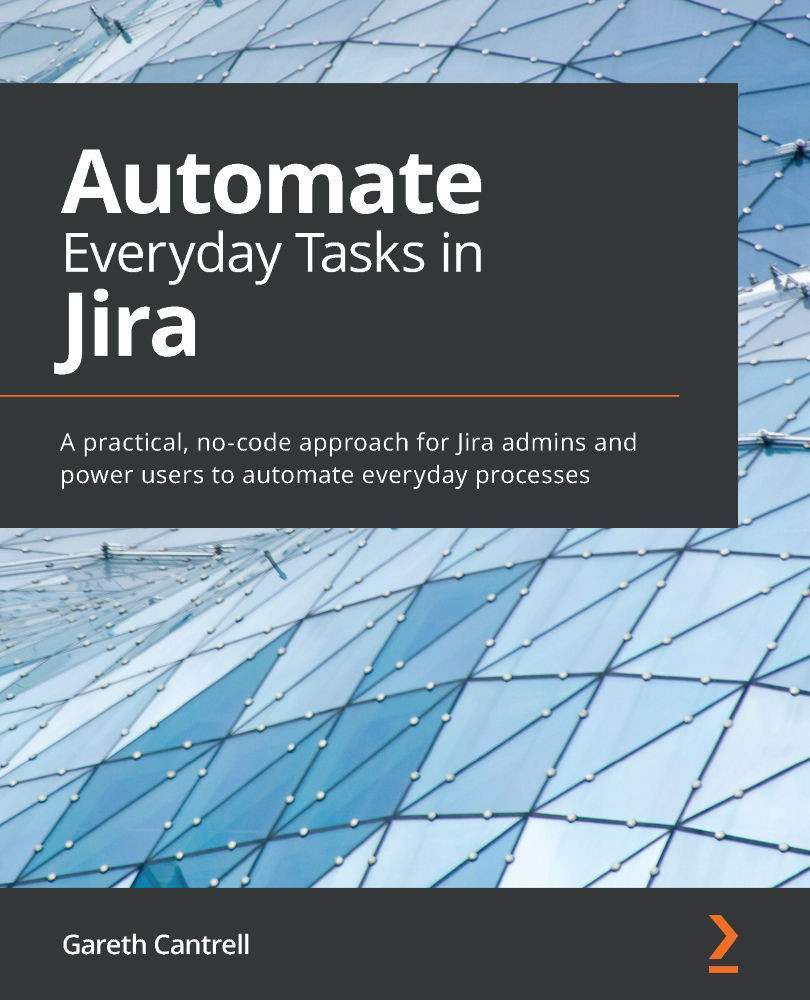
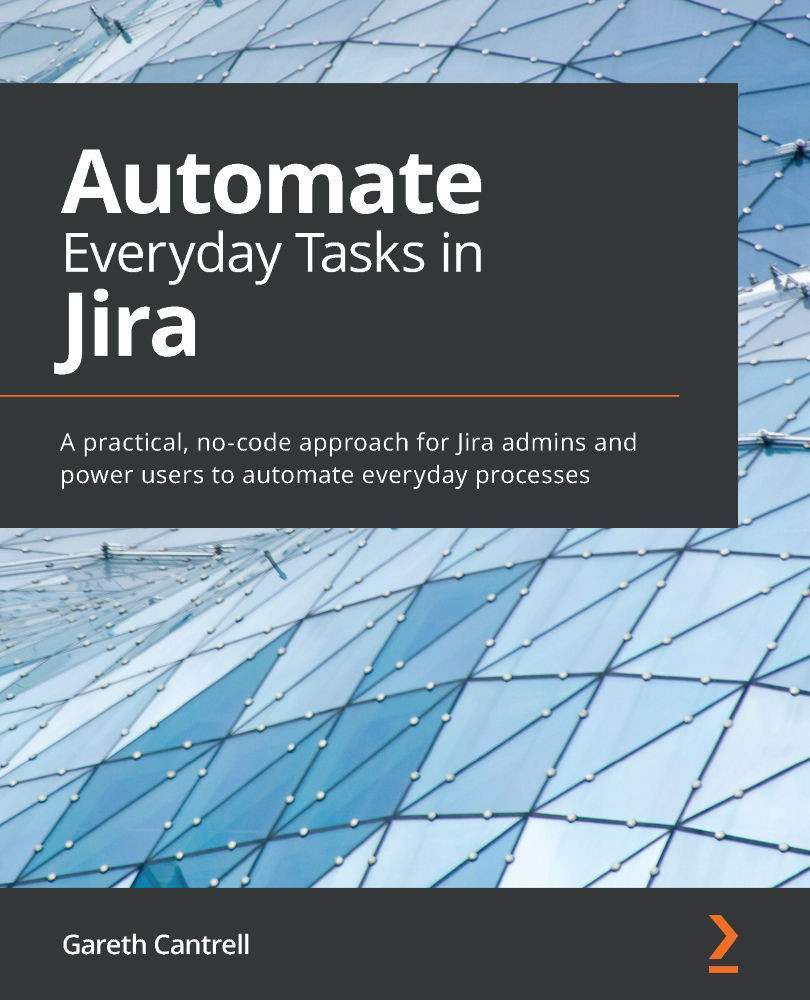
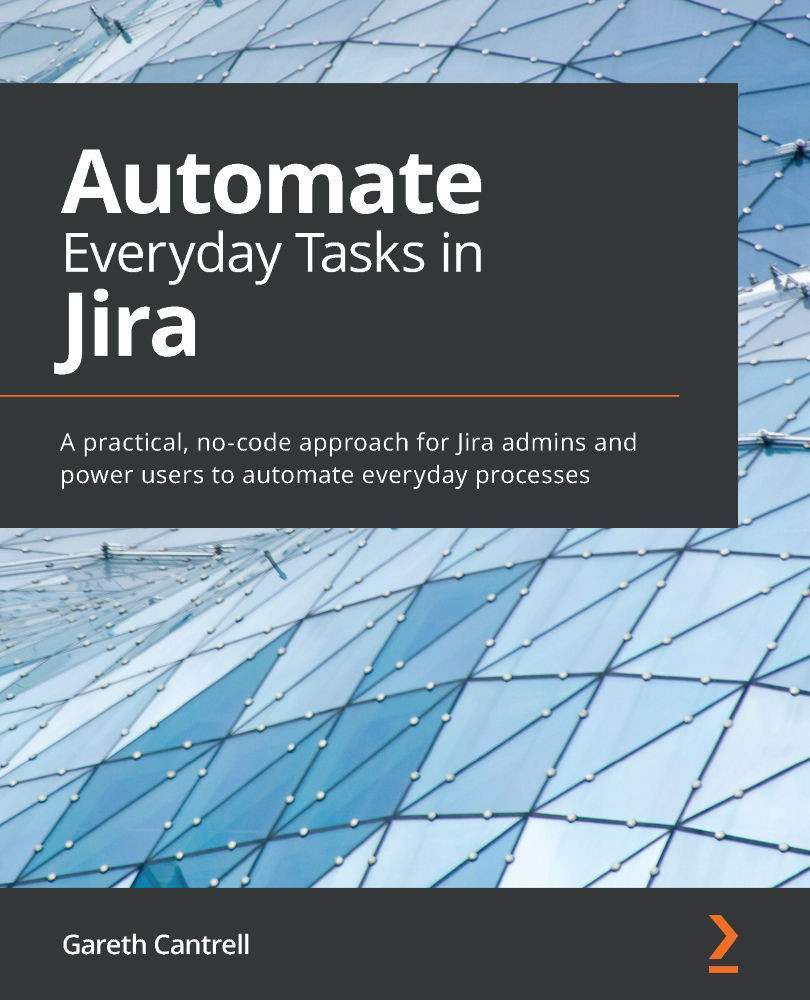
 Free Chapter
Free Chapter
