Overview of this book
Zapier is an emerging no-code workflow automation technology that enables organizations to connect their cloud-based and web applications and automate data transfer between them. Zapier's built-in features and flexibility allow users to integrate thousands of business applications and create simple to complex automation to reduce time spent on repetitive tasks, thereby increasing productivity. This book is a must-have for business owners, their employees, and independent freelancers and contractors looking to use Zapier for business process automation.
The book takes a hands-on approach to implementation and associated problem-solving methodologies that will have you up-and-running and productive in no time while leveling up your automation skills. You'll discover how to plan your automation building for optimal results, what are the native features available in Zapier, and the applications that connect with it, as well as how to optimally configure your workflows to automate your processes in as few steps as possible. Finally, you'll find out how to create advanced workflow automation from scratch and learn how to troubleshoot issues.
By the end of this Zapier book, you'll be able to build your own advanced workflow automation using Zapier, addressing the key pain points encountered in businesses with manual and repetitive tasks.
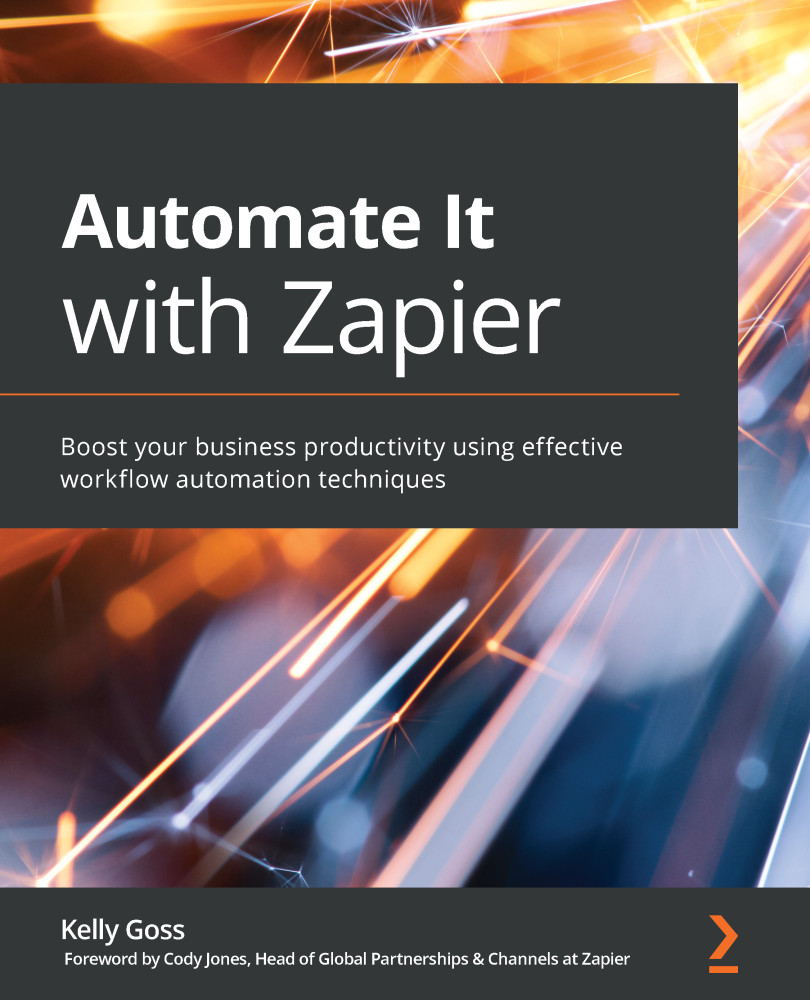
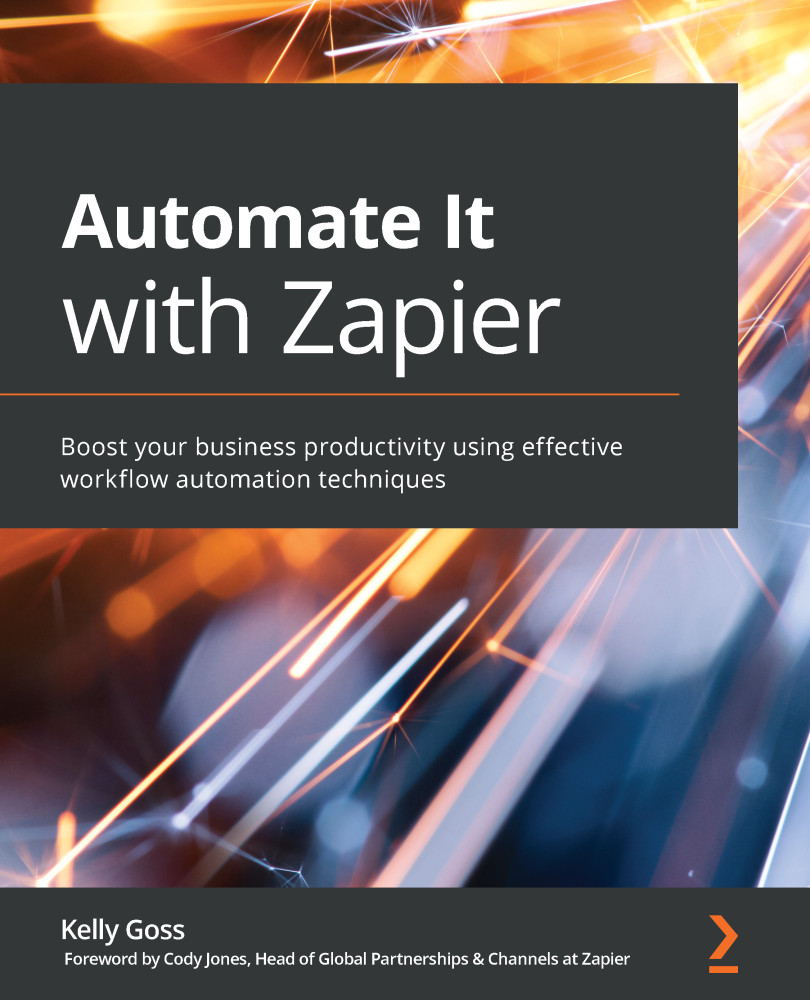
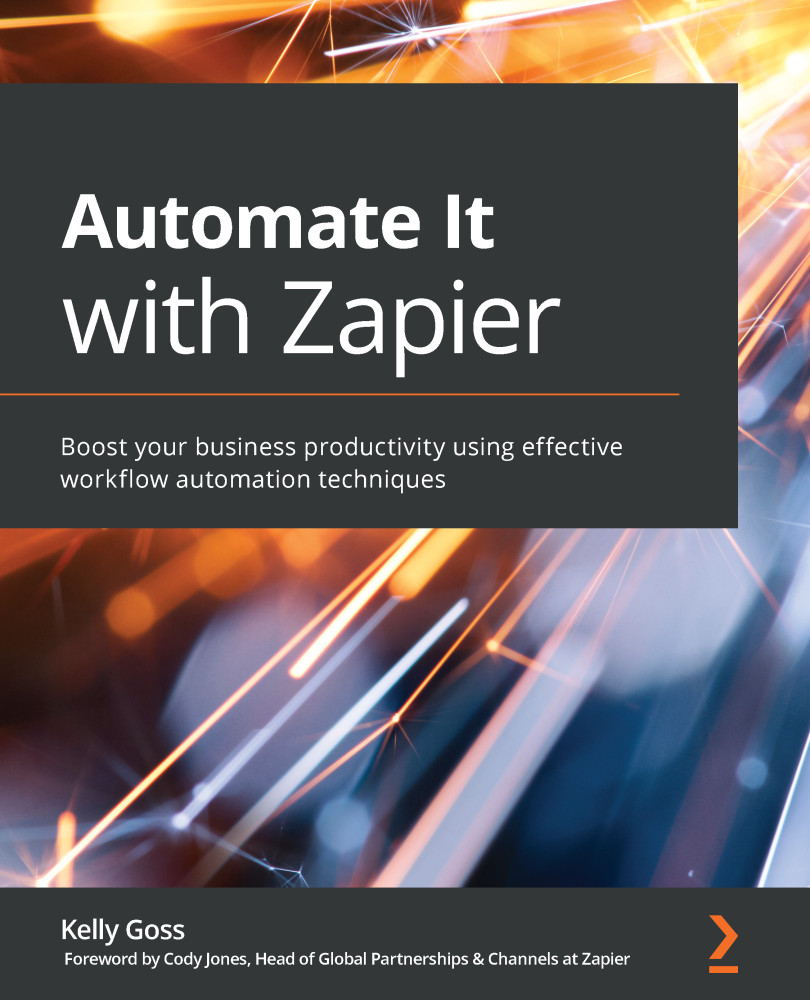
 Free Chapter
Free Chapter
