Overview of this book
Microsoft Dynamics NAV is a global Enterprise Resource Planning (ERP) solution that provides small and mid-size businesses with greater control over their finances and a way to simplify their supply chain, manufacturing, and operations.
Microsoft Dynamics NAV Financial Management explains all you need to know in order to successfully handle your daily financial management tasks. This book walks you through all the improvements in the latest release and shows you how to apply them in your workplace.
You will learn about functionalities including sales and purchase processes, payments, bank account management, reporting taxes, budgets, cash flow, fixed assets, cost accounting, inventory valuation, workflows, sending and receiving electronic documents, and business intelligence. This book comprehensively covers all the financial management features inside the latest version of Dynamics NAV and follows a logical schema. By the time you’re finished this book you will have learned about budgets, cash flow management, currencies, intercompany postings, and accounting implications in areas such as jobs, services, warehousing, and manufacturing.
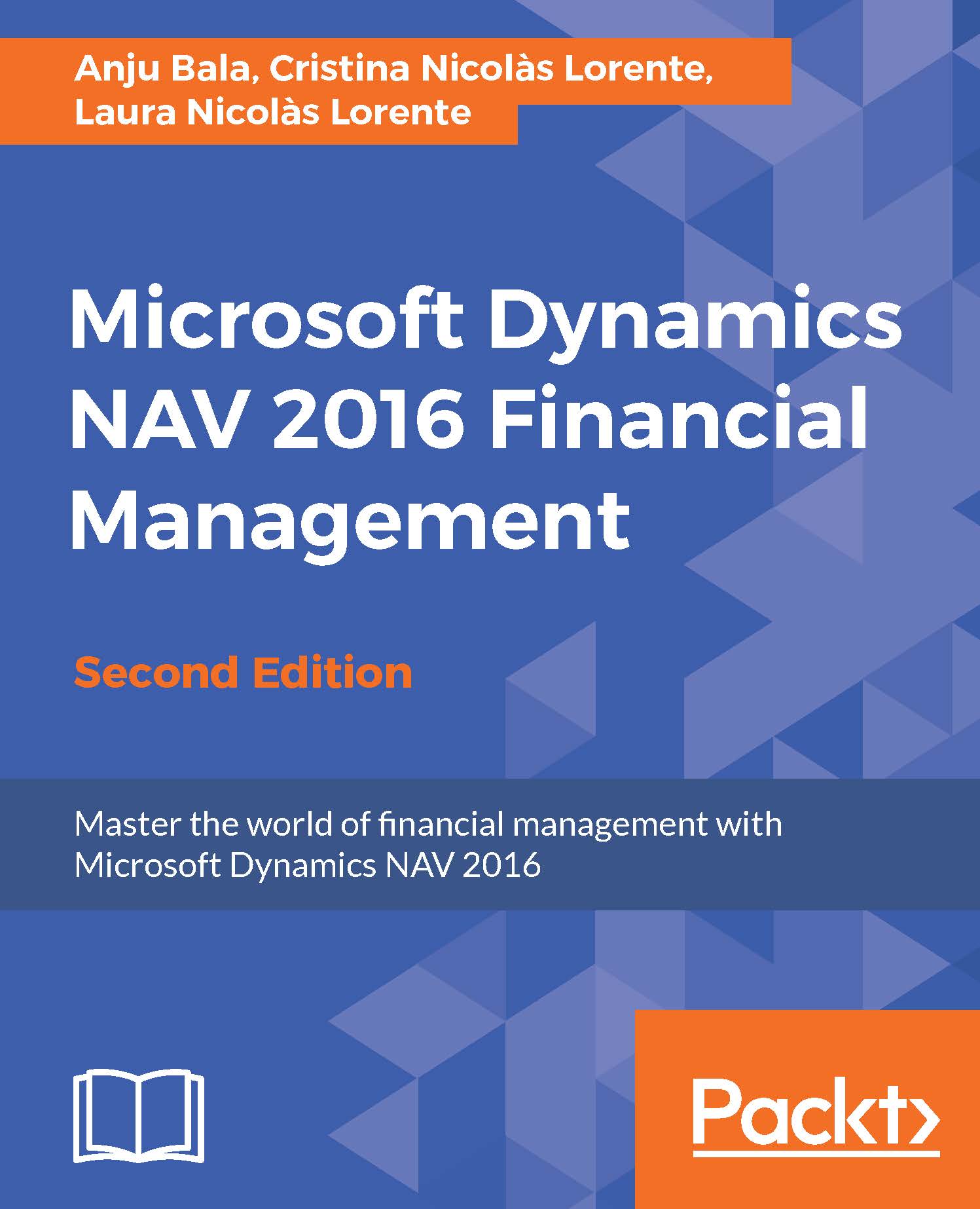
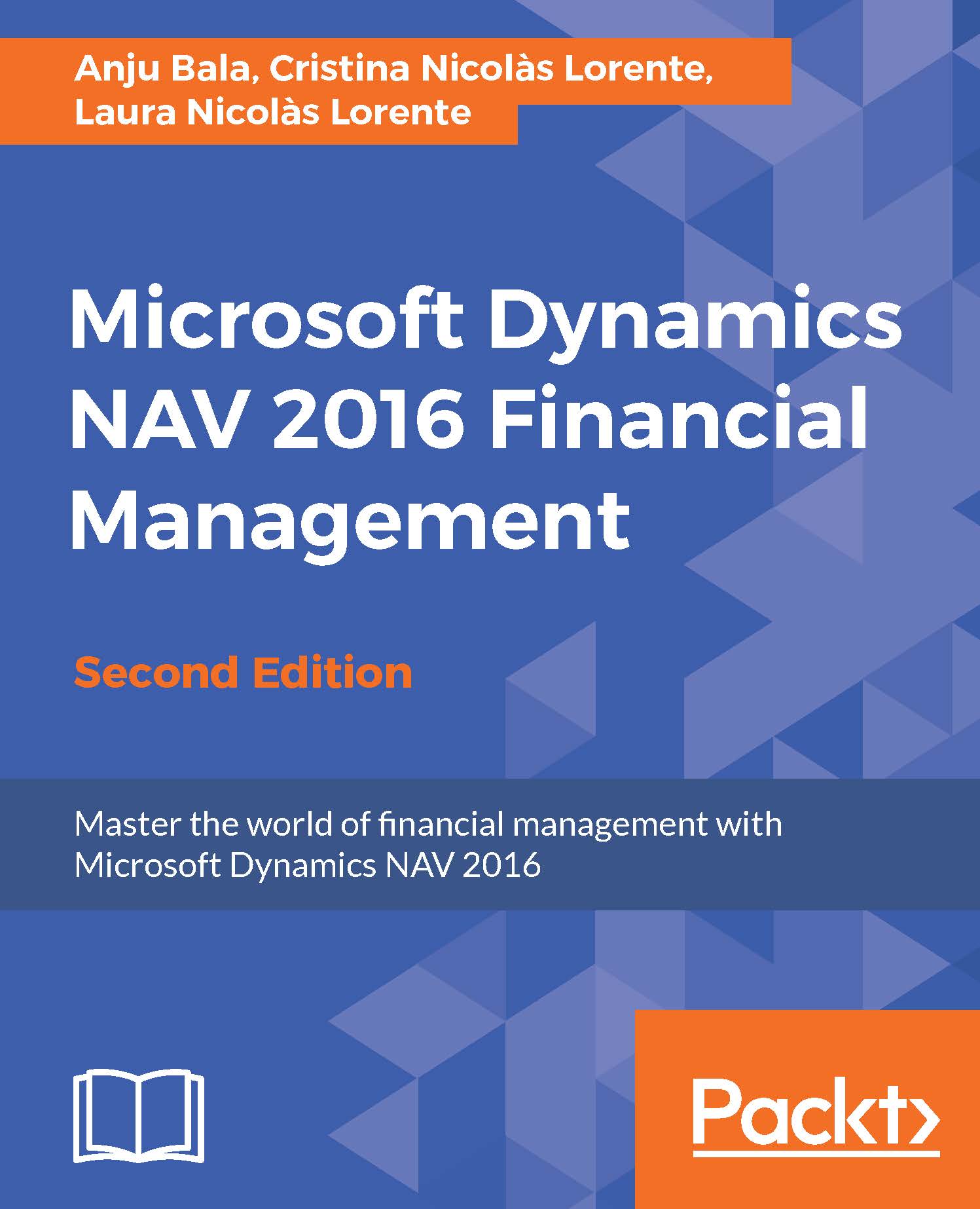
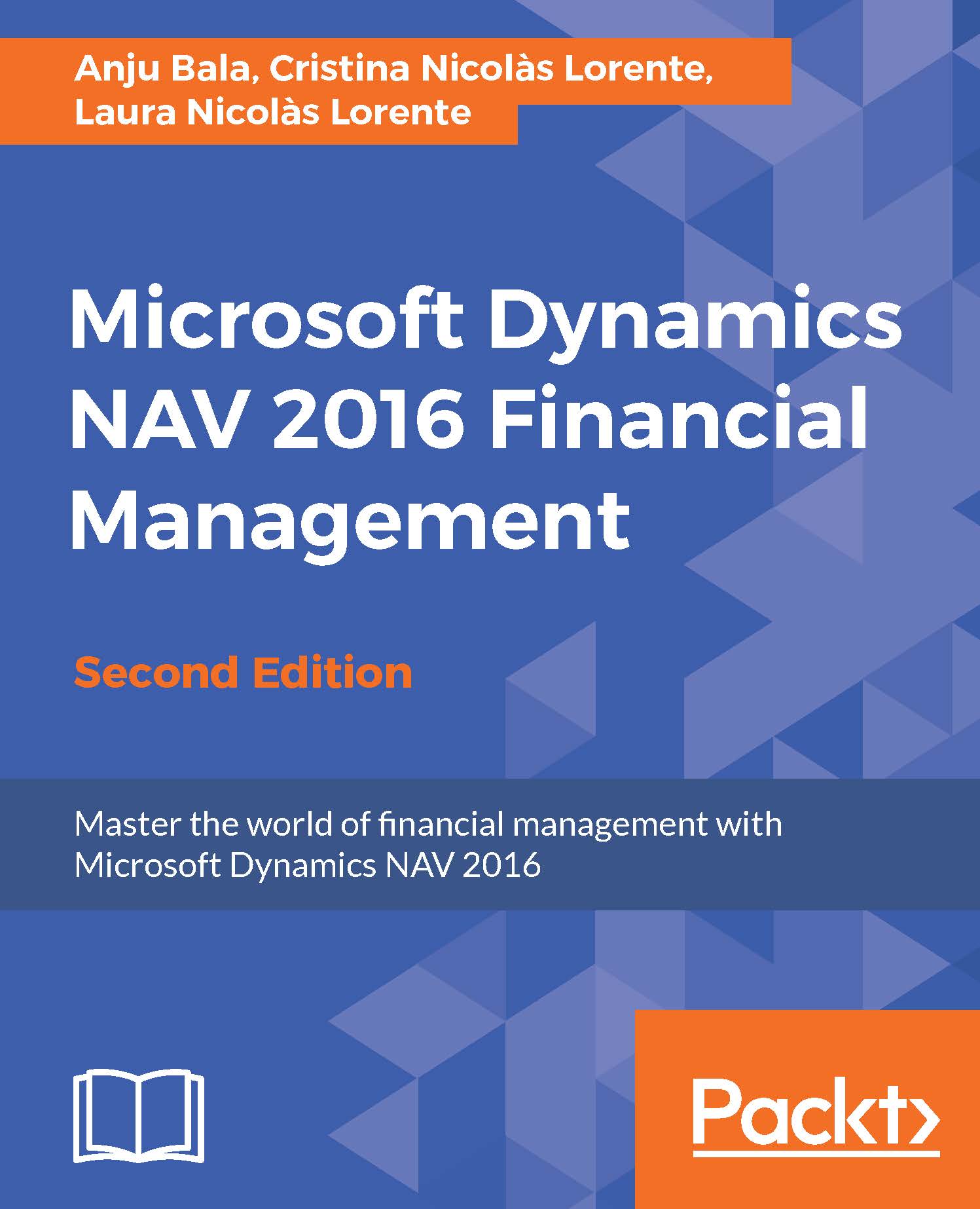
 Free Chapter
Free Chapter
