Chapter 1, The Variety of Document Types, introduces you to the different types of documents and covers how LaTeX can be used for for any document type such as a thesis, a book, a CV, a presentation, a flyer, and a large poster.
Chapter 2, Tuning the Text, focuses on customizing text details in the documents. We will start with some very useful basics, covering some helpful things. We will end the chapter with recipes that show off what LaTeX can do beyond rectangular paragraphs.
Chapter 3, Adjusting Fonts, helps you to choose fonts globally, and demonstrates how to adjust them within the document.
Chapter 4, Working with Images, contains some recipes for including, positioning, and manipulating images within LaTeX. After discussing the quality aspects, you will get to know about the concept of floating figures for automated positioning to give well-balanced text heights on pages.
Chapter 5, Beautiful Designs, helps you in adding background images, creating beautiful ornaments, adding pretty headings, producing a calendar, and inserting symbols for computer keys and menu items.
Chapter 6, Designing Tables, helps you to create good-looking tables. Specifically, it covers creating a legible table, aligning numeric data, adding colors, shape, shading, and transparency merging and splitting cells, and reading in table data from external files.
Chapter 7, Contents, Indexes, and Bibliographies, provides recipes for quickly starting and customizing the table of contents, lists of of figures and tables, bibliographies, glossaries, and indexes.
Chapter 8, Getting the Most out of the PDF, explores the capabilities of PDF, such as metadata, PDF comments, and fillable forms. You will see how to combine PDF files, how to crop margins, and how to optimize the output for e-books.
Chapter 9, Creating Graphics, contains recipes to create impressive graphics. We will start off using modern packages for various purposes to create complete and useable graphics, such as various kinds of diagrams and charts.
Chapter 10, Advanced Mathematics, explores one of the classic strong points of LaTeX—its excellent quality in typesetting formulas. That's why LaTeX is the most used writing software in mathematics. When it comes to formulas, other sciences benefit from it as well.
Chapter 11, Science and Technology, deals with other sciences such as chemistry, physics, computer science, and technologies such as electronics. This chapter will be an overview, showing how LaTeX can be used in various fields using specific recipes.
Chapter 12, Getting Support on the Internet, starts with a guide to the most useful Internet resources for LaTeX. This chapter will show you how to get help from the TeX online communities.
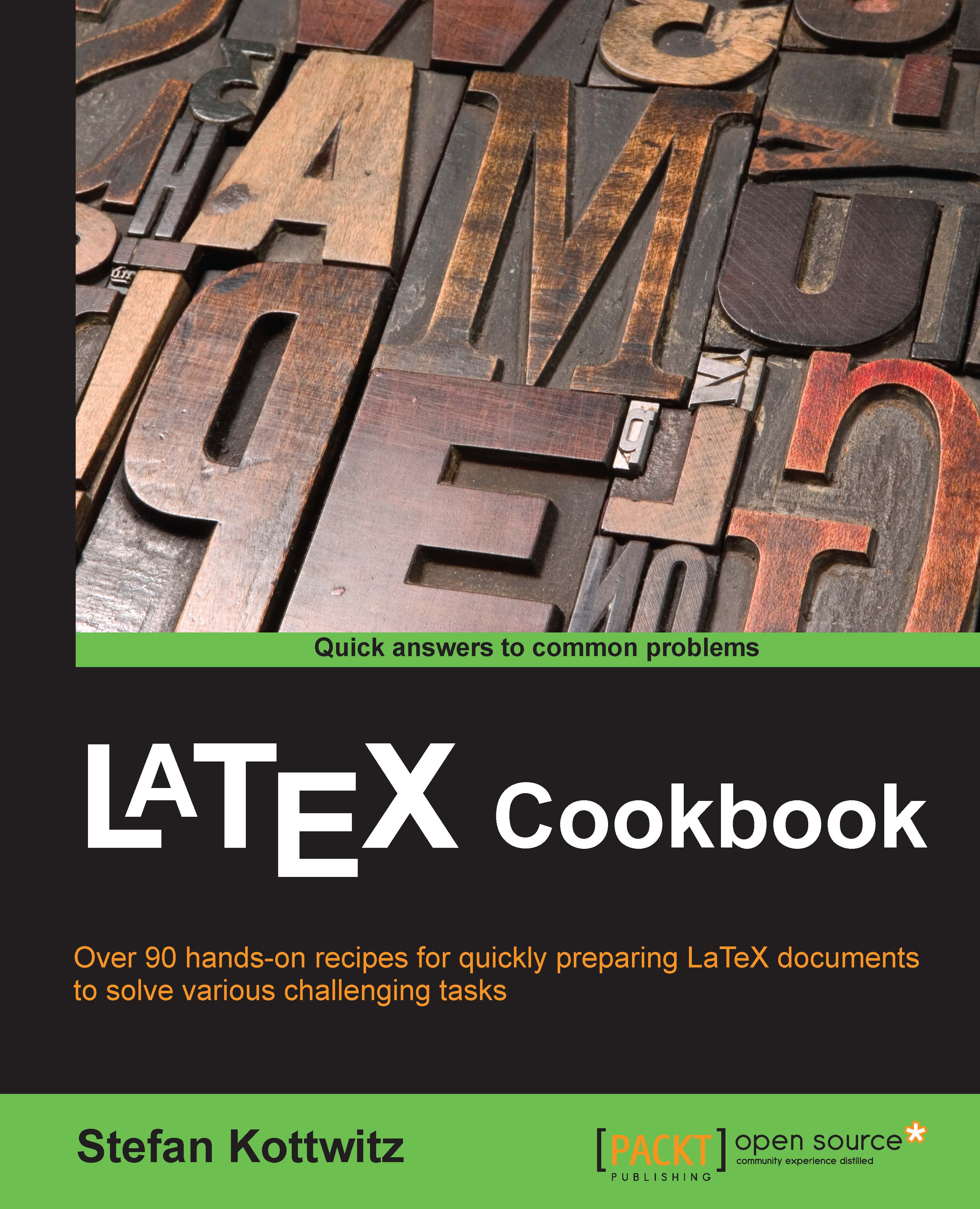
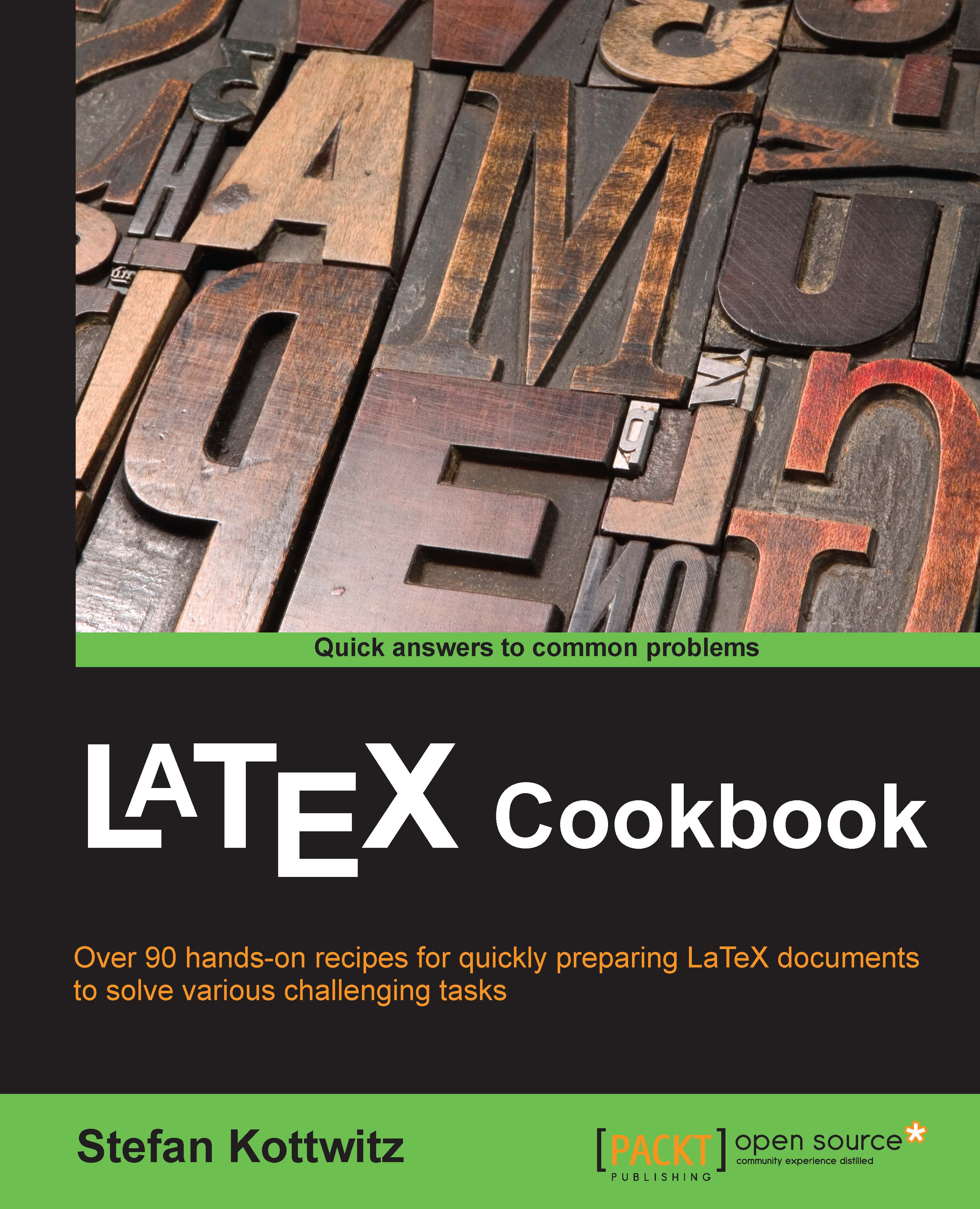
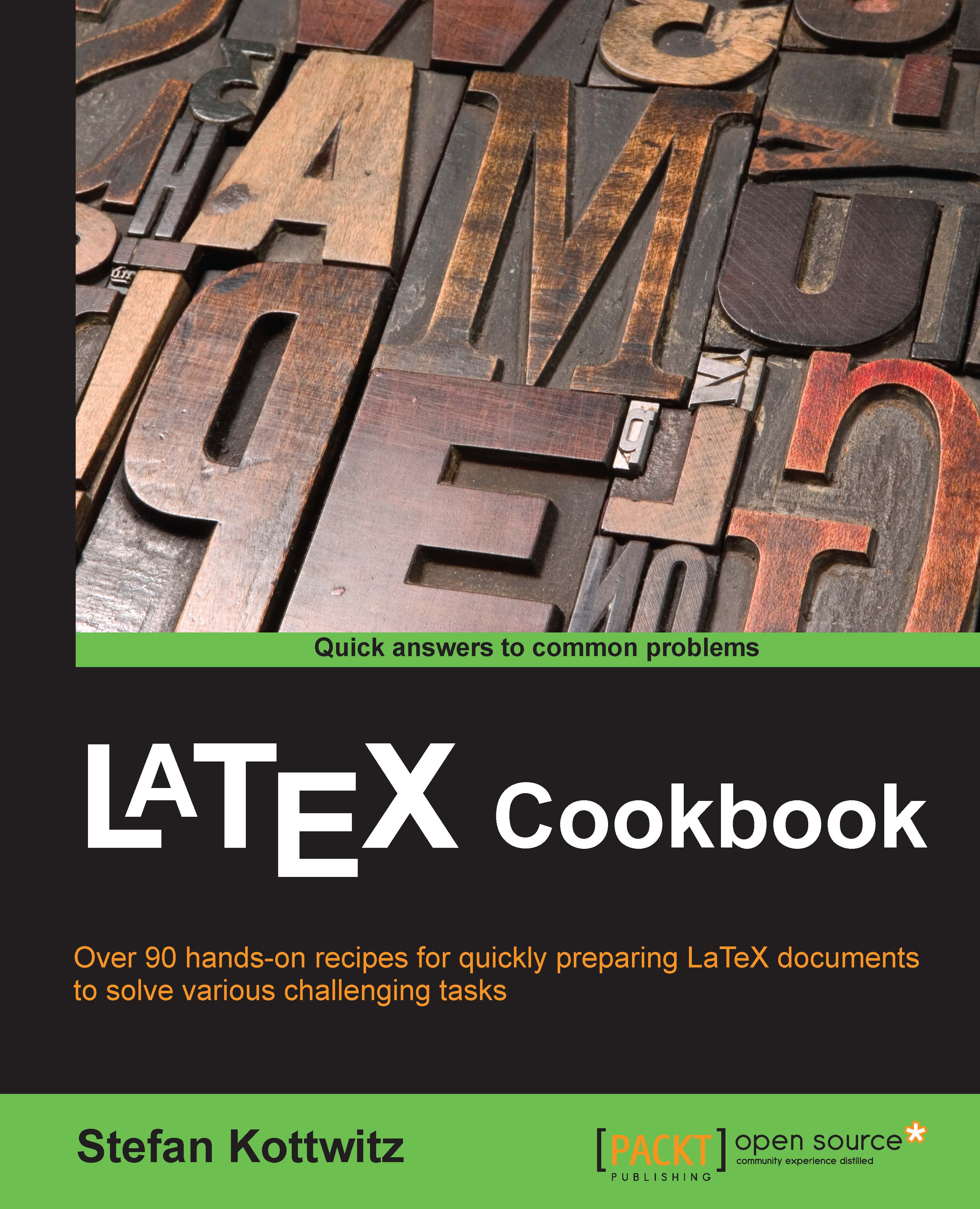
 Free Chapter
Free Chapter
