-
Book Overview & Buying
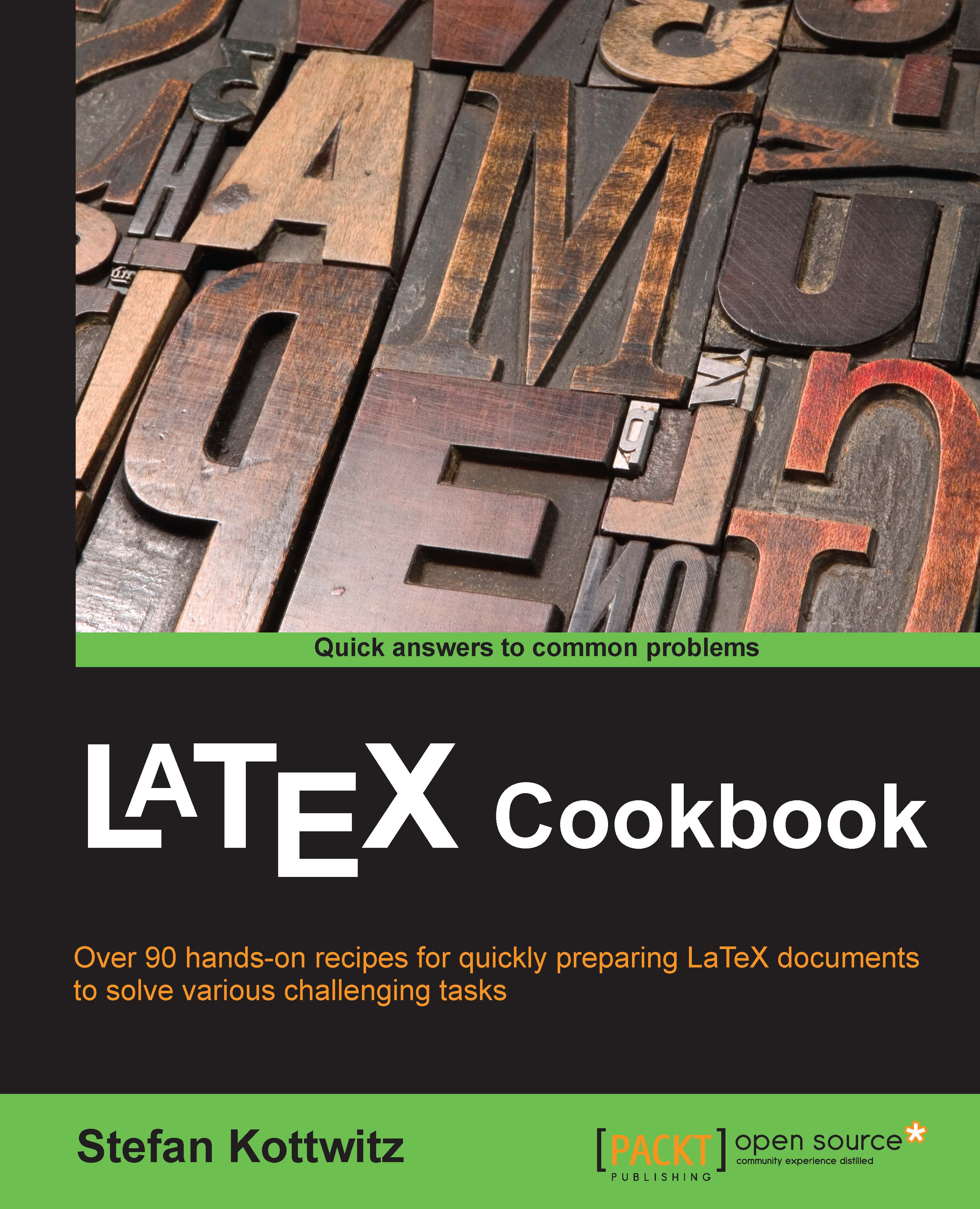
-
Table Of Contents
-
Feedback & Rating
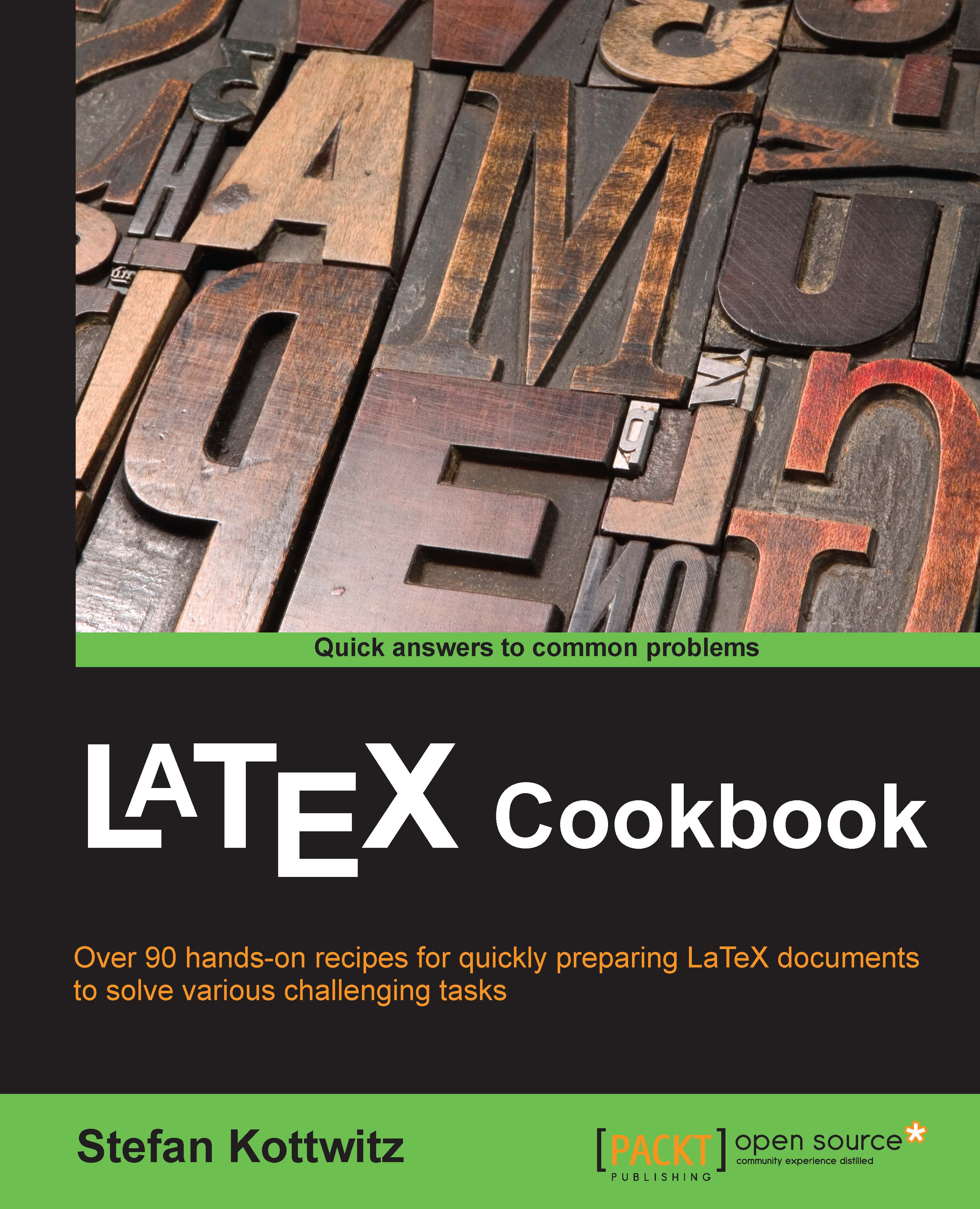
LaTeX Cookbook
By :
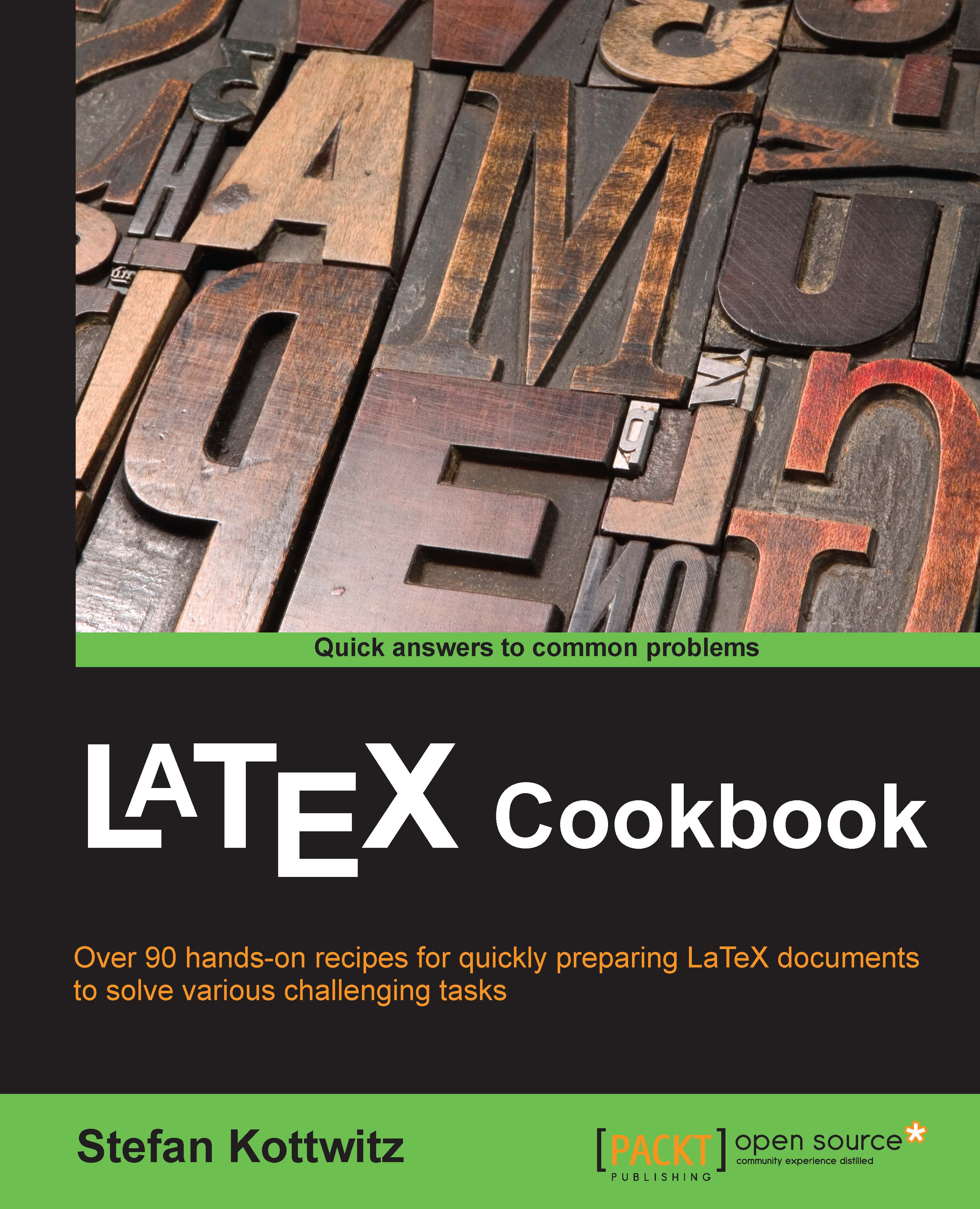
LaTeX Cookbook
By:
Overview of this book
LaTeX is a high-quality typesetting software and is very popular, especially among scientists. Its programming language gives you full control over every aspect of your documents, no matter how complex they are. LaTeX's huge amount of customizable templates and supporting packages cover most aspects of writing with embedded typographic expertise.
With this book you will learn to leverage the capabilities of the latest document classes and explore the functionalities of the newest packages. The book starts with examples of common document types. It provides you with samples for tuning text design, using fonts, embedding images, and creating legible tables. Common document parts such as the bibliography, glossary, and index are covered, with LaTeX's modern approach.You will learn how to create excellent graphics directly within LaTeX, including diagrams and plots quickly and easily.
Finally, you will discover how to use the new engines XeTeX and LuaTeX for advanced programming and calculating with LaTeX. The example-driven approach of this book is sure to increase your productivity.
Table of Contents (14 chapters)
Preface
 Free Chapter
Free Chapter
1. The Variety of Document Types
2. Tuning the Text
3. Adjusting Fonts
4. Working with Images
5. Beautiful Designs
6. Designing Tables
7. Contents, Indexes, and Bibliographies
8. Getting the Most out of the PDF
9. Creating Graphics
10. Advanced Mathematics
11. Science and Technology
12. Getting Support on the Internet
Index
Customer Reviews
