-
Book Overview & Buying
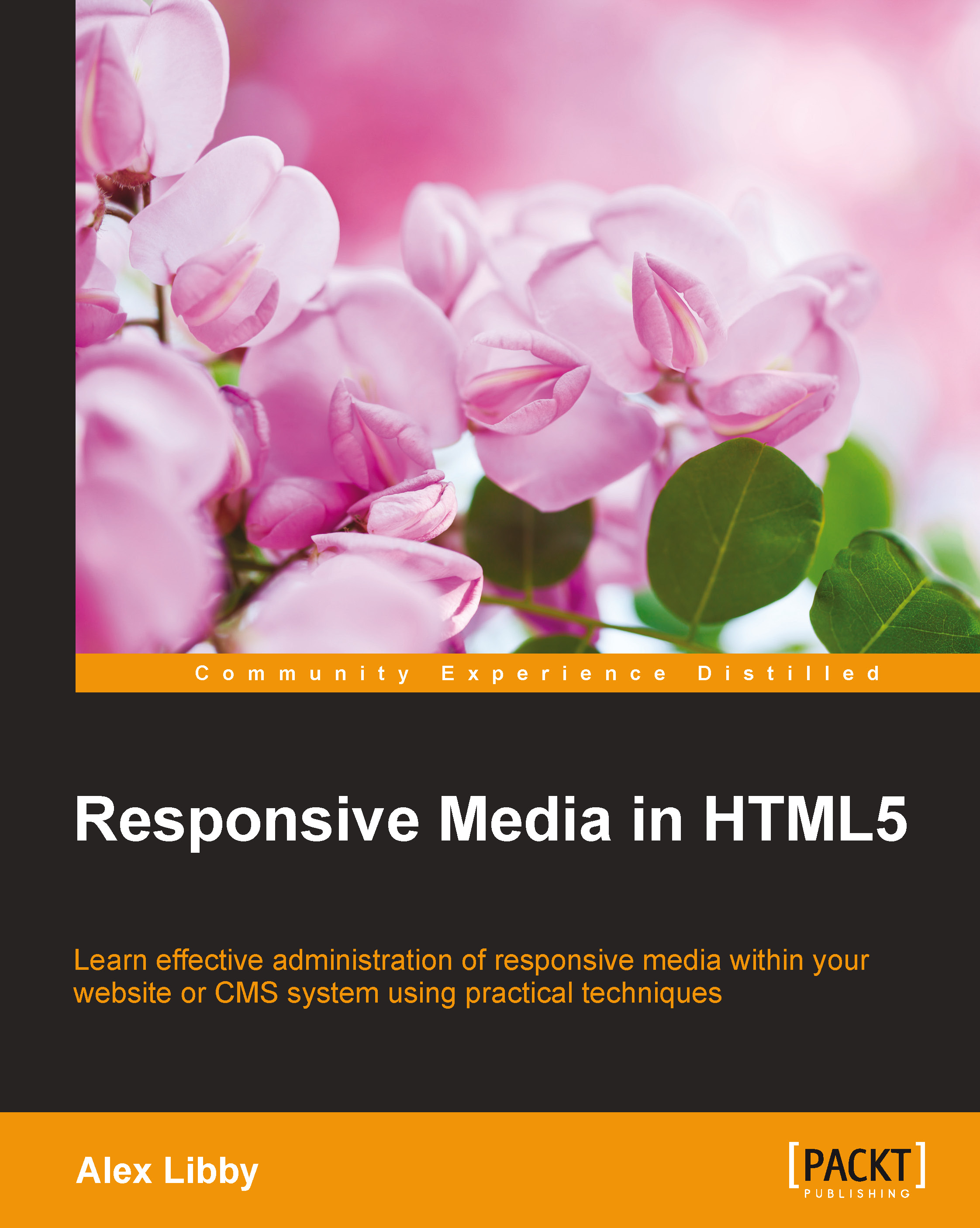
-
Table Of Contents
-
Feedback & Rating
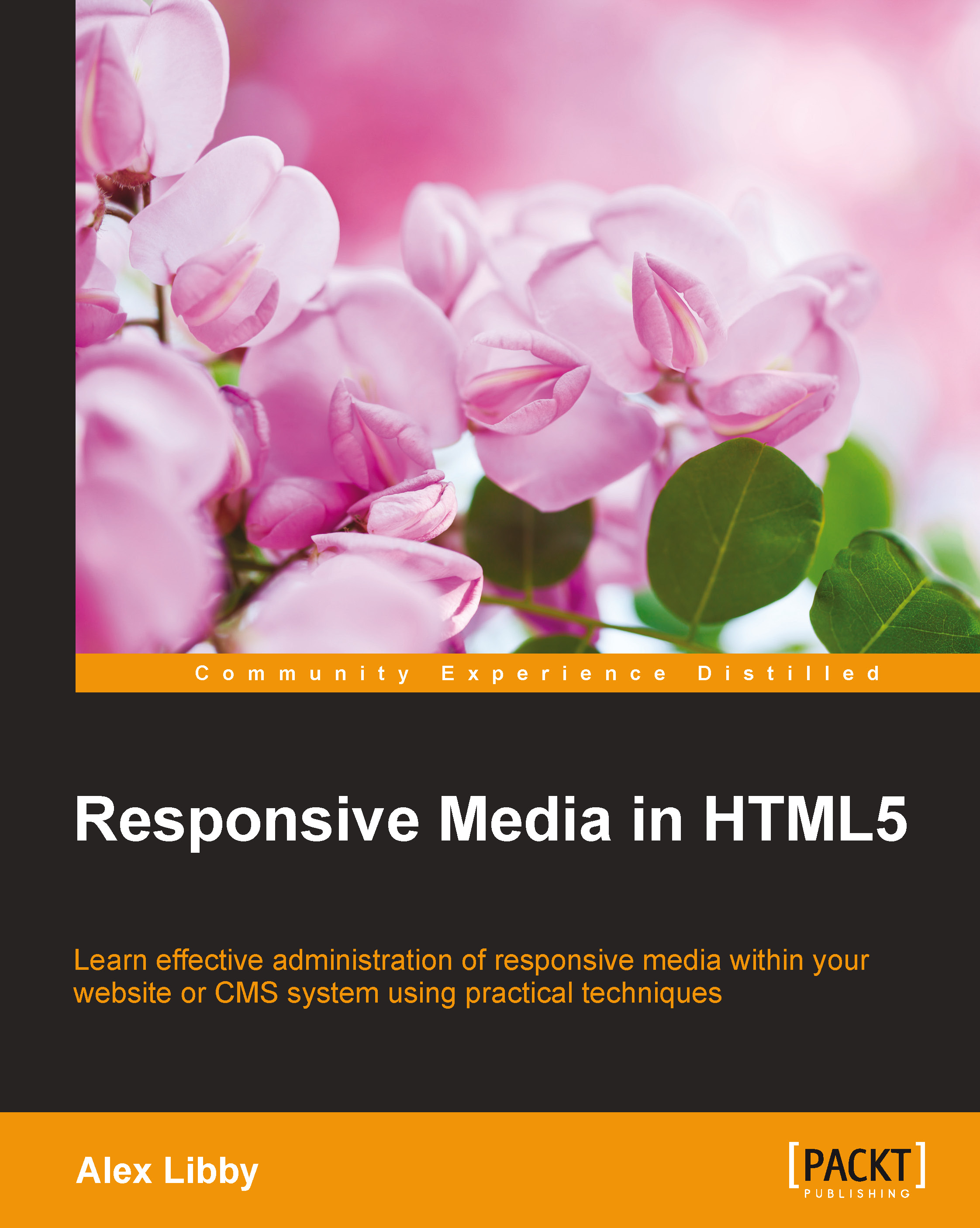
Responsive Media in HTML5
By :
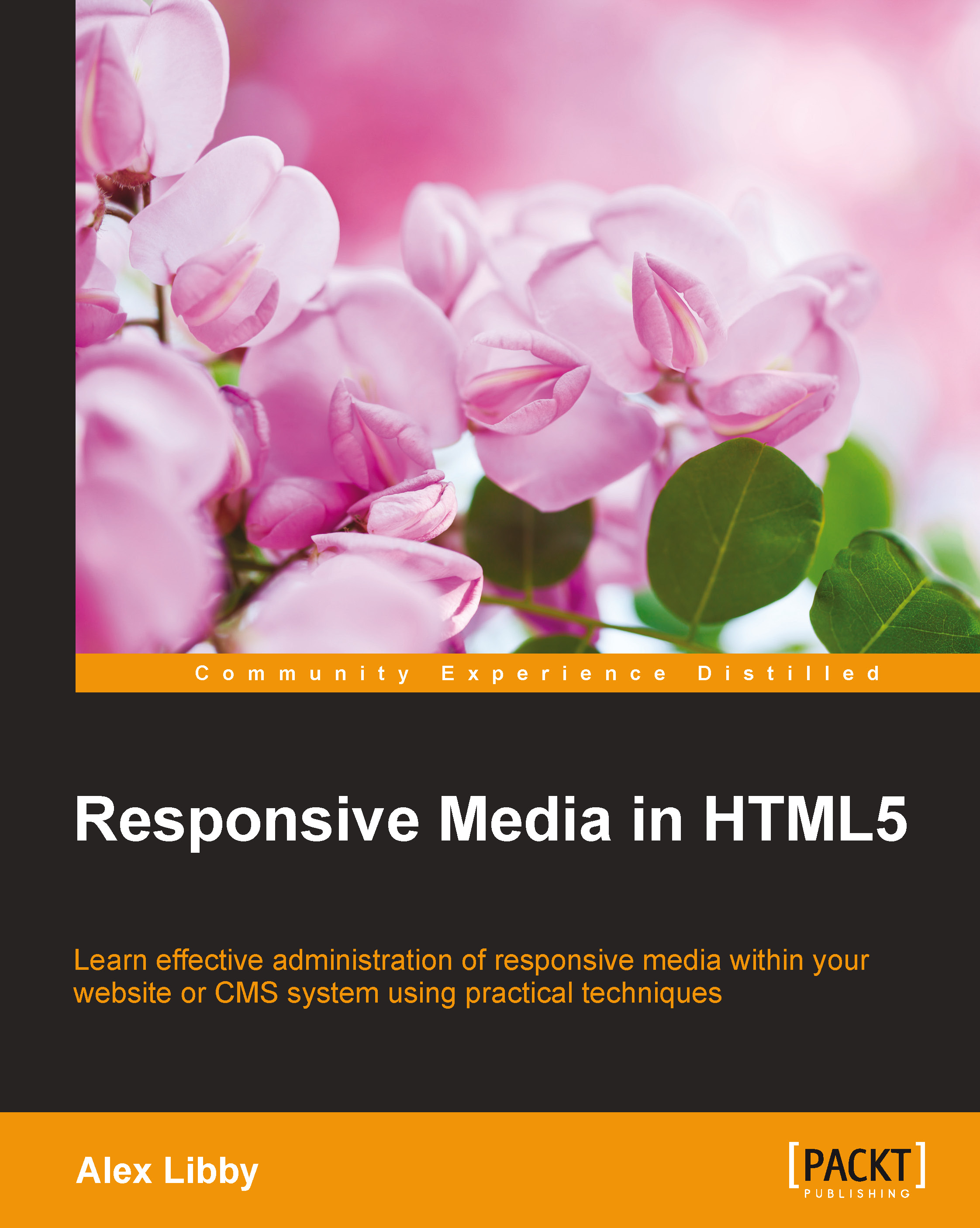
Responsive Media in HTML5
By:
Overview of this book
 Free Chapter
Free Chapter



