-
Book Overview & Buying
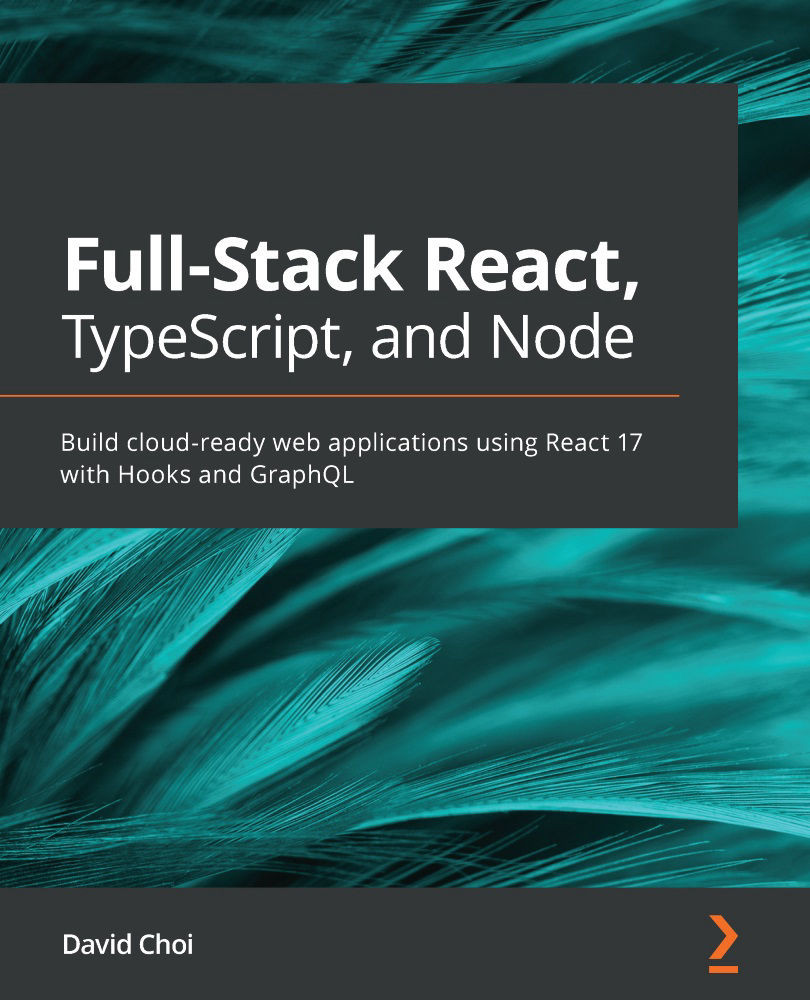
-
Table Of Contents
-
Feedback & Rating
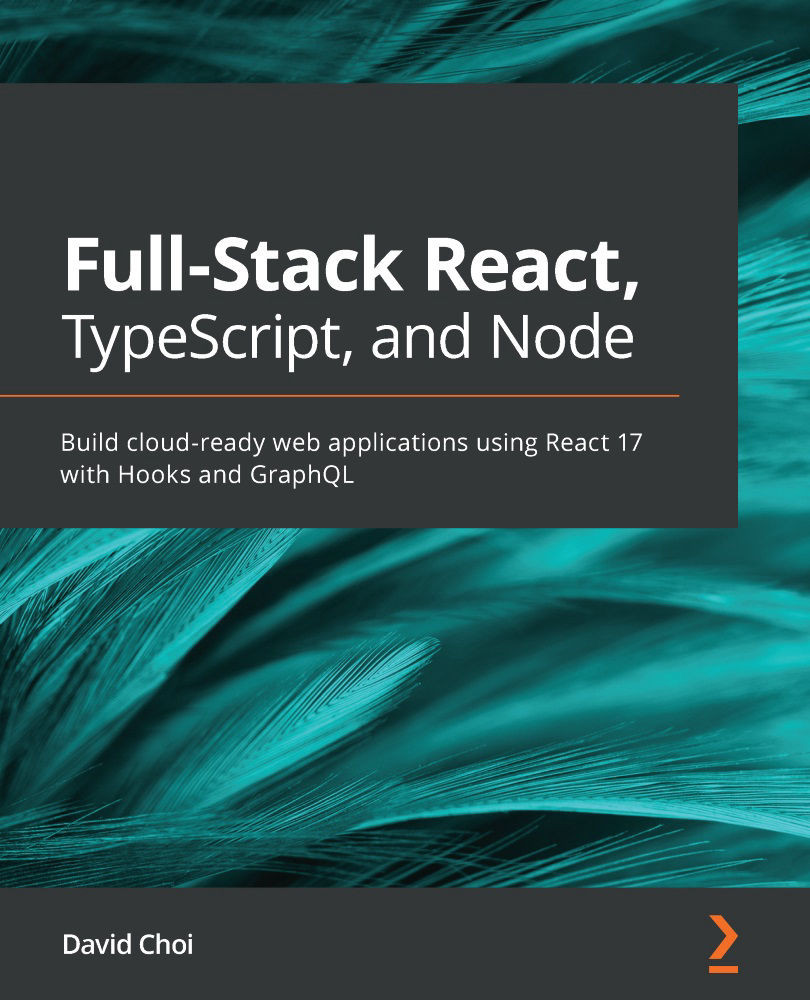
Full-Stack React, TypeScript, and Node
By :
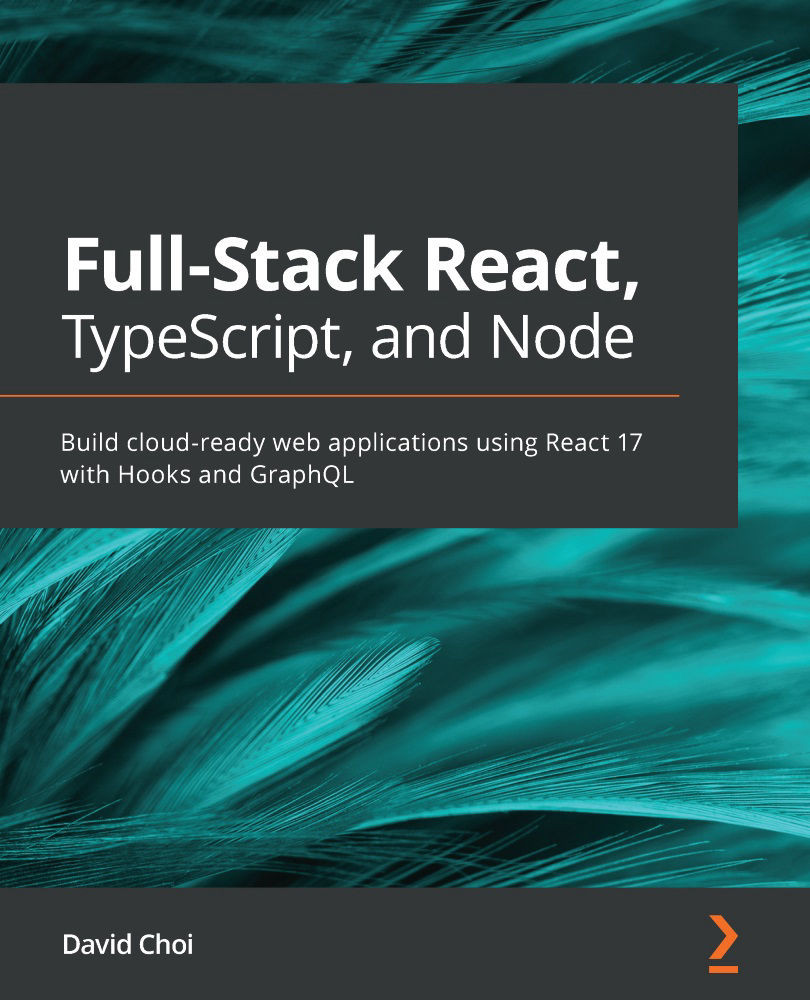
Full-Stack React, TypeScript, and Node
By:
Overview of this book
React sets the standard for building high-performance client-side web apps. Node.js is a scalable application server that is used in thousands of websites, while GraphQL is becoming the standard way for large websites to provide data and services to their users. Together, these technologies, when reinforced with the capabilities of TypeScript, provide a cutting-edge stack for complete web application development.
This book takes a hands-on approach to implementing modern web technologies and the associated methodologies for building full-stack apps. You’ll begin by gaining a strong understanding of TypeScript and how to use it to build high-quality web apps. The chapters that follow delve into client-side development with React using the new Hooks API and Redux. Next, you’ll get to grips with server-side development with Express, including authentication with Redis-based sessions and accessing databases with TypeORM. The book will then show you how to use Apollo GraphQL to build web services for your full-stack app. Later, you’ll learn how to build GraphQL schemas and integrate them with React using Hooks. Finally, you’ll focus on how to deploy your application onto an NGINX server using the AWS cloud.
By the end of this book, you’ll be able to build and deploy complete high-performance web applications using React, Node, and GraphQL.
Table of Contents (22 chapters)
Preface
Section 1:Understanding TypeScript and How It Can Improve Your JavaScript
 Free Chapter
Free Chapter
Chapter 1: Understanding TypeScript
Chapter 2: Exploring TypeScript
Chapter 3: Building Better Apps with ES6+ Features
Section 2: Learning Single-Page Application Development Using React
Chapter 4: Learning Single-Page Application Concepts and How React Enables Them
Chapter 5: React Development with Hooks
Chapter 6: Setting Up Our Project Using create-react-app and Testing with Jest
Chapter 7: Learning Redux and React Router
Section 3: Understanding Web Service Development Using Express and GraphQL
Chapter 8: Learning Server-Side Development with Node.js and Express
Chapter 9: What is GraphQL?
Chapter 10: Setting Up an Express Project with TypeScript and GraphQL Dependencies
Chapter 11: What We Will Learn – Online Forum Application
Chapter 12: Building the React Client for Our Online Forum Application
Chapter 13: Set Up a Session State Using Express and Redis
Chapter 14: Setting Up Postgres and a Repository Layer with TypeORM
Chapter 15: Adding GraphQL Schema Part I
Chapter 16: Adding a GraphQL Schema – Part II
Chapter 17: Deploying an Application to AWS
Other Books You May Enjoy
Customer Reviews
