-
Book Overview & Buying
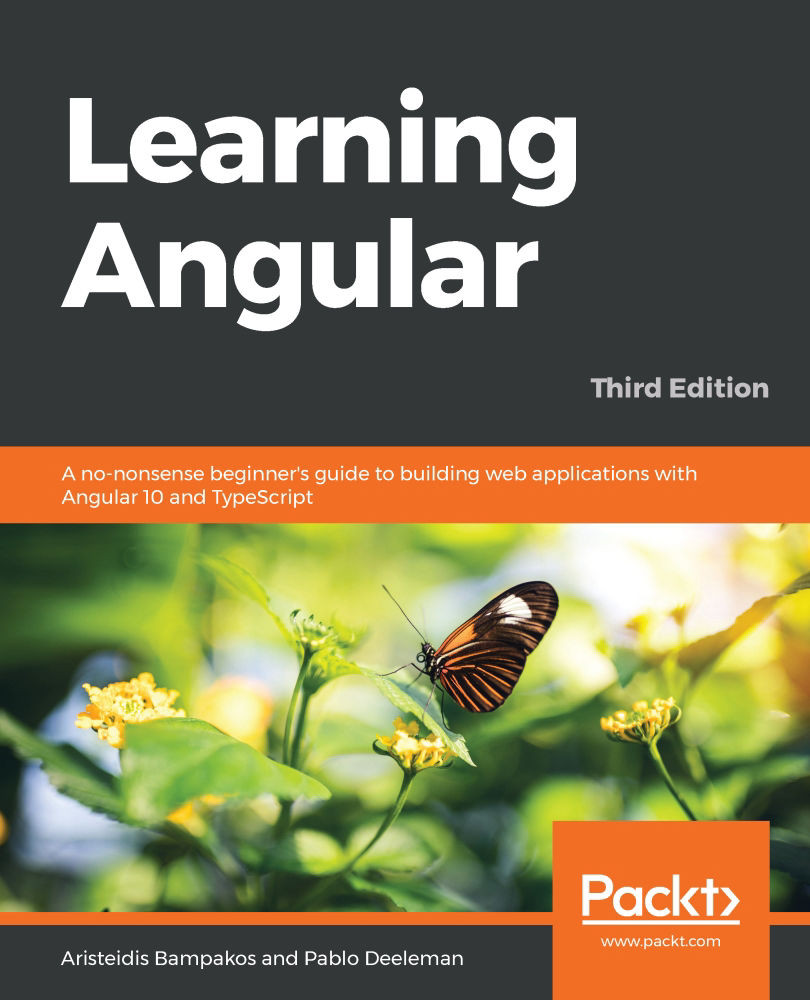
-
Table Of Contents
-
Feedback & Rating
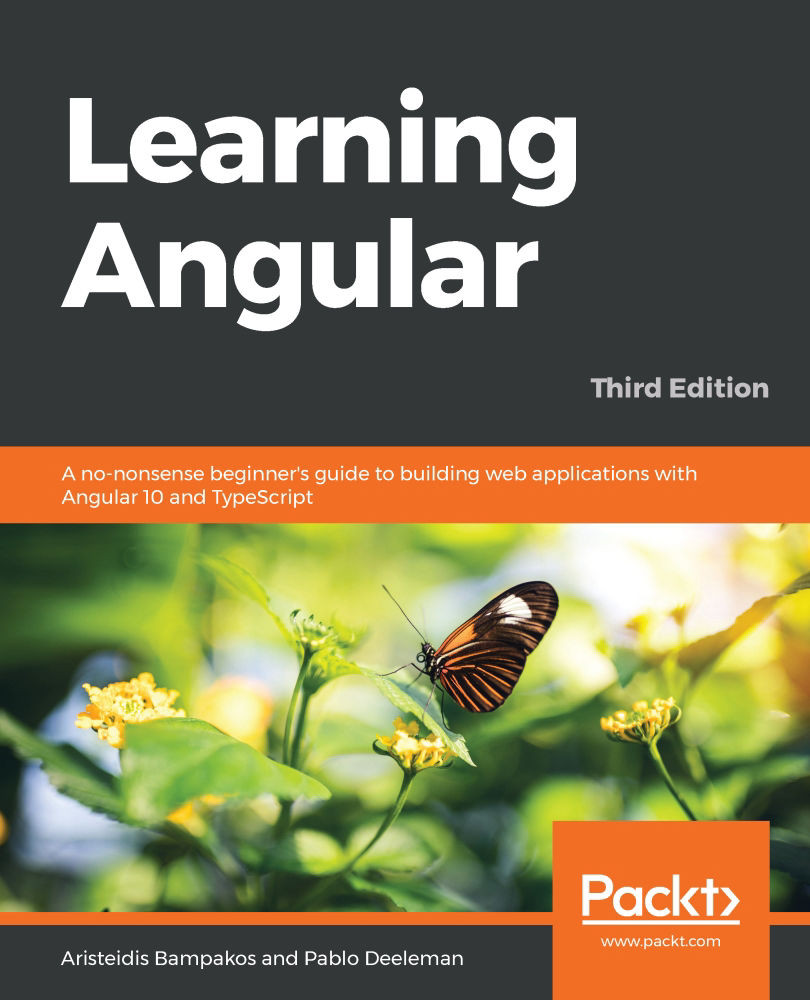
Learning Angular
By :
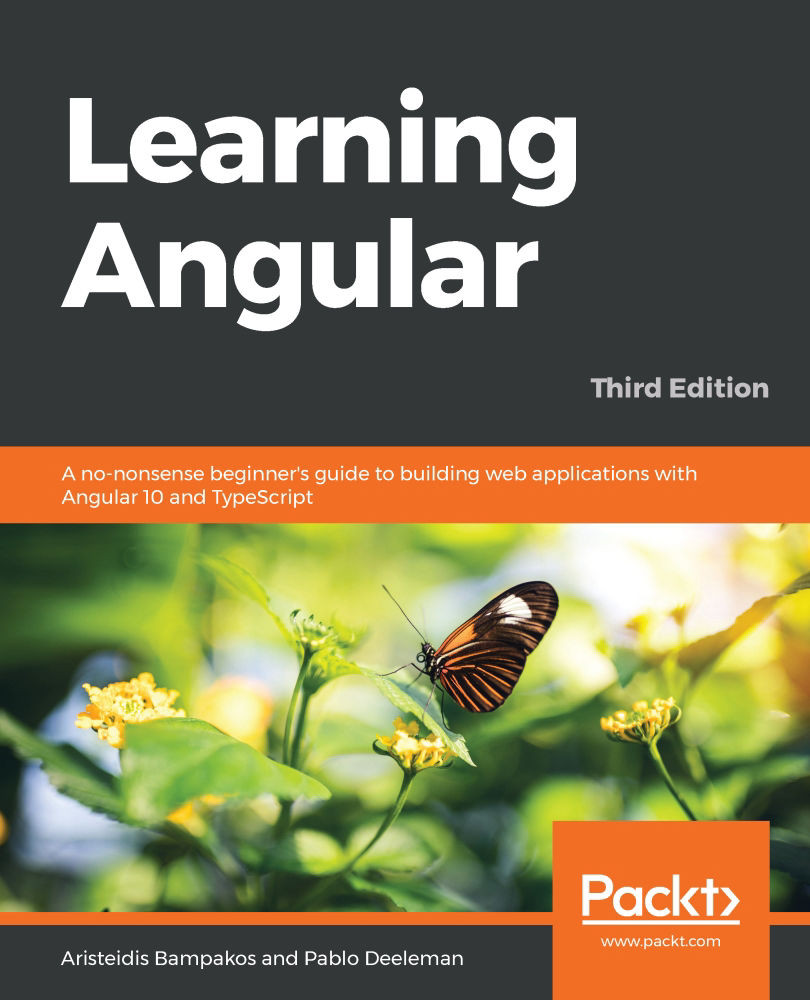
Learning Angular
By:
Overview of this book
Angular, loved by millions of web developers around the world, continues to be one of the top JavaScript frameworks thanks to its regular updates and new features that enable fast, cross-platform, and secure frontend web development. With Angular, you can achieve high performance using the latest web techniques and extensive integration with web tools and integrated development environments (IDEs).
Updated to Angular 10, this third edition of the Learning Angular book covers new features and modern web development practices to address the current frontend web development landscape. If you are new to Angular, this book will give you a comprehensive introduction to help you get you up and running in no time. You'll learn how to develop apps by harnessing the power of the Angular command-line interface (CLI), write unit tests, style your apps by following the Material Design guidelines, and finally deploy them to a hosting provider. The book is especially useful for beginners to get to grips with the bare bones of the framework needed to start developing Angular apps.
By the end of this book, you’ll not only be able to create Angular applications with TypeScript from scratch but also enhance your coding skills with best practices.
Table of Contents (19 chapters)
Preface
Section 1: Getting Started with Angular
 Free Chapter
Free Chapter
Chapter 1: Building Your First Angular App
Chapter 2: Introduction to TypeScript
Section 2: Components – the Basic Building Blocks of an Angular App
Chapter 3: Component Interaction and Inter-Communication
Chapter 4: Enhance Components with Pipes and Directives
Chapter 5: Structure an Angular App
Chapter 6: Enrich Components with Asynchronous Data Services
Section 3: User Experience and Testability
Chapter 7: Navigate through Components with Routing
Chapter 8: Orchestrating Validation Experiences in Forms
Chapter 9: Introduction to Angular Material
Chapter 10: Giving Motion to Components with Animations
Chapter 11: Unit test an Angular App
Section 4: Deployment and Practice
Chapter 12: Bringing an Angular App to Production
Chapter 13: Develop a Real-World Angular App
Other Books You May Enjoy
Customer Reviews

