- Do not forget to have Visual Studio Community 2022 or a later version installed.
- For a deeper understanding of any chapter’s content, feel free to jump to the suggested section of Chapter 21, Case Study.
- Similarly, before diving into any section of Chapter 21, Case Study, please review the theory discussed in the corresponding suggested chapters.
Download the example code files
The code bundle for the book is hosted on GitHub at https://github.com/PacktPublishing/Software-Architecture-with-C-Sharp-12-and-.NET-8-4E. We also have other code bundles from our rich catalog of books and videos available at https://github.com/PacktPublishing/. Check them out!
Download the color images
We also provide a PDF file that has color images of the screenshots/diagrams used in this book. You can download it here: https://packt.link/gbp/9781805127659.
Conventions used
There are a number of text conventions used throughout this book.
CodeInText: Indicates code words in text, database table names, folder names, filenames, file extensions, pathnames, dummy URLs, user input, and Twitter handles. For example: “Mount the downloaded WebStorm-10*.dmg disk image file as another disk in your system.”
A block of code is set as follows:
private static string ParseIntWithTryParse()
{
string result = string.Empty;
if (int.TryParse(result, out var value))
result = value.ToString();
else
result = "There is no int value";
return $"Final result: {result}";
}
When we wish to draw your attention to a particular part of a code block, the relevant lines or items are set in bold:
private static string ParseIntWithException()
{
string result = string.Empty;
try
{
result = Convert.ToInt32(result).ToString();
}
catch (Exception)
{
result = "There is no int value";
}
return $"Final result: {result}";
Any command-line input or output is written as follows:
sudo cp sample.service /lib/systemd/system
sudo systemctl daemon-reload
sudo systemctl enable sample
Bold: Indicates a new term, an important word, or words that you see on the screen. For instance, words in menus or dialog boxes appear in the text like this. For example: “Select System info from the Administration panel.”
Warnings or important notes appear like this.
Tips and tricks appear like this.
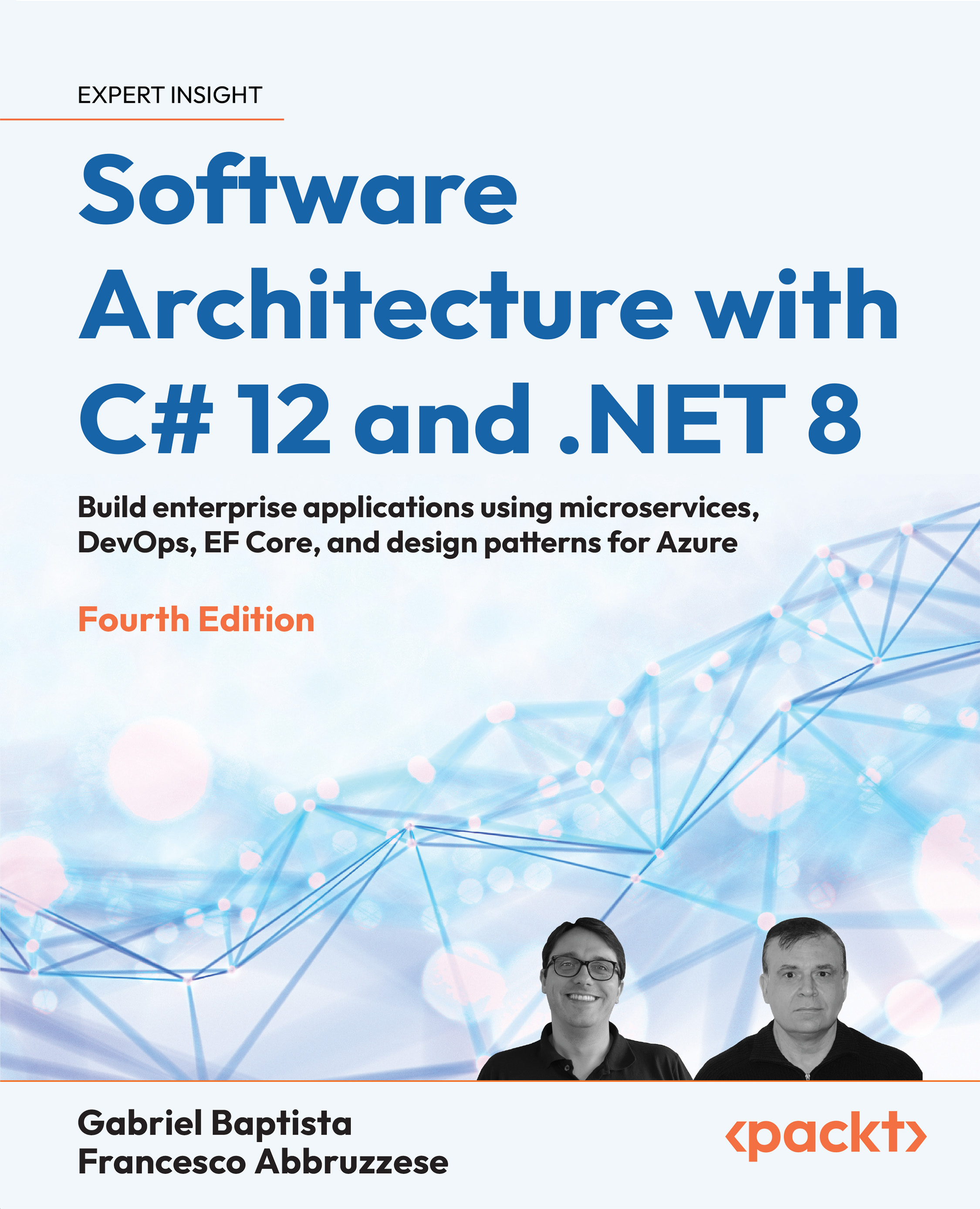
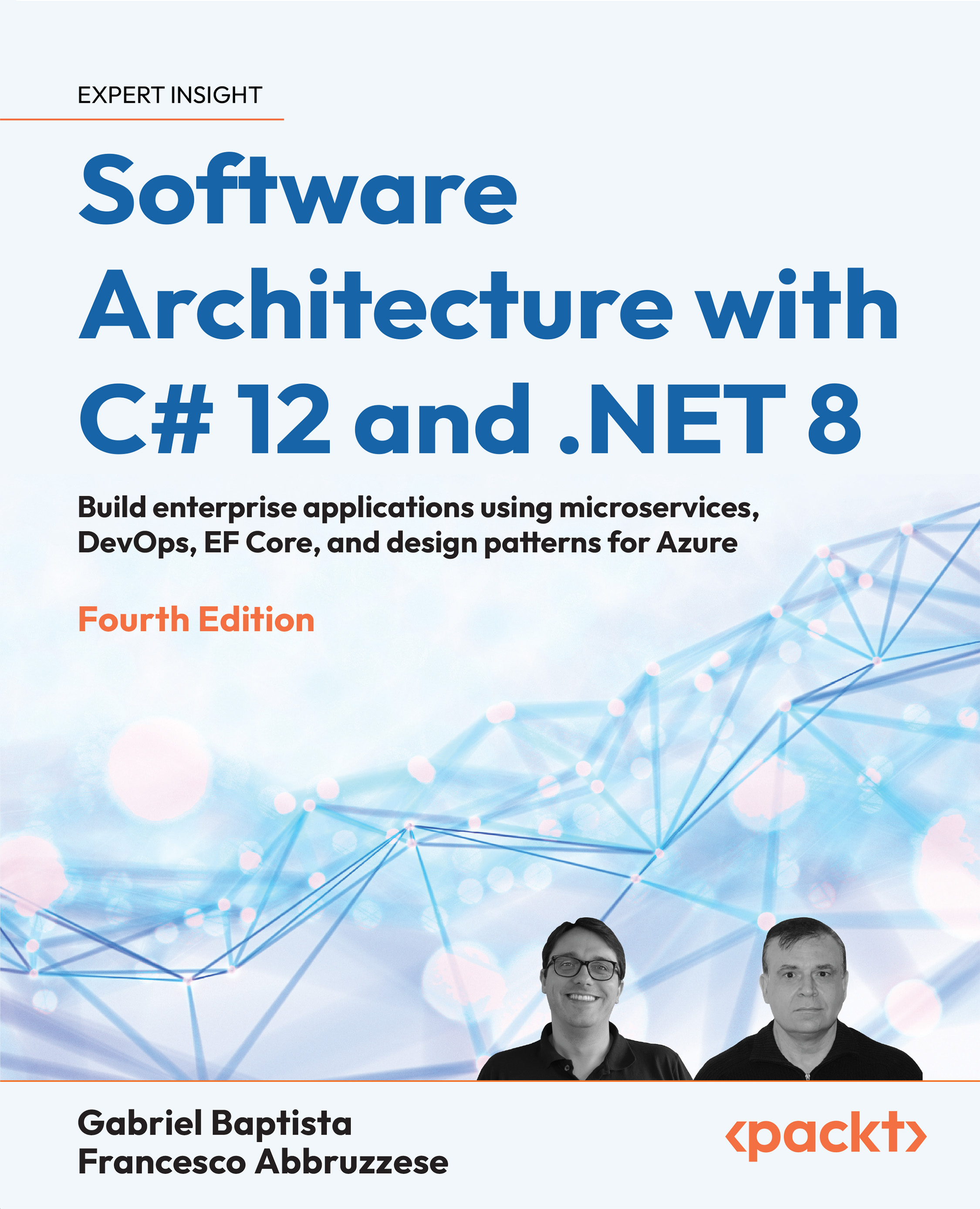
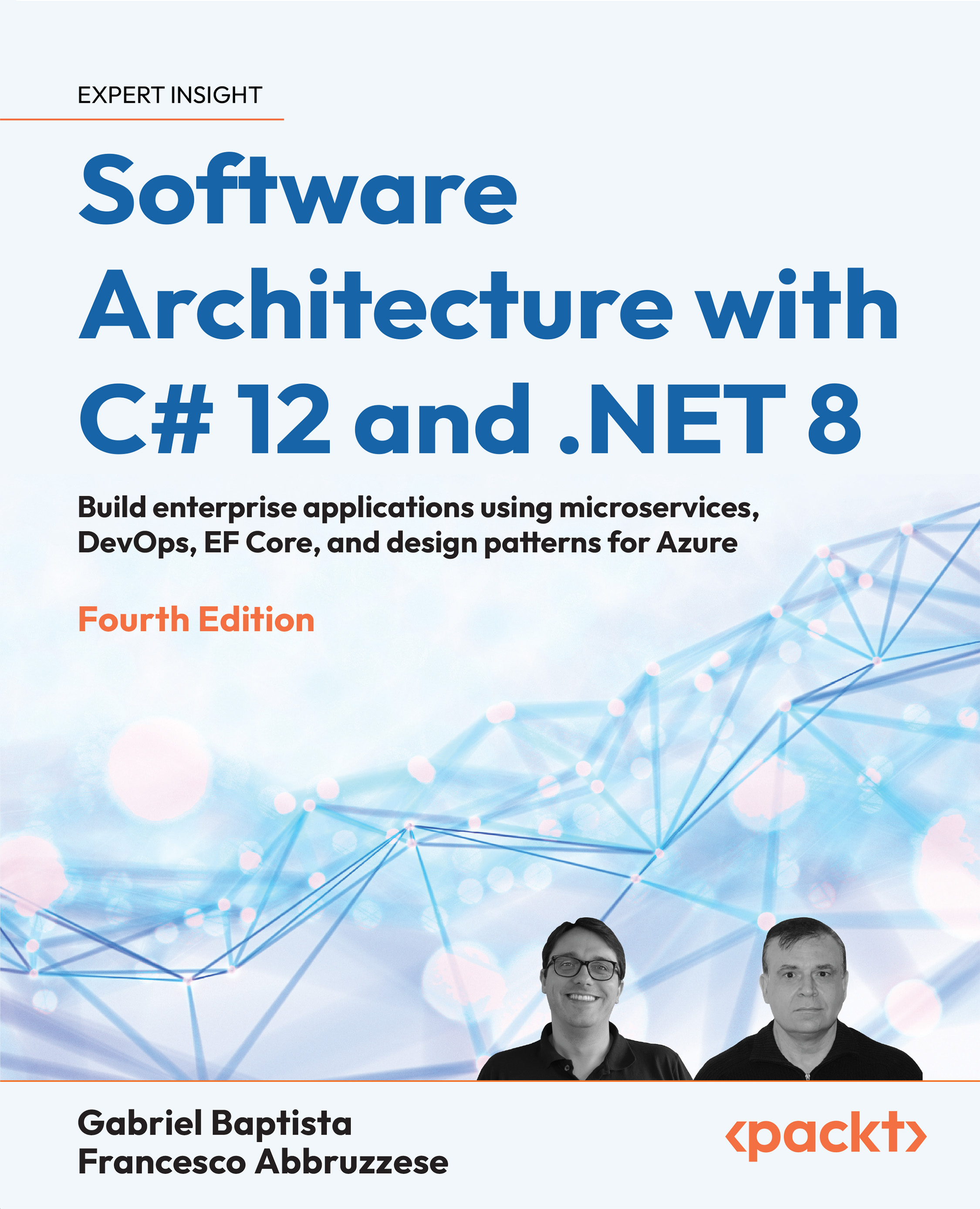
 Free Chapter
Free Chapter
