-
Book Overview & Buying
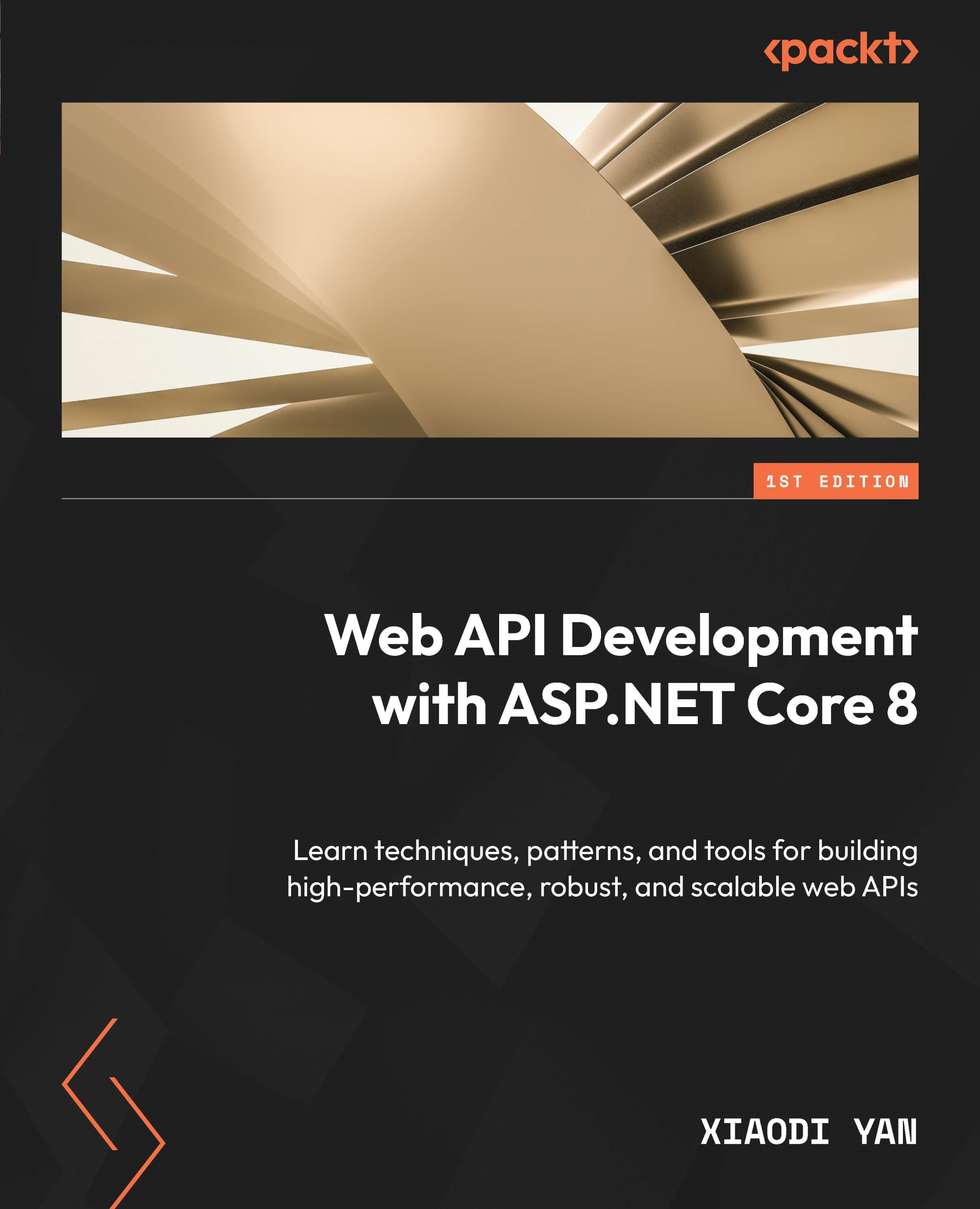
-
Table Of Contents
-
Feedback & Rating
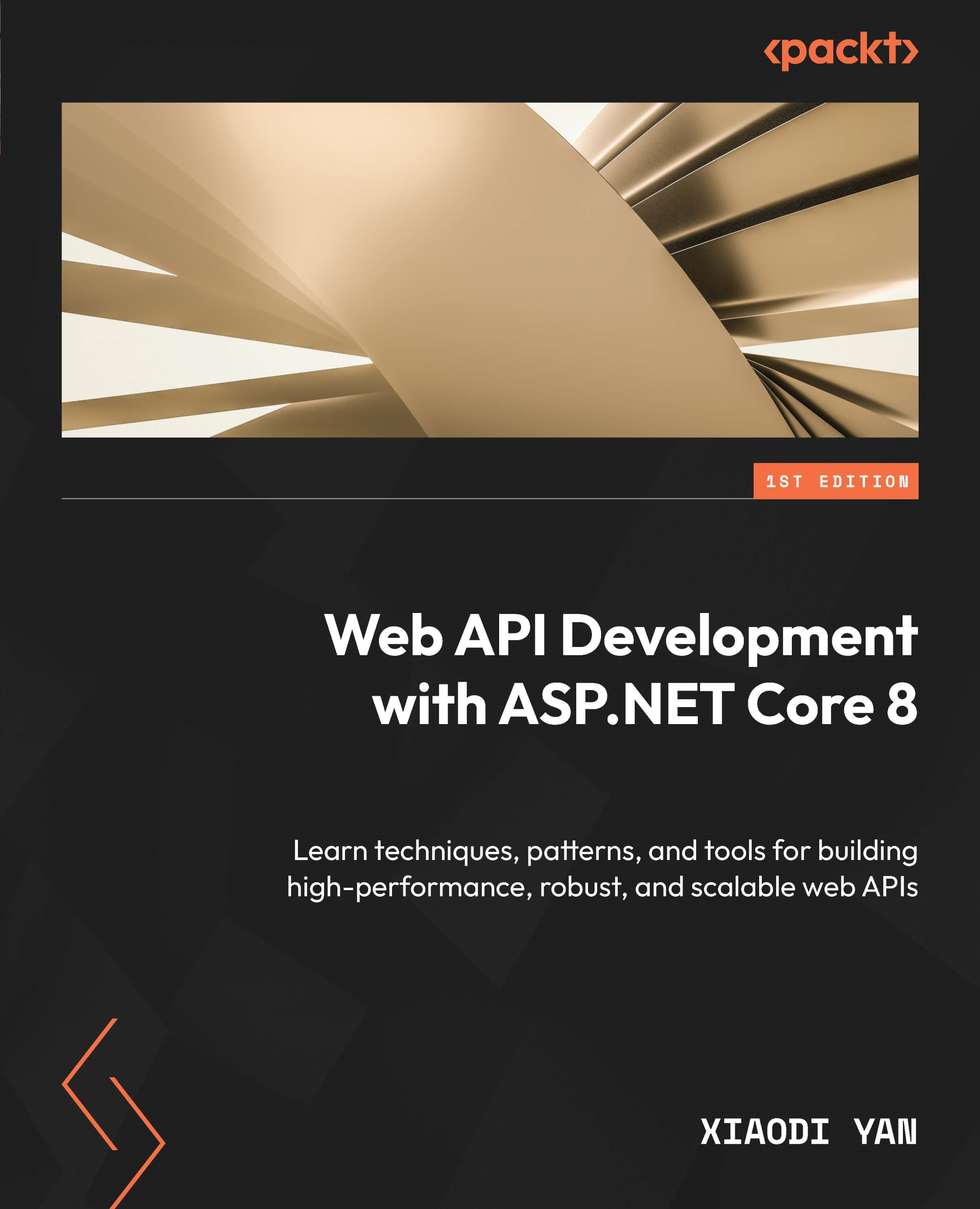
Web API Development with ASP.NET Core 8
By :
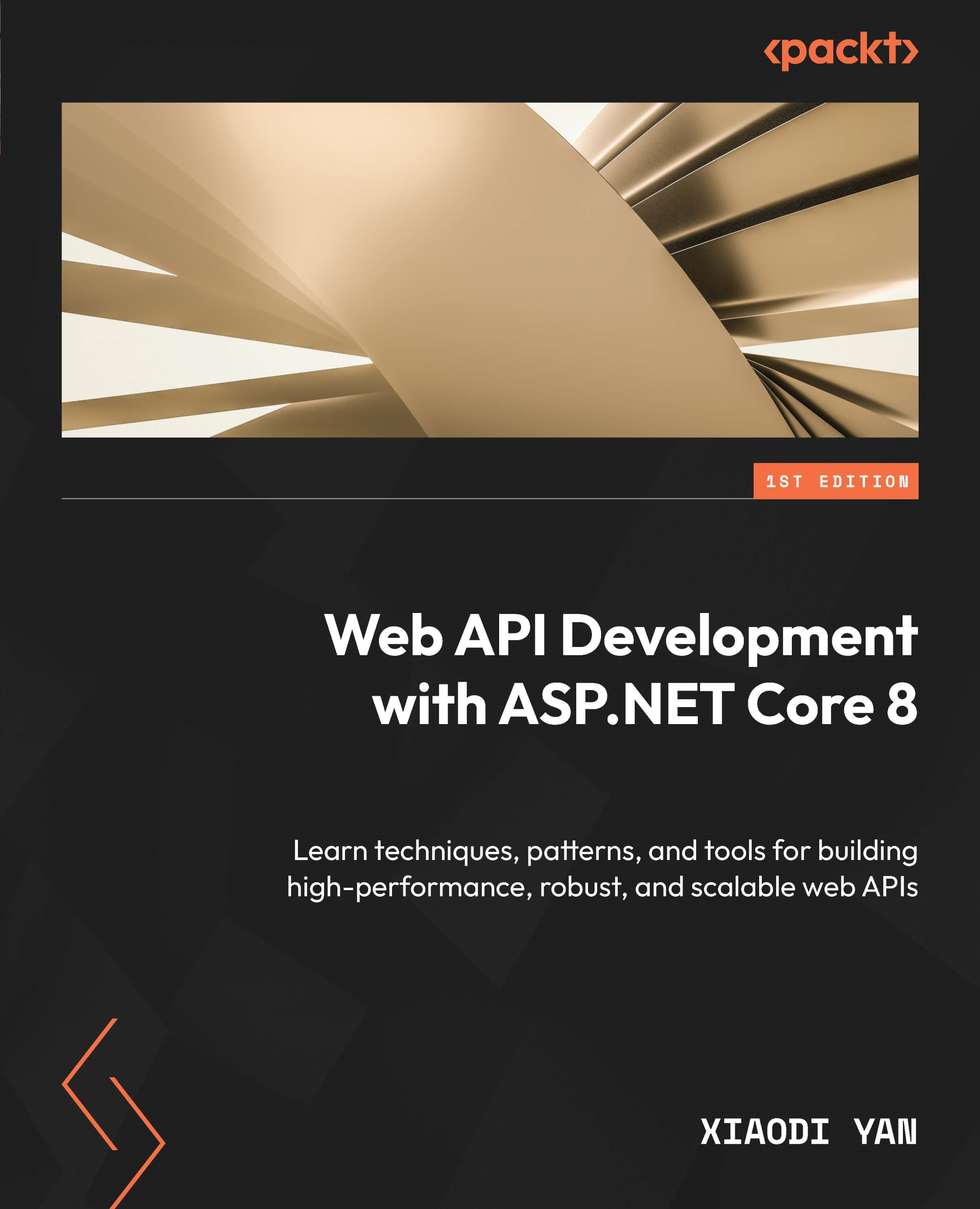
Web API Development with ASP.NET Core 8
By:
Overview of this book
Web API applications have become increasingly significant in recent years, fueled by the ever-accelerating pace of technological advancements. However, with this rapid evolution comes the need to create web API apps that are not only functional but also adaptable, maintainable, and scalable to meet the demands of users and businesses alike. This book draws from the author’s immense technical expertise and decades of experience in software development to help you address this challenge head-on, equipping you with the knowledge and skills required to develop web API apps from scratch.
By providing a deeper understanding of the various protocols implemented by ASP.NET Core, including RESTful, SignalR (WebSocket), gRPC, and GraphQL, supplemented by practical examples and optimization techniques, such as using middleware, testing, caching, and logging, this book offers invaluable insights for both newcomers as well as seasoned developers to meet modern web development requirements. Additionally, you’ll discover how to use cloud platforms such as Azure and Azure DevOps to enhance the development and operational aspects of your application.
By the end of this book, you’ll be fully prepared to undertake enterprise-grade web API projects with confidence, harnessing the latest advancements in ASP.NET Core 8 to drive innovation.
Table of Contents (20 chapters)
Preface
Chapter 1: Fundamentals of Web APIs
 Free Chapter
Free Chapter
Chapter 2: Getting Started with ASP.NET Core Web APIs
Chapter 3: ASP.NET Core Fundamentals (Part 1)
Chapter 4: ASP.NET Core Fundamentals (Part 2)
Chapter 5: Data Access in ASP.NET Core (Part 1: Entity Framework Core Fundamentals)
Chapter 6: Data Access in ASP.NET Core (Part 2 – Entity Relationships)
Chapter 7: Data Access in ASP.NET Core (Part 3: Tips)
Chapter 8: Security and Identity in ASP.NET Core
Chapter 9: Testing in ASP.NET Core (Part 1 – Unit Testing)
Chapter 10: Testing in ASP.NET Core (Part 2 – Integration Testing)
Chapter 11: Getting Started with gRPC
Chapter 12: Getting Started with GraphQL
Chapter 13: Getting Started with SignalR
Chapter 14: CI/CD for ASP.NET Core Using Azure Pipelines and GitHub Actions
Chapter 15: ASP.NET Core Web API Common Practices
Chapter 16: Error Handling, Monitoring, and Observability
Chapter 17: Cloud-Native Patterns
Index
Customer Reviews
