Overview of this book
11ty is the dark horse of the Jamstack world, offering unparalleled flexibility and performance that gives it an edge against other static site generators such as Jekyll and Hugo. With it, developers can leverage the complete Node ecosystem and create blazing-fast, static-first websites that can be deployed from a content delivery network or a simple server. This book will teach you how to set up, customize, and make the most of 11ty in no time.
Eleventy by Example helps you uncover everything you need to create your first 11ty website before diving into making more complex sites and extending 11ty’s base functionality with custom short codes, plugins, and content types. Over the course of 5 interactive projects, you’ll learn how to build basic websites, blogs, media sites, and static sites that will respond to user input without the need for a server. With these, you’ll learn basic 11ty skills such as templates, collections, and data use, along with advanced skills such as plugin creation, image manipulation, working with a headless CMS, and the use of the powerful 11ty Serverless plugin.
By the end of this book, you’ll be well-equipped to leverage the capabilities of 11ty by implementing best practices and reusable techniques that can be applied across multiple projects, reducing the website launch time.
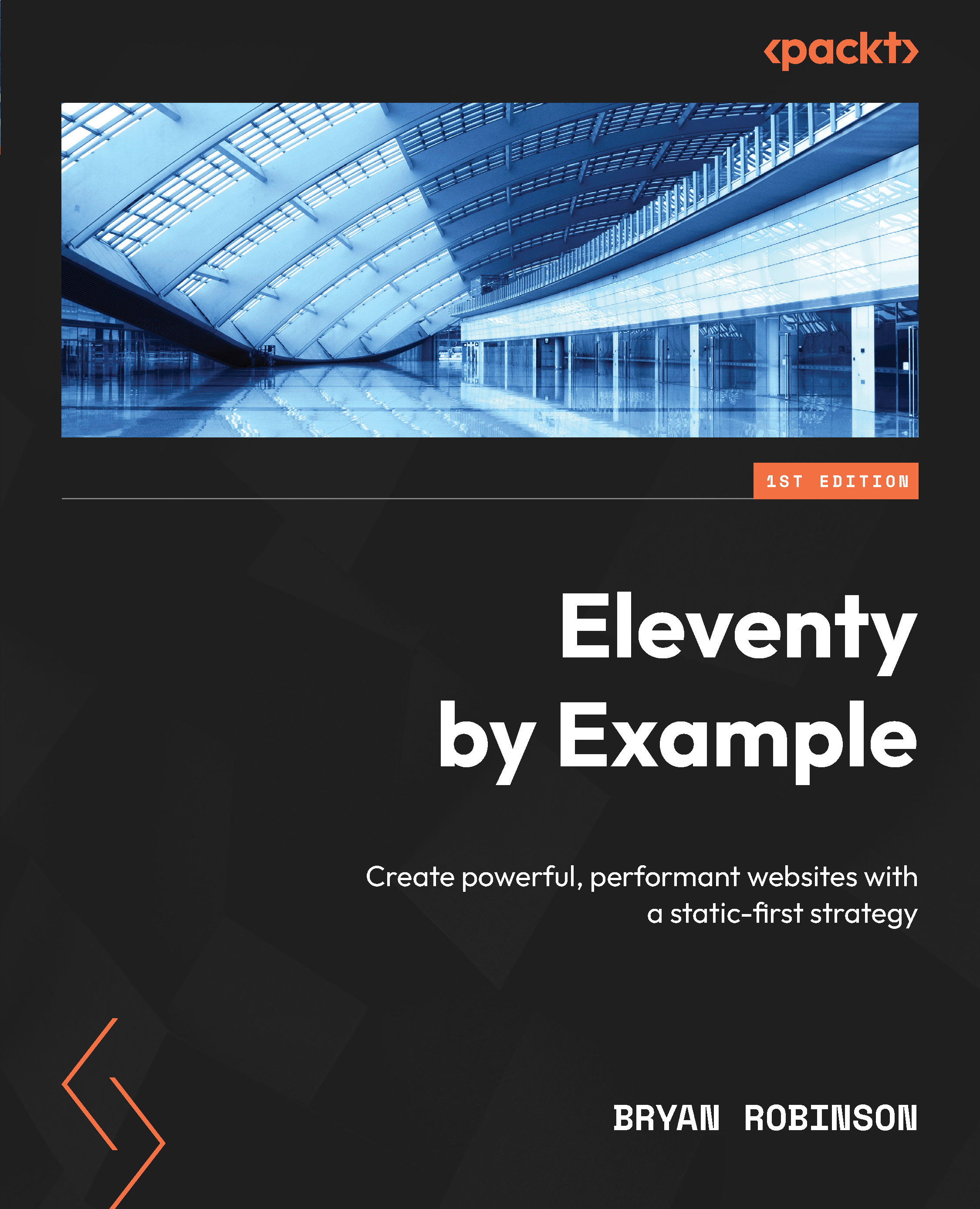
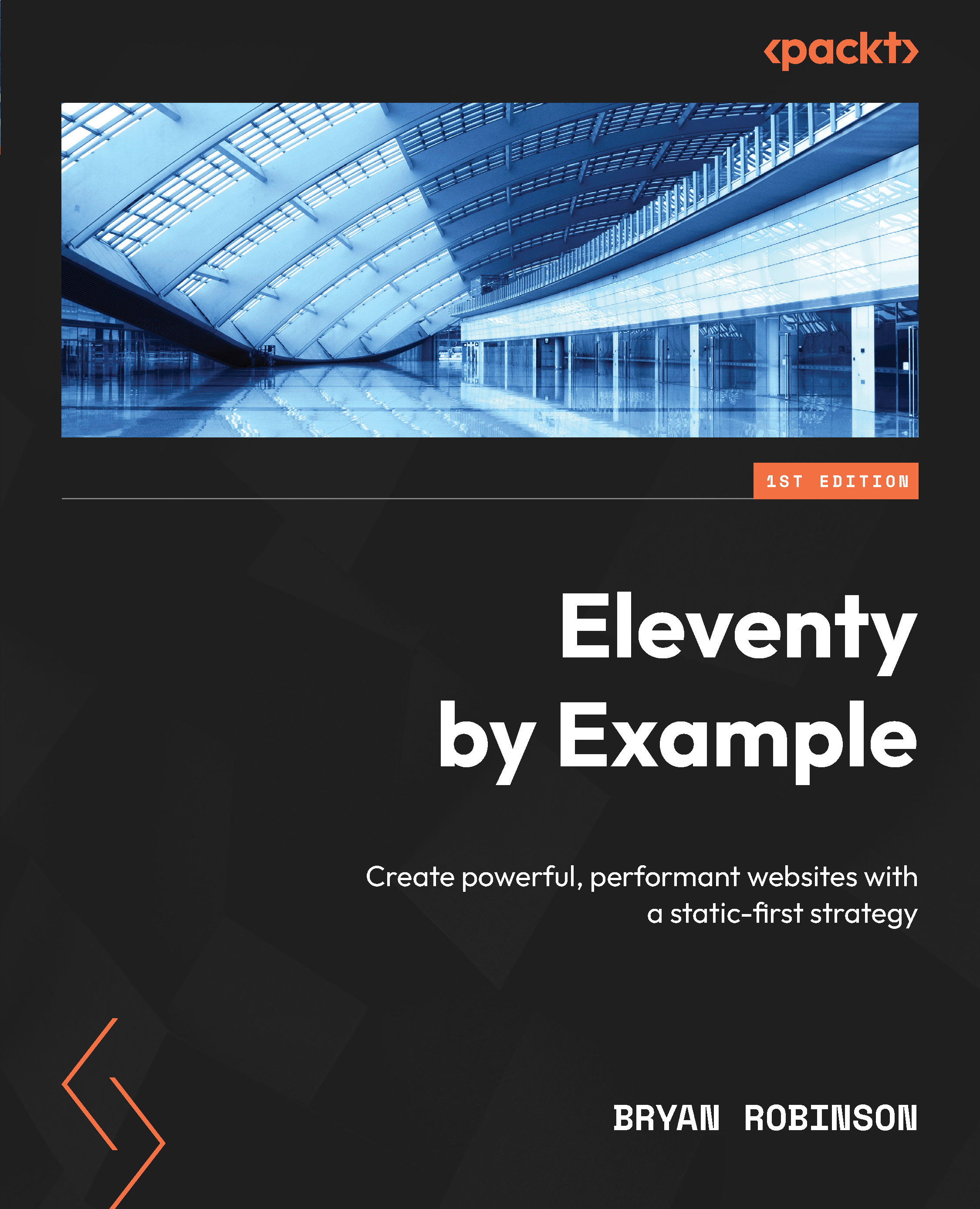
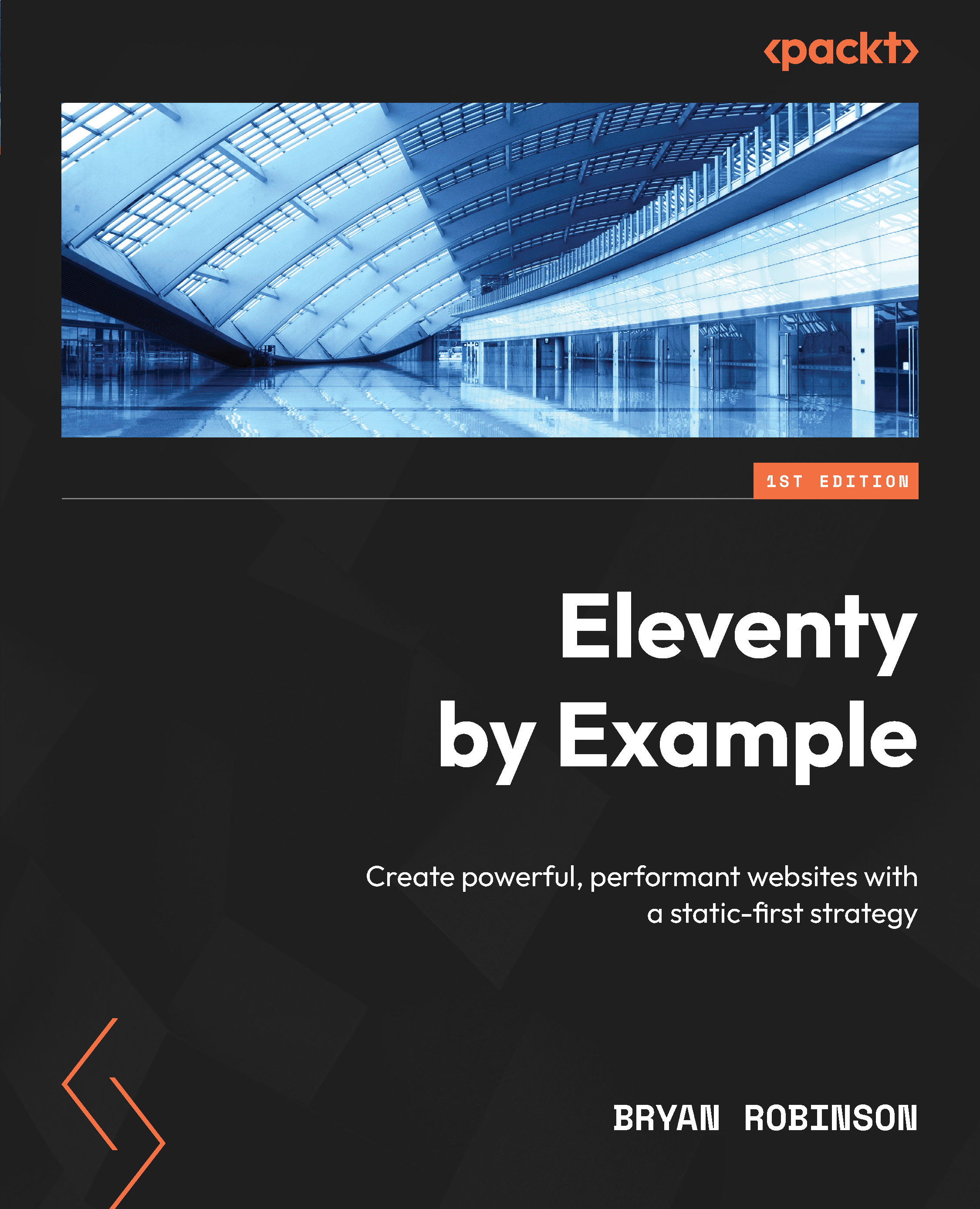
 Free Chapter
Free Chapter
