We will go through what it’s like to build a GitHub profile and how this can make you stand out in the interview screening process. Likewise, it is just as important to have a website portfolio because this is truly an area that gives you the ability to make yourself unique and a stand-out candidate worthy of being hired. You need to realize that the job market is incredibly competitive, which means we are going to have to do everything we can possibly do to give ourselves the best chance of being the candidate who the company believes is the best fit for the role.
Throughout the years, I have managed to get interviews solely based on my portfolio website, through its design, content and details of work I have done over the years. Our resumes and cover letters can look almost identical to a hiring manager’s eyes after they have gone through a dozen of them. However, having a custom portfolio and GitHub home page can become eye candy. It has worked for me, and it can work for you in the same way.
Benefits of building a GitHub profile or website portfolio for finding work
Creating a website portfolio or GitHub profile might help you find work and stand out throughout the hiring process. These not only highlight your abilities, but they also show that you can cooperate with others, use tools effectively, and handle challenging situations. Also, they provide potential employers with a more thorough picture of your coding experience and skills. Making an eye-catching profile or portfolio might be crucial in differentiating oneself from the competition.
How to make your GitHub profile or website portfolio stand out from the rest
When applying for employment, making a website portfolio or GitHub profile is an excellent approach to separate oneself from the competition. Although it may take some time, the effort will be worthwhile in the end. You can demonstrate to potential employers that you’re serious about joining the team by investing the time to expand your skill set, share projects you’ve been working on, and establish contacts with other developers. Also, you may use these sites to highlight your greatest work and offer convincing arguments for why they should hire you. Show them what you’ve got since there’s no denying that in today’s employment market, an internet presence has a significant influence.
We learned some tips on how to make your GitHub profile and website portfolio stand out, and now, the next topic will help us dive into the type of content we should be putting on there.
What kind of content you should include in your portfolio
One of the most crucial things you can do to set yourself apart when looking for employment is to build a portfolio. But what sort of material should we include? Include your qualifications and any prior job experience that makes you the best candidate before anything else. Add any projects or websites you’ve created to demonstrate your technical expertise and sector understanding. Take it a step further and provide a synopsis of each project so that future employers can see your contribution to its completion right away. For instance, did you create any graphics or JavaScript apps? It’s also a good idea to present documentation that demonstrates your familiarity with certain tools and technologies, such as software licenses or certificates. Include these items in your profile and website.
Examples of innovative portfolio pieces and how they can help you land a job
A solid GitHub profile and website portfolio might be a terrific approach to stand out to interviewers while trying to secure your ideal job. So, why not make your application stand out from the competition with an inventive portfolio? We can set ourselves apart from the competition by providing instances of how we push the envelope with our code. Interviewers can see that we have unique ideas, even from initiatives that were abandoned or never used. We should not undervalue the impact of demonstrating unconventional solutions, even if they weren’t used. Employers will be impressed by our diligence and inventiveness.
For example, it is a well-known fact that everyone tries to build a to do app when trying to showcase their skills. It has become so generic because it does not make us any different from each other. It’s hard to choose between candidates when they are almost all carbon copies of each other. In my opinion, a better solution would be to have projects on your GitHub or portfolio that show progression.
So, you could start with a basic React application that has some simple business logic of some sort—so, perhaps, a calculator—and then, you could create a more advanced React application that could have multiple features that do different things, such as having some CRUD functionality, or a store if we are building an e-commerce application. Afterward, we could take it a step further, maybe adding an authentication layer with login and logout, GraphQL, and various microservices all interacting with each other. This shows a clear progression as your skills continue to evolve and the projects become even more complex.
Now, with this understanding under our belt, let’s take a look at some of the pros and cons of using third-party tools for building our websites when compared to the DIY approach.
Pros and cons of using a third-party portfolio building website versus DIY
It might be challenging to choose between creating content yourself and using a third-party website when creating an online portfolio. The ability to exhibit your work without having to worry about coding or design abilities is one benefit of using a third-party website. Several third-party websites such as Wix, Squarespace, and WordPress also let users display their skills and expertise while giving them advice on how to optimize their profiles. Yet, since users have total control over the layout and functionality of their website, going down the DIY route gives us more freedom when building a portfolio. A slick style or customizability should ultimately be considered carefully when weighing your alternatives when creating your portfolio.
Let’s now take a look at a summary of the pros and cons to see what the differences are.
Summarizing the pros and cons
First, we’ll look at the pros and cons of third-party build tools. Let’s begin.
Here are the pros:
- Pre-made custom templates are available
- No-code tools require little technical know-how
- Design experience is not required
- Fast deployment because it’s ready-made
- Quick setup
- Easy to update because it uses a content management system (CMS)
- Technical support and services
Here are the cons:
- Lack of customization
- Might need to pay for hosting and services
- Using a third-party tool means that you don’t showcase your programming skills
Now, we will look at the pros and cons of a DIY custom approach. Let’s begin.
Here are the pros:
- Full customization
- Able to showcase your programming skills
- Free or paid hosting options
Here are the cons:
- Without a design background, it might not look as good as you want it to
- Depending on complexity, it could take longer to build
- No technical support—you are responsible for everything
OK—so, we learned a great deal about GitHub and creating portfolios. In this next section, we are going to learn more about finding jobs to apply for. There are numerous ways to go about this, so let’s keep reading to see how we can do it.
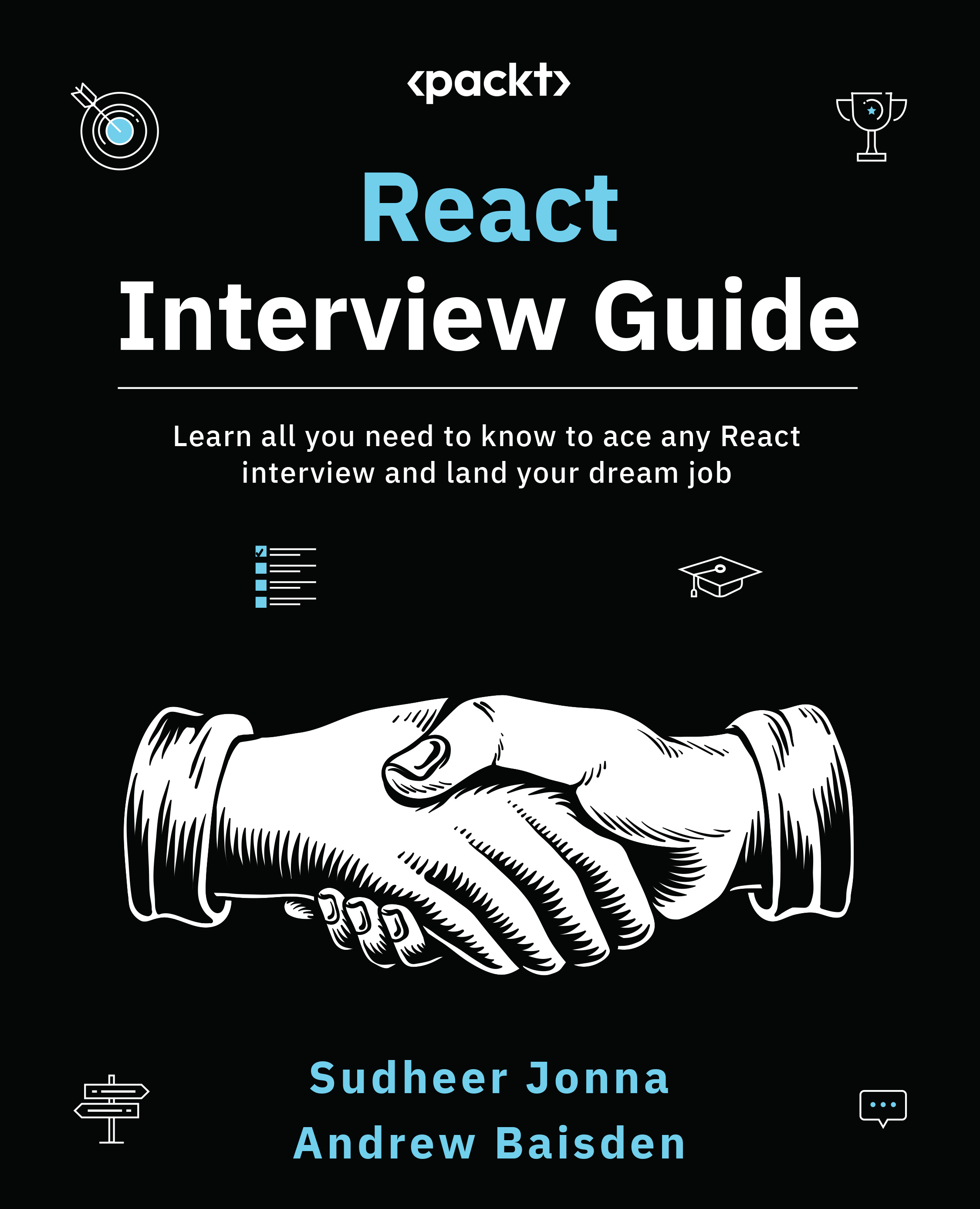
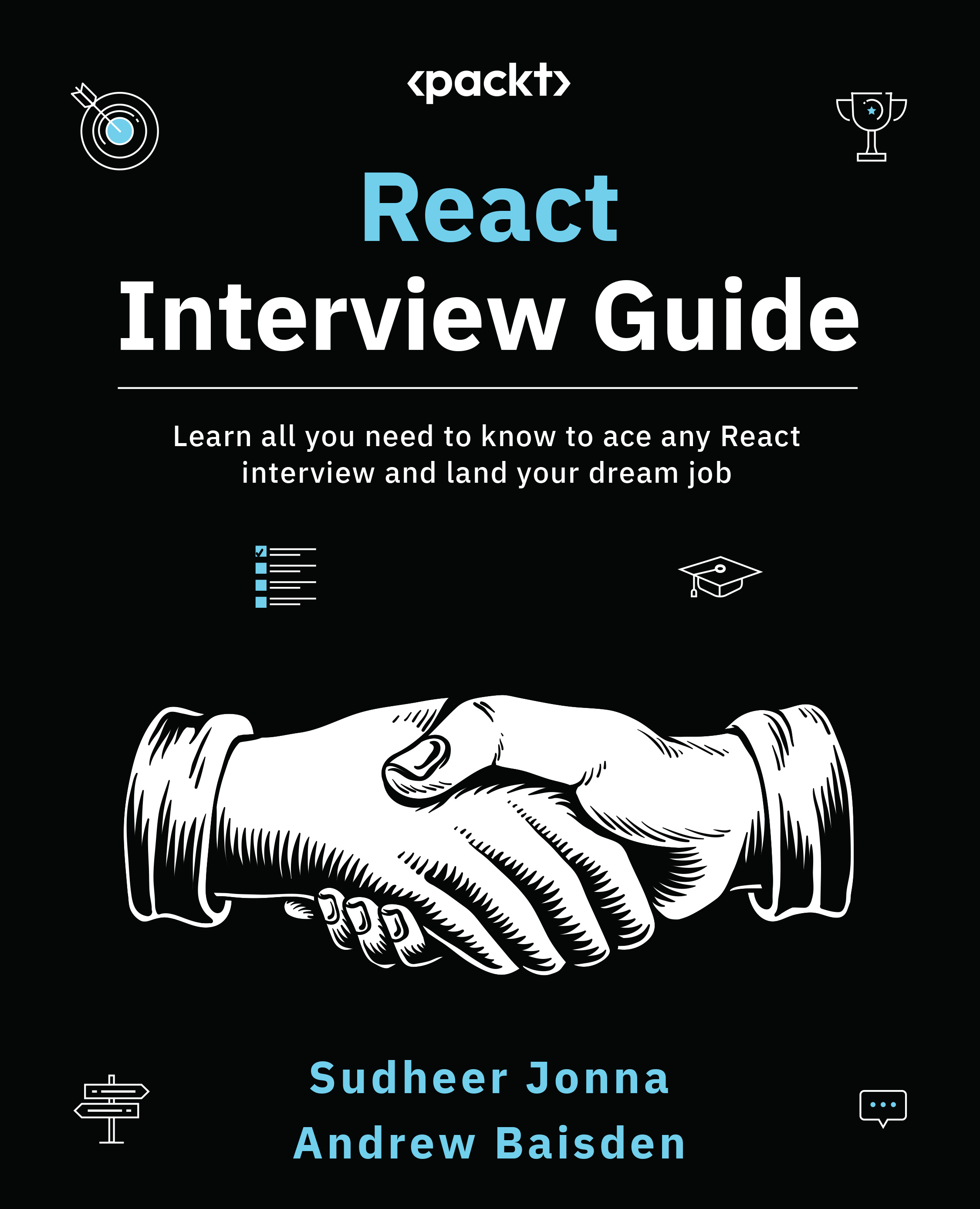
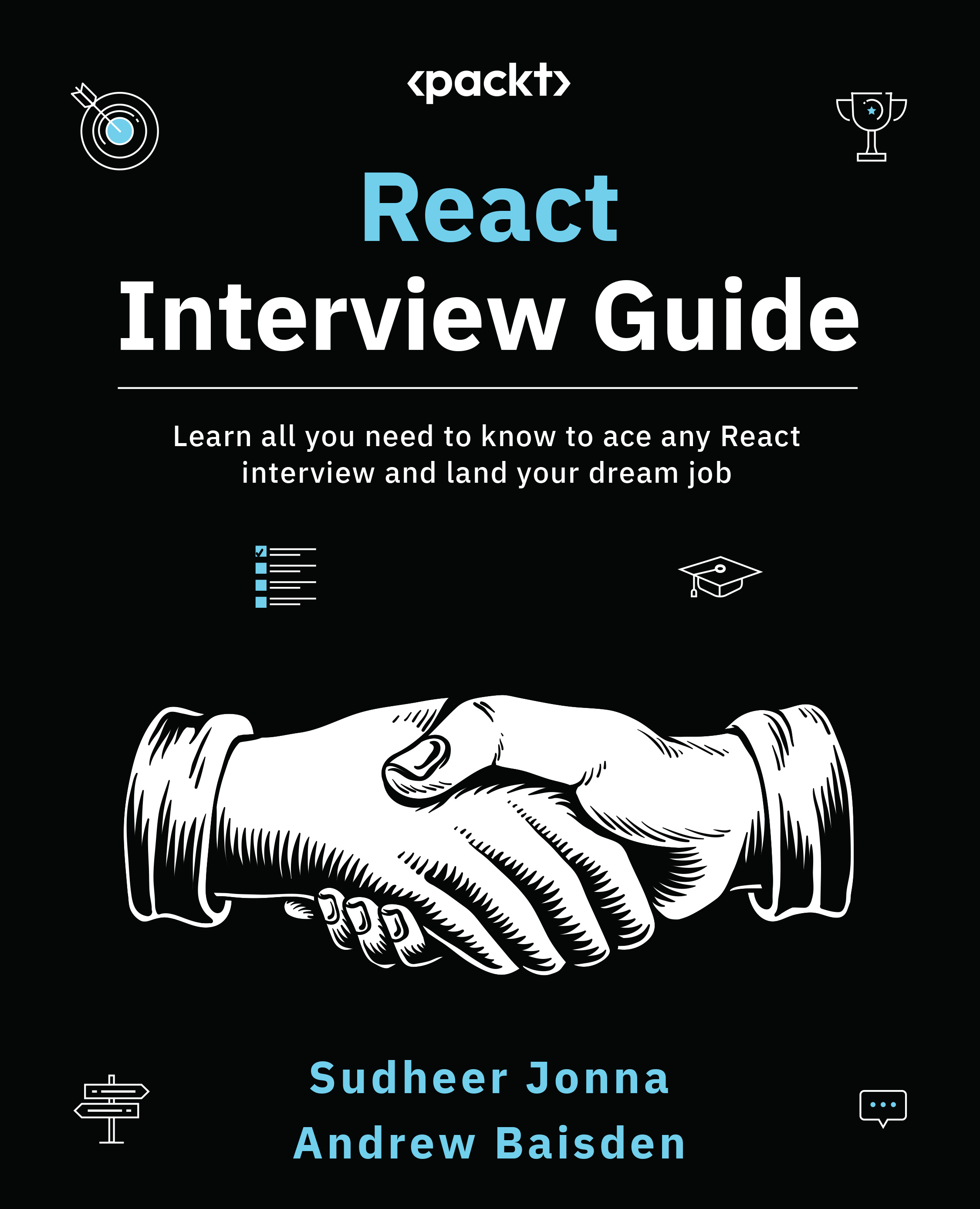
 Free Chapter
Free Chapter
