Overview of this book
Explore gRPC's capabilities for faster communication between your microservices using the HTTP/2 protocol in this practical guide that shows you how to implement gRPC on the .NET platform.
gRPC is one of the most efficient protocols for communication between microservices that is also relatively easy to implement. However, its official documentation is often fragmented and.NET developers might find it difficult to recognize the best way to map between C# data types and fields in gRPC messages. This book will address these concerns and much more. Starting with the fundamentals of gRPC, you'll discover how to use it inside .NET apps. You’ll explore best practices for performance and focus on scaling a gRPC app. Once you're familiar with the inner workings of the different call types that gRPC supports, you'll advance to learning how to secure your gRPC endpoints by applying authentication and authorization.
With detailed explanations, this gRPC .NET book will show you how the Protobuf protocol allows you to send messages efficiently by including only the necessary data. You'll never get confused again while translating between C# data types and the ones available in Protobuf.
By the end of the book, you’ll have gained practical gRPC knowledge and be able to use it in .NET apps to enable direct communication between microservices.
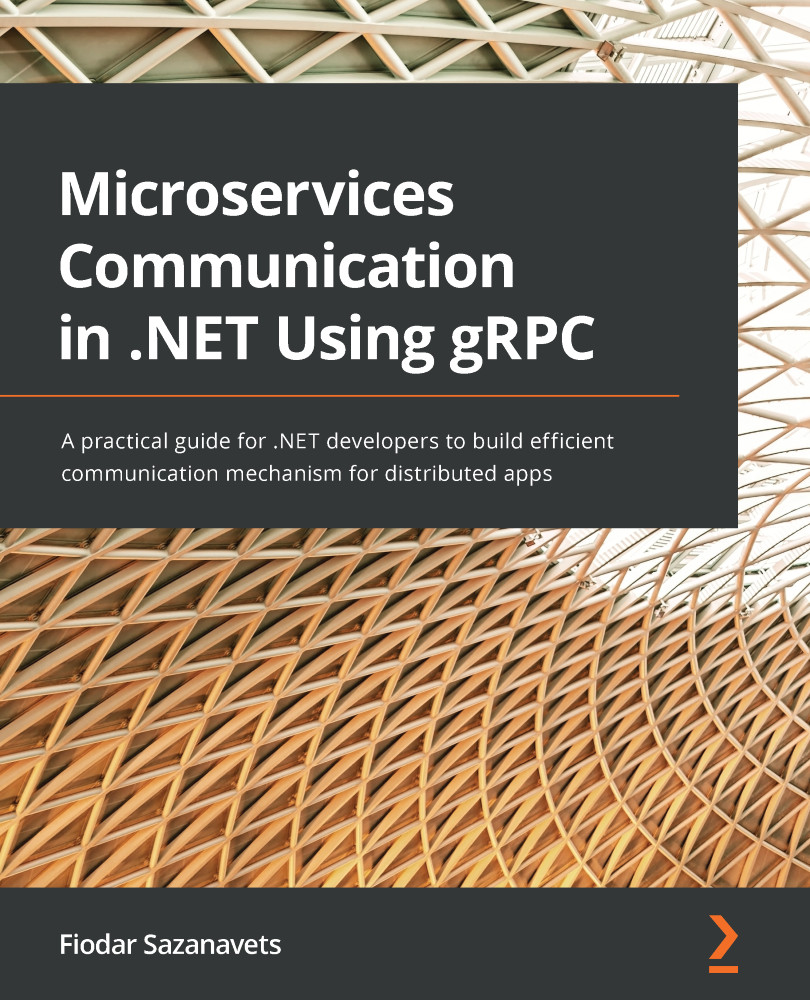
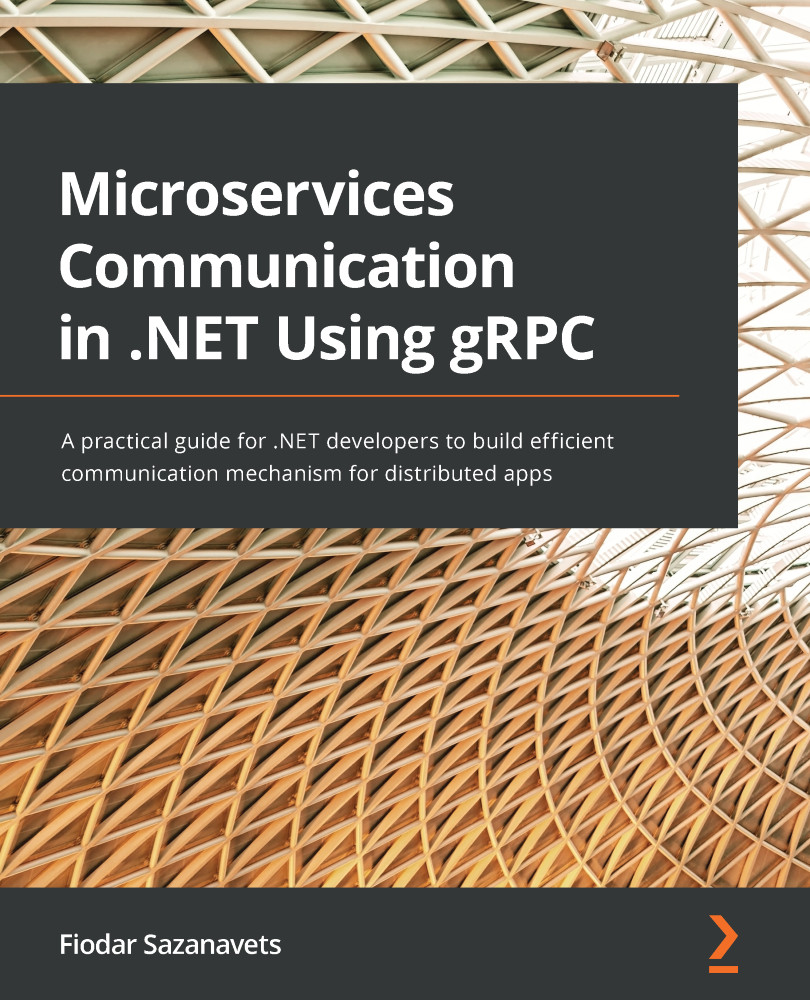
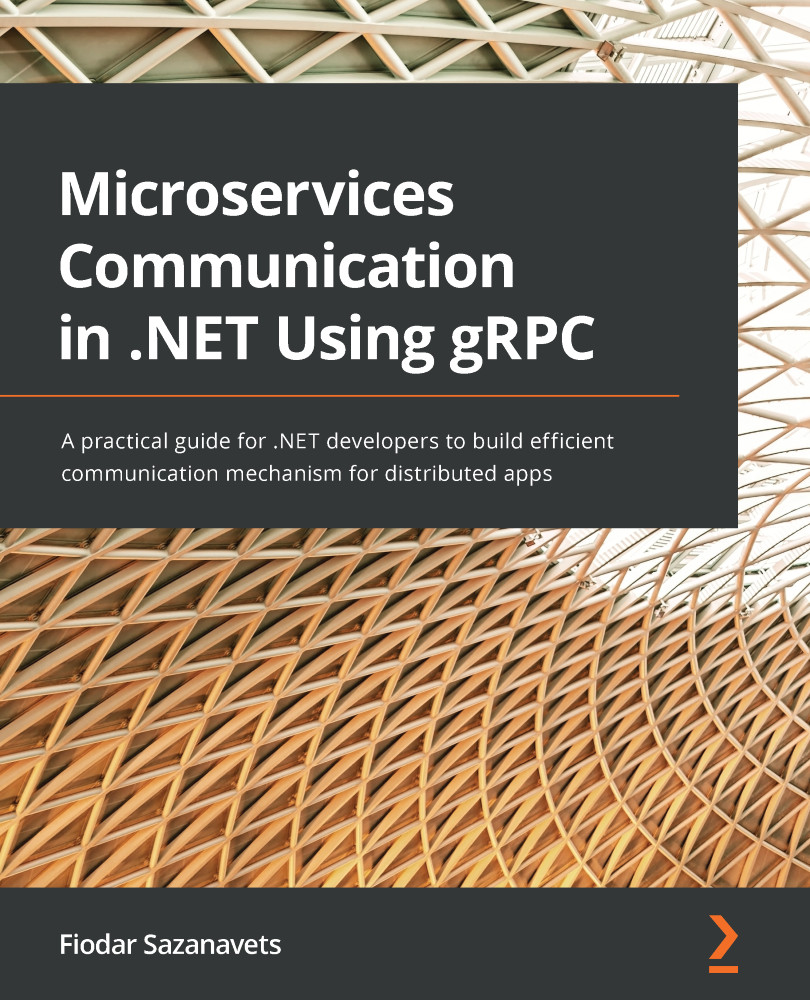
 Free Chapter
Free Chapter
