-
Book Overview & Buying
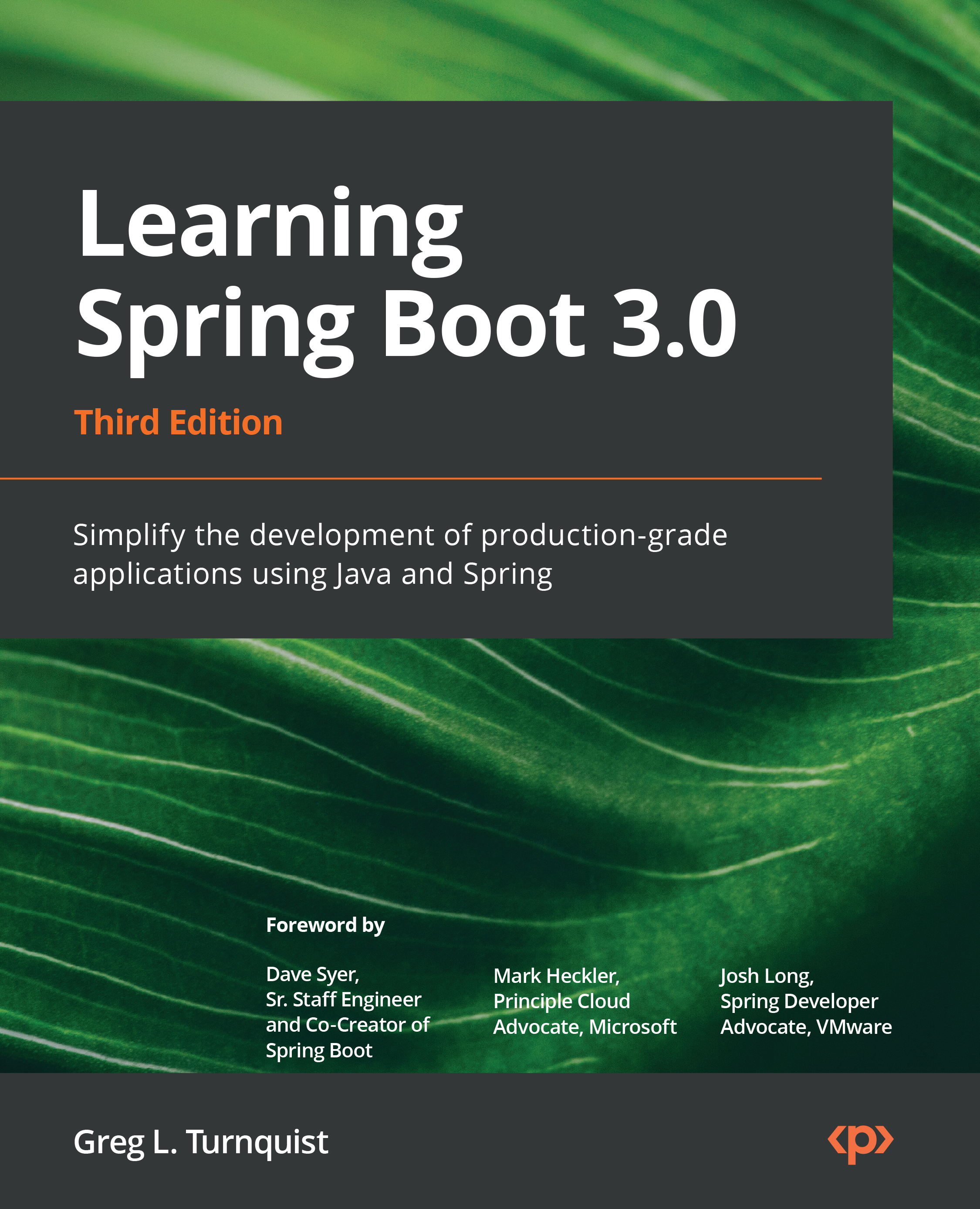
-
Table Of Contents
-
Feedback & Rating
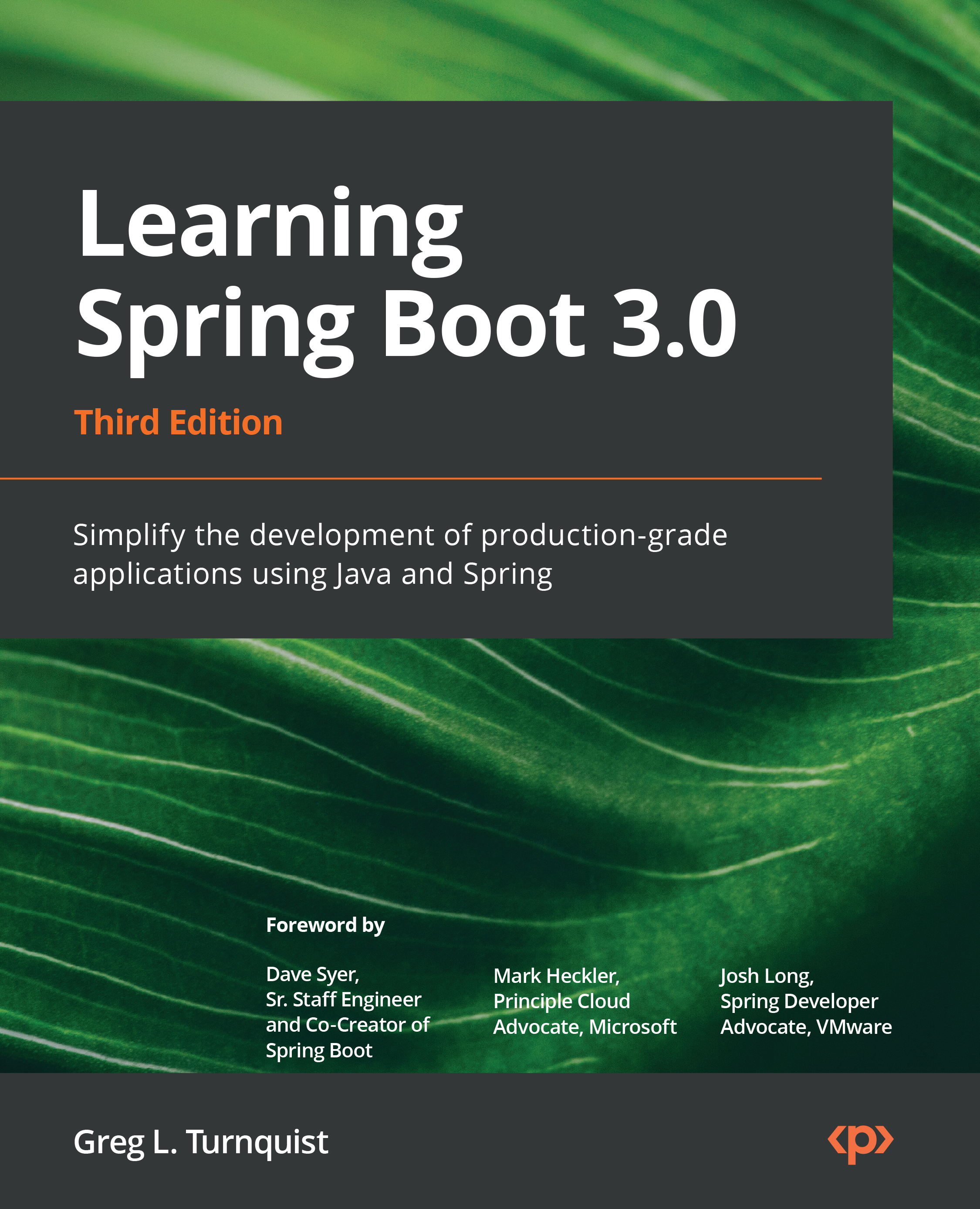
Learning Spring Boot 3.0
By :
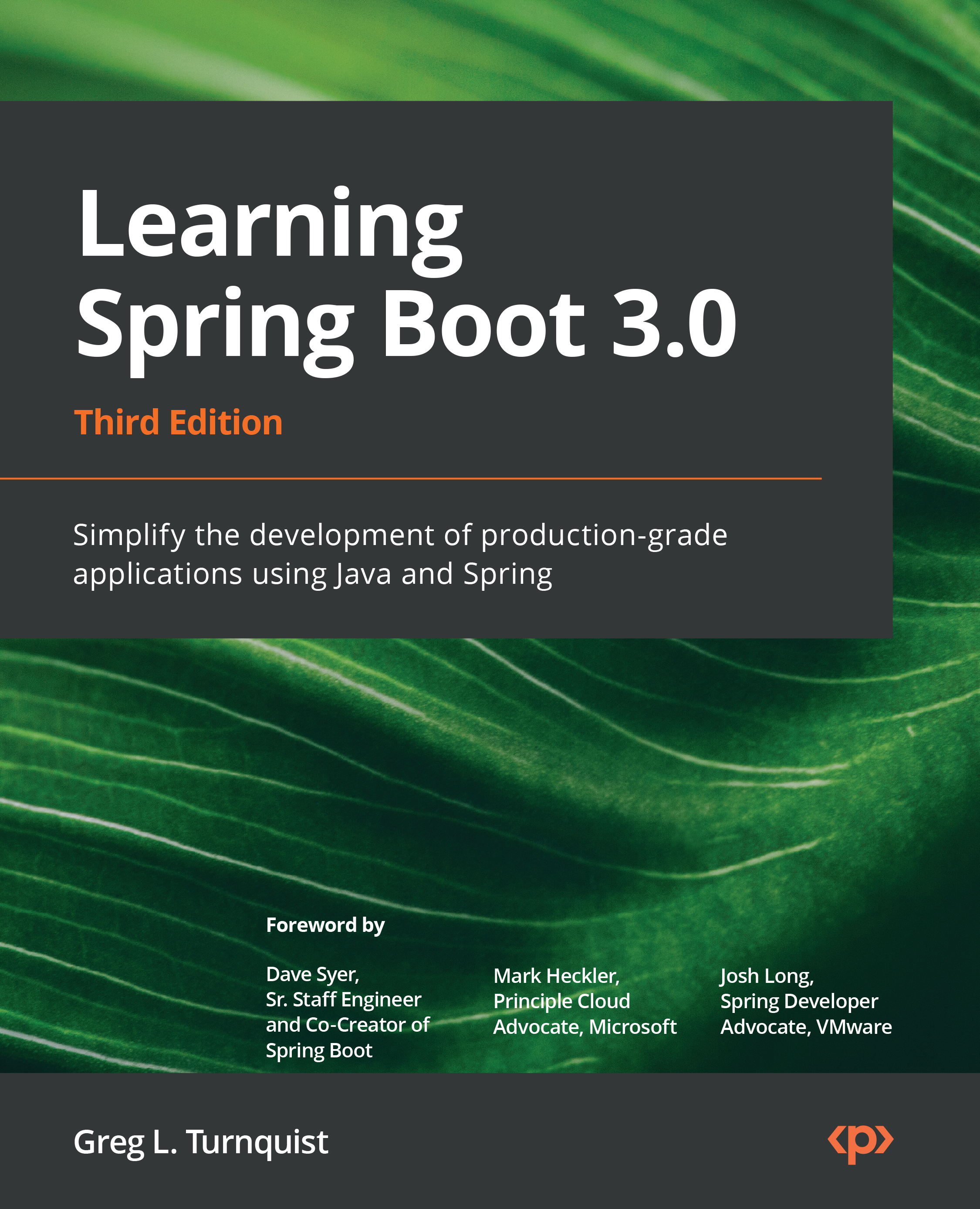
Learning Spring Boot 3.0
By:
Overview of this book
Spring Boot 3 brings more than just the powerful ability to build secure web apps on top of a rock-solid database. It delivers new options for testing, deployment, Docker support, and native images for GraalVM, along with ways to squeeze out more efficient usage of existing resources.
This third edition of the bestseller starts off by helping you build a simple app, and then shows you how to secure, test, bundle, and deploy it to production. Next, you’ll familiarize yourself with the ability to go “native” and release using GraalVM. As you advance, you’ll explore reactive programming and get a taste of scalable web controllers and data operations. The book goes into detail about GraalVM native images and deployment, teaching you how to secure your application using both routes and method-based rules and enabling you to apply the lessons you’ve learned to any problem. If you want to gain a thorough understanding of building robust applications using the core functionality of Spring Boot, then this is the book for you.
By the end of this Spring Boot book, you’ll be able to build an entire suite of web applications using Spring Boot and deploy them to any platform you need.
Table of Contents (17 chapters)
Preface
Part 1: The Basics of Spring Boot
 Free Chapter
Free Chapter
Chapter 1: Core Features of Spring Boot
Part 2: Creating an Application with Spring Boot
Chapter 2: Creating a Web Application with Spring Boot
Chapter 3: Querying for Data with Spring Boot
Chapter 4: Securing an Application with Spring Boot
Chapter 5: Testing with Spring Boot
Part 3: Releasing an Application with Spring Boot
Chapter 6: Configuring an Application with Spring Boot
Chapter 7: Releasing an Application with Spring Boot
Chapter 8: Going Native with Spring Boot
Part 4: Scaling an Application with Spring Boot
Chapter 9: Writing Reactive Web Controllers
Chapter 10: Working with Data Reactively
Index
Customer Reviews
