-
Book Overview & Buying
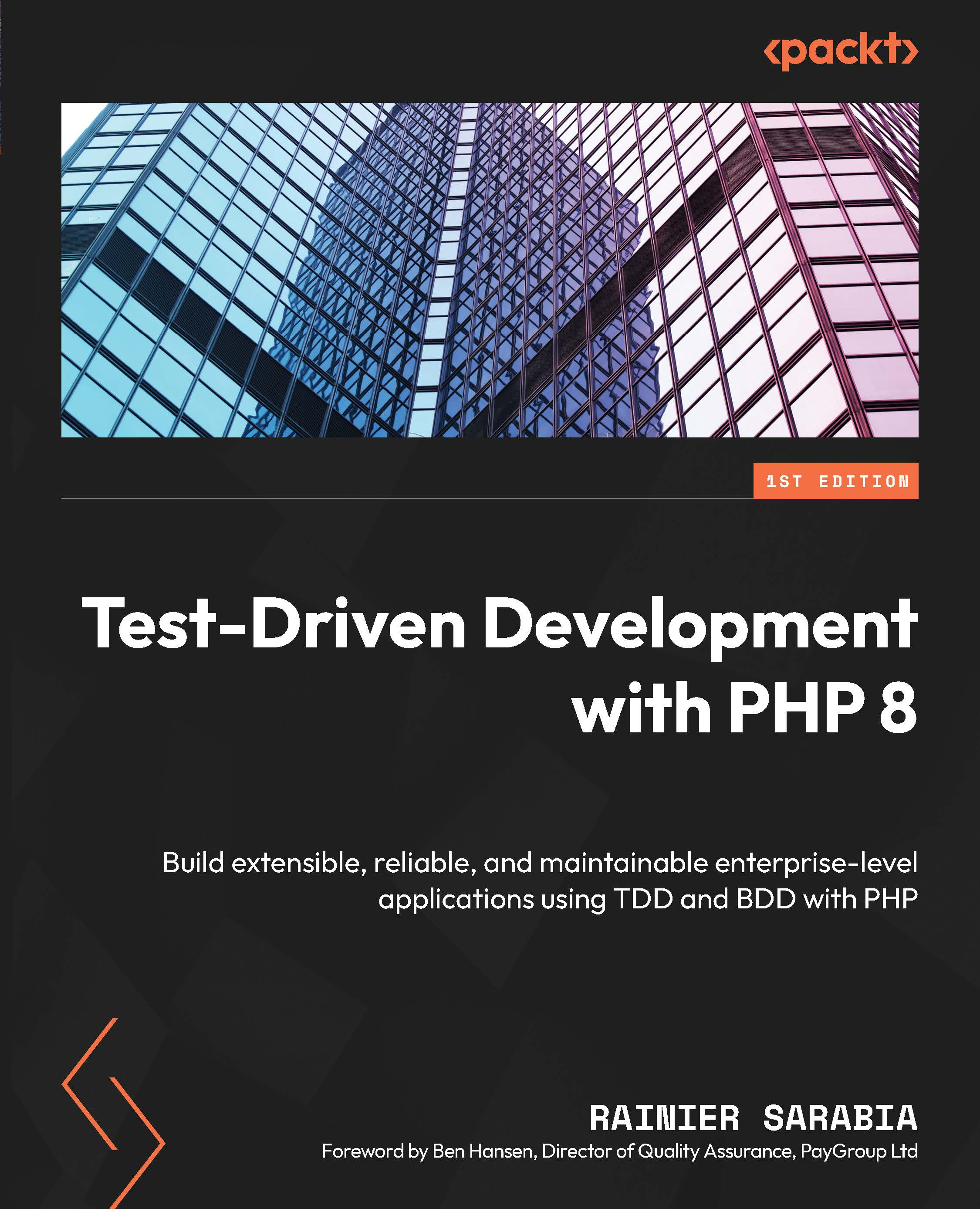
-
Table Of Contents
-
Feedback & Rating
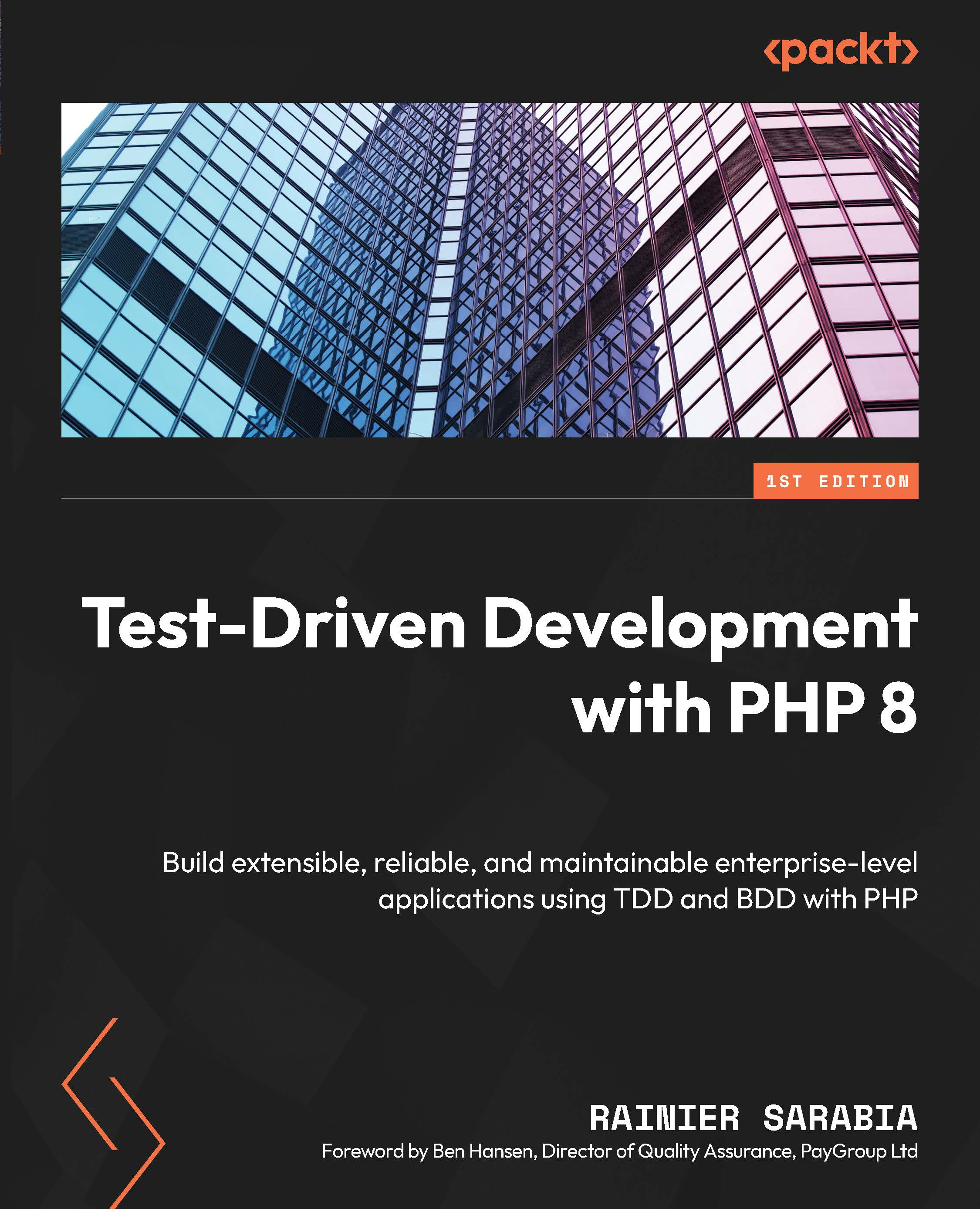
Test-Driven Development with PHP 8
By :
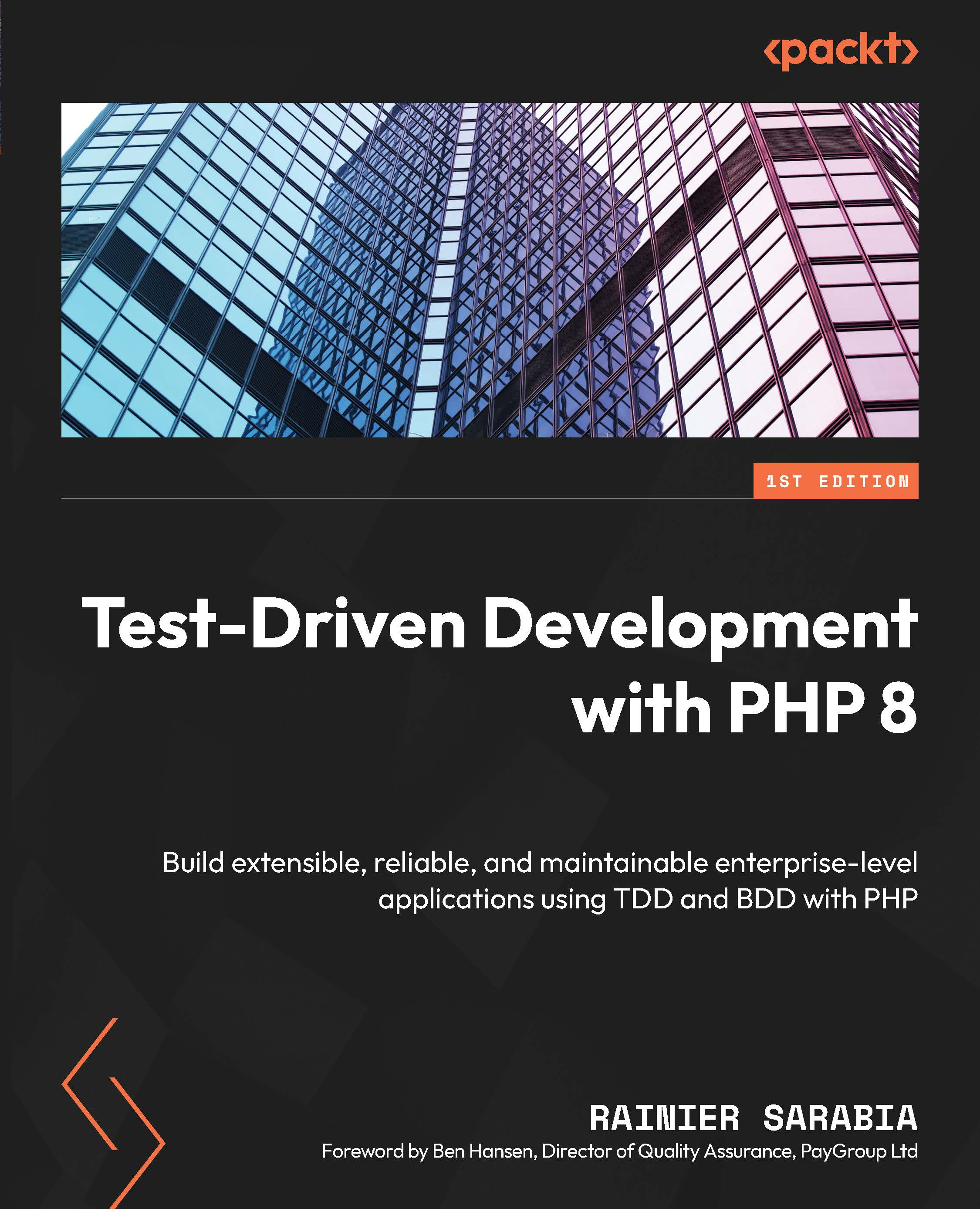
Test-Driven Development with PHP 8
By:
Overview of this book
PHP web developers end up building complex enterprise projects without prior experience in test-driven and behavior-driven development which results in software that’s complex and difficult to maintain. This step-by-step guide helps you manage the complexities of large-scale web applications. It takes you through the processes of working on a project, starting from understanding business requirements and translating them into actual maintainable software, to automated deployments.
You’ll learn how to break down business requirements into workable and actionable lists using Jira. Using those organized lists of business requirements, you’ll understand how to implement behavior-driven development (BDD) and test-driven development (TDD) to start writing maintainable PHP code. You’ll explore how to use the automated tests to help you stop introducing regressions to an application each time you release code by using continuous integration.
By the end of this book, you’ll have learned how to start a PHP project, break down the requirements, build test scenarios and automated tests, and write more testable and maintainable PHP code. By learning these processes, you’ll be able to develop more maintainable, and reliable enterprise PHP applications.
Table of Contents (17 chapters)
Preface
Part 1 – Technical Background and Setup
 Free Chapter
Free Chapter
Chapter 1: What Is Test-Driven Development and Why Use It in PHP?
Chapter 2: Understanding and Organizing the Business Requirements of Our Project
Chapter 3: Setting Up Our Development Environment Using Docker Containers
Chapter 4: Using Object-Oriented Programming in PHP
Part 2 – Implementing Test-Driven Development in a PHP Project
Chapter 5: Unit Testing
Chapter 6: Applying Behavior-Driven Development
Chapter 7: Building Solution Code with BDD and TDD
Chapter 8: Using TDD with SOLID Principles
Part 3 – Deployment Automation and Monitoring
Chapter 9: Continuous Integration
Chapter 10: Continuous Delivery
Chapter 11: Monitoring
Index
Customer Reviews
