Overview of this book
Today’s developers need something more powerful and customizable when it comes to web app development. They require effective tools to build something unique to meet their specific needs, and not simply glue a bunch of things together built by others. This is where Sanic comes into the picture. Built to be unopinionated and scalable, Sanic is a next-generation Python framework and server tuned for high performance.
This Sanic guide starts by helping you understand Sanic’s purpose, significance, and use cases. You’ll learn how to spot different issues when building web applications, and how to choose, create, and adapt the right solution to meet your requirements. As you progress, you’ll understand how to use listeners, middleware, and background tasks to customize your application. The book will also take you through real-world examples, so you will walk away with practical knowledge and not just code snippets.
By the end of this web development book, you’ll have gained the knowledge you need to design, build, and deploy high-performance, scalable, and maintainable web applications with the Sanic framework.
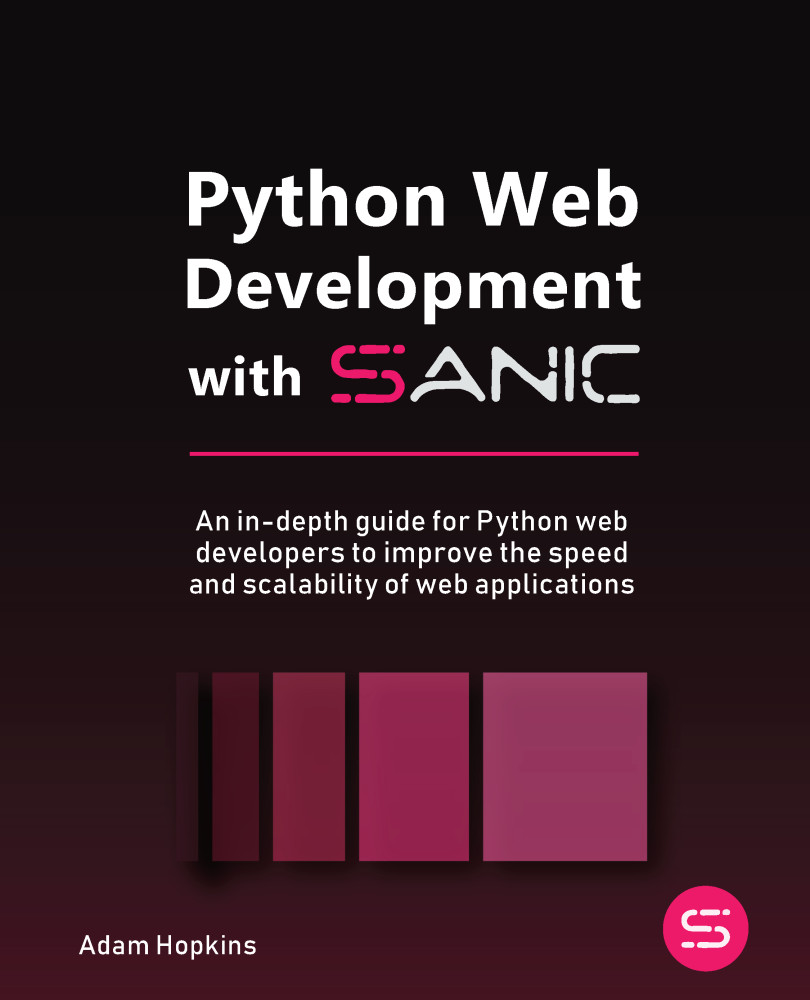
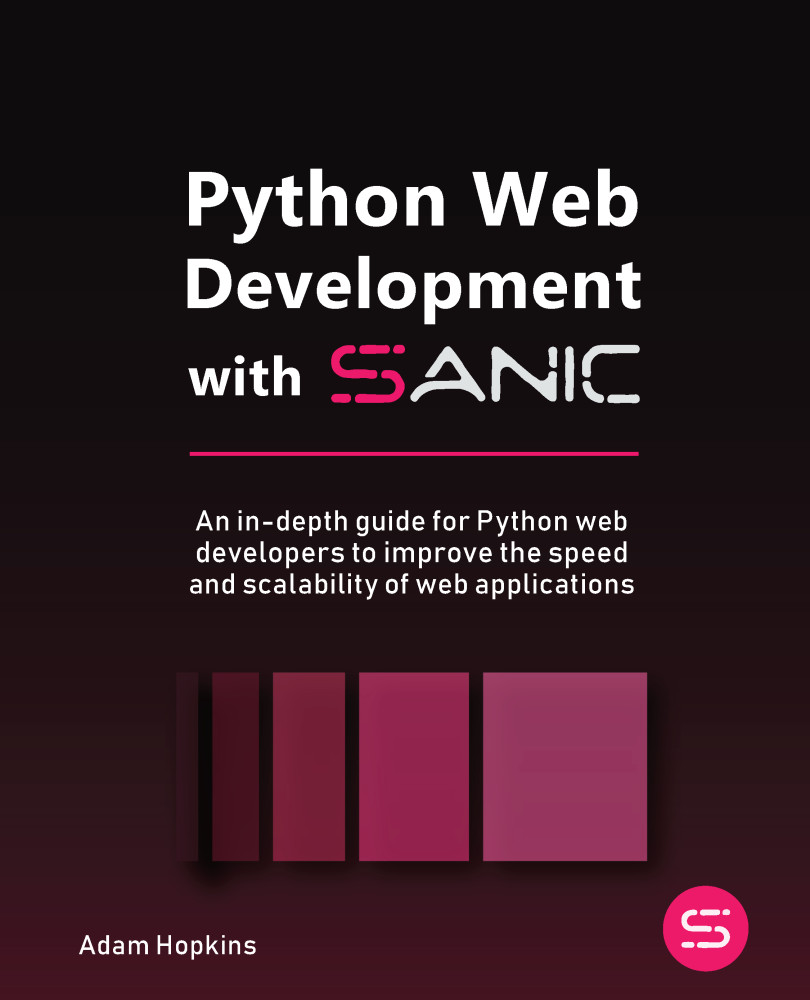
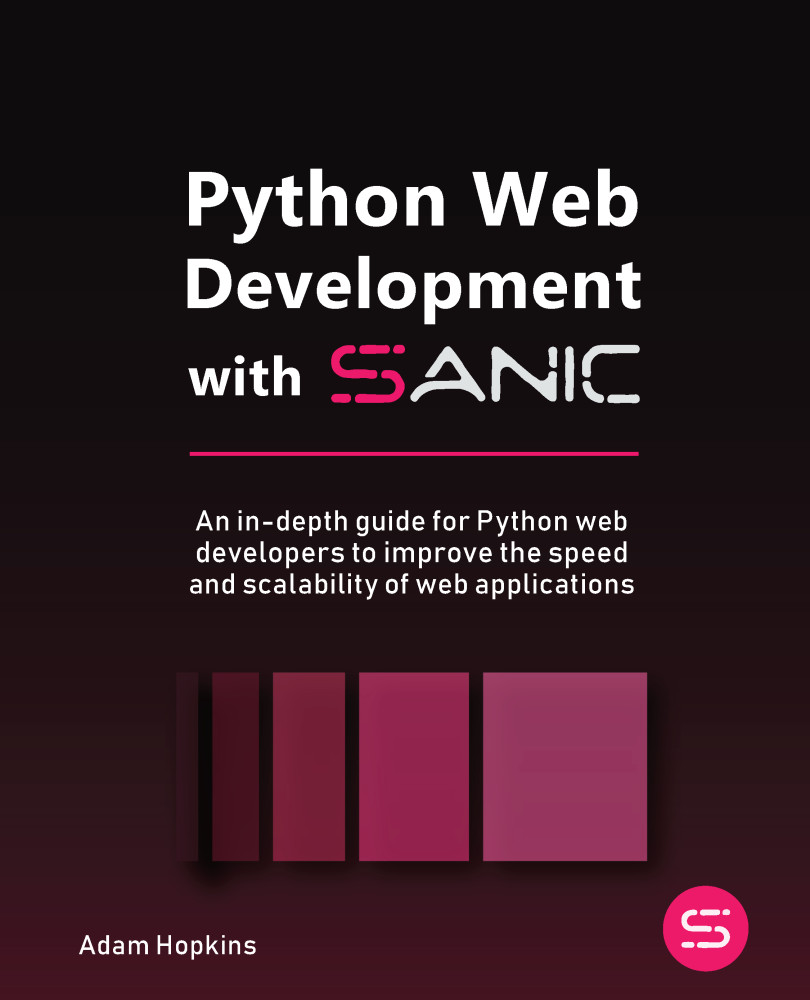
 Free Chapter
Free Chapter
