Overview of this book
Elixir's functional nature and metaprogramming capabilities make it an ideal language for building web frameworks, with Phoenix being the most ubiquitous framework in the Elixir ecosystem and a popular choice for companies seeking scalable web-based products. With an ever-increasing demand for Elixir engineers, developers can accelerate their careers by learning Elixir and the Phoenix web framework.
With Build Your Own Web Framework in Elixir, you’ll start by exploring the fundamental concepts of web development using Elixir. You'll learn how to build a robust web server and create a router to direct incoming requests to the correct controller. Then, you'll learn to dispatch requests to controllers to respond with clean, semantic HTML, and explore the power of Domain-Specific Languages (DSL) and metaprogramming in Elixir. You'll develop a deep understanding of Elixir's unique syntax and semantics, allowing you to optimize your code for performance and maintainability. Finally, you'll discover how to effectively test each component of your application for accuracy and performance.
By the end of this book, you'll have a thorough understanding of how Elixir components are implemented within Phoenix, and how to leverage its powerful features to build robust web applications.
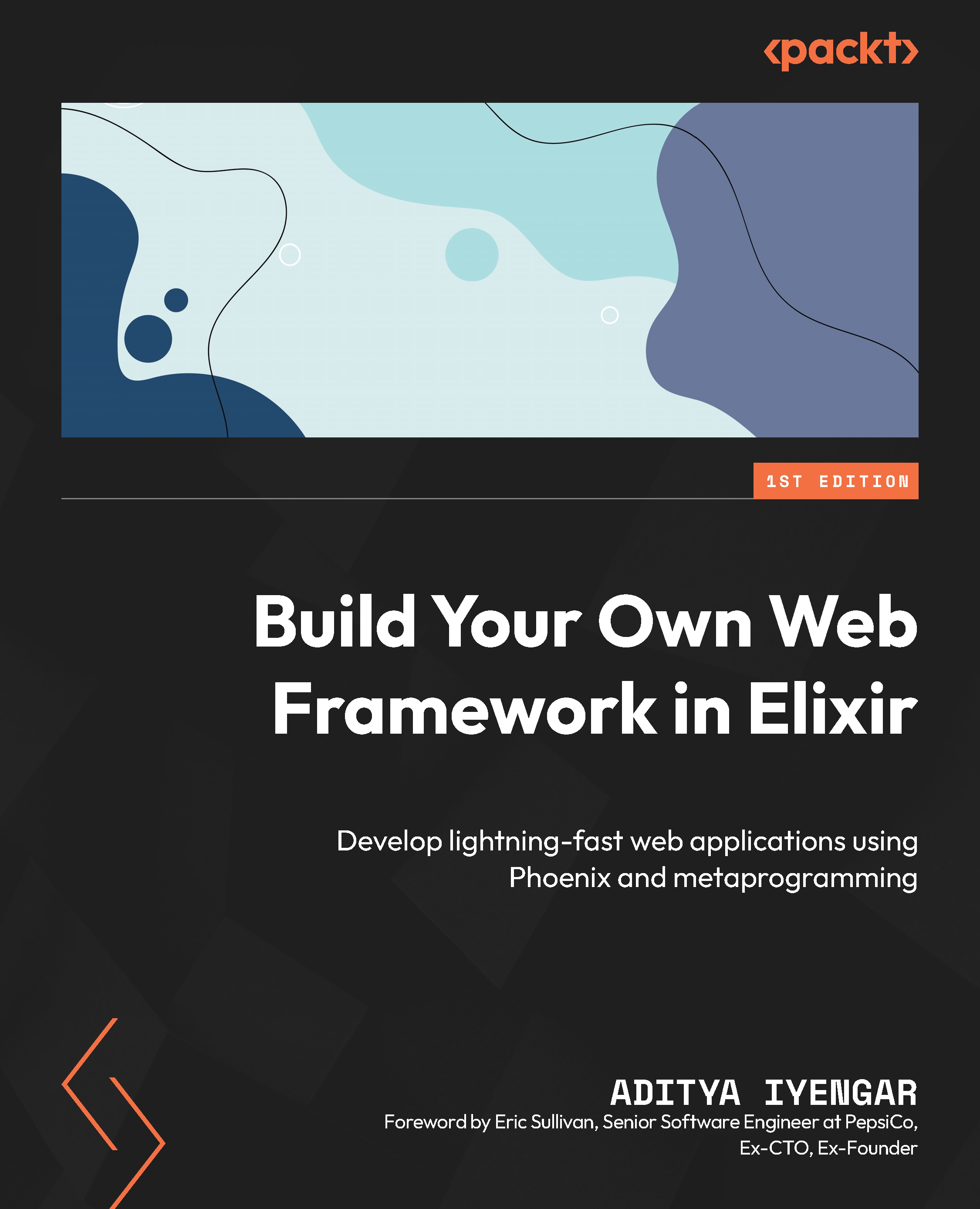
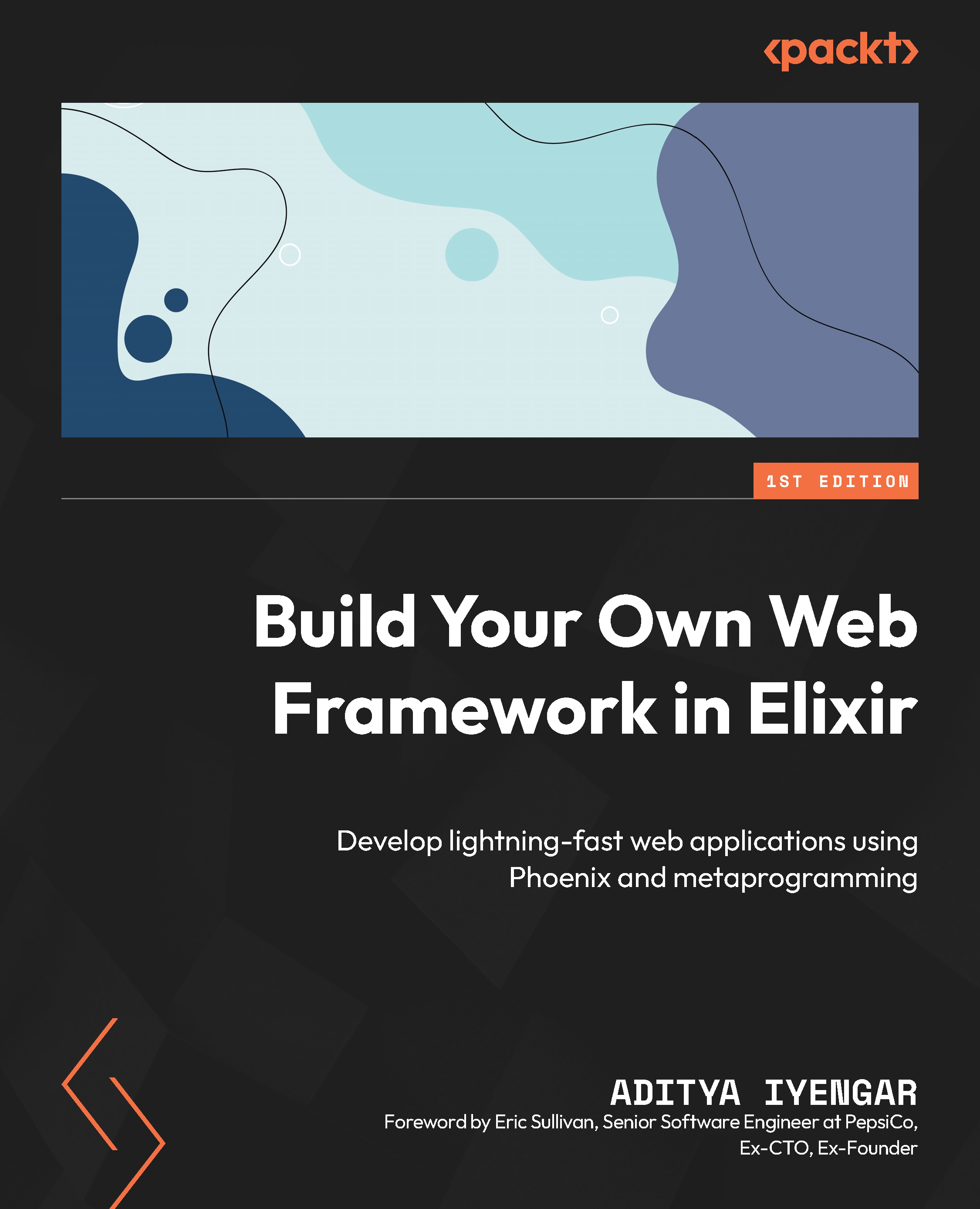
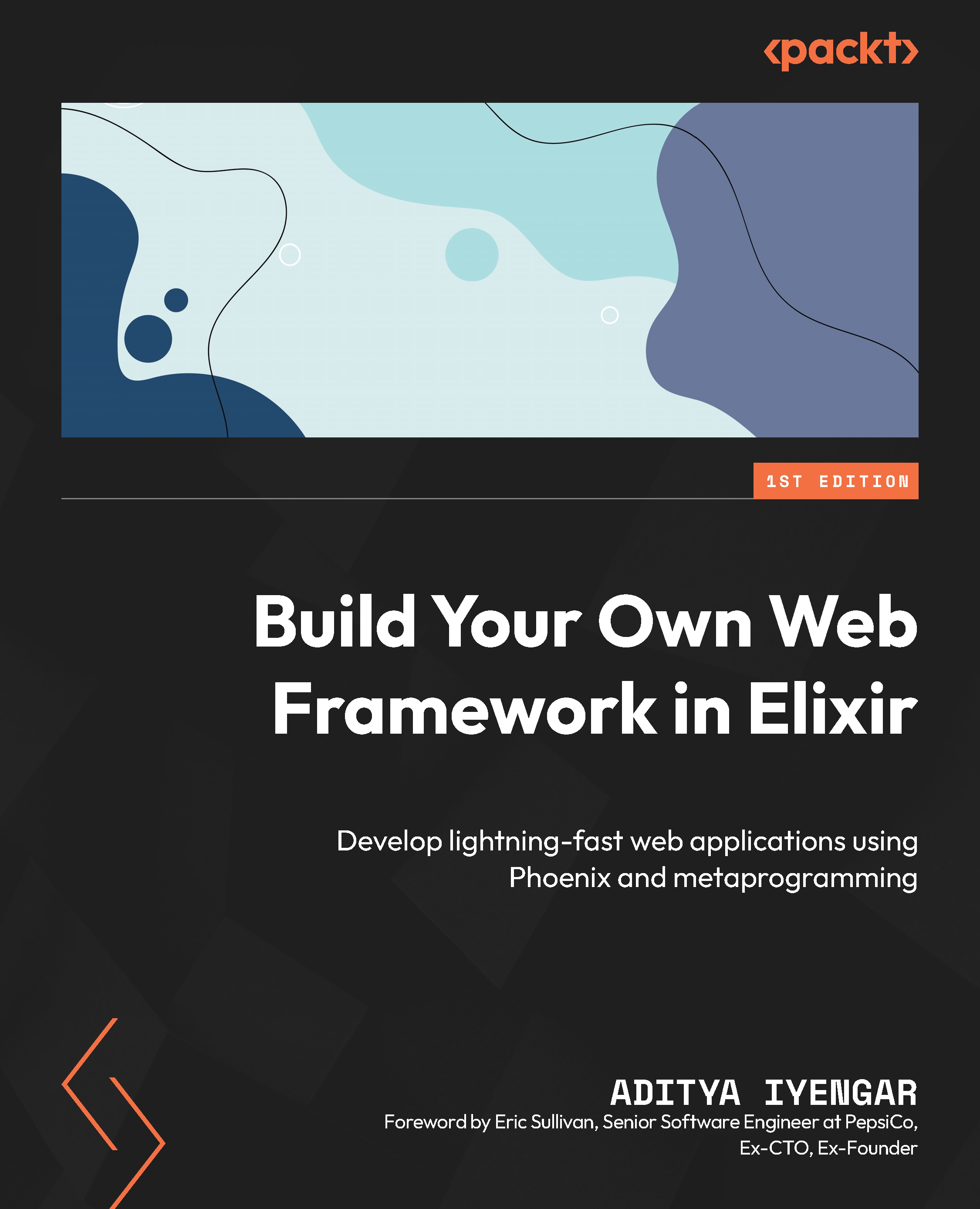
 Free Chapter
Free Chapter
