Overview of this book
React and GraphQL, when combined, provide you with a very dynamic, efficient, and stable tech stack to build web-based applications. GraphQL is a modern solution for querying an API that represents an alternative to REST and is the next evolution in web development.
This book guides you in creating a full-stack web application from scratch using modern web technologies such as Apollo, Express.js, Node.js, and React. First, you’ll start by configuring and setting up your development environment. Next, the book demonstrates how to solve complex problems with GraphQL, such as abstracting multi-table database architectures and handling image uploads using Sequelize. You’ll then build a complete Graphbook from scratch. While doing so, you’ll cover the tricky parts of connecting React to the backend, and maintaining and synchronizing state. In addition to this, you’ll also learn how to write Reusable React components and use React Hooks. Later chapters will guide you through querying data and authenticating users in order to enable user privacy. Finally, you’ll explore how to deploy your application on AWS and ensure continuous deployment using Docker and CircleCI.
By the end of this web development book, you'll have learned how to build and deploy scalable full-stack applications with ease using React and GraphQL.
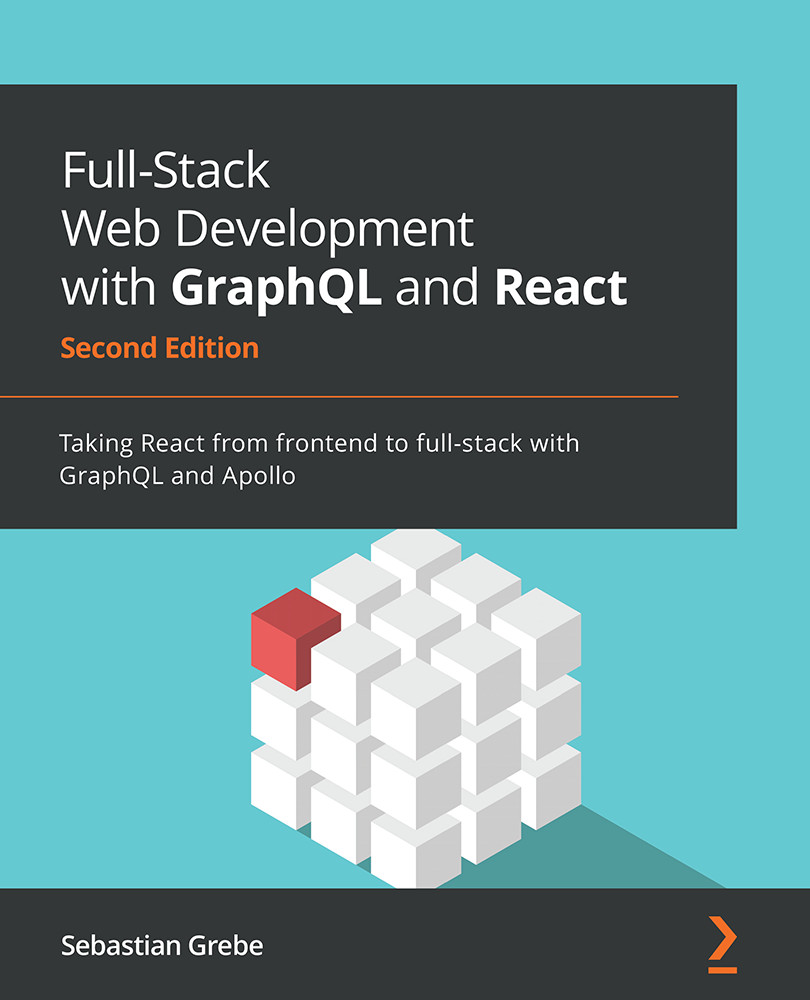
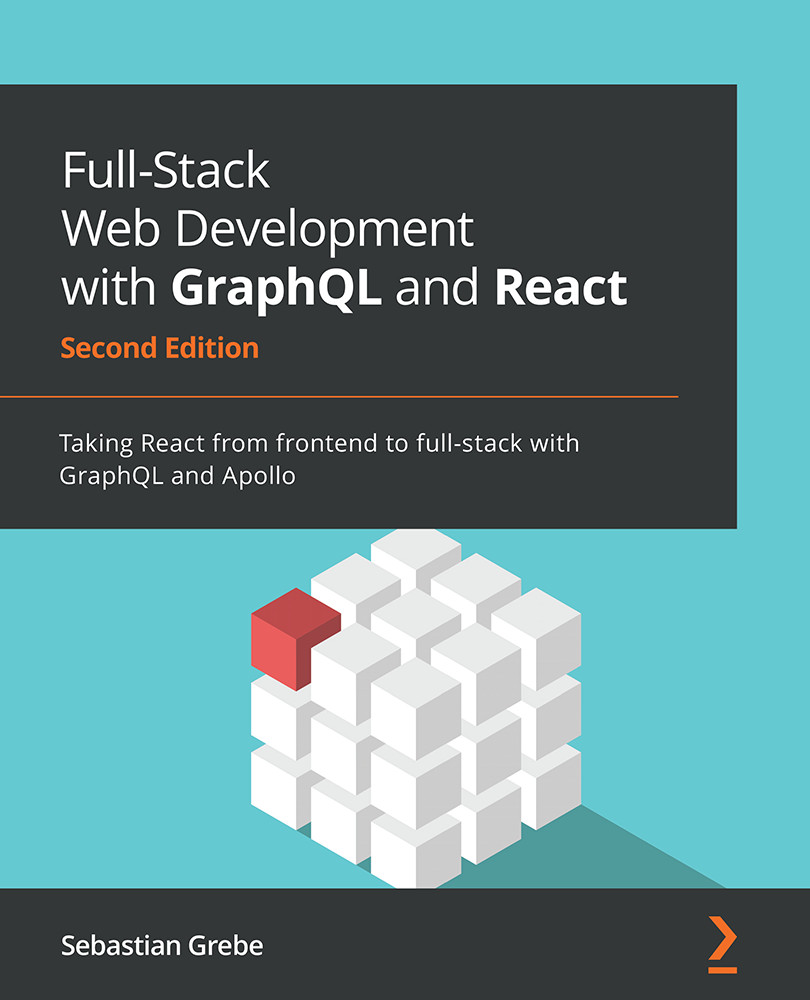
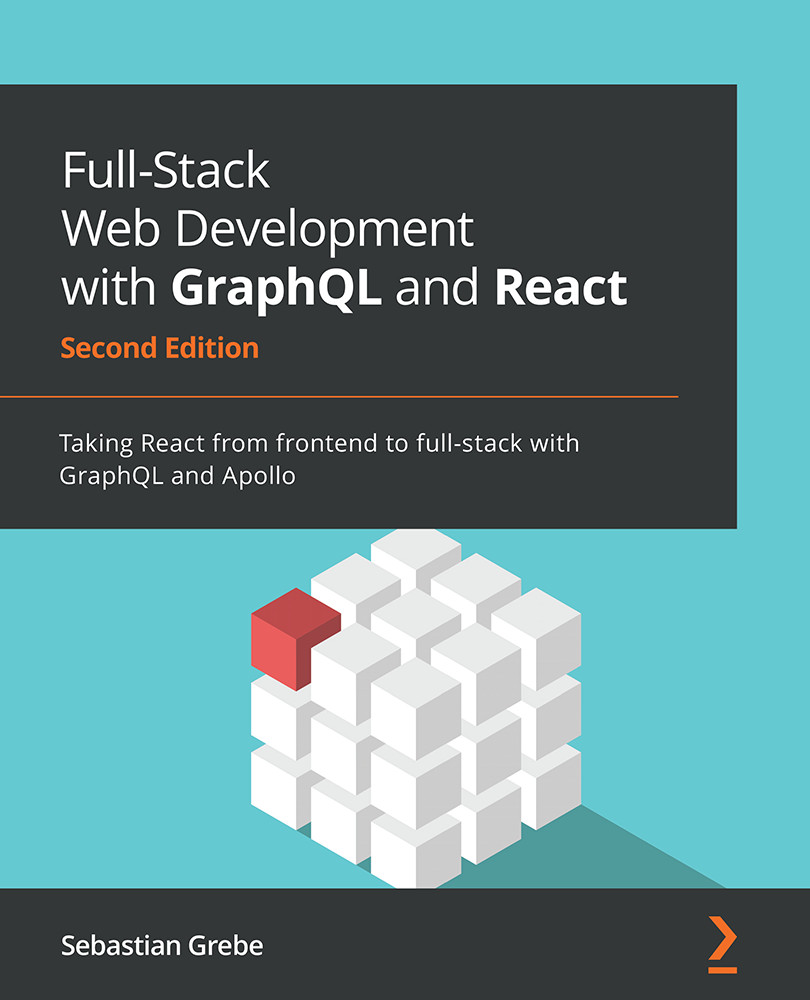
 Free Chapter
Free Chapter
