Overview of this book
Webflow is a modern no-code website-builder that enables you to rapidly design and build production-scale responsive websites. Webflow by Example is a practical, project-based, and beginner-friendly guide to understanding and using Webflow to efficiently build and launch responsive websites from scratch.
Complete with hands-on tutorials, projects, and self-assessment questions, this easy-to-follow guide will take you through modern web development principles and help you to apply them efficiently using Webflow. You’ll also get to grips with modern responsive web development and understand how to take advantage of the power and flexibility of Webflow. The book will guide you through a real-life project where you will build a fully responsive and dynamic website from scratch. You will learn how to add animations and interactions, customize experiences for users, and more. Finally, the book covers important steps and best practices for making your website ready for production, including SEO optimization and how to publish and package the website.
By the end of this Webflow book, you will have gained the skills you need to build modern responsive websites from scratch without any code.
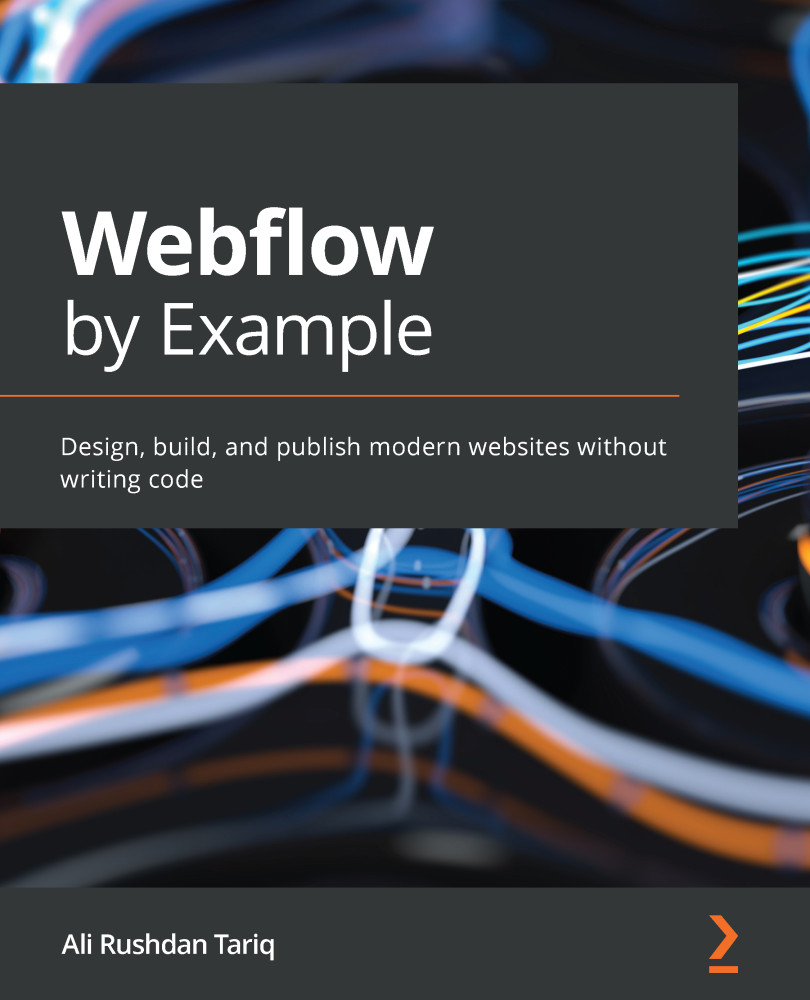
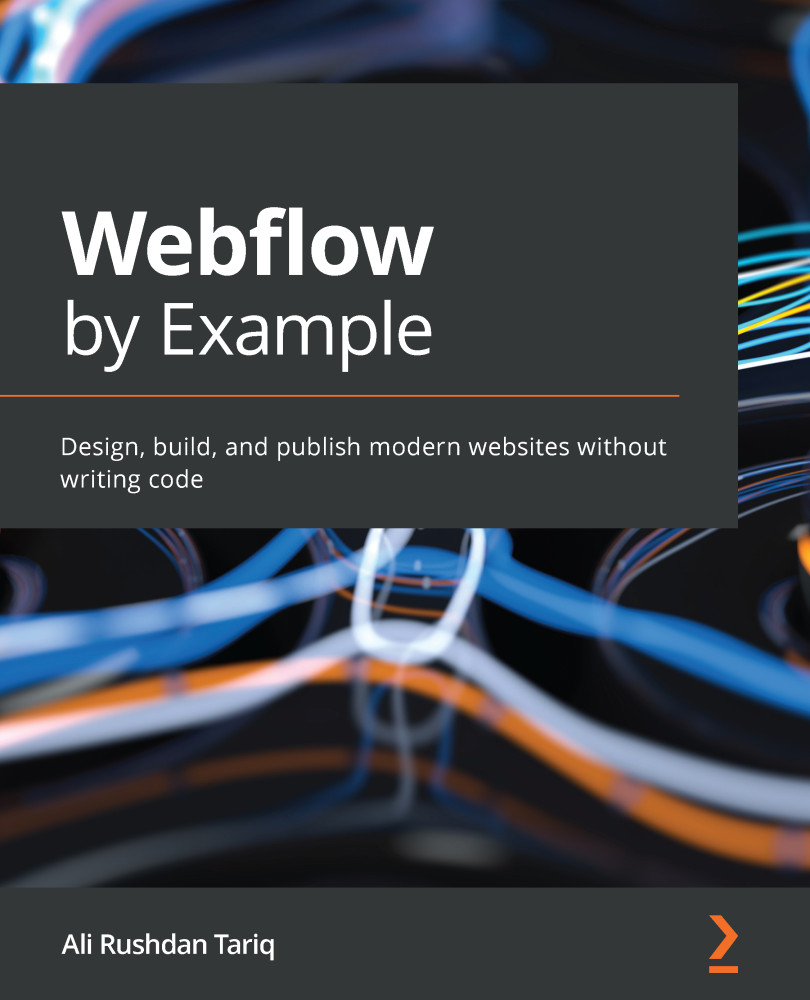
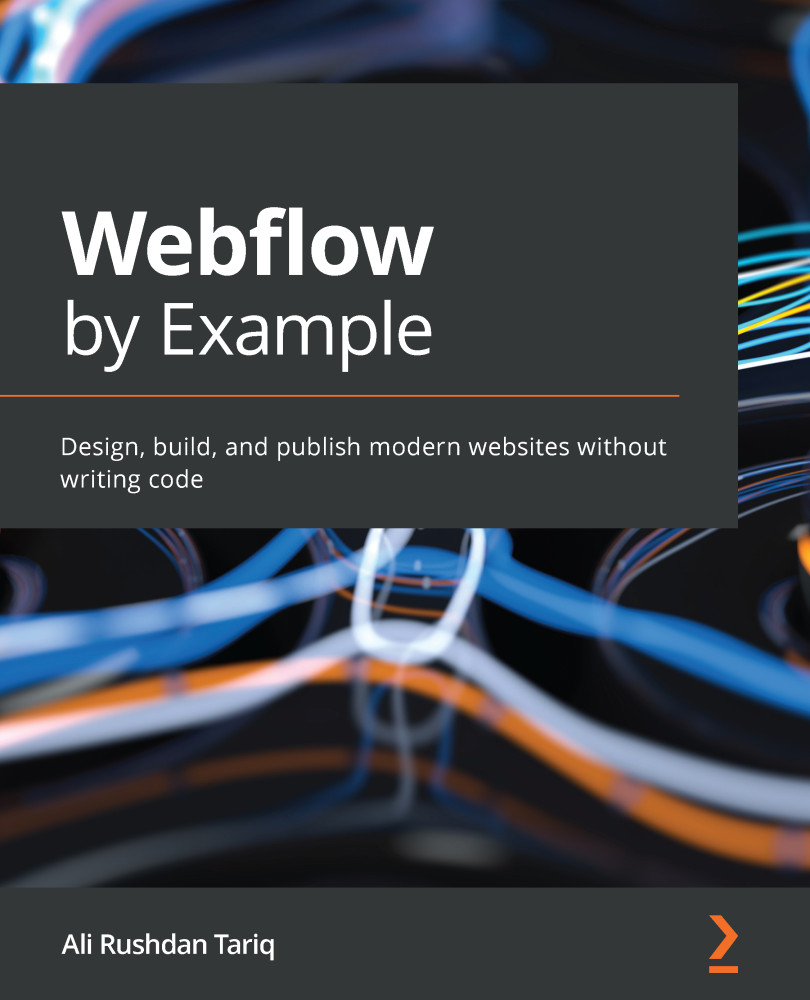
 Free Chapter
Free Chapter
